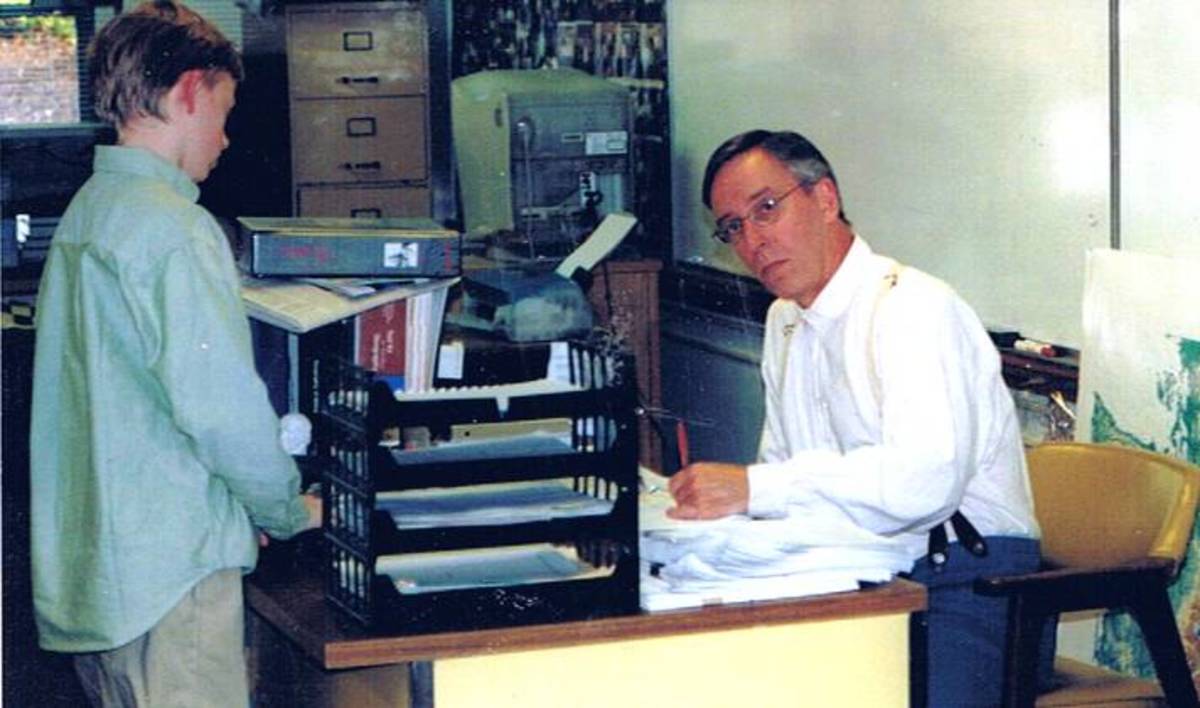5 Tips For Writing Quality Articles
Contents
These are the things you will need...
1. An idea or topic
2. Some (free domain) pictures you can use
3. A spelling or grammar checker
4. A program to write in
5. Access to internet or a library to research
Learning To Write
If you are on this page, you are looking to improve your writing. Maybe you already started but aren't content with the results. Or perhaps you just don't know how to begin. With the arrival of the internet, information sharing has become a new standard in our lives. Anyone can access information on almost any given topic, learn about it, and then write what they have learned. Or they write fiction, or personal stories. Some just write for the pleasure of it, others to earn money (or both!).
So if you're reading this, you have felt your inner muse calling you to write. But how do you start? How do you write an article others will want to read? This quick tutorial has some useful basics to get you started!
1. You'll Need An Idea!
If you want to write, you will first need to know what you are going to write about. If you feel the urge to write but you can't come up with a topic, there are many websites that help you out.
You can try googling, or just pick a topic you know something about! For some it helps to look at a website's table of contents or the categories it offers (browse through hubpages, for instance, and you'll surely feel inspired!)
You could try writing fan or other fiction, or start by telling others about your day. Keep your first article or story simple. It'll improve, get more complicated and lengthy as you gain experience. Give yourself time to do so.
Titles should be clear and need to inform your audience in a few simple words what the article is about. Titles are usually kept until last, they are rarely the first thing you create!
For example... I wrote my first hub quite some time ago, and nearly all of them are Featured, meaning they are judged as being high in quality. As a new user, I wanted to add new articles as quickly as possible. I tried to think of things I could write about. I realized I could write about a passion of mine: my birds! I happen to know quite a lot about them, so I decided to share that knowledge with others. Another method could be to follow a random line of thought. This is how I arrived at the idea that I could write about writing! It can be that simple.

(Public Domain) Images
There are many websites that provide free stock images that you can use. An article will draw the attention of a reader and can be an extra tool in getting them to click your article. They should be linked to the topic you are writing about. If the topic you are covering is abstract, your image can be general!
For example... This article is a tutorial on writing. So I took a stock image of a figure holding a pen. Cute, isn't it?
Some of my own favorite websites for finding images:
- www.clker.com/ (free)
- www.rgbstock.com/ (free)
- www.sxc.hu/ (free and paid)
- www.bigstockphoto.com/ (paid, but free trial period)
- www.shutterstock.com/ (paid)
- www.dreamstime.com/ (paid and free)
- freerangestock.com/ (free)
- openphoto.net/ (free)
- www.imagebase.net/ (free)
- www.stockvault.net/ (free)
- morguefile.com/ (free)
- commons.wikimedia.org/wiki/Main_Page (free)
- Deviantart.com (free if you search the stock photography section)
- Flickr.com (free if you remain in the commons category)
- www.photobucket.com (again, only the public domain images!)
Remember to always give credit where credit is due!
Saving it for a future use? Then bookmark it in your favorites, and save it under the same name as you found it on the website - that way, it's much easier to retrieve the original link to add in your credit.
A Spelling Or Grammar Checker
Not many people like to hear it, but spelling and grammar are important in high quality articles. This is true for two reasons: professionalism, and ease of reading.
You may know a lot about the topic you write about, but when you create an article filled with spelling or grammar mistakes, you are somehow less believable. People will not so easily accept your expertise.
You should also keep in mind the person you are writing for. If it's children, use simple language. If it's professionals, use a more professional tone. Never use a word that's too big. What do I mean with big? Don't say "homo sapiens" when you can say "human", unless of course you are writing an article on biology and the big word is just appropriate.
Re-check what you wrote. Read it out loud. It'll help you root out errors.
For example... I'm pasting what I wrote here in Word, and using that spell checker to highlight the errors I didn't catch.
Quick Poll
What do you write in?
A Program To Write In
Try to avoid writing in the content area of the website you are posting to. Mistakes happen too often, and if you lose a long text because you couldn't save it, you will end up kicking yourself, or worse - quitting altogether! Get a program such as Notepad, Word, or anything else so that you can frequently hit Ctrl+S and save yourself a headache!
For example... This article is being written in Notepad.

Think you have everything you need? Now you can begin writing your article, confident it will pass quality requirements! Look toward the next segment for step by step guidelines...
Access To Internet Or A Library
When you want to write about something, you need to actually know what you are writing about! Sometimes, you know you want to write about a topic, but you can't seem to fill the space in front of you. Reading up on the topic will inspire you and fill in any gaps in your knowledge - improving your writing in the mean time!
Be careful though. Researching does not mean copying! The knowledge you use has to be inside your head, and you need to write it from there.
For example... For this article, I googled writing extensively, looked up tips and analyzed articles.

The Writing Process
Time to take out your writing program. Immediately save a new file under the name of the topic you are writing about. It's not yet the title you will end up using. This is just so you can find your writing again when you had to close it for any reason. You will also be saving quite frequently, so having already saved the file will save time.
Next, brainstorming time! Write up a list of the topics you want to include in your article.
For example:
"introduction, what you need, how I wrote this article, finding information, creating a summary"
This is of course just an example and not what I actually used (since I removed that as I wrote this).
Leave some space underneath your topic list, and pick one of the topics. You don't need to write in order, just start with whatever seems easiest to write about! Once you have finished a specific section, you can remove it from your topic list. This will also help you keep track of what you still want to add.
Remember to save frequently!
When your topic list is empty, re-read your article. Reorganize where you feel it's necessary. An introduction should come before a how-to, and an opinion would most often come after a description. It's best to leave a couple days between writing and re-reading, as this will help you see the article with a fresh eye. Look through the article for errors. While reading you may come up with things you want to add.
When you're satisfied, add the images you have prepared. Now write an introduction to your article, something that will inform your reader in a few short sentences what the article will be about, something that grabs their attention. Check once more. Happy? You can get a friend to double-check it at this point, or just take the plunge and publish!
It's okay if after a while you will want to add, remove or edit some things in your article. That's the whole point of writing - you're hardly ever satisfied! This is what makes you improve. You should always come back to your article after some time has passed! I will most likely be editing this article too!
All that's left for me to say at this point is... Congratulations on writing an informative and pleasant article!
Learn More About Writing!
- Plain Language Humor: How to Write Good
- How to Be a Good Writer (with Writing Exercises) - wikiHow
How to Be a Good Writer. Here are some tips on how to become a good writer. It takes time, perseverance and practice. But with patience, good practical approaches and determination, you can turn your creative desire into concrete writing.... - 33 Unusual Tips To Being A Better Writer | Thought Catalog
- Become a Better Writer with These Important Reading Skills First
A lot of people want to improve their writing skills, both professionally and personally. In order to achieve that, a key ingredient is often ignored: Reading. Belle Beth Cooper from social sharing service Buffer uncovers what it takes for you to bec - 34 Writing Tips That Will Make You a Better Writer
A couple of weeks ago we asked our readers to share their writing tips. The response was far beyond the initial expectations, and the quality of the tips included was amazing. Thanks for everyone who contributed. Now, without further delay, the 34 wr