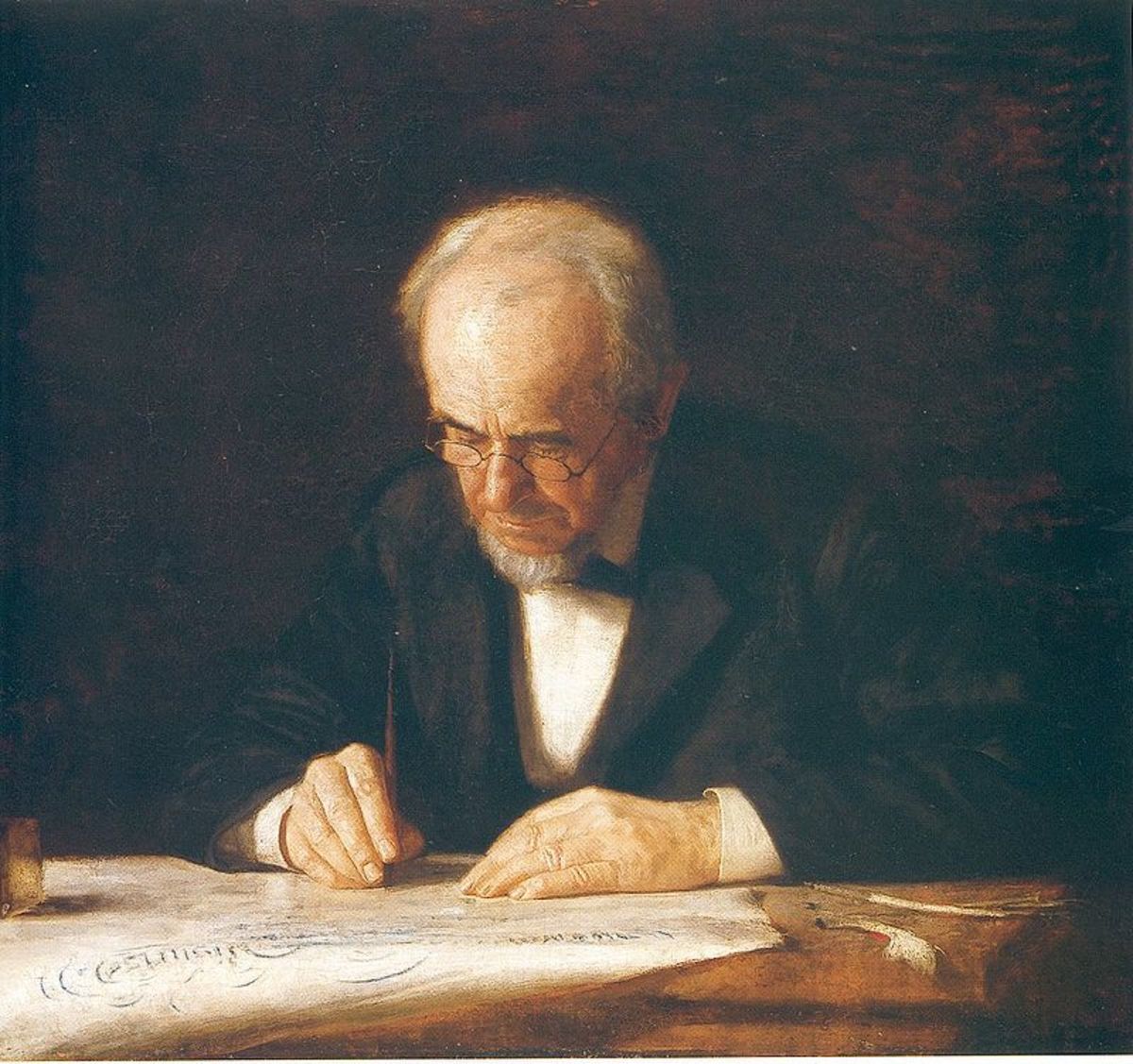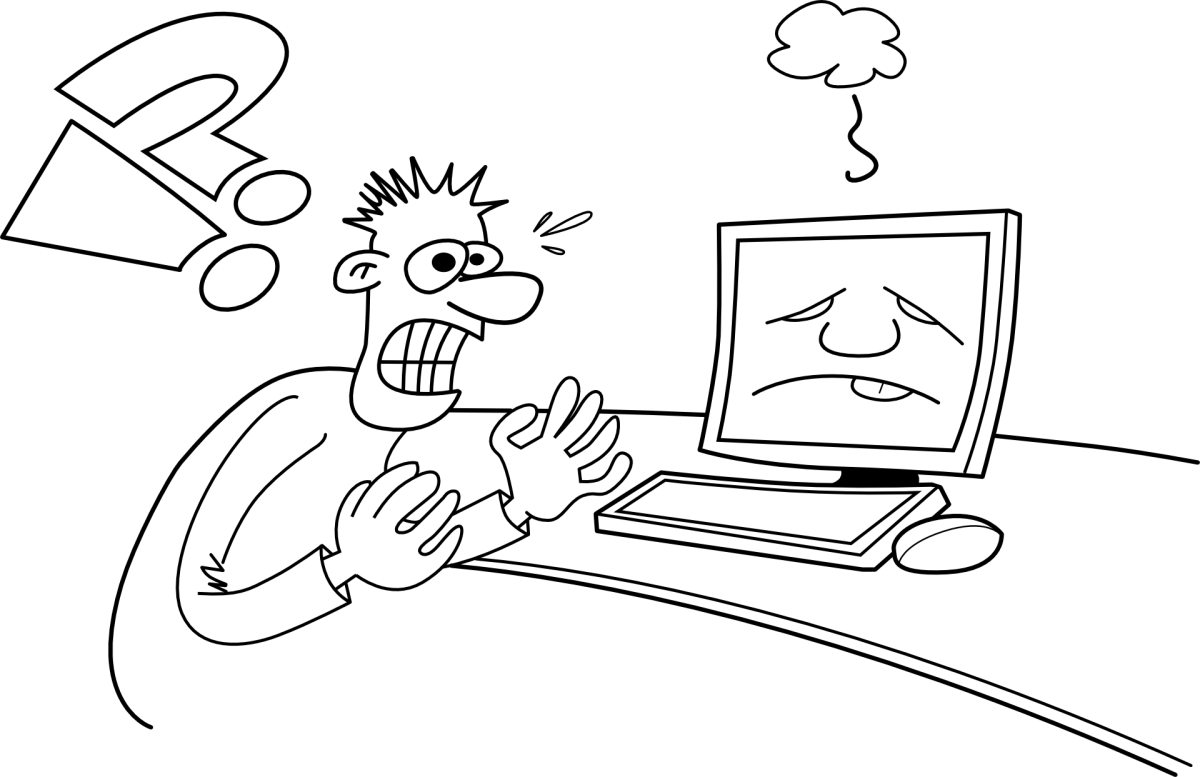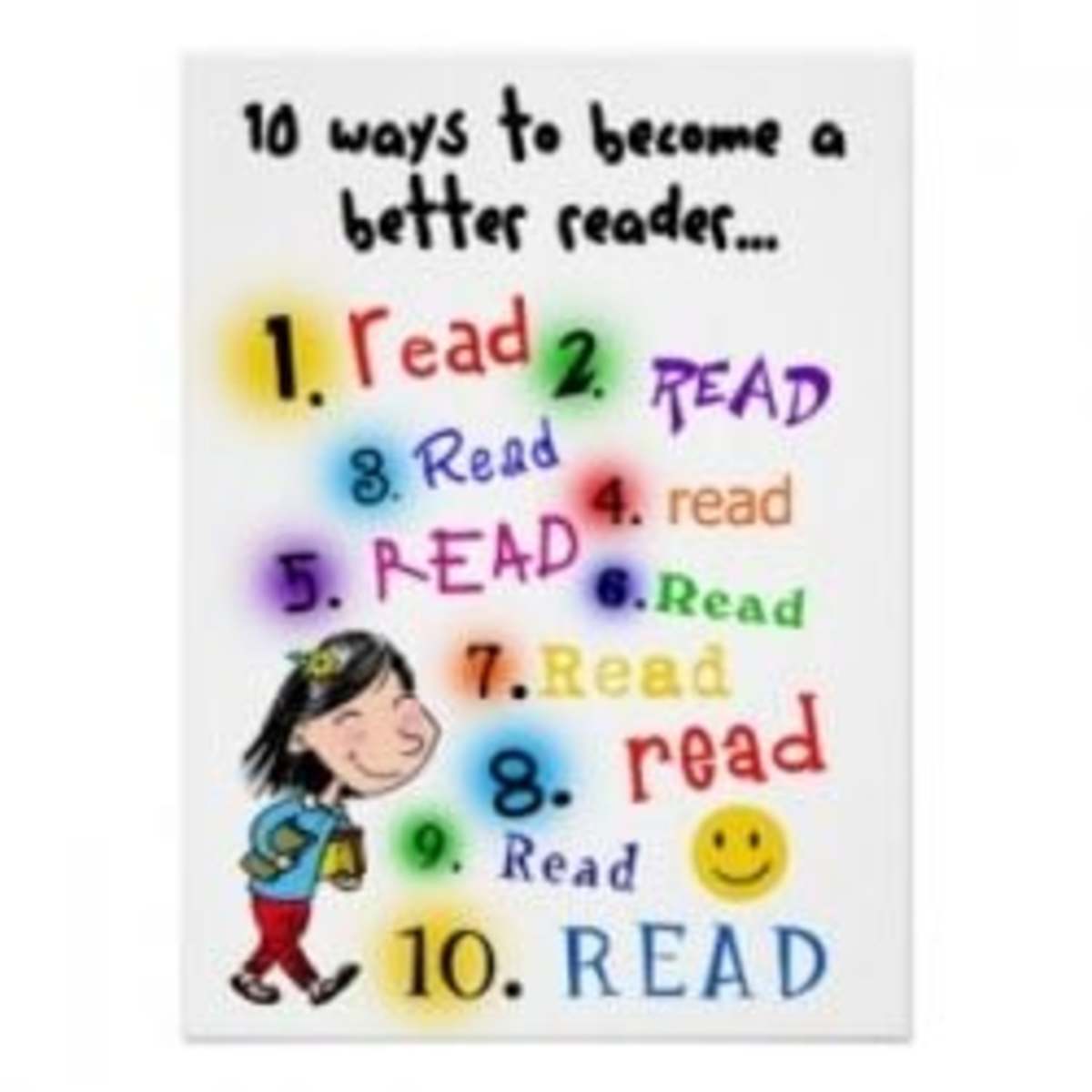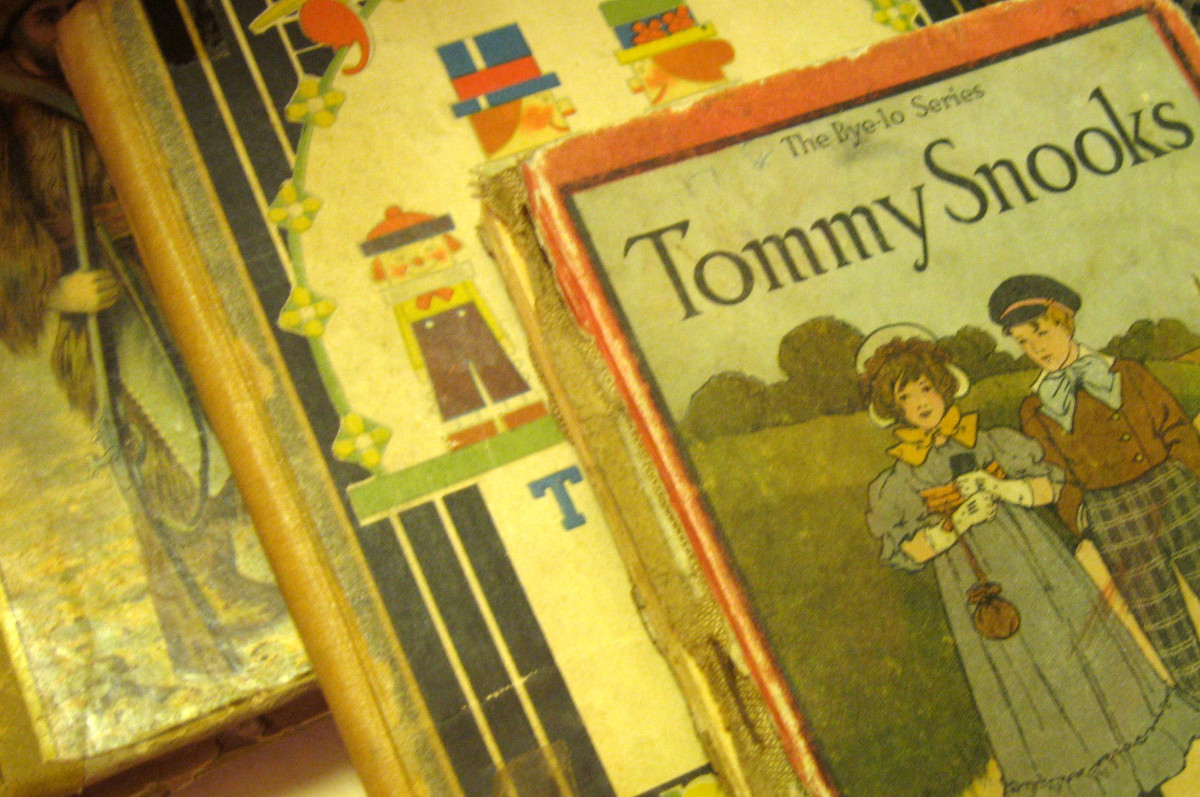5 Tips to Help You Write Killer Content Now
1. Write Awesome Headings
Writing compelling headings that motivate the user to read your article is one of the most important parts of creating killer copy.
The importance of headings can be appreciated in the fact that many of the best copywriters spend an equal amount of time writing the article as writing the headings. Yes, they spend the same amount of time writing a 1000 page article as an eight word heading.
Why? Here’s a true world example.
While researching for a website I came across a post titled:
“Don’t click this or the kitten gets it!”
Needless to say I clicked it, almost instantly.
The question is why? What was it that drove me to realize the online marketer’s most basic goal, getting a user to click their link? I wasn’t particularly interested in the site, but, the heading caught my eye and drove my curiosity.
“Why shouldn’t I click? What would really happen if I did? Was there really a kitten? What was the article about? Should I call the cops!? “ (#panic)
So, I clicked. The article was excellent. The kitten was fine. I now have a new favorite blog.
You see, the goal is to get the user to react, make them mad, glad, sad, curious, interested, disgusted or motivated.
Call them to action. Inspire in them a sense of urgency so that they feel they need to know what you have to say, and they need know it now!
A compelling headline should explain three basic aspects of the article:
- How is the article useful to them?
- Why is it urgent that they read it now?
- How is this post or article different from the other similar articles? How is it unique?
And finally, all this must be accomplished in only few words. The end goal is a clear, compelling at-a-glance call to action.

2. Keep it simple, stupid!
Alright, so, you went to Princeton, have a masters in English, a PhD in Astrophysics & spent six months with the Dali Lama.
“Dude! #Impressive”
But, please, pretty please, dumb it down for those of us who never left Kansas! (#wizardofoz)
That might be a bit of an exaggeration, but seriously, while it’s great & important for people to see you as an expert in your field & respect you for it, if they can’t understand what you are talking about, it’s all pretty pointless.
Some of the most memorable, well known passages in English are simple, short and express an entire thought using every day English.
- “To be, or not to be”
- “It was the best of times, it was the worst of times”
- “Houston, we have a problem!” (Very famous, I promise.)
They are clear, concise, memorable and easy to understand: no dictionary needed.
If what you have written can be said in fewer words, do so!
If there is a simpler way of saying the same thing, use it.
It might not sound as sophisticated or impressive, but you aren’t writing a dissertation – if your users don’t understand what you are saying, you might as well not waste your time writing it. It’s that simple.
The truth is, it is a lot harder to explain a complex idea simply & in few words than it is to explain the same idea in thousands of words.
So keep it simple, write for the reader who knows nothing about the topic, and you’ll have a much larger potential audience & a higher return rate for your work.

3. Write From the Users Perspective
Le's face it, no one cares about you!
Don’t be insulted, it’s nothing personal. Users are by nature, self-serving.
While they might eventually care about your puppy, your kids, or your personal success or failures, they first want to know what you can do for them.
Ask yourself, what was their primary interest in visiting your site, reading your article or blog? Did they want your life story? What information drove them to you? Once you’ve answered that question, give it to them. Quickly.
Start off with a bang, in the first paragraph let them know what you’re offering, why they need it, and how it can better their lives now.
Start with the conclusion. Try to sum up what the entire point of the article in the first sentence.
Write in the second person; make the article about them, their site, their blog, their life. Switching out “I” for “you” can help the reader feel that you want to help them and that you care about bettering their lives, their work and their family.
A personal testimonial or anecdote can be crazy good… as long as you turn it around & show them how your experience can help them!
Step into their world; don’t try to drag them into yours.
How Do You Read Online?
4. Bite-Size Your Copy
Break down your copy into scannable, bite-sized bits.
- Bullet lists
- Single sentence lines
- Short paragraphs covering only one idea or topic
The Nielsen Norman Group conducted an extensive study of how users reader online & came up with one terrifying fact. They don’t.
Users scan, rarely reading an article word for word. They skip around like the White Rabbit, jumping from highlighted word to bullet point to heading & back again, impatiently hunting for information or points of interest.
If they don’t find it quickly, they leave. Just like that.
So, the question is, how do you write for users who don’t read? It’s simple; make all your text scannable.
Divide and condense your copy. Cut it up into quick bits with short paragraphs no longer than three or four sentences using common speech patterns and expressions.
Provide the user with exactly what they want: Fast, detailed at-a-glance information that they don’t have to work to find.
Trust me; they will love you for it!

5. Write for People,Not Search Engines
Yes, Google is important. But, in the end, Google follows people!
The ever present Keywords & Page-rank tend to be the main concern for most website owners, bloggers or viral marketers. Many tend to modify their content to pack in a few extra keywords in an attempt to rank higher for search terms.
In the end the copy is almost unreadable, the same key word or phrase is repeated over and over throughout the article adding no value at all & frustrating the readers.
We’ve all seen it time after time; useless repetitive filler text.
“Container gardening is a great way to add beauty to a small space, and adding a container garden by a window can greatly beautify a space. So, how do we go about choosing good plants for container gardening? Are container garden plants unique to container gardens, or can any plant be used in a container garden?”
What?
Chances are your user will make a quick exit after the first sentence and probably never come back, refer friends or link to your site.
Instead of worrying about earning Google’s love, concentrate on writing amazing content that offers priceless value. Write copy that will motivate people to share your site & bookmark it, like it on social networks, and become a regular user.
Writing for the user is ultimately far more effective at ranking your site than writing illegible, search engine driven text that scares visitors away.
Google is a fickle mistress, as any online entrepreneur knows well, so counting on customer loyalty & building relationships with your readers is a far better strategy than gaming the system to get ranked.
Footnote:
Have fun! Be conversational and write about the things you love & are passionate about that that will inevitably show through in your work. If you are excited about it, then getting your users on board will be a lot easier!