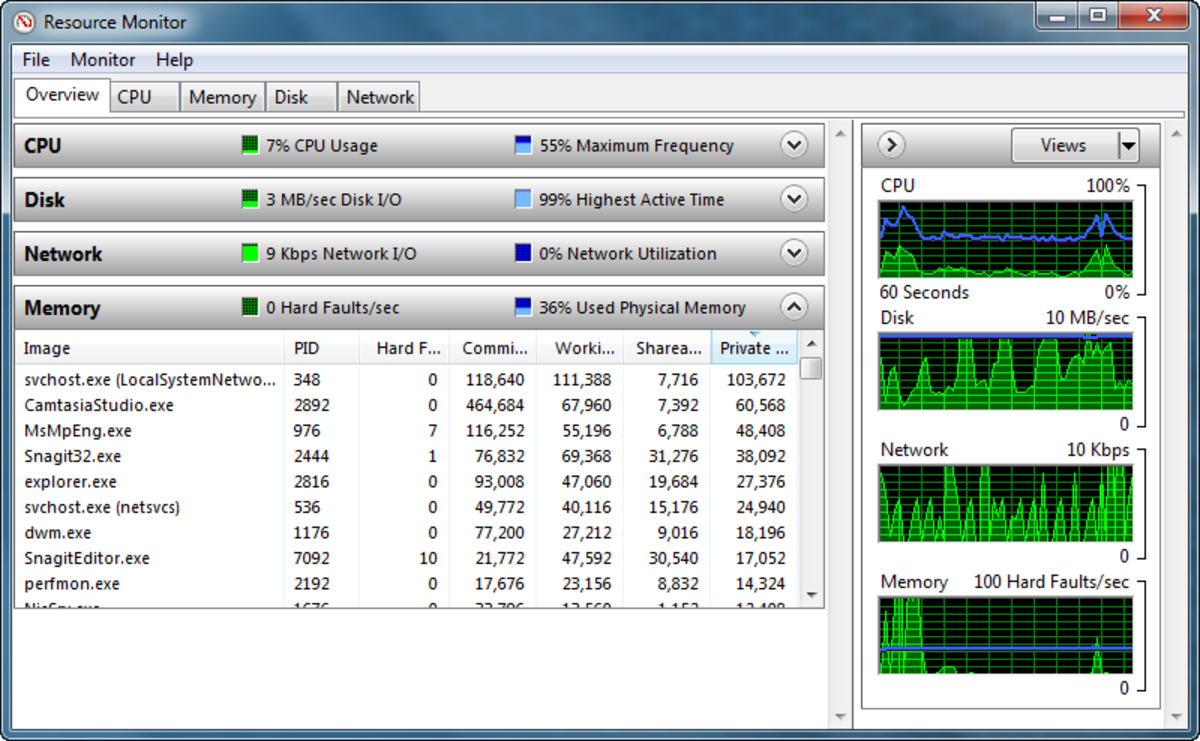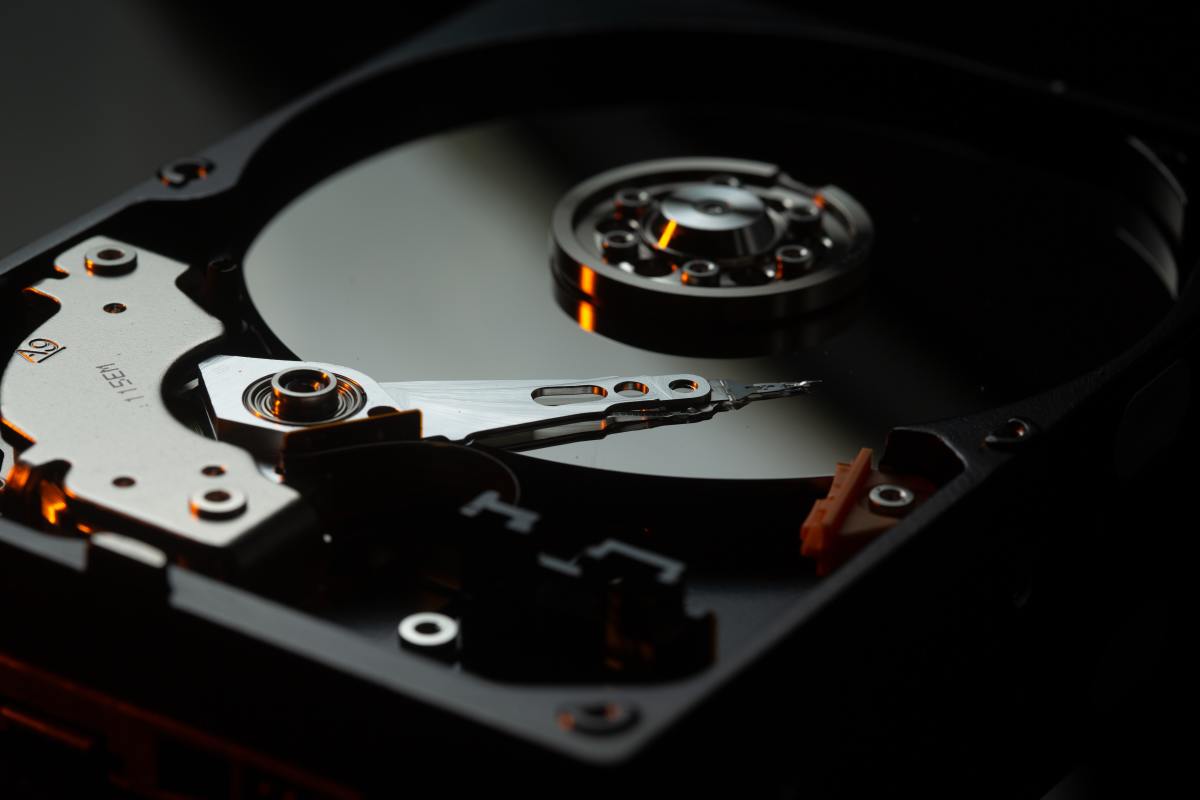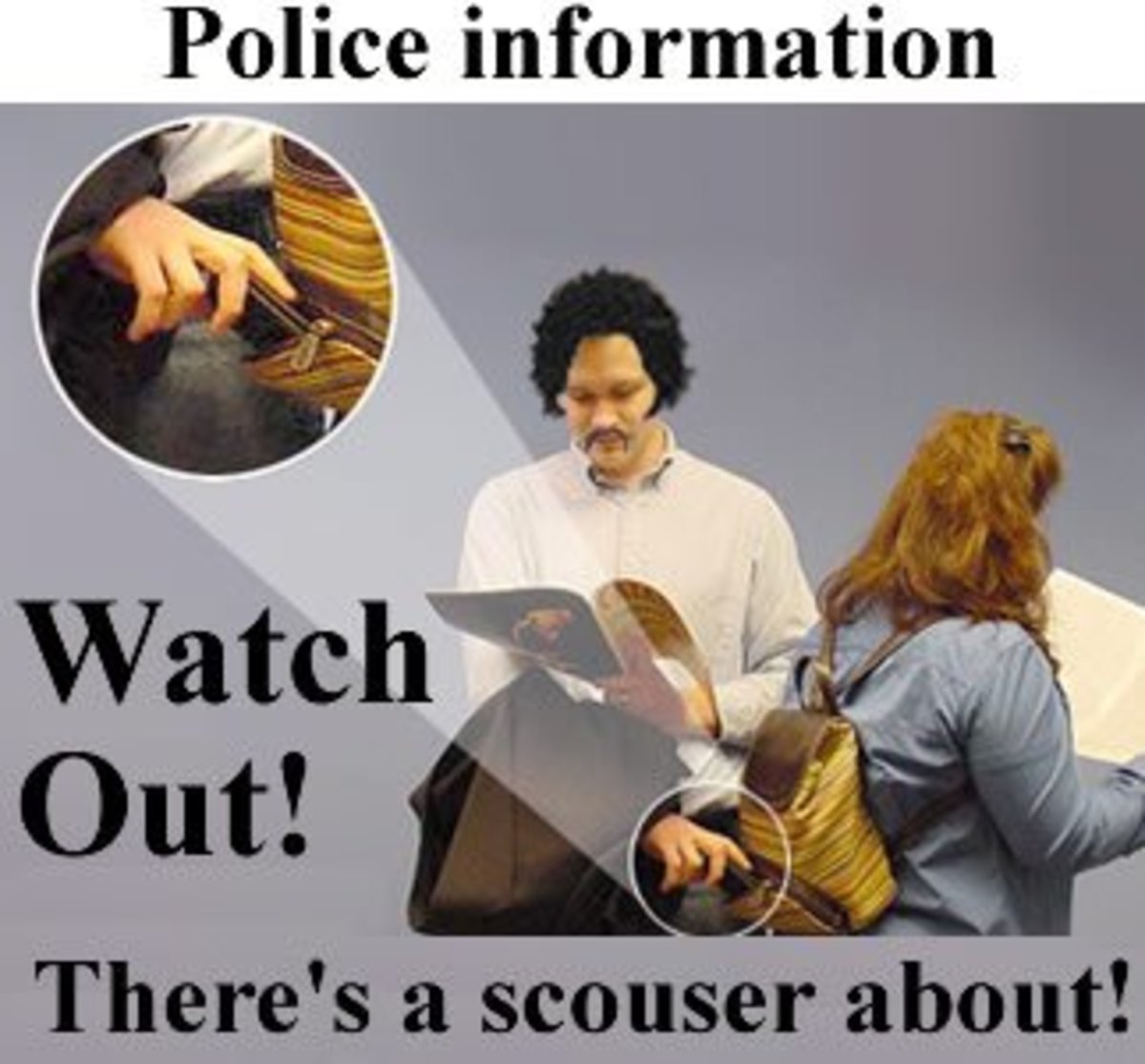- HubPages»
- Books, Literature, and Writing»
- Commercial & Creative Writing»
- Creative Writing»
- Humor Writing
Computer Tech Support Jokes

Computer tech support jokes, or jokes about interactions between a tech savvy guy and a person clueless about computers, tend to be rather dry.and incomprehensible unless you are a tech savvy guy. But I guarantee that the jokes below are funny even for those with a passing acquaintance with computers, and by laughing at jokes, make you feel like a computer expert yourself.
———————————————
This one comes from the time of the 5 1/4 inch floppy disk. To load the disk into its drive, you first slide it out of its protective paper cover, insert it into the drive and close the door of the drive.
Tech Support: Good morning. How can I help you?
Customer: You shipped a piece of software to me, and it says I must install it, but I don’t know how.
Tech Support: All right. The software is in a 5 1/4 inch disk. You need to insert the disk, with the label facing up, into the drive. There is a graphic on the instruction manual if you are not sure of what is the right way.
Customer: Okay, I see the graphic. I have inserted the disk, and push it all the way in, right?
Tech Support: Right. Push the disk all the way in, and then close the door.
Customer: Close the door?
Tech Support: Yes. Once the disk is all the way in, close the door.
Customer: Ohh...okay. Hang on.
(Tech Support heard the handset being put on the table, and the distinct sound of a door closing a few seconds later.)
————————————————————————————————————
Computers seem to have a terminology all their own, which is probably why there are so many hilarious computer jokes. But sometimes, it is not only the computer lingo that is confusing.
As a telephone tech support personnel, I once had to give instructions to a caller, who would relay those instructions to his son at the computer in another part of the room. The following is part of a conversation that took place.
Me: Click on the 'start' button, and select 'shut down'. Then start up the computer in MS-DOS mode. You will be at the C: prompt after this.
Caller: (to his son) Ok, press 'start', 'shut up', and 'sit down'!
After a few minutes, I heard his son in the background:
Son: Okay, I’m at the C: prompt.
Source: http://www.rinkworks.com/stupid/cs_misc.shtml
————————————————————————————————————
Generally, the F1 button on the computer keyboard is used to summon a help file, or a help message, when you are stumped or when you would like additional information. But it seems that the following lady had other ideas about the help she would get when she pressed the F1 button.
My friend, who was the tech on duty at the computer lab that day, was having a nice lazy Friday afternoon. Other than the fact that the main frame was running a massive job, thus slowing down everything else, things were very much humming along with not even a minor problem in sight.
He was taking a walk through the computer room on his way to administration when he noticed the new girl with her arms crossed, staring angrily at her computer screen. He had wanted to go over and introduce himself but decided that that wasn’t a good time. She was probably running some code and it was probably not running the way that she had wanted it to.
On his way back, she seemed even angrier. She was now drumming her fingers on her desk, as if she was waiting for something. He thought it was a good time to go over and explain that the main frame was running a major job, and that things will be a little slow until the job was done.
He went over, and introduced himself as the computer support guy and asked her if she had any questions or need any help.
“About time you came,” she snapped. “I pressed the F1 key more than half an hour ago!”
Source: http://www.siliconglen.com/jokes/help-desk2.html
————————————————————————————————————
CD Rom drives are a part of every computer these days and even novice computer users are familiar with their use. But when they first came out, ....
A computer that a tech savvy guy had selected for his friend had just arrived at her place. After the delivery guy had set it up and got it working properly, she called to thank him.
Friend: Thanks for helping me select this computer. The delivery guy told me that this is their top of the line model and is very cost effective as well.
Tech Savvy Guy: That’s right. It features the fastest processor, with the largest hard disk and a math coprocessor. There’s a built-in tape drive and the newly introduced CD ROM drive.
Friend: And it even has a coffee cup holder.
Tech Savvy Guy: Coffee cup holder? Ohh, I didn’t know you are getting some freebies with the computer.
Friend: I don’t think it’s a freebie. The delivery guy said that this model does not come with any freebies, and besides, the holder is built into the computer.
Tech Savvy Guy: The coffee cup holder is built into the computer?
Friend: Yes. There’s a little button you press, and the holder slides out. When you are done, you just press the button again and the holder slides back in. Really cool!
Tech Savvy Guy: My dear Miss, that’s the CD ROM drive!