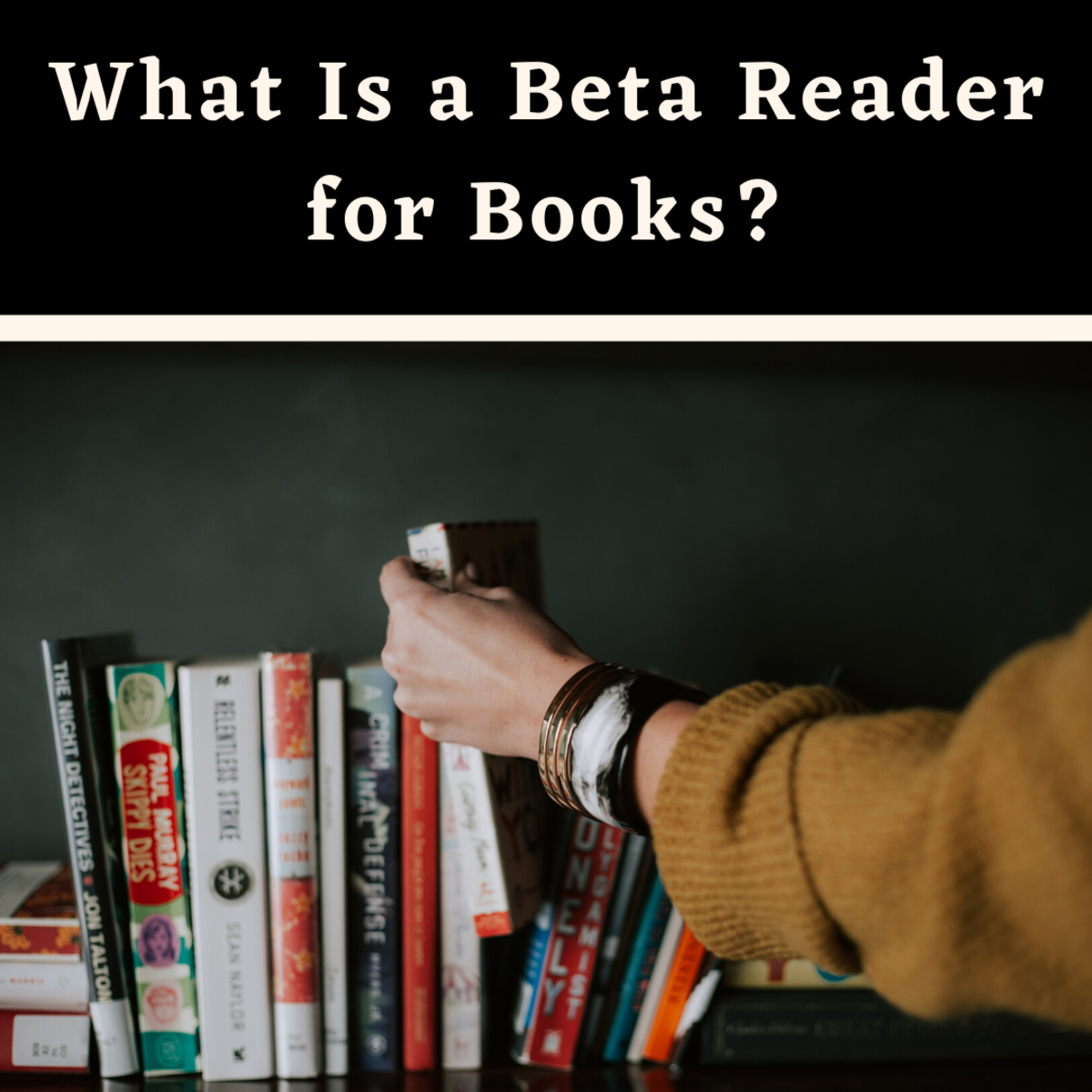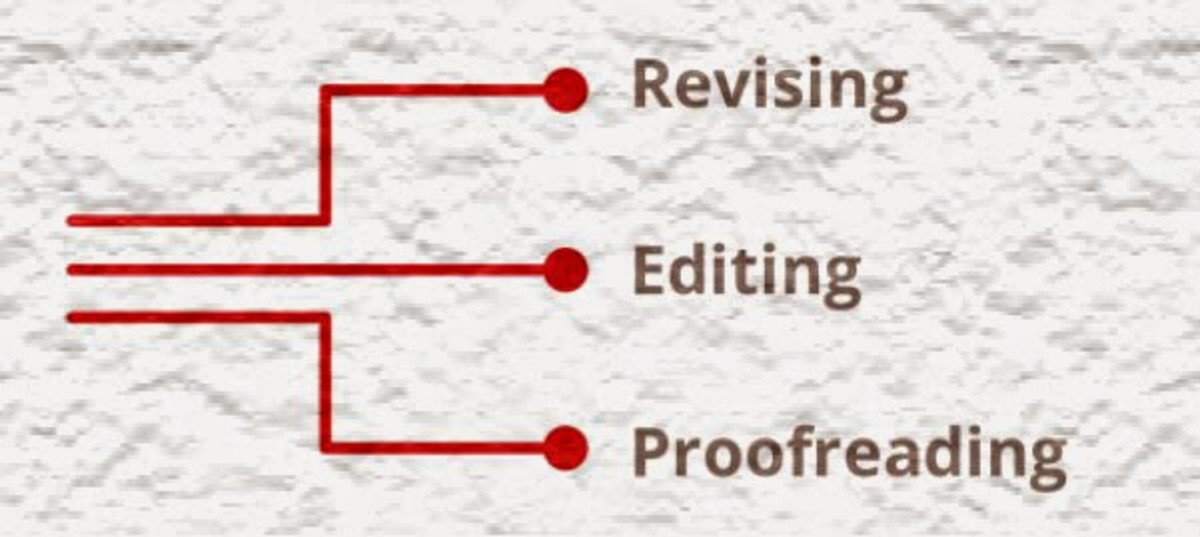Review: Ginger Software Internet Feature

As you know from my previous article on Ginger software, (http://hubpages.com/hub/GINGER-SOFTWARE-New-Tool-For-Writers) this is a new spell checker program for writers and just about anyone. It is said to be and intelligent spell checker and go beyond your normal spell checkers. It picks up on your intended meaning of your sentence and provides the proper corrections. For example if your sentence was this: Bill asked ware are we going tonight? Ginger is supposed to pick up on the proper word you are meaning which is where. Ginger’s target audiences are business people, school kids, and people with learning disabilities like dyslexia, or if English is your second language. As I discovered in my trial test run with Ginger that Ginger is only compatible with: Microsoft word, Outlook and in Office 2003 and 2007. I have Microsoft works, word, works they kind of looked the same at a glance. Ginger software goes beyond your normal spellchecker as it works in the internet as well. This feature I was able to test out. Once you download Ginger a little tool bar appears at the top of your Internet explorer screen (side not Ginger software works only with Internet explorer too so if you got something else your out of luck for the time being) You can close this if you want for it got kind of annoying to me, so you can easily close this and just press F2 to activate Ginger. I had fun with this feature actually. Where ever I was typing on the internet say commenting on a forum, or posting a question on a forum, writing an email, at a click of a button I could spell check for errors. This was pretty cool and I was impressed I have to admit. If Ginger worked on my Microsoft works program I just might be in heaven. I do have to say I did stump Ginger software a bit with some error that it had no correct answer for, but it did alert me to the mistake.
Pricing Ginger
They have now made it a little bit clearer on their pricing from when I originally wrote the review. Still there are two types you can get regular and the premium Ginger software.
Regular Ginger: One time payment of $49. 50 (was 99.00 for one time payment) or you can do monthly payments of $5.90.
Premium Ginger: One time payment of $74. 50 (was$149.00) or you can do monthly payments of $9.90
My Review and Thoughts
Sadly Ginger software is not within my budget. For others though I recommend you try Ginger software out if just not to try the internet feature it was so fun, and who thought spell checking was fun? You can easily fall in love with this software. http://www.gingersoftware.com/