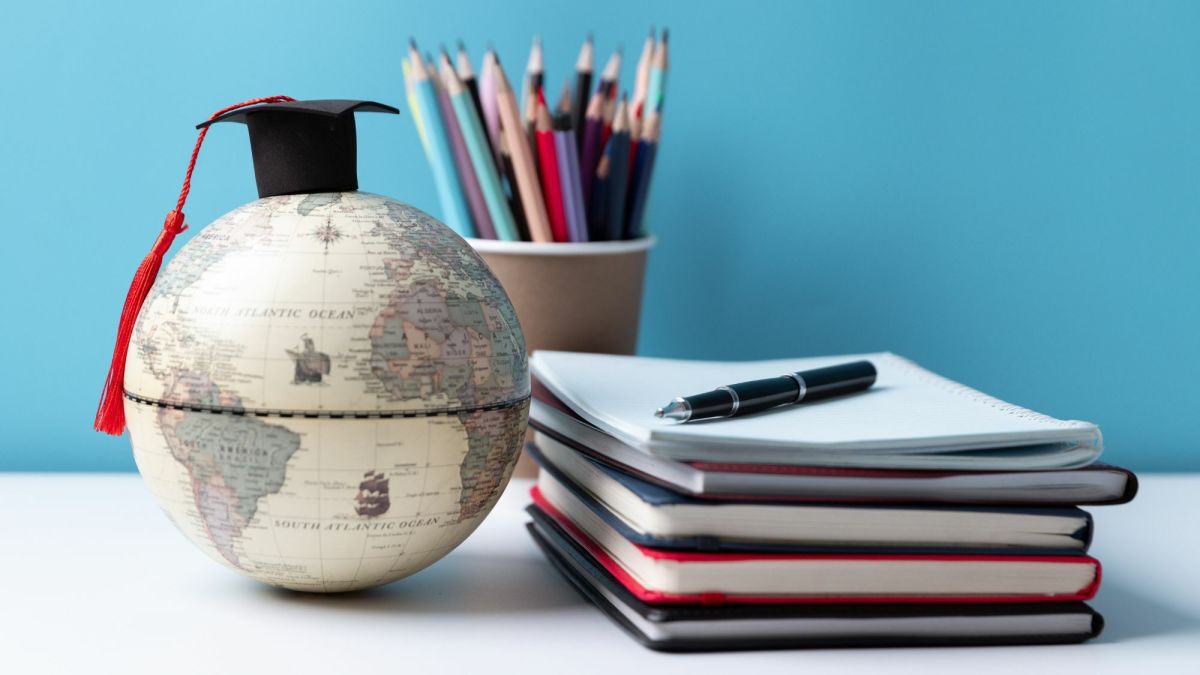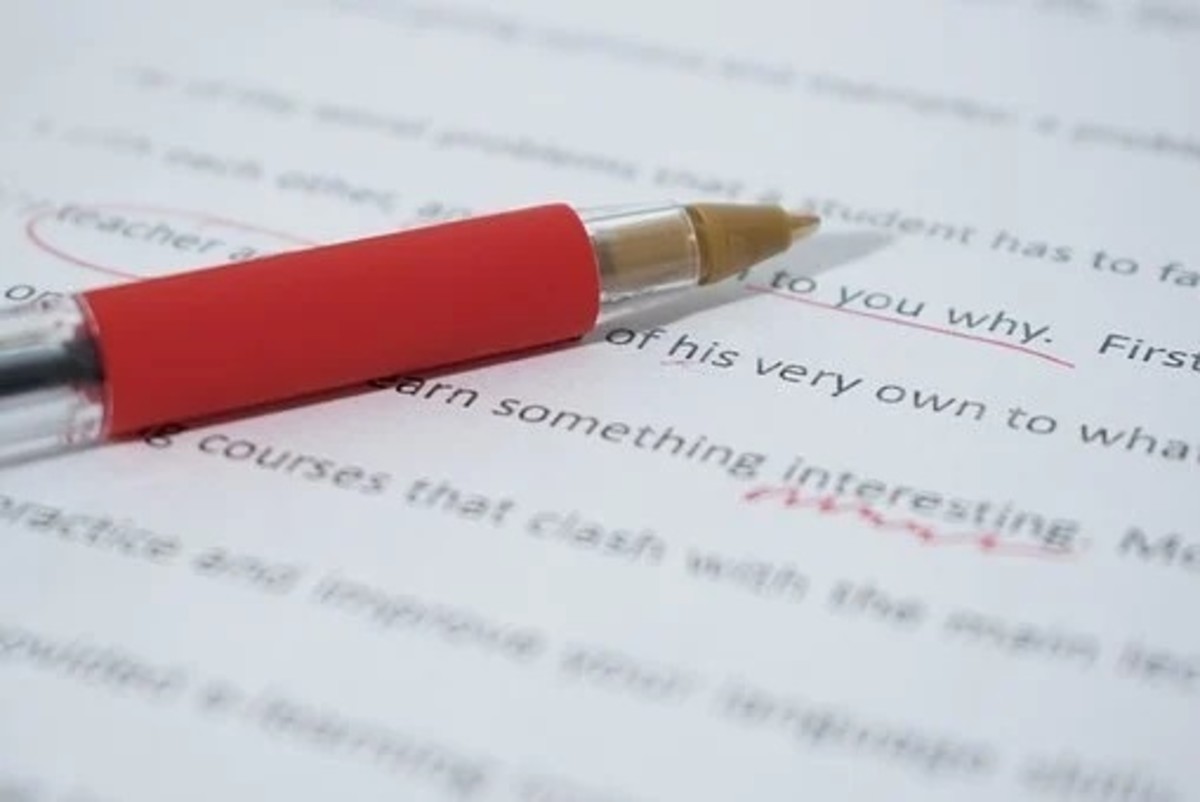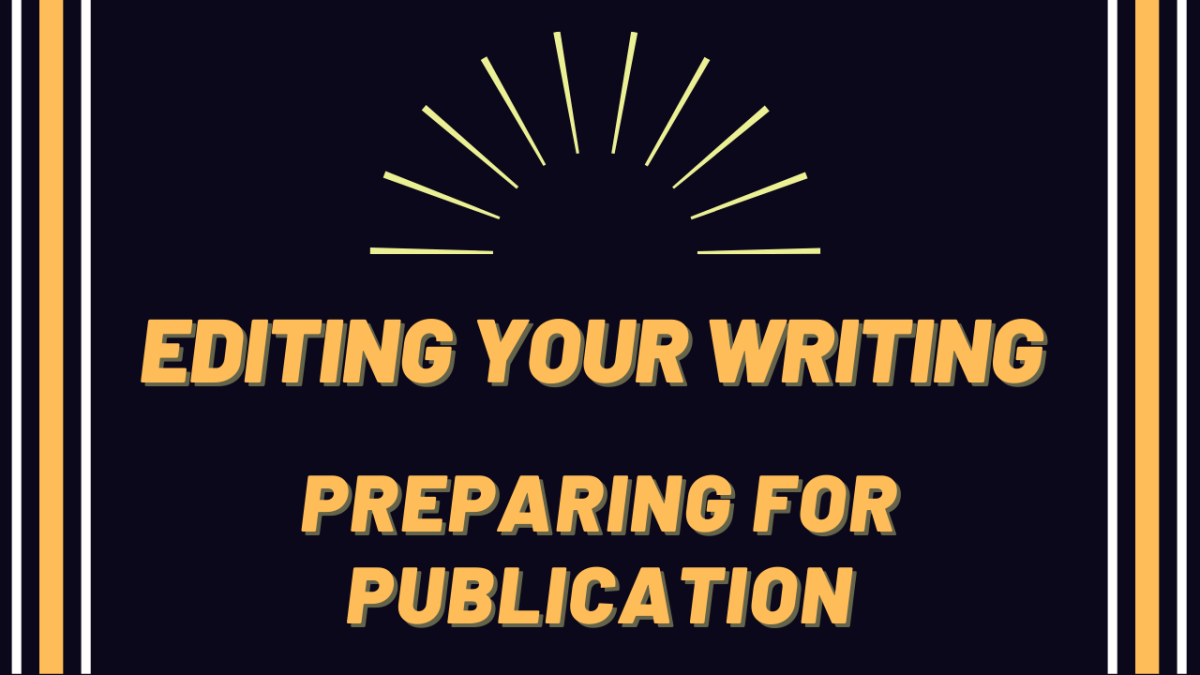How to Copy Edit in a Foreign Language
Copy editing
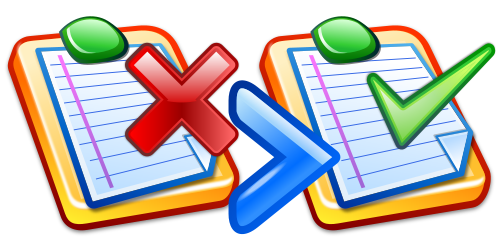
What are the requirements for a copy editor? What should a foreign language proofreader look for? How much can a copy editor check without knowing the foreign language? It often happens that the person submitting the manuscript knows more about the language than about the mechanics of document preparation, and this is where the skilled copy editor can help immensely without even knowing the foreign language! How is it possible and what should a copy editor look for?
It’s not possible, is it?
This article can’t be written without a personal anecdote to set the stage. I was working as copy editor for a large international organization. It was my responsibility to ensure accuracy of every piece of print publicity produced by corporate communications. I checked spelling, punctuation, grammar, word choice, capitalization, hyphenation, fonts, format, layout and anything else that might be embarassing.
Some of our better or more useful publicity pieces were translated into foreign languages: French, German, Spanish, Portuguese, Chinese, etc. The translation was handled by our respective foreign offices, of course, because they knew the language. I would occasionally pick up one of these pieces and spot a likely error—nothing spectacular there, just a fresh pair of eyes.
This caused me to inquire about the extent of my responsibility for copy editing; was I not responsible for the quality of all publicity materials? “Yes, but it’s in [Spanish].” After this happened a few times, I managed to get one of these new translations to follow the copy editing path that any other (English) piece would follow.
I found many things that were likely wrong. Half of them could be handled directly by the graphics layout people because they were not language-specific errors. The rest had to go back to the translator for verification—I’m talking about foreign languages I don’t speak. Sure enough, in a majority of cases I was right.
I eventually developed a checklist so that I could work through foreign-language documents in the most efficient manner without being distracted by everything I don’t understand. (Copy editing in one’s own language works best in multiple passes, too.)
Rosetta stone
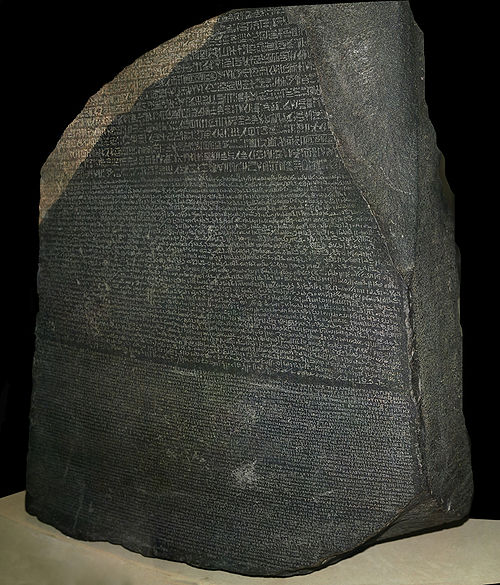
Copy editing checklist
- Please note that this checklist was developed for checking
translated material, i.e. I almost always had an English version for
comparison. If your situation differs, some of this will need to be modified.
- Is this a PDF of a document that was laid-out for print? If so, make sure that it is viewable one page at a time. For example, a bi-fold tri-panel brochure may have been laid out with all three panels in view. That’s one side of the paper from a printer’s perspective. But then in PDF, you want those split out into three pages. It is tempting for the person making the PDF to forget that and just give you the three-panel view, which would place the back panel in the center.
- Is the justification the same for all paragraphs of the same type? If this is a translation, are there the same number of paragraphs and the same number of sentences per paragraph? If not, there might be a misplaced paragraph mark or missing sentence-final punctuation.
- Check all headers and subheads, one kind at a time, to make sure they are the same font, point size, space before and space after. Are they consistently punctuated (or not)? If they are supposed to line up from one page to the next, do they?
- Check all sidebars, captions and other non-linear matter to make sure it is consistent for the items checked in the last two steps.
- Proofread all digits. They look the same in either language (except in some non-Roman scripts), so you don’t need to know the other language. Verify the usage of comma versus period for separators because, in languages that reverse it, it is common to miss one or two. If million and billion are spelled out, ensure that they are correct because they are easily confused in translation.
For the next two bullets (at least): Refer to a definitive style guide for the language in question so you know how they are supposed to appear. And don’t be afraid to use one that’s not in your language; if you plan to find errors, then you can understand that much from the foreign language style guide.
- Check that quote marks (or equivalent guillemets, em-dash, etc.) appear wherever they are supposed to. Make sure you know how quote marks are supposed to appear in the specific language and whether they should be separated by space on one or both sides. Check how they are supposed to co-occur with parentheses and various punctuation marks.
- Check the usage of hyphens, en-dashes and em-dashes. Most people don’t have a clue when to use one or the other—in any language. In some languages, an em-dash requires a space before or after it, depending on context, although no type should have it in English.
- Look for missing punctuation. You might not want to edit comma for comma, since some languages differ in this usage. It is customary, though, for translators to stick close to the original punctuation, and this can give you a clue if something was skipped or mistranslated.
Adobe's InCopy and InDesign

- Look for extra spaces. In a word processor, you can search for double spaces to change them all to single. Since Adobe's InCopy won’t search for a space, use the advanced search function to search for a period. With all instances of period lined up, it is easy to see which ones have more than one space following them. Do this with commas and other punctuation to make sure you’ve caught everything.
- Check the fine print. It’s in a foreign language, but certain things should be recognizable: contact information, certain legal statements, etc. If it’s an annual report, it shouldn’t have the wrong year on it.
- Proofread hyperlinks. Click on each one to make sure none are broken. Ask yourself whether the destination seems reasonable for the context.
Why does it work?
There are essentially two reasons that it is possible for a copy editor to catch errors in foreign-language documents. Since one or the other of these reasons may not apply in other scenarios, I need to make them explicit.
First, an outsourced writing or translation service may not always have a competent copy editor of its own. Or they may stop with quality text and not take it through the final layout stage. If competent copy editing comes with the writing, then I wouldn’t expect to find anything except differences of opinion between editors.
Second, the copy editor is focusing on something entirely different from what the writer or translator focused on. The tasks are complementary. This is true if both speak the same language, but the foreign-language aspect simply highlights it. Without the distraction of understanding the text, details come into focus for the copy editor that the author doesn’t notice.
The author concentrates very hard to craft paragraphs that will communicate just the right message. The copy editor removes errors and potential distraction. The combination ensures that the reader’s understanding will not be impeded by anything preventable.
- Do you need a copy editor? Contact Howard S.