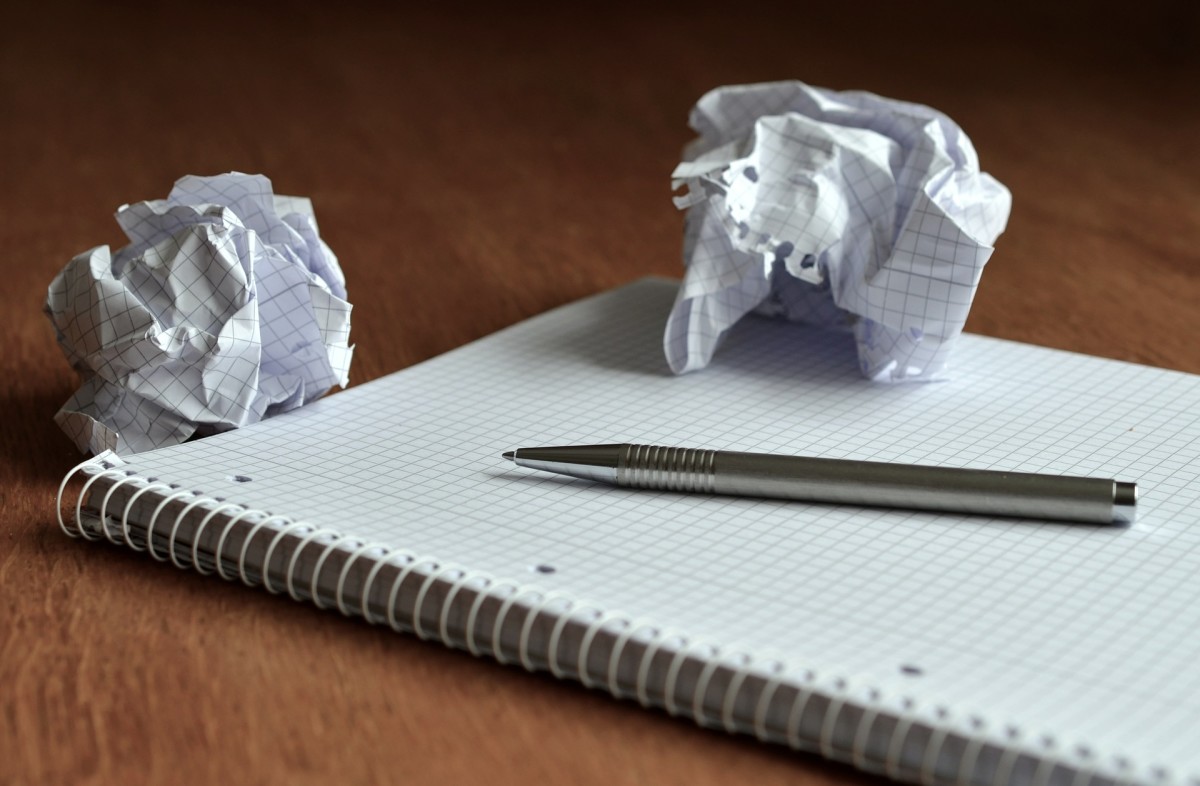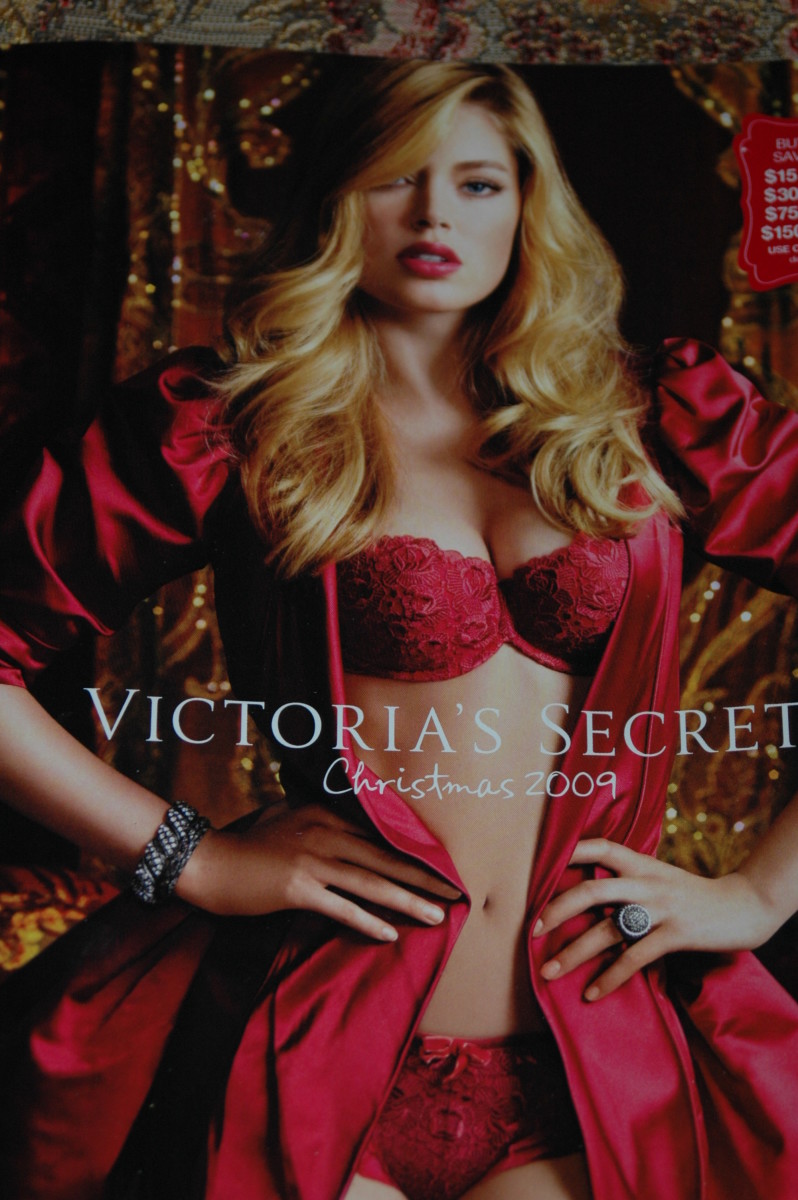The #1 Writing Habits That Makes You Sound Like A Liar
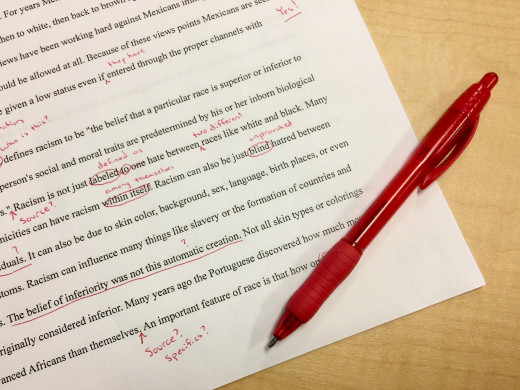
Overview
If there’s one thing you don’t want as a writer is you don’t want to give the readers a reason not to trust you.
Most of the time, these mistakes happen to all of us, even the professional!
One of the easiest ways to make your writing sound like a liar is using Excessive Jargon/Fancy Word.
Now I know what you’re thinking, isn’t Jargon words supposed to make you look smart/professional?
Well, yes but that’s where the problem lays.
The Problem With Fancy Words
A bad writer tries to make himself look smart while a good writer tries to make the readers feel smart!
A writer can have one of the biggest egos or one of the most humble people in the world.
Most beginner writers think that if he/she can write content that sounds professional, the readers are going to trust them more.
Now, why do fancy words turn readers off? Unless you’re a doctor or a rocket scientist talking to another person in the same field, it’s a good thing to use jargon that they understand.
But the problem lies in that most readers are not doctors or rocket scientists, 80% of the time, they have no clue what you’re talking about.
Even the most common business word you use every day like “Robust” can leave your readers scratching their head!
The other thing you also need to note is that if you’re too formal, you’ll also look like a liar. Adding excessive words in what supposed to be an easy to understand word makes the readers feel like you’re trying to manipulate them into thinking something.
For examples;
“I didn’t steal anything” is much better than “I did not steal any money from that woman’s purse”.
Liars either consciously or unconsciously think that by adding more words, it’ll make their story more believable.
So you should avoid being too formal unless you’re told to do so.
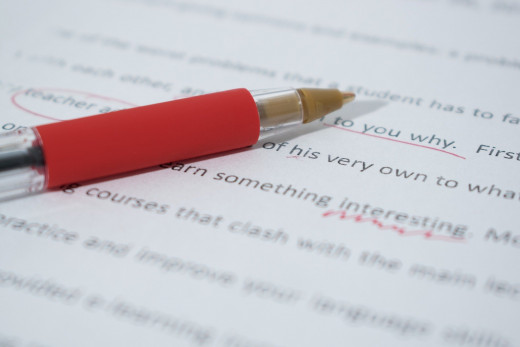
How To Fix It
The simplest way to fix it is to use easy to understand words.
You don’t need to throw away every jargon you have but you need to tone it down a bit. You don't want to look like the arrogant dude who thinks they know it all. You want them to feel like you’re their close friend in that certain field.
One of the worst things you can do is trying to look professional instead of being reader-friendly!
Another tip you can also use is to write as if you’re talking to a friend.
Writing as if you’re talking to a friend will not only make your writing clear and precise but it also makes you more trustworthy.
Now you don’t have to always be informal, especially in a business setting. If you’re told to do it, be formal but be conversational. Don’t try to look smart cause that’s one way to make you look like someone people don’t really trust/like.
Use conversational words and keep it short and precise.
Nobody wants to read a long text filled with jargon/excessive words.
It’s always better to keep your text short and precise. You don’t want your reader to feel they’re reading a block of interesting ideas/notes.
Websites That Will Help Your Writing Significantly
Now that you know how to not make the readers distrust you, here are some tools that might help you along the way
-
A-Z of Alternative Words: This is a pdf from the website Plain English that’ll help you change hard to read words to easy and precise words.
-
Onelook: This website works as an online dictionary/thesaurus. Onelook is a good website to find words that suit your needs.
-
Alliteration: This website is just like Onelook but this works more as a synonym finder to make the words you’re looking for easy to find
Final Words
Using Jargon/Excessive words is one of the easiest ways to make your readers distrust you.
One simple way to fix that is to write as if you’re talking to a friend and use simple conversational words to make the readers trust you more
If you just got here, I recently wrote an article called 5 Absolutely Free Website To Help You Write Killer Headlines