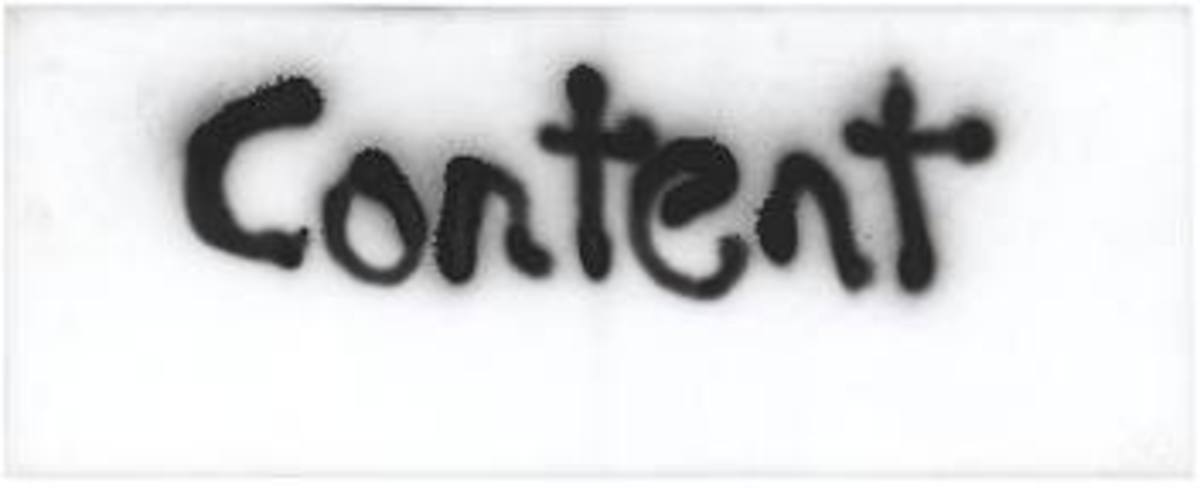- HubPages»
- Books, Literature, and Writing»
- Commercial & Creative Writing»
- Making Money as a Writer
12 Tips For Writing Your First Weekendnotes Article
Sign Up For Weekendnotes
- Apply To Write For WeekendNotes
If you haven't signed up for Weekendnotes yet, you can use this link to sign up and begin earning through your writing.
Beginning to write for a new online platform can be daunting at first. Every writing platform has different requirements for writers and it's easy to make a lot of newbie mistakes - which hold you back from earning quicker. Instead of getting bogged down in technicalities, it is great if you can get all that stuff out of the way from the start, and focus simply on your writing.
In light of that, this hub gives newbies to Weekendnotes an overview of some of the most important considerations to take into account when submitting your first article to this great writing site. As time goes on, submitting articles will become more intuitive, but for now, use the steps below to help you publish your first Weekendnotes article quicker and with less stress.
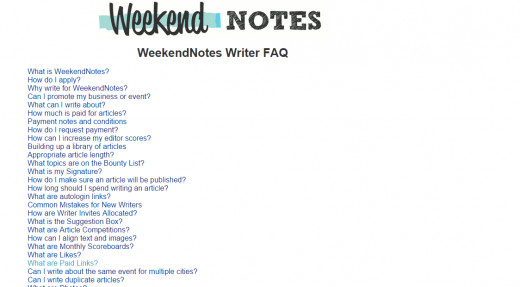
Read The Style Guide and Writers FAQS
To get the best results it is imperative that you read the guidelines for writers on Weekendnotes. Over the years the guidance given to writers has been honed and refined to the point where it is currently really quite comprehensive. The Weekendnotes Style Guide as well as the Weekendnotes Writers FAQs will set you off in the right direction, giving you a clear overview of what is expected from you as a contributor to the site, as well as the many options you have for submissions.
Like every writing site, they have a submission method particular to the site, and you will avoid a lot of obstacles just by taking out time to get clear on the usage of the submission portal.
Have You Signed Up To Write For Weekendnotes?
Utilise The Writers' Group
While the writers guidelines are really handy, you may still have some questions on how to correctly submit your article. Weekendnotes has a great community of writers and editors who are happy to help newbies like yourself. So if you have any issues you can't find answers to elsewhere, you can jump on the Writers' Group and ask the community - which you can find to the right of your Writers Page once you are signed up to Weekendnotes and accepted as a writer.
Clearly state your question in a way that people will understand so that they can better help you. From my experience it won't take long before a flood of answers will come in from writers and admin to assist you with your query.
Write New Stuff
The best approach when submitting to Weekendnotes is to write about places and activities, etc, that have not yet been written about. This can sometimes be difficult, so if you really want to write about a place that has already been covered on the site, find a new way to approach the topic that will give the reader a new outlook on it.
For example, if there is already an article on the 'Sydney Royal Botanic Gardens', you can instead write an article like ' Take A Historical Walk Through The Sydney Royal Botanic Gardens'. The point here is that you may be covering the same location, but you are adding fresh value to the topic.
There's a good reason for wanting to do something a little new, as articles that are written about the same place as a former article will often have to compete for readership. If your article has a lower editor score than the other article, there is a good chance it wont be read as much. It is also understandable that Weekendnotes likes articles on things that haven't been covered before, as it avoids numerous articles being submitted on one place and giving a messy, and redundant feel to the site.
Word Count
It is always important not to simply write for the sake of reaching a word count, but writing in such a way that you are providing value to your readers. In saying that, keep the Weekendnotes word count guidelines in mind. While an article can be as short as 600 characters on this site, this does not make for the best article, nor will your editor score be very high. Try to write about places, activities and events that are involved enough that you can easily write an article of around 4000 characters.
This allows the piece to be substantial enough to be worth the reader clicking on. Keep in mind that the images also hold a value in terms of characters, so if you have a number of images, your character count will increase accordingly.
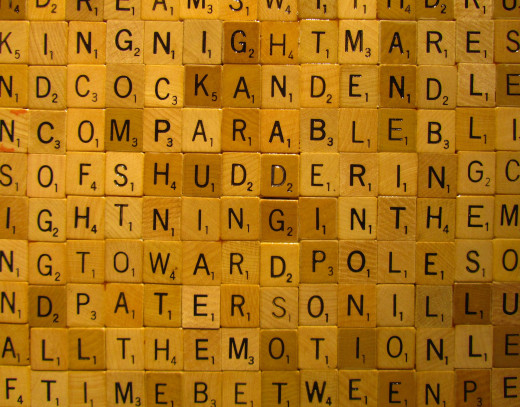
Use Enough Images
Adding images to articles is always a good idea so make sure to include a number of quality images. Original photos taken by you are best. Images help to break up the text and make the experience more enjoyable for the reader. Good images that are relevant and placed at appropriate places in the article also have the potential for increasing your editor score for the article - which is important for improving your earning potential for each article.
If you do feel that you need to use images that are not your own, opt for Public Domain images, ideally. If this is not possible, just be sure to properly attribute your source for the image in the caption and in the Advanced Options section of the site. If you have questions on the specifics of this, you can get guidance in the Writers Group.
Share Your Voice
The best articles, while being informative and offering lots of value, are written in an approachable style. While you should aim to be professional, there is no need for your tone to be overly formal, so relax a little and let your natural voice shine through in your writing. Readers will be much more engaged and more likely to share your article - and read future articles.

Spend Time On Your Titles
Creating a catchy title can make the difference between getting an average number of readers or getting a tonne. Sometimes this is achieved by making your title succinct and straight to the point, or it can include more time-consuming research into using keywords in your title that are likely to attract more readers through search engines.
In Weekendnotes, you also have the opportunity to include a subtitle - and the same techniques can also be used to optimize it.
Complete The Additional Information
Weekendnotes has areas for writers to include additional information about their articles. This includes areas for including alternate titles, writing up a summary of the article and selecting categories for it to go in.
Carefully complete all of these sections within the submission portal. Not only does doing this make your article more discoverable for search engines, it will also increase your editor score - and thereby your earnings.
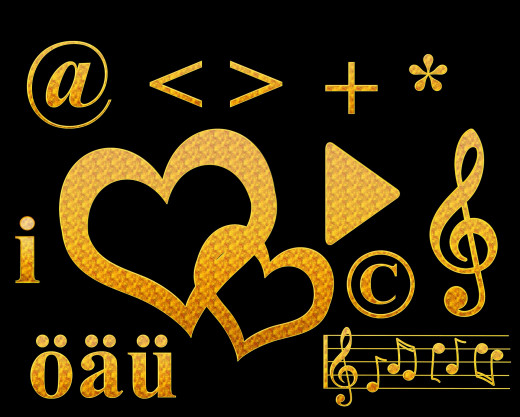
Avoid Special Characters
Some online writing platforms do not play well with special characters. It is best to avoid unusual symbols as sometimes they display strangely once an article is published. On the same note, avoid smiley faces and the like. Also make a habit of avoiding the use of exclamation marks unless completely necessary, as Weekendnotes writers guidelines mention that the use of exclamation marks is not encouraged by the site.
Always Proofread
Unlike most online article sites, Weekendnotes does not allow you to go back into articles after they have been published and make corrections - except in very particular circumstances.
Therefore, it is best to carefully proofread your work to ensure that your sentence structure is good, there are no grammatical errors, and that your spelling is correct. Sometimes editors will pull you up on some of these areas if there are some major issues, but for the most part your submission will be published as-is.
It can be really frustrating to realise that you have made some silly mistakes in your article - and are unable to change them later. To avoid this, after you have written an article, make a habit of taking a break from the computer and coming back to read it again later with fresh eyes. This usually will highlight to you any changes that need to be made.

Be Patient
It can be hard to walk away from an article after you have submitted it, but you need to do this. Weekendnotes articles can take up to 2 days to be approved by editors and published, and while they are often approved within a few hours, this is not always the case. Instead of impatiently waiting for your article to be published, get onto writing your next article!
Another note on keeping in mind the amount of time it can take to get your articles published -be sure to write Events articles early enough, so that they can be published and available to readers for at least a few days before the event is scheduled.
Are You Looking For Sites (like Weekendnotes) Where You Can Make Money Writing Online?
Share Your Article
Once your first article is up you will be eager to start earning from it. The best way to do this is to share your article on social media and via email to friends and family. Doing this will encourage you by getting feedback and increasing your earnings as more people will read it. If people like your writing, invite them to subscribe to you, and this will increase your readership going forward.
Sign Up For Weekendnotes Here
- Apply To Write For WeekendNotes
It only takes a few minutes to sign up for Weekendnotes!
Want To Know More About Weekendnotes Before You Sign Up?
- Tips For Earnings Success When Writing For Weekendnotes
Weekendnotes is one of the best writing sites online for earning money. This article is full of reliable tips on how to make the most of the unique features of Weekendnotes to earn more. - Write For Weekendnotes - A Surprisingly Unheard of Platform For Writers
Weekendnotes is the site that those who have struggled to earn on content mills have been looking for. My earnings on this platform are better than any other site of it's kind - but quality is key.