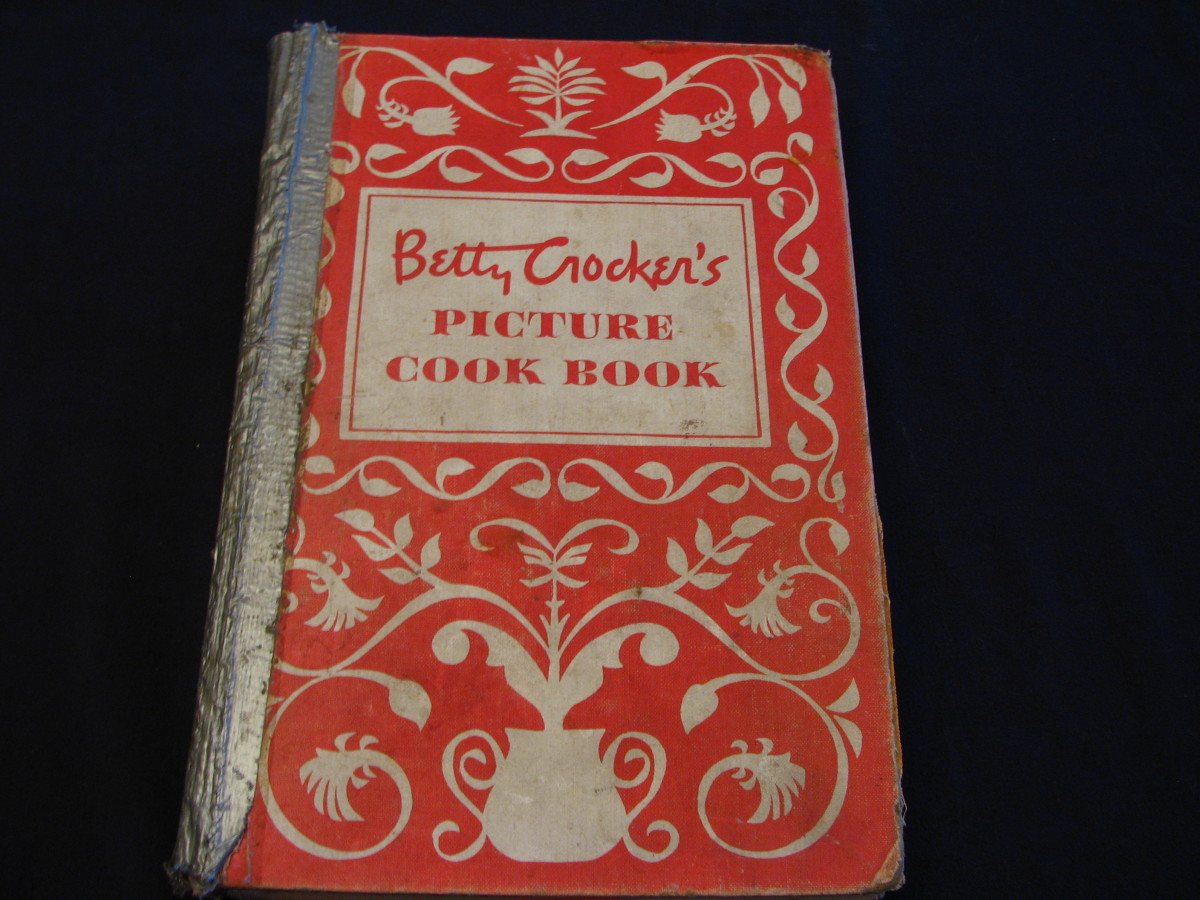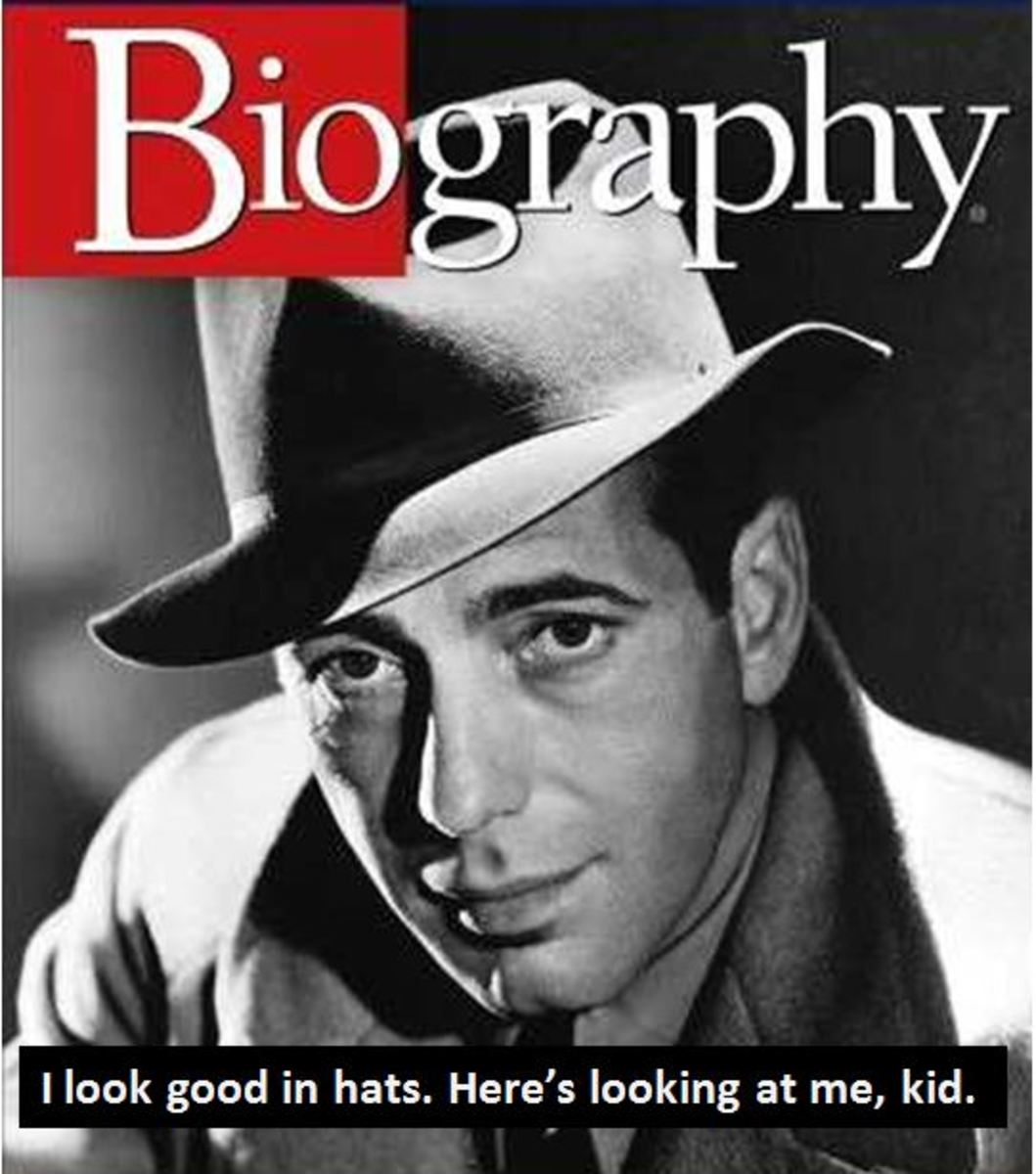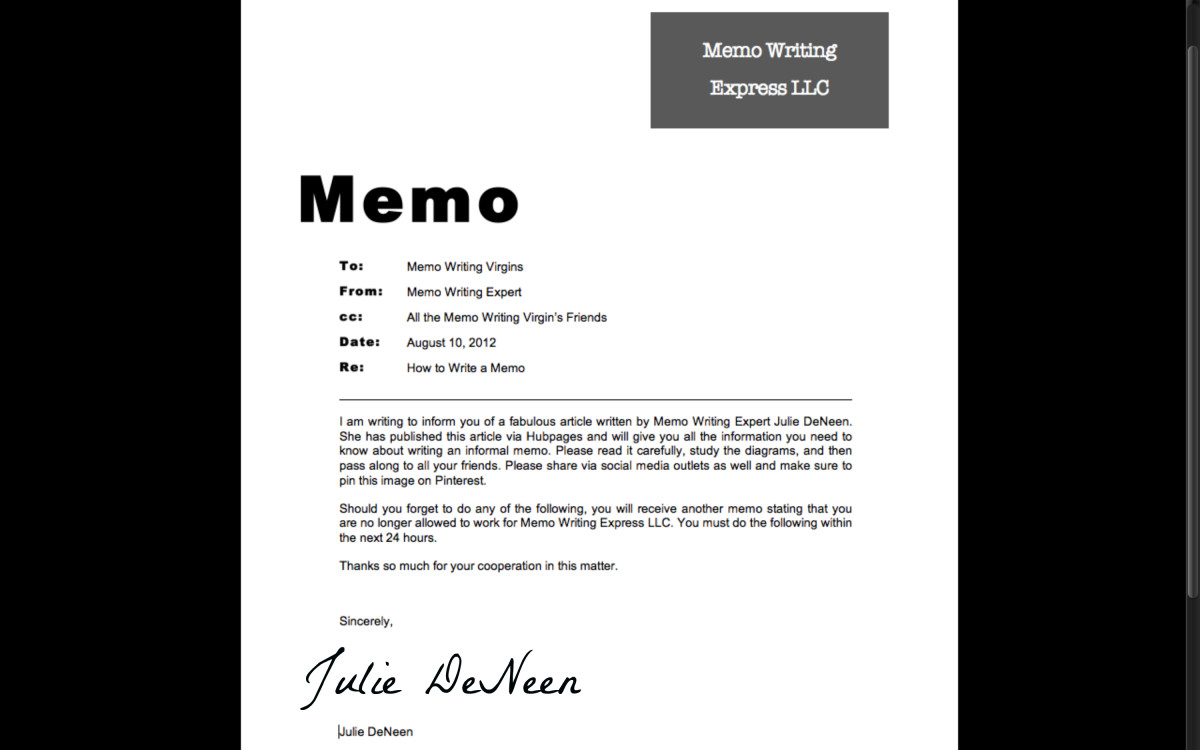Write a Cookbook For Yourself
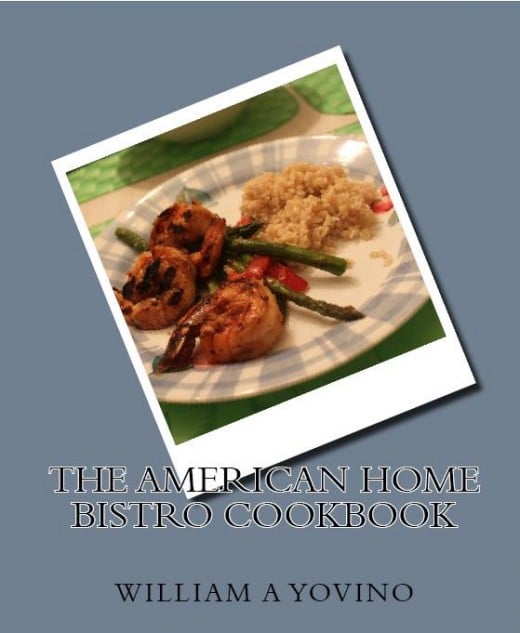
Several years ago I decided to write and self-publish a cookbook to give as gifts for Christmas. I had been collecting and creating recipes for many years and had haphazardly filled a three-ring binder. Inside the binder were recipes I had clipped from newspapers and magazines, handwritten recipes from my parents, pages I printed from the Internet, and many of my own recipes that I had entered into my computer and printed out.
I'm a strictly a home cook, but have attended cooking classes at the Culinary Institute of America in Hyde Park, New York. You don't need a formal culinary education to write a cookbook. All you need is a passion for cooking and the desire to share your knowledge with others. If you're looking to make money writing cookbooks, this is not the article for you.
Why Should I Write a Cookbook?
I no longer have to search through my many cookbooks, magazines, and handwritten notes in order to plan a meal, party, or holiday. Everything I need is right at hand in my own, well-organized cookbook. It also gives me a sense of pride and accomplishment to pick up a tangible example of my knowledge and dedication.
The act of defining the cooking steps in detail forces you to think about measurements, cooking times, and temperatures. As a result, the dishes I turn out are of consistently good quality.
My friends and relatives all have copies of the book. When they're enjoying a meal I've cooked and say "Wow, this is really good" I proudly say "It's in the book". I find it comforting that the family recipes that were handed down from previous generations, and the ones I've created, will be available to future generations.
Getting Started
What kinds of recipes do you want in your book? You may only want main courses or maybe your specialty is dessert. The choice is up to you. My approach was to include my full repertoire from soup to nuts, as they say.
Go through all of your books, notes, and clippings and select the recipes you'd like to include in the finished product. Get a pad and write down the names of the recipes that you want under each category. My book includes Appetizers, Soups, One-pot Meals, Ethnic Dishes, Meat, Poultry, Seafood, Side Dishes, and Desserts. You decide how to organize the recipes in your book.
The Writing Begins
You will need to use some kind of word processing software to build your cookbook. I used Microsoft Word, but others will work as well. The page set up and formatting you select depends on the method you choose for publishing. I won't go into the formatting details here because they vary greatly according to each publisher. Most publishers will expect you to provide a PDF version of your book. I used the freeware program Cute PDF Writer to convert my MS Word file to PDF format and found it to be very easy to use.
Think of your audience. I wrote my book with my non-cooking in-laws in mind. I wanted them to be able to pick up the book and be able to create great meals even though they could barely boil water.
Write a foreword, explaining your passion for cooking and why you decided to write the book.
I included a section that describes the everyday tools that I use, which brands to buy, and where to buy them. I also described common techniques that cooks should know; how to dice an onion, how to prepare fresh ginger, how to avoid cross-contamination, etc.
Use the heading features of your word processor to make the recipe titles show up in an automatically created table of contents. You may have recipes that have no names. Now is the time to give them an identity. I had a soup recipe that had lots of vegetable and beans, but no name. It's now called Hearty Harvest Soup.
You may want to include brief anecdotes about some of your recipes. This was Grandma's recipe and whenever I taste it I'm a kid again, sitting at her great big dining room table.
Make suggestions for side dishes that go well with the main course. This is great served with garlic mashed potatoes and cucumber salad.
Check and Recheck Your Recipes
No matter how careful you are when entering your recipes, you will make mistakes. The best way to find the errors is to actually make the recipe, being faithful to what you have written. I found that my most common mistake was not listing all of the ingredients at the top of the recipe. I might say "add the tomatoes once the garlic is fragrant" in the body of the recipe, but may have left tomatoes out of the items list. This can be a big deal when you select a recipe from the book based on the ingredients you have on hand, only to find later that you need something that wasn't listed.
Publishing Your Book
There are many On-Demand publishers on the Internet. You'll have to do some research to decide which one is best for you. I used Cafe Press for my cookbook. Since then, they have de-emphasized their book publishing business. While it is still available, you'll now have difficulty finding publishing help on their site. It's also much harder for external customers to find your book in a search, though you can easily link to your book from your own website. I like the fact that there are no up-front fees and you can order a single book if you want. The books cost about 10 cents per page. They offer a wire-o binding, which is perfect for a cookbook because the pages lie flat when the book is open. The downside is that a novice will find it very hard to locate the information they need to complete the project.
CreateSpace.com is a subsidiary of Amazon.com and is another way to self-publish your book. A great benefit to using CreateSpace is that you can have an ISBN number assigned for free. I paid $150 for my ISBN before I found that out. Another benefit to using CreateSpace is that they make it very easy for you to sell your book on Amazon.com. At this time, they only offer standard paperback binding.
Most online publishers will have forums that offer advice on how to format your book and make it look like a professional effort. You can purchase an ISBN number at www.myidentifiers.com and have your book available for sale by online booksellers. If you use CreateSpace to build your book, you can sell it on Amazon.com and get an ISBN assigned at no charge. For a small additional fee, your book can be available in the online catalogs of other book sellers as well.
There are free software programs available on the Internet that allow you to convert your book into an E-book so your friends with Kindles will always have a copy nearby. The E-book can also be sold through Amazon's Kindle Direct Publishing. CreateSpace accepts PDF files as well as Microsoft Word and other formats.
I don't want to give the impression that writing a cookbook is an easy task. It is a lot of work, but holding the fruit of your labor in your hand is a very rewarding experience. I update the book from time to time when I've amassed more tried and true recipes.
Happy Writing!
Sign-up for your own Hubpages account and let your creative juices flow. It's fun and it's free!