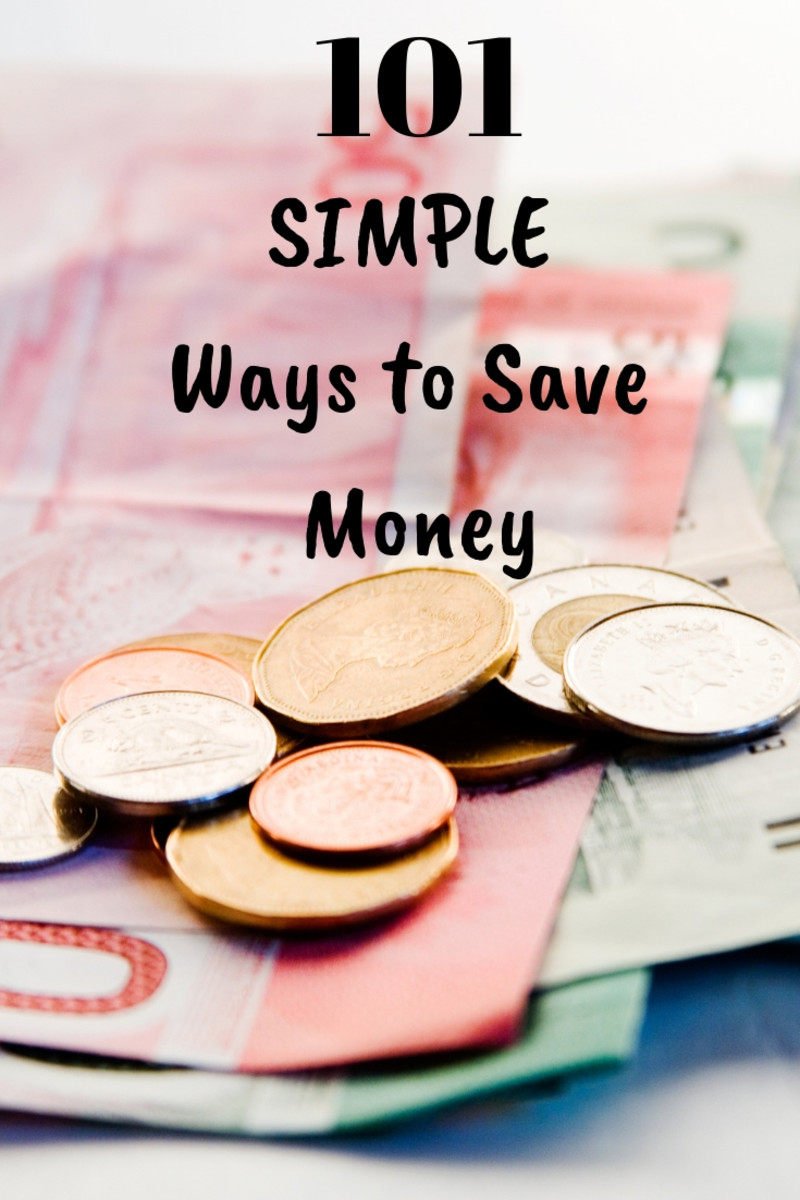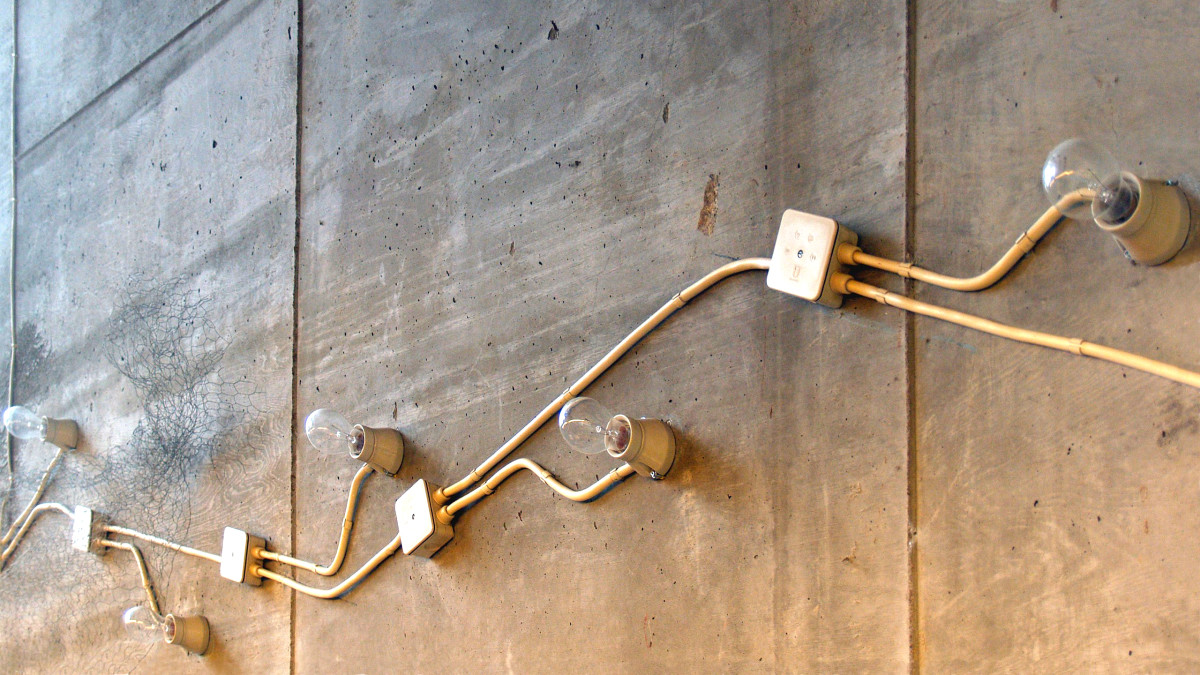How to Save Money on Your Energy Bill: Install a Programmable Digital Thermostat
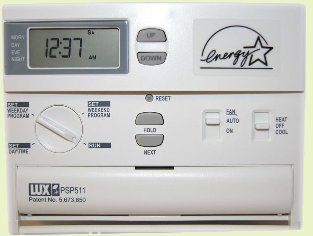
Are you looking to save a little money in these tough economic times? Are you looking to install some energy saving devices and appliances in your home? A great place to start is with a digital, programmable thermostat. One of the easiest ways to save energy and cut costs is by installing a programmable thermostat, and it could save up to 15% in heating and cooling costs each year. Just set it and forget it. It is that simple. No more trying to remember to change the setting when away at work, school, or even on vacation.
There a many reputable companies who make these thermostats, with Honeywell, Lux, and Hunter being just a few of them. This article will help you understand some of the available features and models. Keep in mind that purchasing online ofentimes is much cheaper for the same item than if you purchased it in a brick and morter store.
DIgital Thermostats by Honeywell
How to Save Money on Your Energy BIll
The U.S. Department of Energy urges families during the winter months to set their thermostats to 68F while awake and home, and lower when sleeping or away. During the summer months it is suggested to set the temperature to 78F only when at home, and to set it warmer when away. By utilizing a programmable thermostat you do not have to compromise comfort. The temperature will automatically adjust at the times you program in, such as before you wake or return home from work or school.
Programable Thermostats by Lux
Available Features
There are many features to consider when choosing the right thermostat for your home. First of all, you can purchase a model that has a 5+2 schedule, which simply means that you have one set schedule for Monday through Friday and a separate schedule for the weekend, when most families are typically home. If you have a schedule that is a little more day to day than that, then a 7-day model would be ideal for your family. This model has the capability to set a unique schedule each day.
A few more features that are offered on some digital thermostats that you may find helpful are:
- Multiple setback settings and overrides
- Daylight savings time features
- Summer and winter designations
- Backlit displays
- Hold and vacation features
- Touch pad programming
- Voice programming
- Indicators to alert you when to change the filter
- Indicators that alert you to problems with the heating/cooling systems
Placement and Instalation
When placing your thermostat remember to keep them away from doorways, windows, heating/cooling vents, direct sunlight and drafts. Also keep in mind that programmable thermostats are not generally recommended for heat pumps since heat pumps operate like air conditioners when they are in cooling mode, in this case, turning the thermostat up saves money.
It is relatively easy to install a programmable thermostat. Just remember to ALWAYS follow the manufacturer’s instructions. If you do not feel confident or have the time, any electrician, handyman, or HVAC repairman can do the installation for you.
How to Install a Digital Thermostat
General Installation Steps
Here is a very basic and general idea of how easy installation is, but remember to FOLLOW THE MANUFACTURER’S INSTRUCTIONS. These are just to give you an idea of the difficulty level of installation. Also keep in mind that the older thermostats had mercury in glass tubes in them. Be very careful not to break this tube.
1. Turn off the power supply to the thermostat, usually a switch at the boiler or HVAC unit
2. Remove the old thermostat. Your thermostat will have two or four wires depending on whether your heating and cooling systems are separate or one unit. Always label your wires, Remember where they were attached in the old unit, this may come in handy later. It is easy to label each wire by using self adhesive labels wrapped around each individual wire. Taping them to the wall will keep them from falling back into the wall cavity.
3. Connect the wires as shown in the manufacturer’s instructions that come with your thermostat.
4. Mount the thermostat to the wall. For ease of viewing, simply tape the schematic to the wall. This keeps your hands free and saves headache.
5. Most digital thermostats come with mounting hardware.
6. Turn the power back on
Now you are ready to program your thermostat. It is just that easy to start saving up to 15% on your heating and cooling bill each year.