How To Quickly Organize a Bookshelf or Bookcase
Quickly Organizing a Bookshelf
One of the benefits of organizing your bookshelf is that you can easily access commonly used books and items without searching for a long time. Items on an organized bookcase become accessible quickly and can be seen in a glance. In addition to organizing your books on a bookshelf, other vanity and decorative items can be added to give the bookshelf a visually appealing look.
The first step to organizing you bookcase is to declutter and get rid of unwanted items.
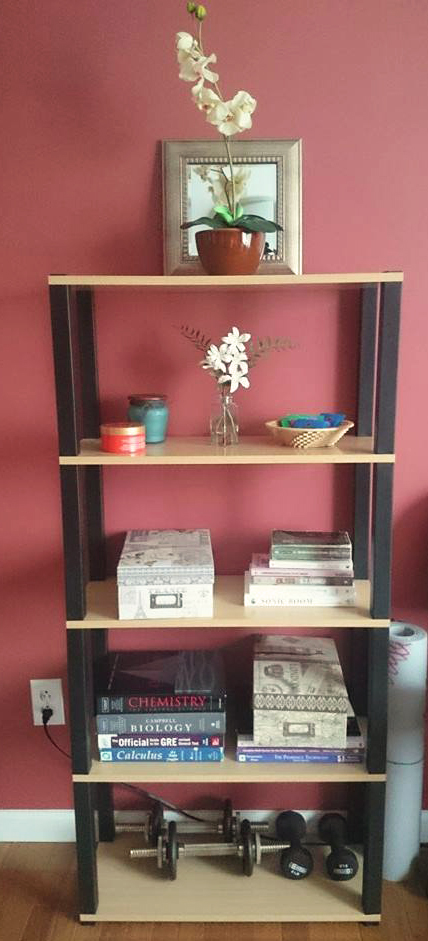
How Do You Organize:
When do you normally start organizing projects?
Here's How to Get Started
Depending on the size of your bookshelf, set aside an appropriate amount of time, and follow the steps below to quickly organize
- Clean and take all items off
- Declutter and get rid of unwanted items and books
- Organize commonly used books
- Organize commonly used items
- Add decorations
Take everything off
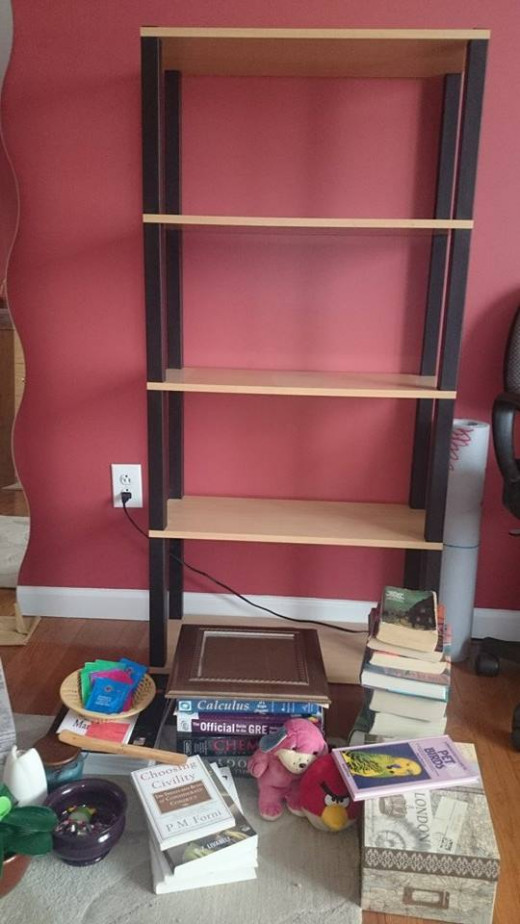
1 - Take Everything off the Bookshelf
Start off by taking everything off your bookshelf and placing it on the floor. This also gives you a chance to wipe the bookcase clean of dust and other dirt. The first step in organizing a bookcase is to know what you're dealing with.
Unwanted items take up unnecessary space on your bookshelf and make it look cluttered. To organize your bookshelf you want to get rid of the books you never reference or read and store them away in a less accessed place (like a cardboard box or an unhandy drawer). You'll want to save that space for books you use and need.
Declutter and toss
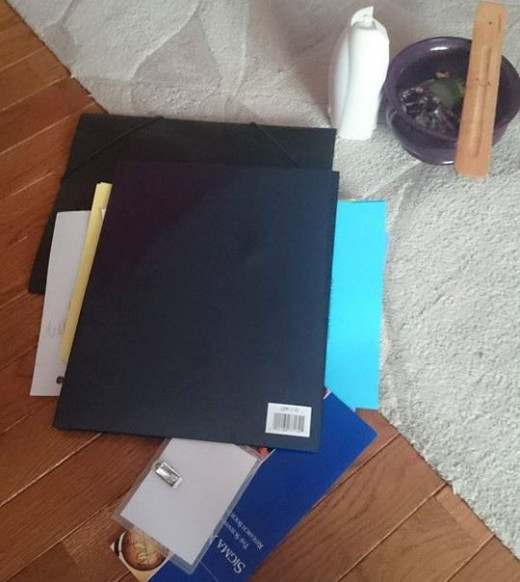
2 - Declutter and Get Rid of Unwanted Items
Some junk that was previously on my bookshelf was old folders with papers in them (and random papers just lying around) and an entire set of Harry Potter books which I moved to another bookshelf that isn't as commonly used in the house.
An automatic air freshener and a bowl of random knickknacks was also scrapped.
Organize, begin to put things back

3 - Organize the Books on the Bookshelf
After you decide what to get rid of and keep, start by placing the books you use more often and the ones you use less often. Place the ones you reference often on a shelf more accessible to you and the less commonly used ones on either a higher or lower shelf depending on how your bookshelf setup is.
To organize books on a bookshelf and not make it look too busy or cluttered you need to place some of the books sideways. This gives the eye a nice break when you're scanning over a large shelf. If you can align the edges of the books that are different sizes and laying down sideways this will also add to a more organized feel to the bookshelf.
TIP: If you don't like the uneven look the different colored book covers give you you can flip the books around. This will make it harder to find a volume but it is a good technique if the books you are organizing are not accessed very frequently.
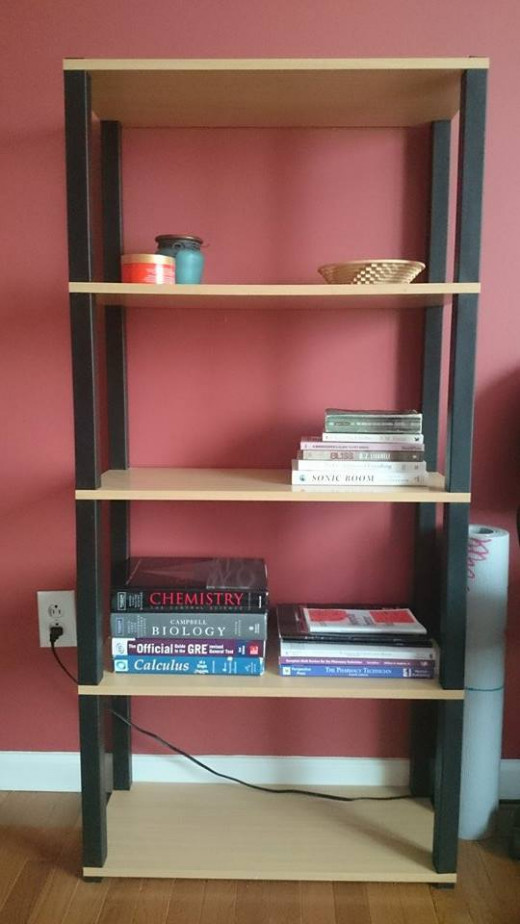
4 - Organize Commonly Used Items
If you have anything other than books to organize on the shelf, sort them by how often you need to access them. For example, I keep a lotion and a little basket with tea bags on the shelf that's most easily accessible to me because these are items I reach for every day.
Now you should have everything that is important in place, make any last minute adjustments now before you add any accent pieces and decorations in the last step.
Add finishing touches
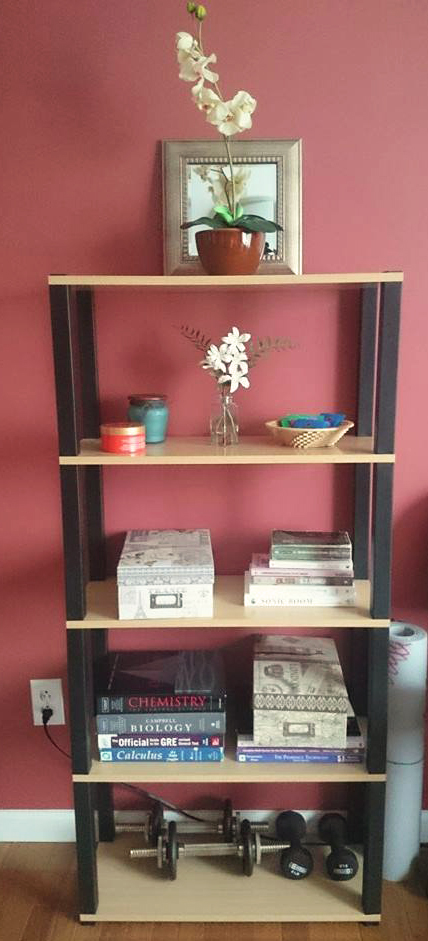
5 - Add Decorations to the Bookcase
The last step to quickly organizing a bookshelf is to add complementary pieces. If you don't have much space for any decorations you probably have not decluttered enough. The idea is to make the bookcase not feel busy or cluttered but still have it serve its purpose as a bookshelf. So look again and get rid of more unneeded books here and there so you have some space for a nice accent.
On this bookshelf I added a few fake flowers, a mirror at the top, and a few boxes (which actually hold the books I don't reference often!) to give the bookshelf a more streamlined and put-together feel.
I also use the bottom shelf for some weights that would otherwise be thrown on the floor and look out of place and disorganized.
Some more helpful tips on organizing your bookshelf!
More Organization Ideas
- How To Organize Your Closet Easily!
Get quick and easy tips on how to organize your closet. Whether you have a walk-in closet or a regular one, this article will show you easy steps you can take to get it organized for Spring cleaning!
Your Opinion?
Have any more great ideas for organizing a bookshelf? Write them in the comments below!








