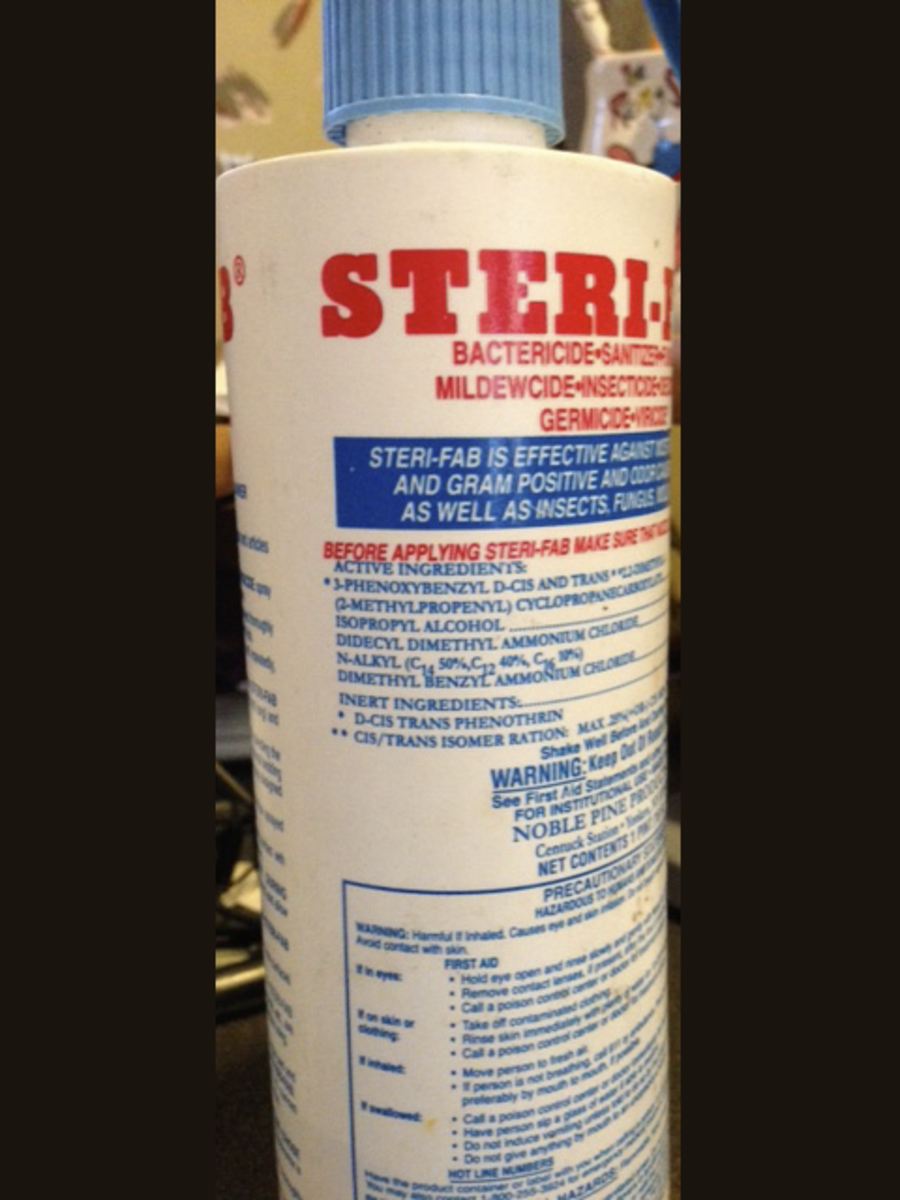Mommy Tricks: How to Easily and Quickly Clean a DVD
How to Easily and Quickly Clean a DVD
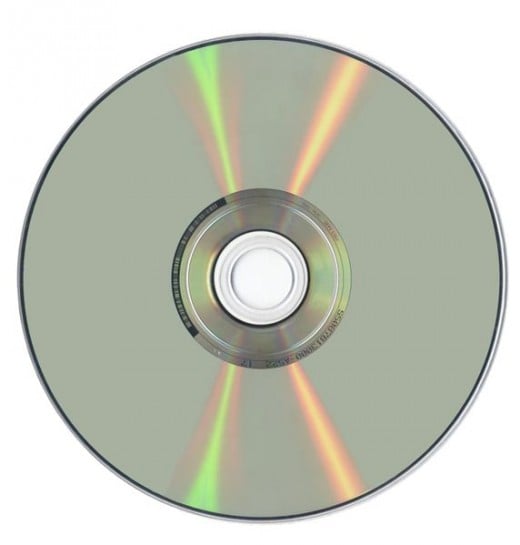
Rescuing DVDs from Sticky Toddler Fingers
Maybe your reasons for needing to clean DVDs are different than mine, but mine stem from the fact that I have a very touchy-feely 2 year old who loves to help me put DVDs in the DVD player. (He also loves to put DVDs in the VCR, but that's another story).
We'll go to watch a movie, and suddenly, it freezes, or little colorful squares reminiscent of the 80s start popping up all over the screen. For us, that means generally one thing: someone's sticky fingers made the DVD dirty.
Mild Soap and Water Does the Trick
So how do you quickly and easily clean a DVD, without scratching the surface or ruining it?
Don't use any harse cleansers, for starters. This isn't the time to break out the 409. Here's what I do:
- Put a tiny bit of dish detergent into a small bowl and fill it with warm water. It should be very diluted, and suds are not important.
- Take a very clean paper towel (preferably not the cool quilted kind - it could scratch) OR a decent micro-cloth, fold it once, and then once again, for a nice 4 sided piece that's semi-thick (if you're using a micro-cloth, you don't need to fold it). The reason I prefer paper towels to regular cloths is that I haven't yet found a cloth that doesn't leave fuzzies. They are also easier to come by than micro-cloths, which do work very well.
- Dip a corner of the micro-cloth or folded paper towel into the soapy water. The dipped corner should be very wet, but the rest should be dry.
- Holding the mirrored side of the DVD upward in the palm of one hand and the micro-cloth or paper towel in the other hand, rub the wet corner of the paper towel along the DVD in a complete circle. Don't go back and forth. Press hard enough to remove sticky stuff, but don't go crazy. Just keep going around until the residue is completely removed.
- Use the dry portion of the paper towel to completely and totally dry the DVD but be careful not to scratch it. Still, you need to proactively dry it, otherwise you could get streaks.
Do not put the DVD into the DVD player until it is completely and totally dry (might as well give it an hour).
I try to do this regularly, as my son's stickiness is an ever-present thing.
Basic DVD Care
Use these tips for basic DVD care to improve the life of your movies (especially if you have kids).
- Either use the original DVD box it came in, or use a special CD/DVD folder to store your DVDs. Avoid using spindles and other things that leave the mirrored side of the disc exposed or rub it against other DVDs.
- Try to keep the DVDs out of the reach of your kids and pets. :)
- Don't leave your DVD in a DVD player while it is turned on. This is more for the life of your DVD player.
- Don't store your DVDs on top of the TV, microwave, refrigerator, or anything else that gives off heat.
Related Hubs
- Disc repair for CD, DVD and Video Game Discs
Getting scratches on your favorite CD's or DVD's or even Video Game's is sometimes unavoidable. If you have kids then you know exactly what I mean. These CD/DVD's are very costly to replace when they get... - How to Clean a DVD Player
Cleaning a DVD player is something that goes undone in most homes. Most consumers do not think they need to worry about maintaining their DVD player until something goes wrong. This could not be further... - How To Eject And Remove A Stuck CD Or DVD From A Mac...
A few easy ways for you to eject a CD or DVD that's stuck in your Mac.