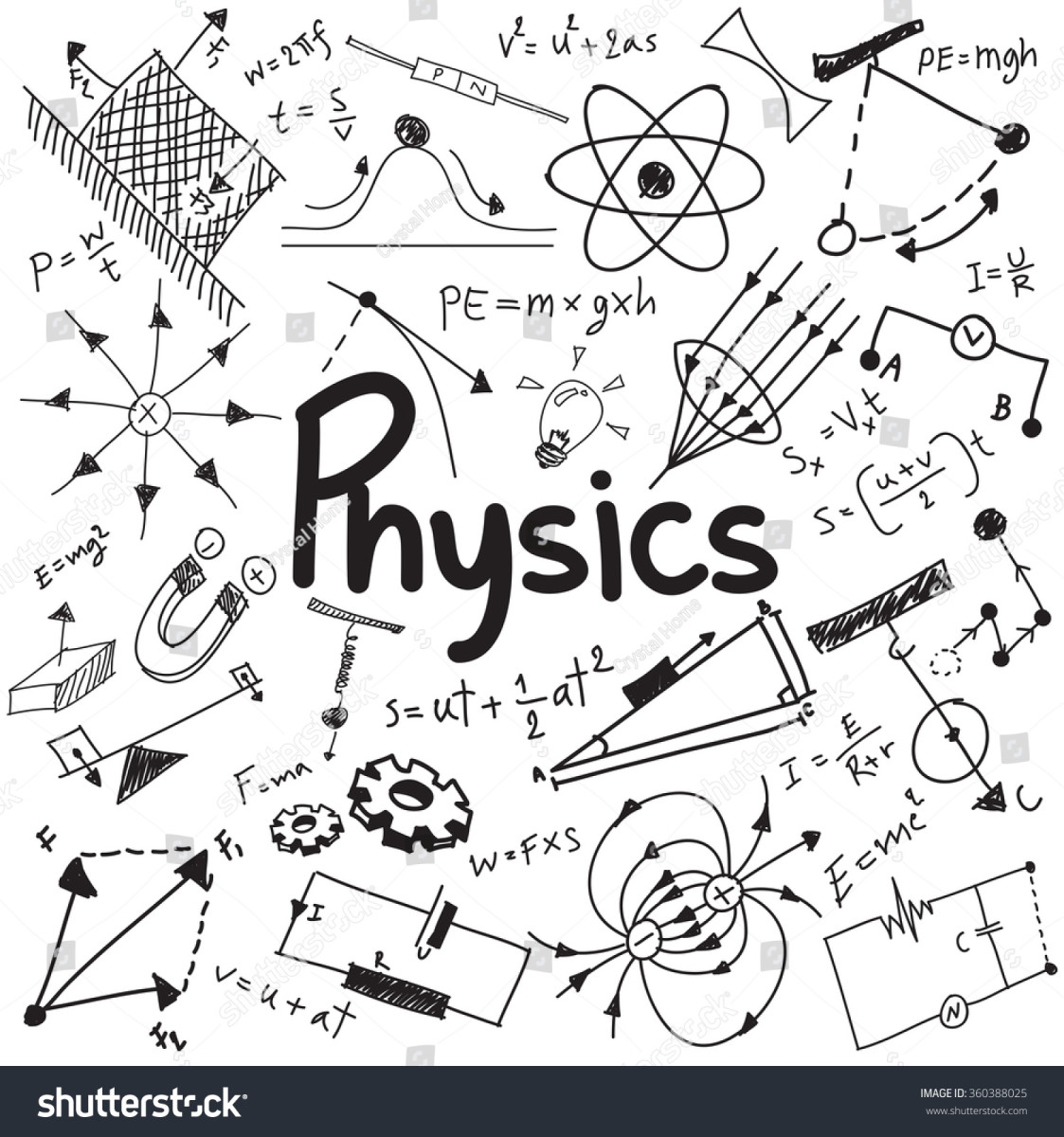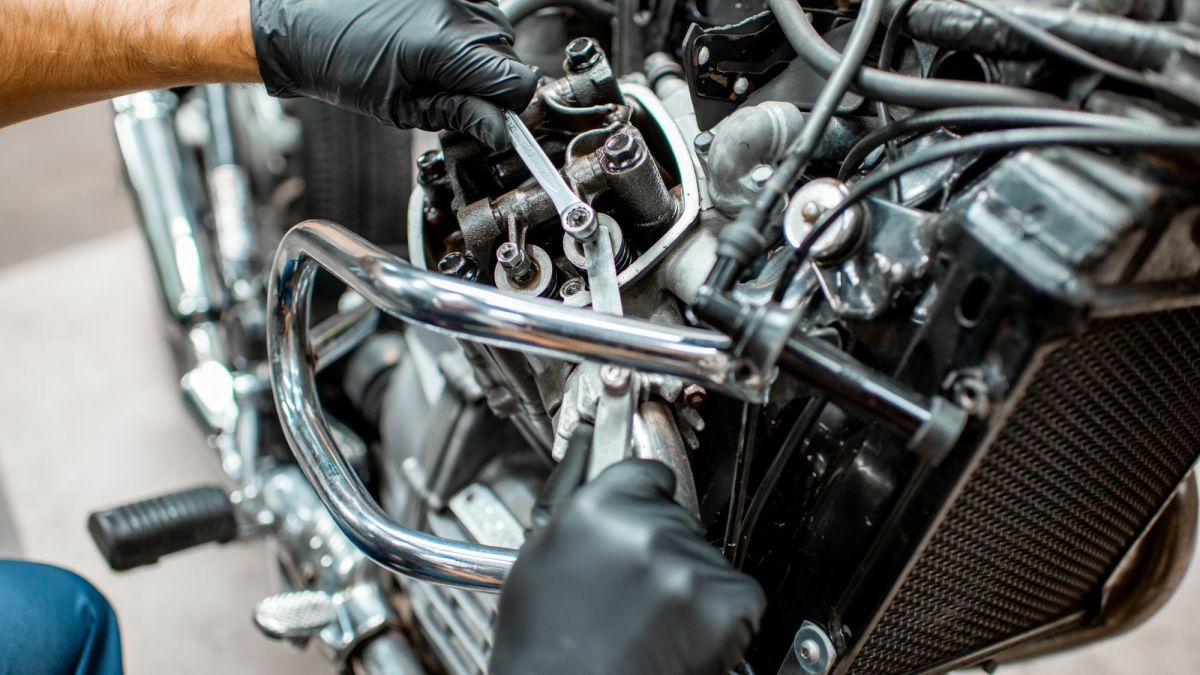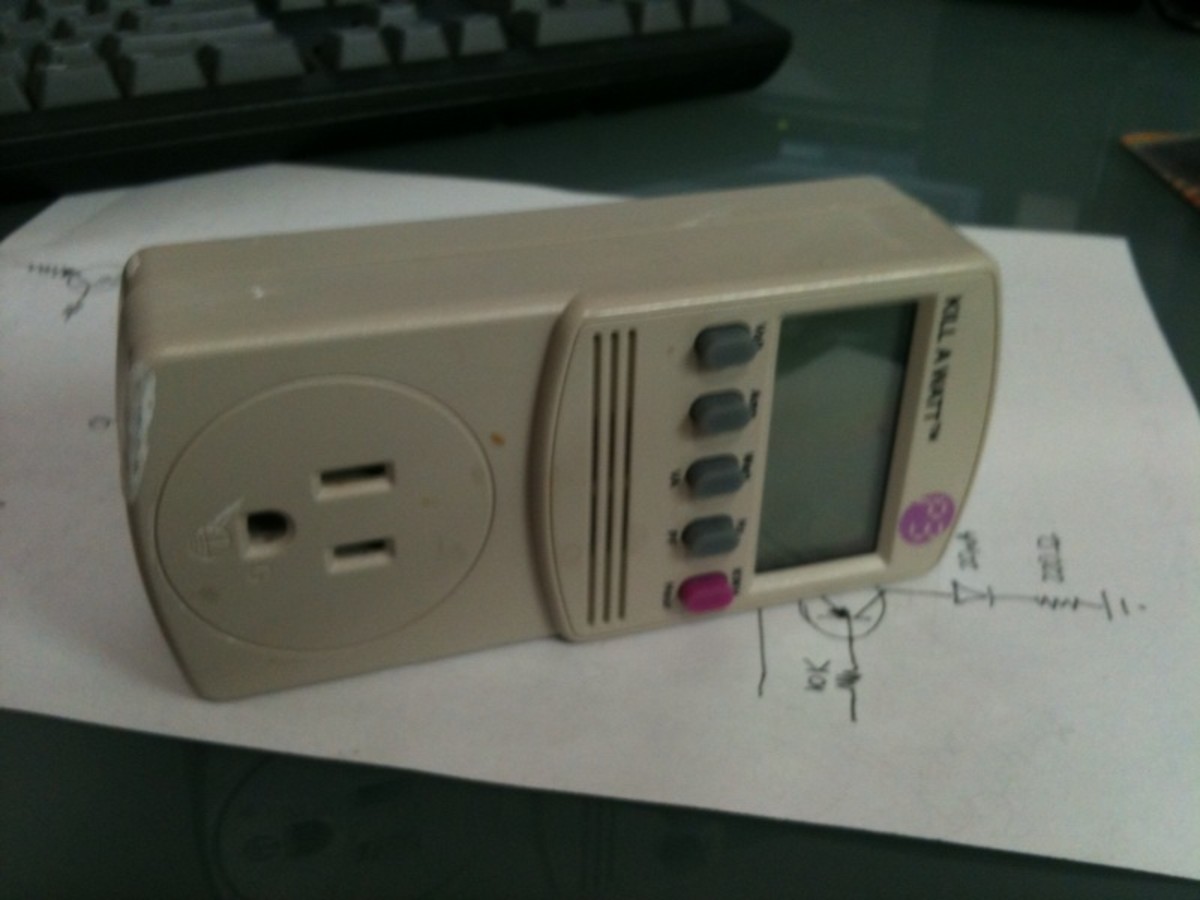How to use a multimeter or Volt Ohm Meter (VOM) to easy Do It Yourself Repair
How to test parts with a multimeter
What is the difference between resistance and continuity?
Resistance is, in nontechnical terms anything that prevents the free flow of electricity through a device, wire, switch, splice, etc. For an example, let's look at a fuse. Normally electricity flows through a fuse and it has very little resistance. But sometimes when there is a short, a surge of power, or a bad device, the fuse is burned out and has to be replaced. Usually you can see that the fuse is bad. The strip in the fuse is broken. The fuse now represents 100% resistance, no electricity can flow through the fuse.
Some fuses are made differently but operate on a similar principle. You cannot tell by looking at them that they are bad, you need to test them.
You do not need to have a good understanding of continuity to use the meter. Just follow these steps:
- Select an Ohms setting on the meter, start with something in the middle like 25m.
- Touch the probes of the meter together and observe the meter readings. This is 100% continuity.
- Now touch the probes to the fuse that is being tested and observe the meter. If the reading is the same as when you touch the probes together, then the fuse is good. There is no resistance.
- If the meter does not move, then the fuse is bad and needs to be replaced.
- You can test many components of a dryer this way: door switch, start switch, thermostats, fuse, element, and high limit thermal cutout.
Multimeter

- Dryer won't run: Do It Yourself Dryer Repair Advanced Inside that dryer: Thermal Fuse
The thermal fuse is located on the blower housing on the back of the dryer. To access it, you must remove the back panel. You need to gain access to the inside of the dryer. For a Whirlpool... - Do It Yourself Appliance Repairs Made Easy, Demystifying the Multimeter Volt Ohm Meter VOM
Let's be clear about what this thing is called. It is referred to as a multimeter, a Volt Ohm meter or a VOM. These names are all for the same thing. These complex little meters can be used to perform... - The tools you will need to complete do it yourself clothes dryer repair
Please follow all safety precautions. This is a description of the simple tool kit you should assemble in order to work on dryer repair. You will need two nut drivers, an oven thermometer a flat blade like... - How to win an argument with a Teenager
Overall odds of winning an argument with a teenager are at best a long shot. Your actual odds of winning an argument with a teenager depend on when you argue and where you argue, but a single argument with a...
Voltage Detector
VOM Voltage Testing
Electricity can be dangerous, use caution when working around electricity.
Your meter can be used to test voltage. The electricity that comes out of the wall is called AC which is alternating current, batteries and voltage regulators provide DC which is called direct current. Your meter can be used to test both kinds of voltages. Caution should be used, touching the probes while testing could produce electrical shock, be sure to keep fingers off of the metal parts of the probe.
- Make sure the probes are plugged into the correct ports on the meter.
- To test for AC current, set the selector on the meter to an AC setting. Choose the setting that best estimates the expected current. For a wall outlet in the US, set the meter to 120 VAC. If your meter does not have 120 VAC, then choose the next highest voltage.
- The meter is designed so that the black lead is used for the neutral side (negative) of the outlet, the red lead is used for the hot side (positive) of the outlet.
- Look at the outlet, one side has a wider opening than the other and there is a third opening that is round. The wide side of the outlet is meant to be the neutral side, and the other side is meant to be the hot side (power coming in). The round part is the ground.
- After setting the VOM meter to the correct setting, place the black probe into the wide side of the outlet, and the red probe in the narrow side of the outlet. You would expect a reading on the meter of 110 to 125 VAC. Caution: don't touch the leads while testing, the electricity can travel through the meter and produce an electrical shock.