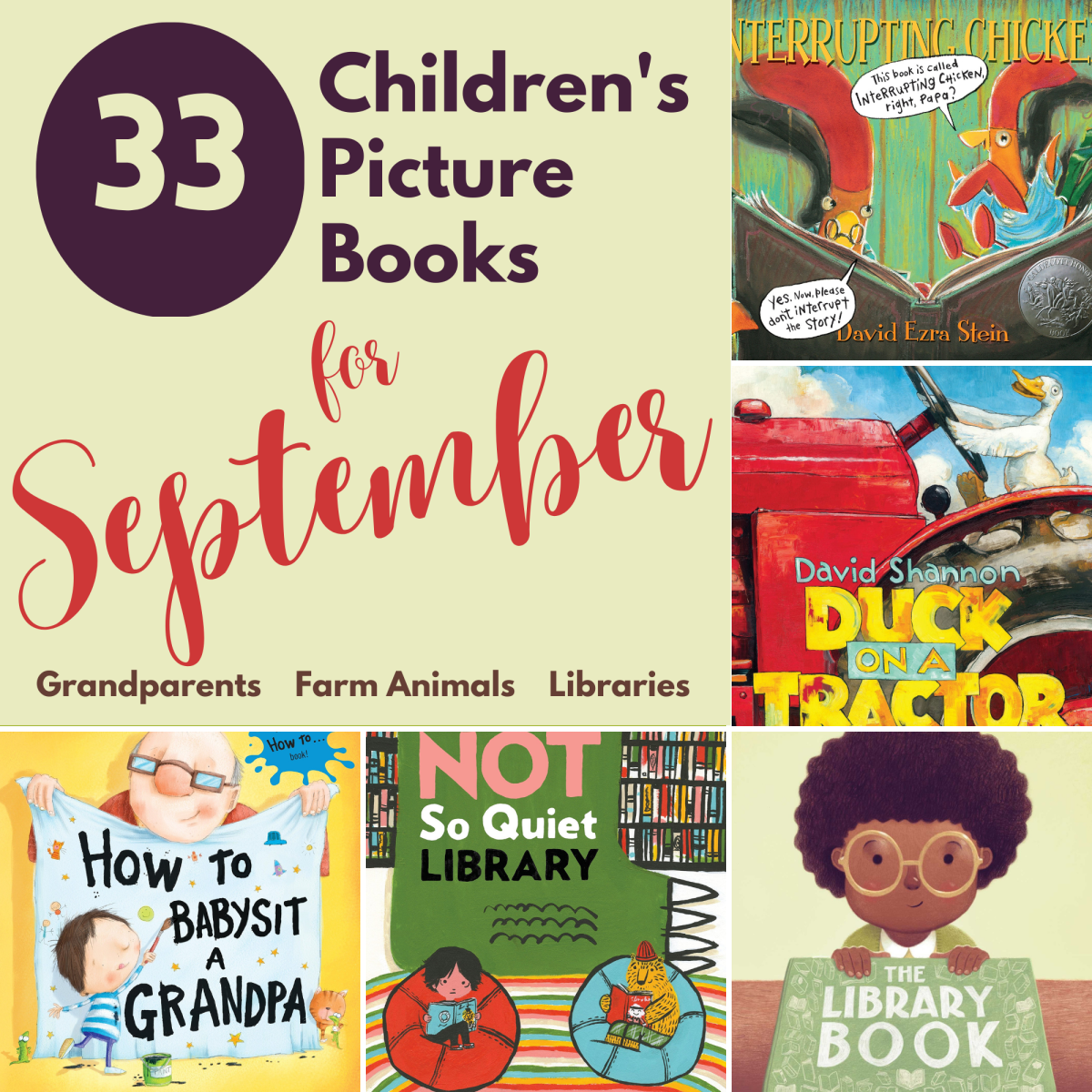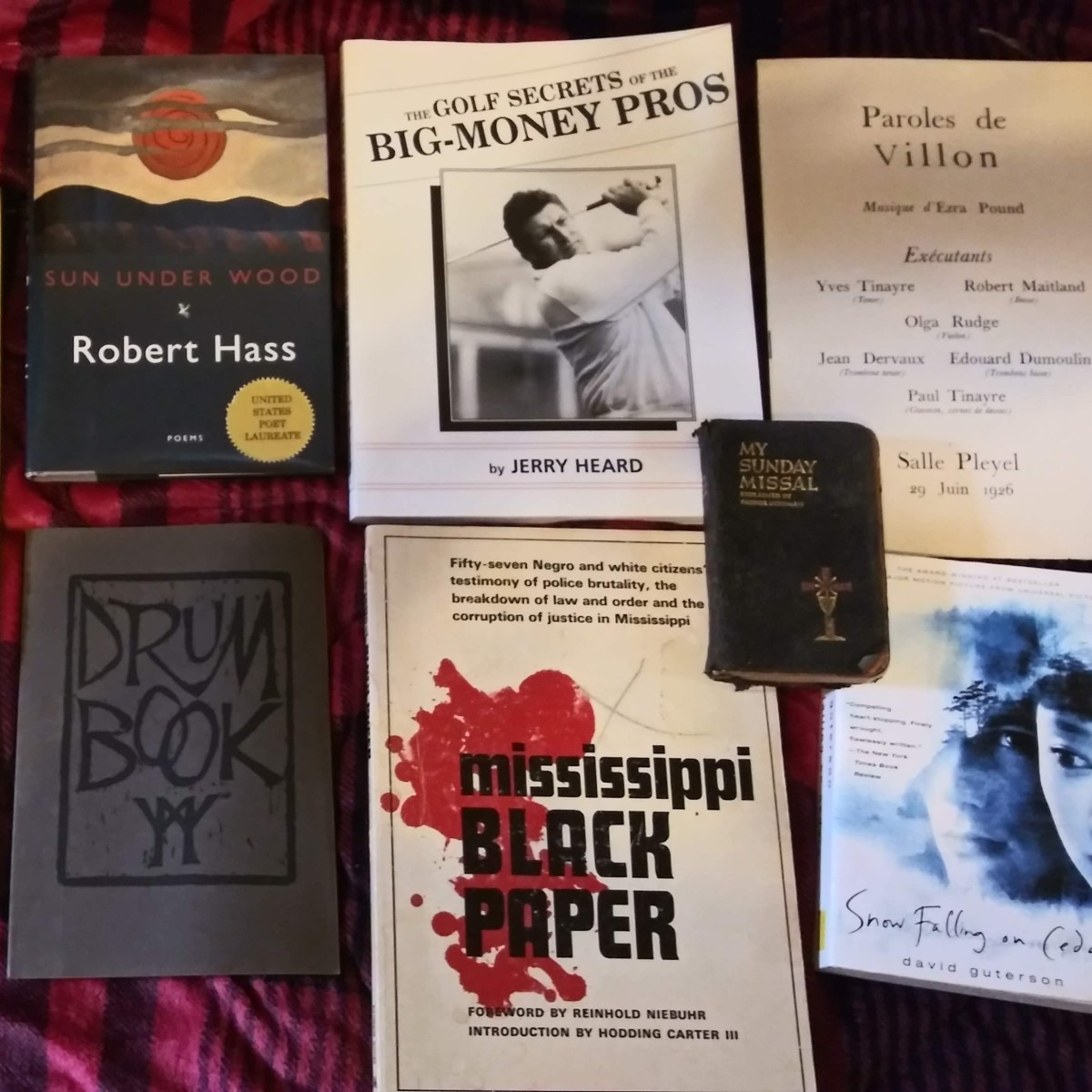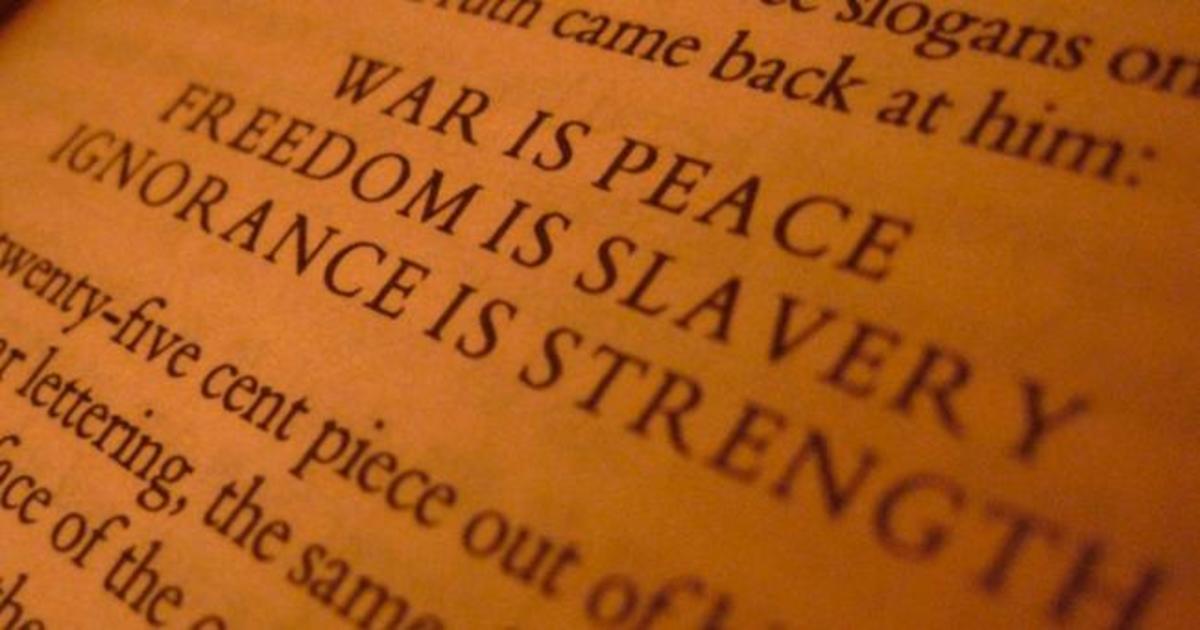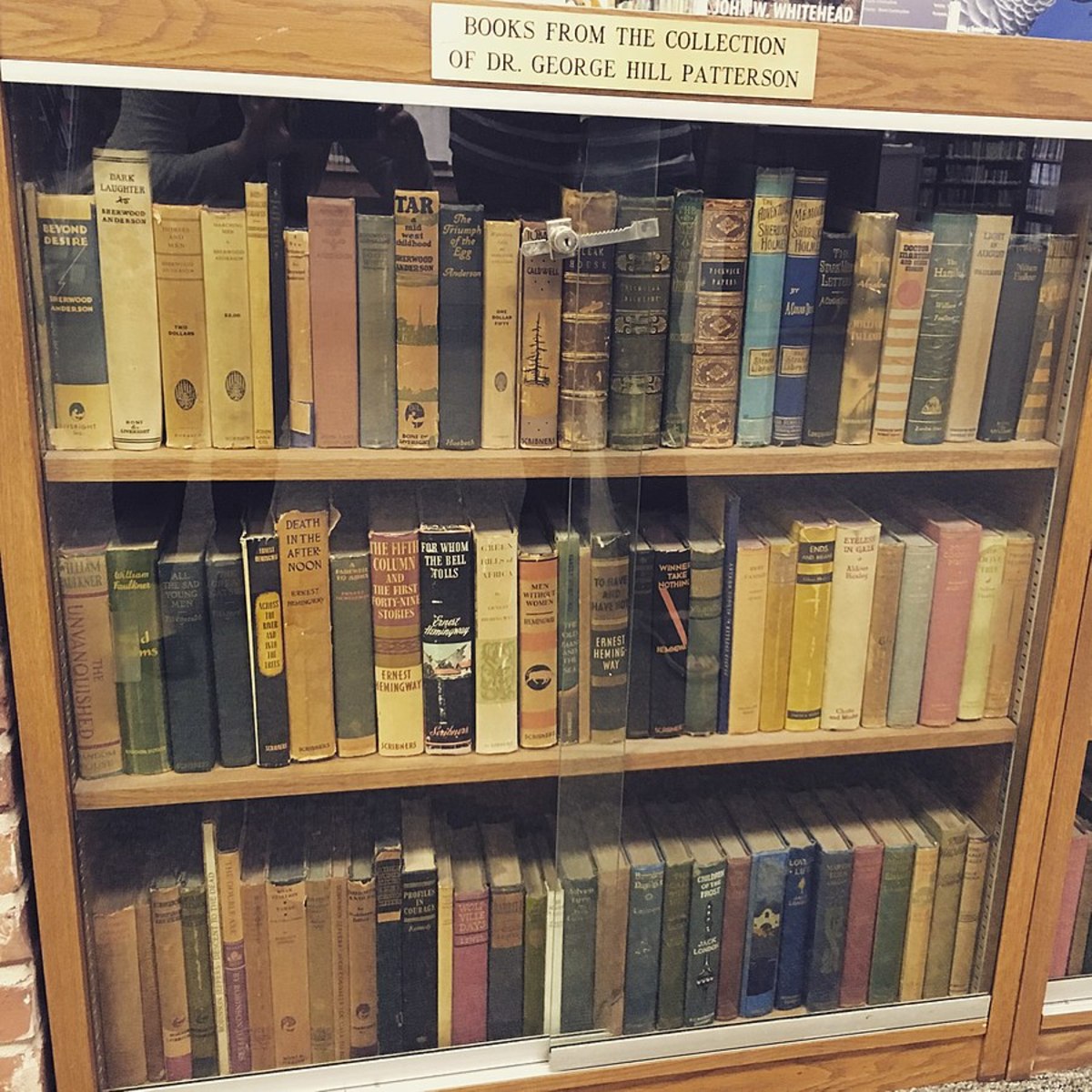Back to School: Save Money on your Textbooks

Students in U.S and Canada spend buckets of money on textbooks every year. While I do think textbooks are usually a good investment, we all know that many of us barely have the money to pay for the tuition deposit, much less to pay for the textbooks.
I just got a report from the financial department of my school stating that this year’s estimated cost for school material (which for my program is literally just textbooks) is a whopping $1550 for the whole school year. What’s worse, my program is a social science program which means it is not the most expensive one, compared to technical programs. I know some people who are taking an Architecture & Design program and their reports say they’ll be spending $2000 for the whole school year on their 'pre-made list' of school material (keep in mind they need other materials aside from textbooks).
Here, I outline the different ways university students can cut down on their textbook expenses.
Affordable Textbooks on Amazon
Textbooks on Amazon
Tip 1: Buy Used Books
By buying my textbooks used, I usually knock down $200 per semester! Used books are often just as good as the new ones, and so far I have nothing to complain about the conditions of my textbooks. Their condition is so good, some of them I put back to sell.
Many schools now have their own used bookstores or some kind of program where students can request used books at a rate of at least 25% lower than regular retail price. This is a great way to save and still pay the authors and publishers for their work.
One way to easily get used books is to buy from friends – if you know people that took your course with your teacher the year/semester before, than you can save a lot of money. Depending on your friendship status you can actually get a $100 textbook for $20 and if you are lucky your friend is not messy and the book is in mint conditions.
Another way to get used books is to buy online: Craigslist, Kijiji and other platforms are great to get good deals. But make sure you do your homework before buying your books from these sources. Check out my hub on Great Deals with a Hint of Caution, for some general tips on buying stuff online.
Amazon is also an amazing way to get used textbooks for great prices. This is probably better, in terms or security that is, than Kijiji and such, since you do not have to meet with anyone to get your book. Here, they show you the book's regular price and their listing price, so you know exactly how good of a deal you are getting.

Tip 2: Get the E-book Version
I have had a professor offering a textbook in e-book format. We could either get the free version, where we had access to the full textbook but had limited highlighting and commenting features; or we could buy it for a reduced price and make use of the full privileges (highlights, track notes, bookmarking, etc.).
This is a great option some schools are currently adopting. It comes with many privileges: aside from the obvious (saving paper and money) you always have your book at hand and never forget it at home and even better, your back will thank you!
If your school does not offer this kind of option, you can always find other places online that rent you or sell you textbooks in e-book format.
Tip 3: Check the Library
One thing that I noticed – a little too late in the game, I must say – is that some of the textbooks are actually available at the School’s library or even at the local public library. Last year I got one book from my university’s library and another from the public reference library and in doing so I saved about $230.
Since most libraries allow you to extend your borrowing time up to 3 times, you can actually have it for most of your semester time (or even the whole semester).
Now, if you fear not having your book for important times like exams and papers, then you can always borrow it for the time allowed and photocopy the most important parts or even the whole book. I know some folks won't like this, but if you really have no other choice is better than a C- or not eating to save up for the textbooks. Plus if you do it for yourself only, then is not much of a problem, in my opinion.
How do you save money on textbooks?
Tip 4: Share the Purchase
You can purchase a book with another friend who also needs it (each pay half) and either one of you photocopies the book or you simply study together or take turns when needed.
This is best when you have a really good friend attending the same class you do, and if you guys are roommates it is even better. This way you know exactly you are dealing with, have full access to the textbook at all times and can easily set up a group study session when exams come up.
Tip 5 – Resell within First 2 Weeks of Semester
Basically you can purchase the book (used would be better) and take photocopies of the whole book; then you can take it back for a full refund (if allowed) or resell it with a 25% deduction in price.The trick is to return it or resell it within the first 2 weeks of your semester, while everyone is still looking for good deals on their textbooks.
If you can easily photocopy your whole book for $10 or $20 and your book costs $100, it is a great deal! Then you can return it and get up to $75 for that particular textbook, in the end your book costed you no more than $45. However, you do need to pay attention to the cost of photocopy and all, it may actually not be worth for some books. For example, it is not worth to photocopy those excruciatingly big textbooks well known to university students. Not only will you waste a ton of time photocopying those books, but you will also spend too much money. In this case, it is better to keep it for the semester and than resell it at the beginning of the following semester.
As I mentioned, I usually save about $200 per semester on my books from going through all the ways I just shared with you. But once in a while, it is a new edition and first time being used by a professor and, when that happens, usually there is no other way than buying it new.
If this is the case, it is actually worth while paying the full price for the book. Chances are the following semester many students will be looking for it and there won't be enough used copies to go around. This is when you can get a really nice chunk of money back from it, even a small 15% discount will sound great to your peers.
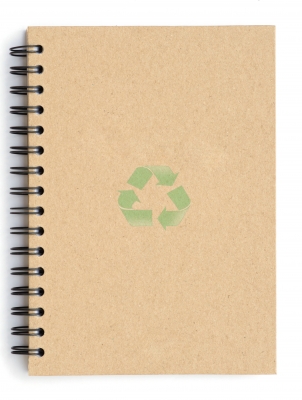
Tip 6: Recycle your Textbook Money
Resell your old textbooks before the semester starts or or during the first two weeks of each semester. That way you can purchase the books you need for the current semester with the money you made from last year’s books.
If in the previous year/semester you got used books in really good condition, you can actually get a nice bit of money back from them. If you look at it, you saved money last semester, then you recycled that saved money by buying this semester's textbooks, hopefully also used and with a nice discount.
Side Note
This said, I usually buy all my books used, but only resell those that I know won’t do much for me past the semester of their use. Books that contain very valuable information or are part of my major, I usually keep them, or at least make sure that my made-copy is professional and can last a few years of use.
Did you find these tips useful? And do you have other useful tips to save money on textbooks?
© 2011 Veronica Almeida