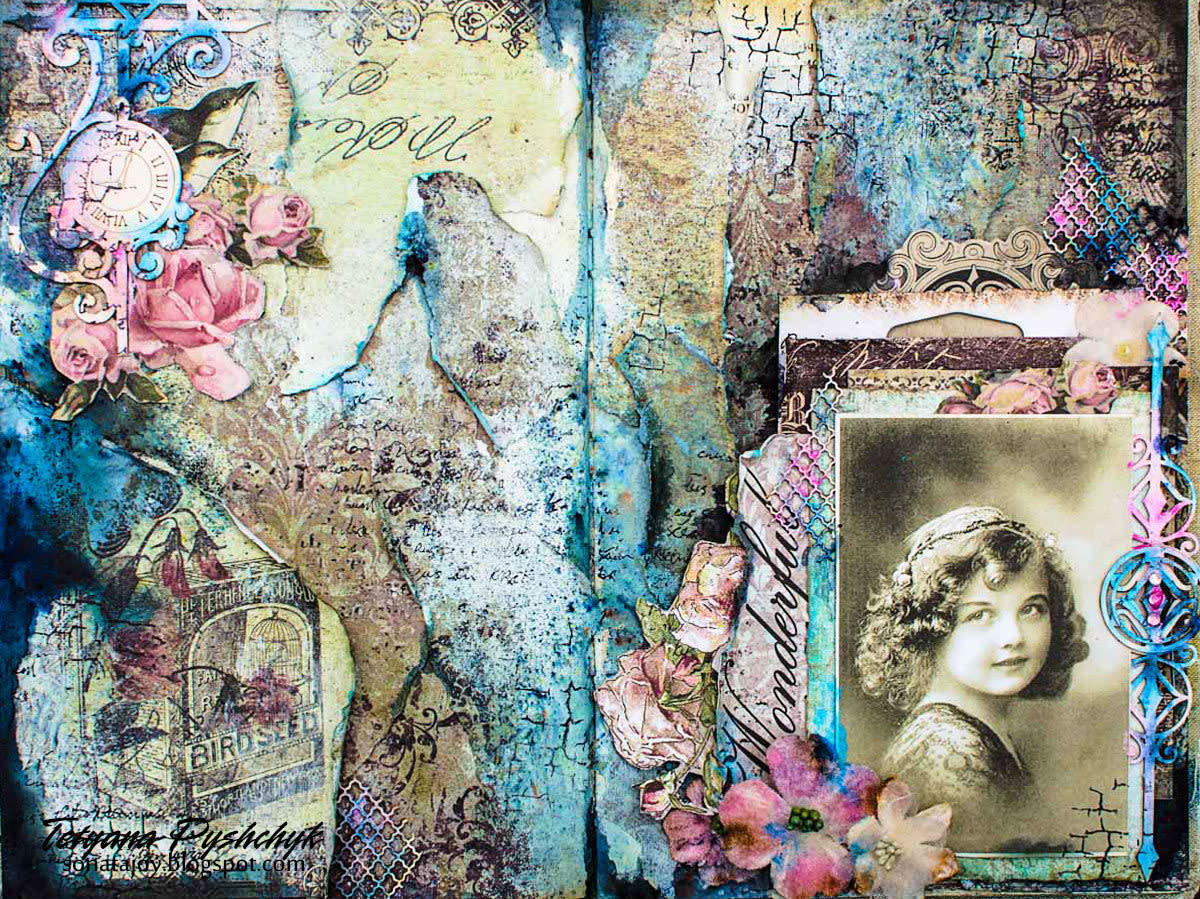Getting Started With Bitcoin

Introduction
Bitcoin being a commodity that is kind of becoming a big deal. Bitcoin is a market that currently holds 45 Million dollars in its exchange. It also gives the potential of taking off in the later years. As I have been following this system for some time I have watched its slow progression. Just like Bittorrent being said that it wouldn't make it later on, I feel that Bitcoin will continue to thrive. Not only because they both start with Bit, but because there is a strong secure system behind it.
If you don't know what Bitcoin is Start Here.
Today I am going to show you how you can get started with Bitcoin. I will mainly be showing this for USD users. However I believe some of the systems that I will use will accept other currencies. Anyways lets get started.
Overview
- Get an account with Dwolla
- Get an Account with MtGox
- Downloading Bitcoin client
- Free Bitcoin Sites
- Conclusion
Getting an account with Dwolla
- Go to Dwolla.com
- Sign up for an account and associate your account with a payment system.
- Enable your Hub as it will be required for MtGox
- Send an amount to your account.
With recent Service agreements you now have to have at least 1 transaction that is 30 days old with Dwolla so that you can trade with MtGox and other such exchanges.
Getting a MtGox Account
- Go to MtGox.com
- Sign up for an account
There isn't much else to do here. Most of the options are straight forward. Once you get into the website you should be taken to buying Bitcoins from the exchange. On the left there is a link to funding your account. You can click on that and select from a drop down on where you would like to receive funding. For funding we will use Dwolla. Once you do that you can click on their Dwolla account number and it should take you to their Hub.
Download the Bitcoin Client
- Go to Bitcoin.org
- Here is a list of Wallet software. I personally prefer Armory. It gives a lot of customization on how to secure your Bitcoin Wallet. Backing up is really easy as well. However it takes up a lot of ram. For now you can either download Electrum or Multibit. If you decide to go with Armory, you will need to also download Bitcoin-qt as it relies on it.
Earning money during the wait.
Either you can wait the 30 days on Dwolla or go to another Bank to do the exchange. You can also do these daily or hourly Bitcoin earning websites. There are a lot out there and I think they will stay around for some time. Anyways I have provided some links below. I will be adding more as I find them. All you need to do is generate a address using the Bitcoin client that I have provided above and you take the Public key (Not the Private) and paste it in the address box. Some have timers so that way they don't run out of money.
Free Bitcoin Games
BitCrate (24 hour)
Free Bitcoin Links
Free BitCoin (1 hour)
Five Minute Coin (12 hour)
Coin Ad (24 hour)
Daily Bitcoin (24 hour)
Coinslot (24 hour)
Free Bitcoins (Do surveys for Coins)
Bitcoin Pyramid (based on clicks - good for forums)
Conclusion
Hopefully this has been helpful is some way. I will be adding more sites along the way. I will also be coming out with several guides on how to use the clients for Bitcoins. If there are any questions or concerns about this guide or Bitcoin, please leave a comment below to let me know. I would be more than happy to address those concerns to the best of my ability.