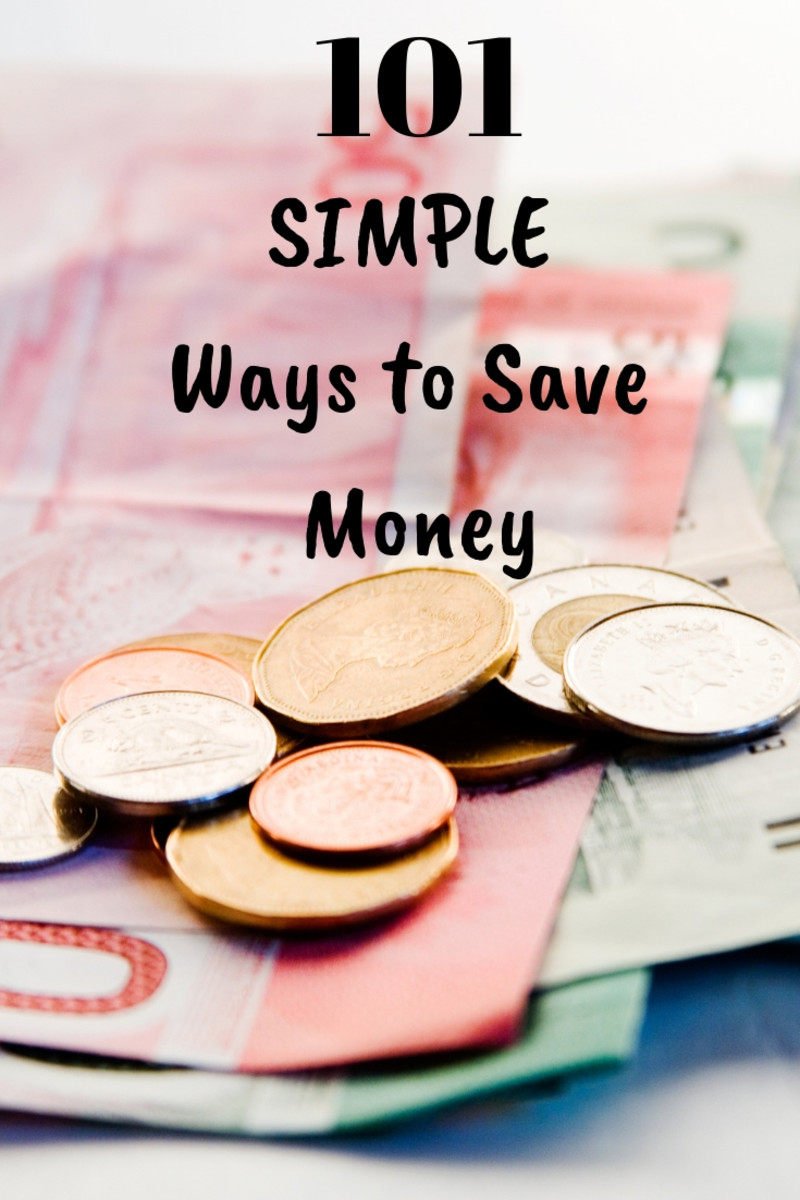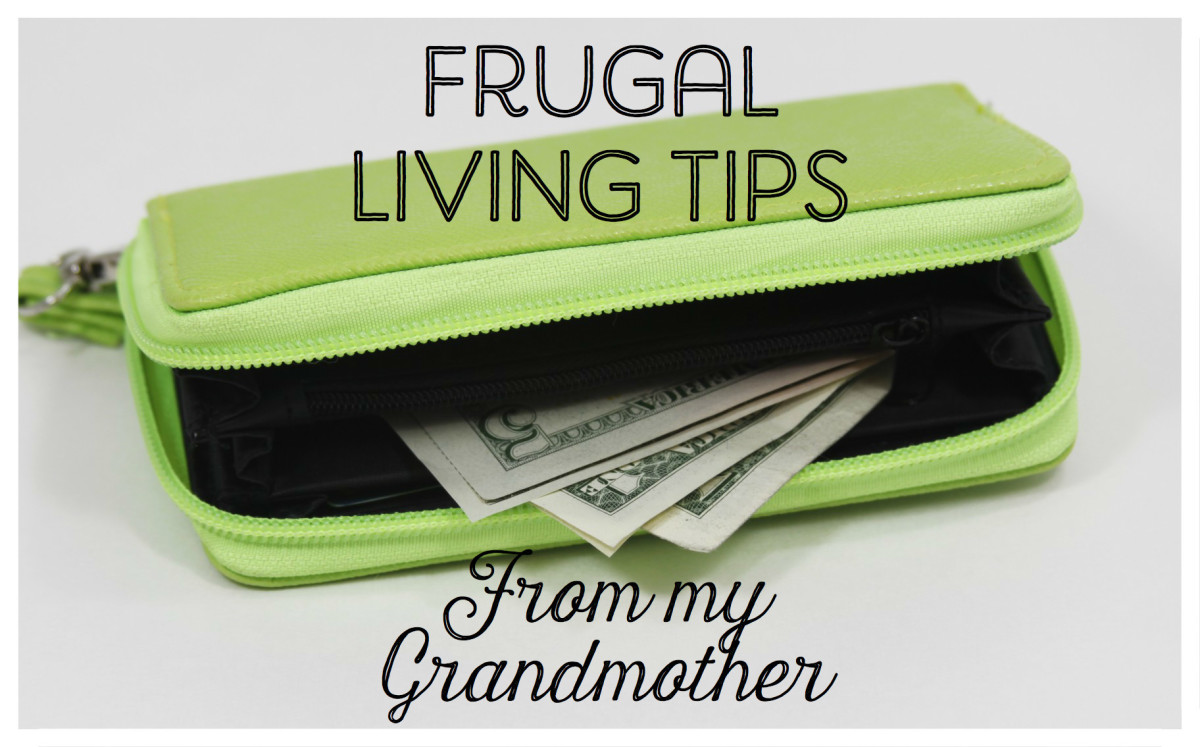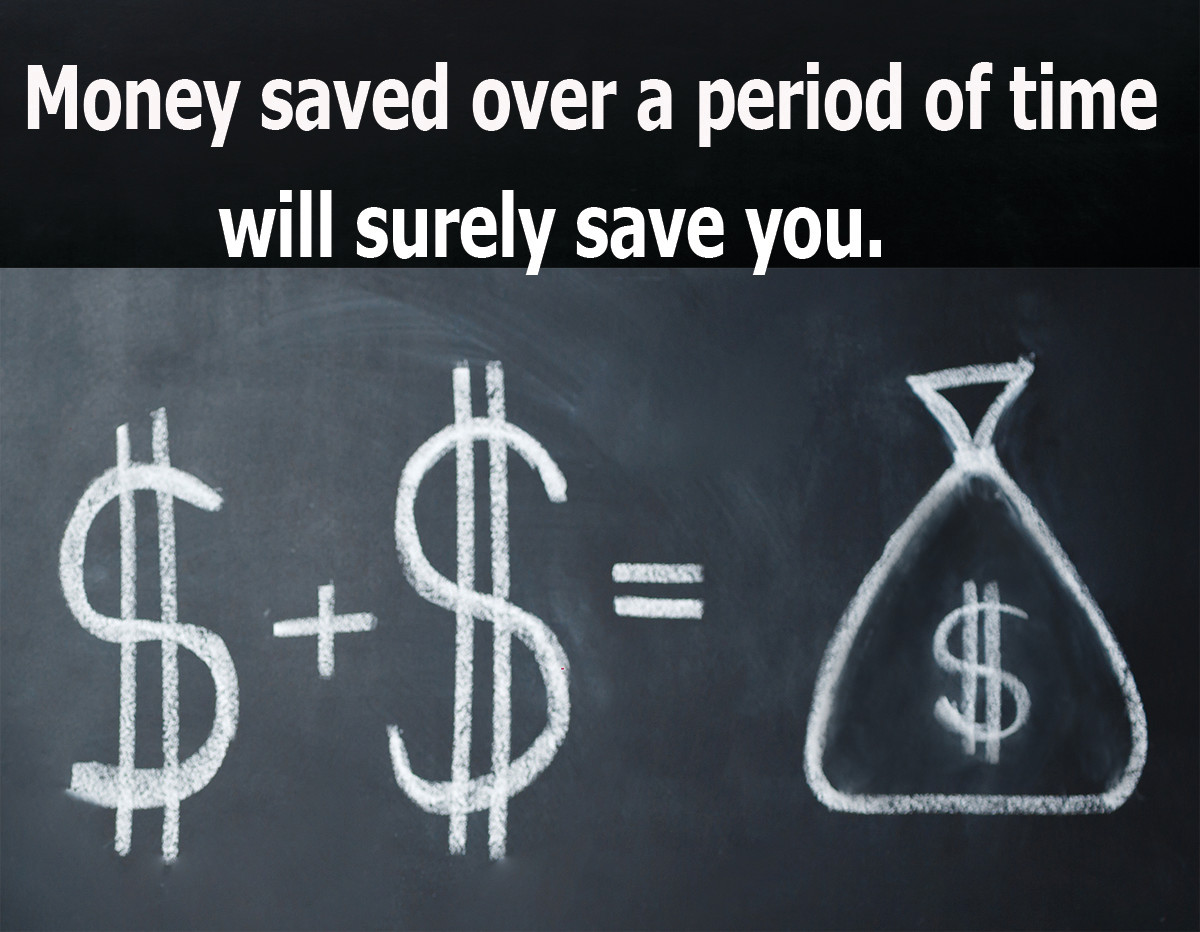3 Tips On How To Effectively Save Money On Groceries, Utilities, and Computer Equipment

How to Save Money on Groceries
Grocery stores are in business to make a profit. Therefore, they will try every trick in the book to get you to buy more and pay more for it. They do everything from putting the most commonly purchased products at the back of the store so you have to walk past everything else to get there to placing the reasonably priced items where they are hard to find. In order to avoid falling into their trap, you need to exercise a little discipline and a little creativity. Here are some tips to help you save money on groceries.
Tip Number 1: Really take advantage of coupons
Of course, every list of ways to save money on groceries tells you to use coupons. The trick is to maximize the money you save when using them. First, be sure to keep your coupons organized. Everyone who uses coupons has been through the experience of realizing after they got back home that they had a coupon they forgot to use. Get a coupon organizer and spend some time keeping it up to date every week. Second, always check your coupons when you see the grocery store is having a sale. Sometimes you can get an even bigger discount by combining the two. Third, always check whether the coupon is actually a better deal than just buying a store brand. Sometimes the store brand is as good as or better than the item you have a coupon for, and cheaper as well.
Tip Number 2: Combine forces with a friend for bulk purchases.
Everyone who buys a membership at one or more of the bulk warehouses such as Sam’s Club or Costco jokes or complains at some point about the huge packs of various items you have to buy in order to take advantage of the lower warehouse prices. Get around this by combining forces with one or more friends to go shopping together and buy the largest most heavily discounted bulk packages available. You can really save a lot by doing this.
Tip Number 3: Take a page from your grandmother’s playbook and learn to can and preserve food.
Again, every list of grocery buying tips tells you to take advantage of seasonal items as they go on sale. You can really ramp up the savings from this technique if you know how to effectively freeze and can meat, fresh vegetables and fruit. Canning and freezing supplies are very inexpensive and can often be re-used. In addition, the food you prepare this way tastes a lot better than the factory processed food you buy in the freezer section at the store. Combine this with Tip Number 2 and you can really save a lot of money making bulk purchases with a friend. You can even share the canning, freezing and preserving duties by trading items between your households.
Tip Number 4: Really learn to cook
The cost of the ingredients necessary to cook many items is a lot less than the costs of the mixes and prepared foods you buy at the grocery store. Breakfast items work really well for this tip. Instead of buying frozen waffles and pancakes, make your own from scratch. If you make extras on the weekend, you can freeze them and use them through the week. You can pre-cook sausage and biscuits and freeze them instead of buying boxed up versions of the same items for more money.
With just a little creativity you can easily expand on these tips to make your grocery dollars go much farther.

Is your home insulated
How to Save Money on Utilities
Sometimes it seems you just can’t control utility bills. You know they are going to roll around every month but it seems like you’re at the mercy of the weather. A few extra really cold or really warm days and there goes your entertainment money for the month. However, there are some steps you can take to bring your utility bills under control.
Tip Number 1: Turn down the temperature on your water heater.
Remember, it’s not a “hot” water heater. If the water was hot already, it wouldn’t need to be heated. Seriously, the less your water heater has to do, the less it costs to do it. Most people keep the temperature turned up to scalding hot and the water heater is working hard to keep the water that temperature all day while you’re at work or the gym or wherever. You don’t need the water that hot all the time. In addition, be mindful of when you use the hot water. There’s rarely any need to use hot water for washing clothes. In fact, studies have shown that with today’s more efficient washing machines and high tech laundry detergents cold water gets the job done.
Tip Number 2: Keep the maintenance up to date on your machinery.
Unless regular maintenance is kept up with, your furnace, air conditioner or heat pump, your water heater, dishwasher, refrigerator and any other appliance will not run as efficiently as possible. Pay attention to keeping all the filters changed, and coils cleaned, and running parts free of dust build up.
Tip Number 3: Don’t ask so much of your furnace and air conditioner or heat pump.
Cooling units are only designed to lower the temperature 20 degrees below the outside temperature and remain efficient. So if it is 98 outside, keep your air conditioner at 78. When you turn it down lower than that, the system becomes very inefficient and costs go up dramatically.
In the winter, wear more clothes and keep the heat down a few degrees. Close off rooms you don’t use. Just a few degrees will save a lot of money over time.
Use a programmable thermostat to raise or lower the temperature when you know no one will be home and have it adjust automatically to more comfortable temperatures just before everyone gets home.
Tip Number 4: Max out the insulation in your home.
You can’t seal a home completely without creating problems, but be sure all your insulation is sufficient. At the very least, make sure your attic floor is properly insulated. New homes are usually well insulated, but if you live in an older home having more insulation added will pay for itself pretty quickly.
Tip Number 5: Regulate the sun coming into the house.
In the winter, let as much sun come in as possible. This helps naturally warm the house so that your furnace or heat pump has less to do. In the summer, use blinds to keep the sun out and save on cooling costs.
These 5 tips are just a start. There are hundreds more ways to lower your use of electricity and gas and cut your utility bills if you just pay attention.

How to Save Money on a Computer
Getting by without a computer is becoming more difficult by the day. Everything you do these days requires word processing or spreadsheets or, most common of all, going online to access a website. Buying a computer is something people of all ages have to be prepared for today. Computers can be expensive. If you’re smart though, you can buy a computer which meets your needs without having to give up eating for a month or two. Here are some tips to help you save money when buying a computer.
Tip Number 1: Make sure you know what you need a computer for.
This may sound obvious, but take a look at the computer store advertisements next Sunday. You will find an absolutely dazzling array of options that run from a few hundred dollars up to several thousand dollars. Having the latest and greatest and fastest computer around is nice, but do you need that much power. If all you do is surf the web and write letters, the lowest priced computer you see will probably do the job. However, if you regularly create graphics for websites, or you’re a professional photographer or engineer or architect, you probably need something with a little more power. Sit down and make a list of what you need a computer to do for you. Don’t just start shopping by looking at the lists of features being offered.
Tip Number 2: Take advantage of discounts.
Again, a tip that sounds obvious but think a little more deeply about it. Of course, you need to check the sales. Wait for after holiday sales, back to school sales and going out of business sales to find the lowest prices. Yet you also need to check for other types of discounts. Is anyone in your household a student? Computer and software manufacturers often give discounts to students. In the case of software, instead of paying more for a computer already loaded with software, check the student discounts (Some software is even free for students.) and see if you can buy a base model with no software and then use a student discount to buy just the software you need
Tip Number 3: Buy a refurbished computer.
Even the major online computer stores and manufacturers are offering refurbished computers now. There’s no need to pay top dollar for a new computer when you can find one of last year’s models with new parts which does everything you need and still has some sort of manufacturer’s warranty available. You can save hundreds of dollars with this option and still get a great computer.
Tip Number 4 Shop online.
More online stores are popping up, complete with their own sales and discounts. In addition, many manufacturers are selling direct online. You can comparison shop many different sources within minutes. If you find a really good deal, a local store may even match it. If not, you can buy it online.
Use these tips and you can get all the computer you need without breaking your budget.