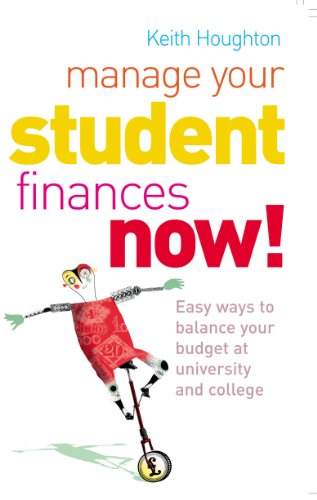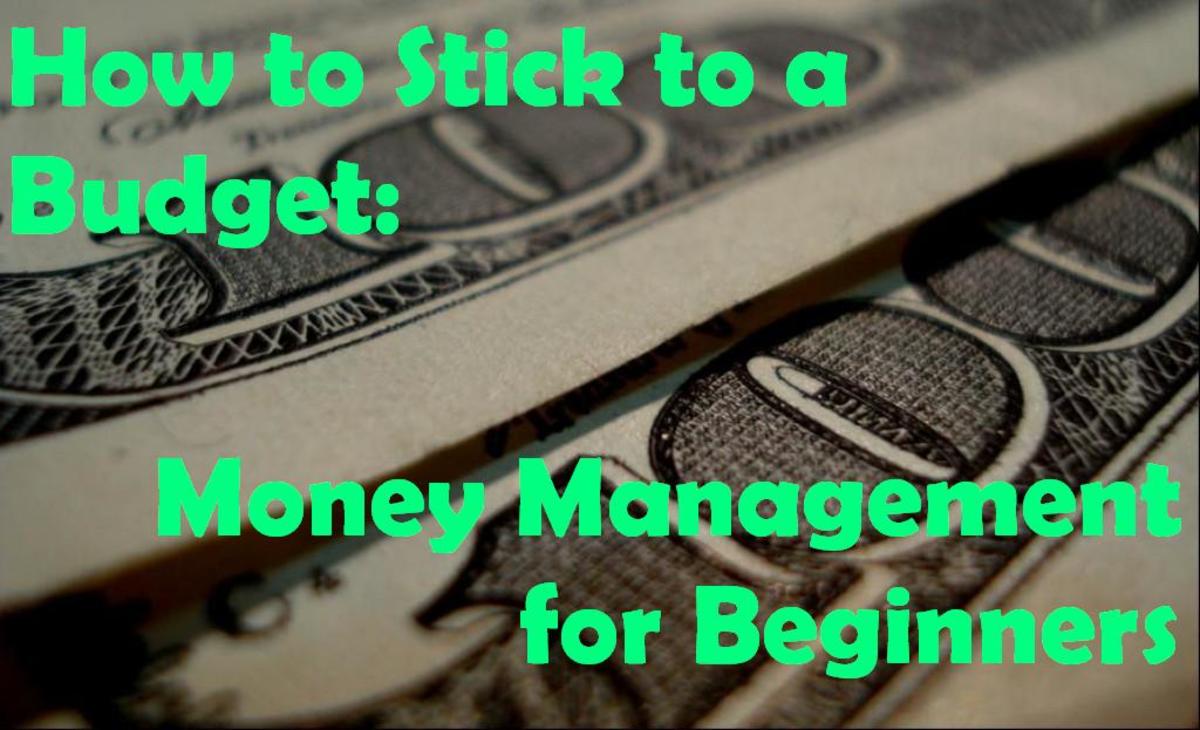How Can College Students Budget Personal Finances? The Special Challenges
The four essential steps of budgeting differ for college students than for other people. It is easier in some ways because there are fewer categories to budget for, but harder because there is such little control over the big expenses. When the big expenses control the budget and come only two or three times a year, it is tempting to give up on trying to budget the rest.
There are two problems with failing to budget college expenses. One is that you lose control over the rest of your expenses and fail to properly manage cash flow. The other is that it means you will be less likely to start budgeting when you’re out of college.
Establishing a student budget: Four steps
The student challenges in each step are discussed separately.
- Create a record of past income and expenses
- Project income into the future
- Project expenses into the future
- Balance your budget and monitor income and expenses against it
Create a record of past income and expenses
As a college student, your income may vary considerably from one year to the next depending on job changes, scholarships, grants and help from family. Tuition, fees, room and board (if in a dorm) are relatively fixed and known quite far in advance. Whether you spent it last year or not, you know what it will be next year. It’s the personal expenses that you can add up, estimate or in some way figure out what you typically spend. If you haven’t been keeping records, do it for one month and multiply by twelve. It won’t be too accurate, but can always be revised later.
Project income into the future
Project this year’s income based on last year’s income and what you can predict will change this year. Make about three or four income categories if necessary.
- Employment (summer job, part-time work, etc.)
- Scholarships and grants
- Student loans (the low-interest kind; credit cards don’t count!)
- Help from family
Project expenses into the future
Organize your record of past expenses into several categories that fit for you. Don’t make too many categories. Here are some suggestions.
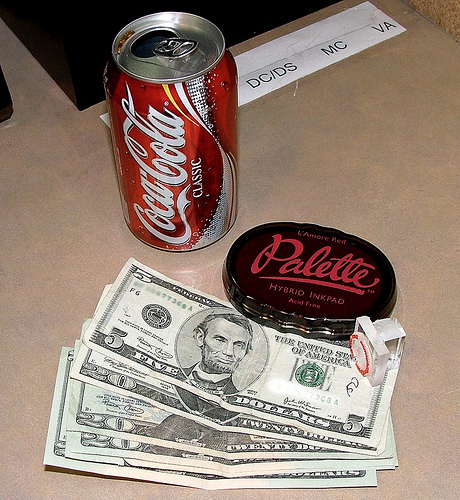
- Charity (church, political, the needy student down the hall, etc.)
- Tuition & Fees
- Books & Supplies
- Room & Board (or Housing and Food if you pay them separately)
- Local Transportation
- Travel (if Christmas, summer and Spring break trips will upset your local transportation budget)
- Toiletries
- Entertainment
- Savings (doesn’t have to be much, but it will be harder to add later if missing now)
- Miscellaneous (if you find that a certain kind of expense, e.g. membership fees, tends to dominate this category, then it needs its own category)
Start with the amounts you spent last year, but then adjust them based on what you know will be different this year. That may be because of a change in tuition rates, housing arrangements or even a New Year’s resolution to not eat so much pizza—whatever.

Related articles
- College Graduation is a Roth Conversion Window
Tax planning during your college years can influence your financial aid package and give your retirement fund a graduation gift! It takes discipline and flexibility to make it work, but its a win-win in the end. - Plan Finances to Help You Live Within Your Means
Income must exceed expenses. When it doesnt, expenses must shrink to fit income. Organize your finances to support your plan: Dont spend what you dont have. Expect the unexpected. Automate your finances. Pay off monthly balances in full. Know your - Avoid the High Cost of Living Beyond Your Means
How much do you lose if your home is foreclosed? What if your leased classy chassis is repossessed? What if you majored in Philosophy in college, and nobody is hiring philosopers now? Finance only what will appreciate!
Balance your budget and monitor income and expenses against it
OK, that was the easy part. Now you need to make sure the budget works. First compare the income and expense budgets. Income must always exceed expenses. If it doesn’t, then expenses need to be trimmed to fit income. If this seems to be impossible, it is better to know now than halfway through the semester. Can you increase the income through more work, loans or help from family? Maybe you will have to give up the car this year, move to less expensive quarters or reduce your course load to work more. Do whatever it takes to make your income budget exceed your expense budget.
After that, you’ll need to monitor closely for compliance. Sounds too strict? It won’t work unless you keep track of income and expenses according to the categories you set up and then check at least monthly how you’re doing. The only other warning is to watch your cash flow. If you’ve got large payments two or three times a year, you need to have funds accumulating for those in advance.

![Quicken Starter Edition 2011 [Download] [OLD VERSION]](https://m.media-amazon.com/images/I/41UwDPQ3vuL._SL160_.jpg)