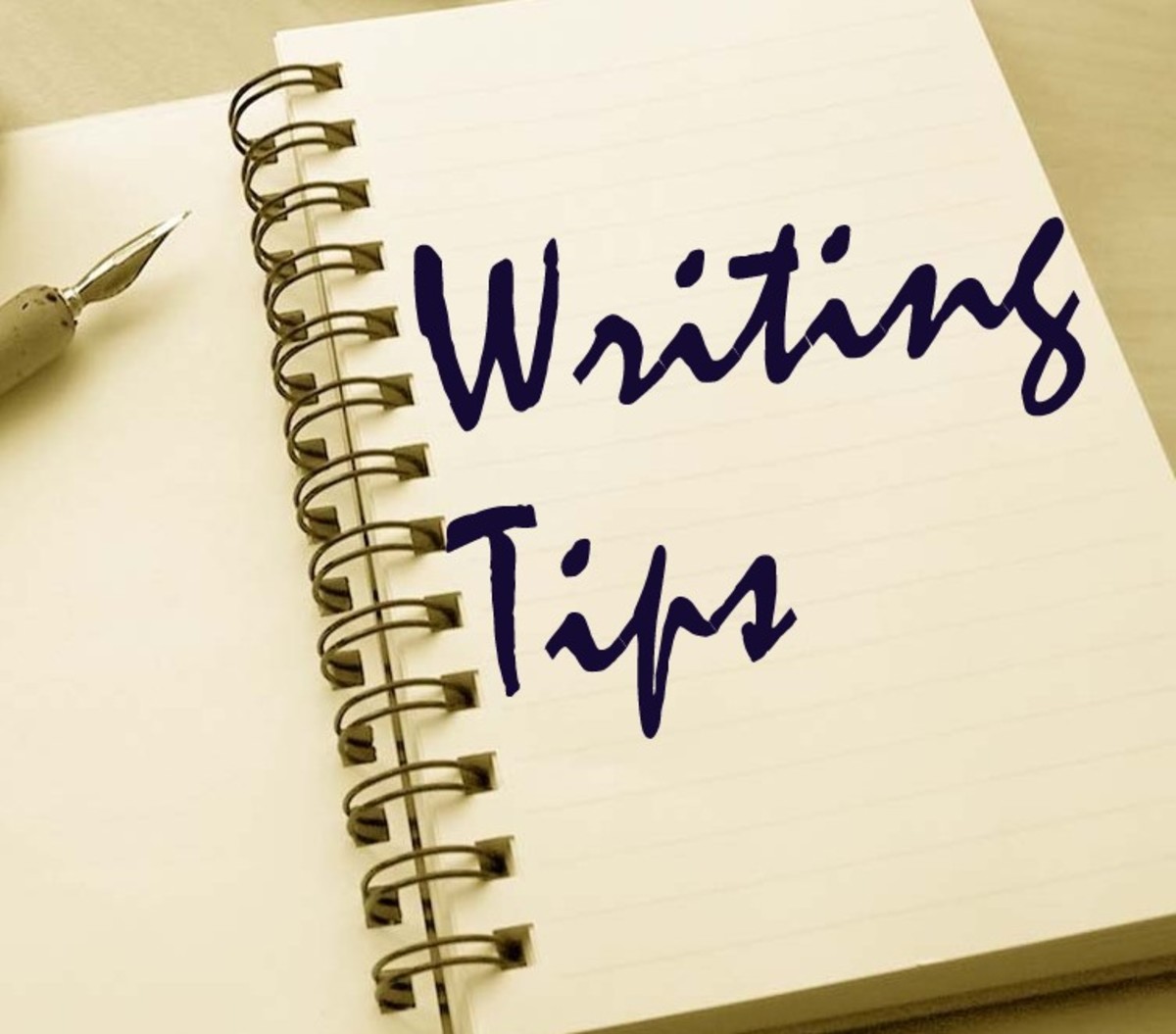How to Get Paid to Blog

There are so many people out there who would love to make money online but they just have no clue how to do it. And one of the easiest ways to make money online is to write blogs for money.
But there are specific things you need to do in order to be a successful blogger, which I’m going to reveal to you in a 9 step process.
I’m going to go over some of the exact things I do each and every time I write a blog.
Now, it might seem odd to you that you can actually make money from blogging, but you can and you should follow this 9 step process to start making money online with me!
Step 1: Research Your Topics
Before you even start to write your first blog you need to think about what kinds of things you’ll write about...
And if you want to get any kind of following then you need to pick a general niche that you’ll write about all the time, so that your readers know what to expect and will keep coming back to read more. If you write about EVERYTHING then you'll only please a handful of your followers at a time, but if you stick to a specific field then almost all of your readers will be interested in reading more, each and every time you write a new blog.
So, what are you passionate about?
What topics, interests and fields do you know a lot about?
Write about what you know and love and people will see you as a knowledgeable resource. And be sure to give them new and entertaining information that they're not getting from somewhere else.
Now, you may know a good amount about specific topics in your field of writing but you have to come to a realization that you don't know everything. No one does. And if you want to write about new things then why write about something you're already familiar with? Doesn't that mean that your reader could very well know about it too?
I mean, you should aim to be an "expert" writer in your field, and the only way to do that is to constantly keep yourself updated on new and exciting information in your field. When you research your blog topics you'll almost be educating and updating yourself, as you collect the new information.
But that doesn't mean that you'll be doing weeks of research for a single blog, and it doesn't have to be about some random topic you've never thought of before. All I'm saying is that you'll want to do a little research first to be sure that you know what you’re talking about, and can possibly throw in a few newer or not commonly known facts to make your blog content unique. Teach people new things and they'll want to know more.
Just be sure to only research topics that interest you because if it's boring for you to write about then your readers will be able to tell, from your writing, that you're not interested in the topic. Make your blogs fun to read and you’ll snag long-term readers.
So go ahead and get started. Figure out what field of interest you're going to write about and start researching a few specific blog topics.
Step 2: Choose A Good Blog Title
Now that you have an idea as to what topics you want to write about, you need to come up with good titles or headlines for your blogs. A good title will get clicked more often in search engine results, so you need to spend a little time choosing one because what you decide to title your blog will play a big role in the amount of traffic you get.
Your blog title should essentially be a one sentence summary of what is in your blog; you want it to be more than just one or two words - get descriptive.
You DON'T want to make your title a riddle and have people guessing what your blog is about. Not many people will click to read a blog with a confusing title.
You DON'T want to be deceptive and promise something with your title that isn't going to be in your blog. If you do that your readers will end up skimming through and then quickly closing the page, when they don't find what they came for.
When someone glances at your blog title it should entice them to want to click it to read more about that topic, and then your body text expands on what your title says. You pretty much want your readers to be able to tell what is going to be in your blog before they even click the blog title to read more. If your reader knows what to expect then they'll more than likely read your blog, from start to finish, after they click through.
But what good is a title if it doesn't bring you any traffic, right?
Well, here's a simple process you can go through to ensure that your blog title will help you get traffic.
- Go to Google's Keyword Planner Tool with one of your blog topics in mind. What would you type into a search engine to find a blog on this topic?
- Search for new keyword and ad group ideas by typing in a few keywords and keyword phrases that you yourself would use to find a blog on the topic that you're about to write. Make sure that you enter your keywords and phrases one per line and then hit the "Get Ideas" button.
- When you get your results, click the "Keyword Ideas" tab up top and then click "Avg. monthly searches" to reorganize the results. That way the keywords that get the most searches per month will be up top.
- Keeping your blog topic AND the blog title basics we just went over in mind, browse through these keywords from the top down. Are there any keywords or keyword phrases up near the top that you could include in a very descriptive title for your blog topic?
- What you want to do is choose a keyword phrase to include in your blog title that gets a lot of monthly search engine traffic. That way you know that A LOT of people are looking for information on that topic every day and they're searching with the exact words that you're going to include in your title.
Because if you word your title to include a VERY commonly searched for keyword phrase it'll do two things for you. One, people will realize that you have exactly what they are looking for; you're supplying what people demand. And two, some of the text in your title will be in bold in the search engine results, whenever someone uses your keyword phrase, and that means that you'll stand out from all the other pages.
Want an even more profitable title?
When you’re using Google's Keyword Planner Tool, click the "Suggested bid" column to reorganize the results. Now you know about how much the average advertiser pays to advertise with that keyword - that's pretty much what that keyword's worth.
So, slip a keyword phrase into your title that gets searched for often and is worth a lot of money and you can be sure that your blog will not only be read, but it will also be quite profitable. So go ahead and get started. Choose a few blog titles for some blogs that you'll be writing in the near future.
Step 3: Keyword Research
So, you have a few topics picked out and now you have good titles to go with those blog topics, but what's next? Well, now you need to ensure that your blog will get a lot of traffic by selecting common keywords or keyword phrases to "tag" your blog with. When your blog is tagged with a certain keyword, or even just contains a certain keyword, and someone searches for that keyword in a search engine then your blog will show up in the search results.
And a keyword or tag is just a word or phrase that helps sum up what kind of content your blog contains. Just like the tag on your clothing, a tag for your blog gives you a little bit of information on the article it's linked to.
But you want to use very descriptive keywords so that, when someone sees your blog in the search engine results, it's exactly what they’re looking for. This will ensure a very high click-through rate every time your blog pops up in the results. If the text that someone is searching for isn't in your blog text, title or keywords then your blog won't show up in the results, which is why you want to include more than just 2 or 3 tags per blog. Use a wide variety of high-quality keywords and you'll ensure that your blog gets consistent traffic.
Think of it this way… If you were selling fruit along side of the road and you put out a big sign to help draw in potential customers, what would you want to put on that sign?
Do you think if you put STAR FRUIT & BOYSENBERRIES in big letters on your sign that you'd get a lot of customers? Now, you might get some, but those aren't the most common fruits that people buy, and they aren't the only two types of fruit that you're selling. So, why only put those two on your sign, right?
You'd want to display that you have apples, oranges, grapes, watermelon and so on. Show people EVERYTHING you have to offer and be sure to lead with the most commonly desired things. Does that make a little more sense to you? You need to use that same mindset when you're choosing your keywords.
Want even more traffic?
Single-word keywords are very general and most people don't search with just one keyword; to get really targeted traffic you'll have to use keyword PHRASES. And a keyword phrase is just two or more keywords that people search with at the same time, like "keyword research".
Now, depending on what site you're using, you may be limited on the amount of keywords or keyword phrases you're allowed to use per blog, so you need to ensure that the ones you choose are really going to bring you the most traffic. For instance, as you attempt to publish your blog, you may get a warning that you're using too keywords.
So how do you find the highest quality keyword phrases to use?
Well, you need to use the Google Keyword Planner Tool again and go through the steps that we went over above. You already know to select keyword phrases that a TON of people are searching for, but you also want to ensure that your keywords are valuable, so...
- If you're writing about certain type of brand then plug that into the keyword tool and see what suggestions you get…
- You also want to plug in keywords about the general type of product you're writing about to see what other suggestions Google will give you…
- And you want to include keywords that you yourself would use to search for that specific item to get even more suggestions…
The reason you go through this process is because you may not be able to think of the most commonly searched for keyword phrases off the top of your head. All you have to do is brainstorm some keywords and keyword phrases to plug into the tool and you'll get a ton of suggestions.
Like if you were to write about a specific baseball player then maybe you'd want to plug these keywords into the tool: baseball, MLB, sports, the player's name, the player's position and so on. If you follow these guidelines I’m sure that you will come up with a handful of highly targeted and valuable keywords to use for your blog.
So go ahead and get started by choosing a handful of commonly-searched-for keywords to tag your blog with, and make sure to include the keyword that you modeled your title around.
Step 4: Blog Copywriting
Now that you have your blog topics, titles and keywords figured out you need to start focusing on the body of your blogs. How you write and how you set up your body text will be a BIG deciding factor on whether or not someone will come back to your blog again, and how long they'll spend reading your blog each time they visit. You can't just throw text onto your blog without any thought and expect people to actually enjoy reading it.
You want people to be able to connect with you through your writing, so make sure that you word things as if you're having a conversation. Your blog should come off as if you had just recorded yourself talking about the blog topic, and then converted the audio into text. This makes it a lot easier for people to read. What I like to do is, after I've written my blog, I go back through and read it out loud and, if it doesn't sound like me, then I change it so that it does.
You want your character to show through your writing; that's part of being entertaining and something that isn't already out there. You're an individual, so make sure that your writing reflects that and can stand on its own. If it's the same old thing then people wont want to read it.
And, as you are writing the body for your blog, some of the keywords you chose should naturally be used in the text. Now, don't force yourself to include them, but as you're writing you should notice that some of those keywords and keyword phrases fit perfectly into your writing without even trying. And hey... it never hurts to check your spelling!
And as you're going back through your text and making sure that it sounds like you, you need to pick certain words, phrases or sections of text that you want to draw your readers eyes to.
- If you raise your voice while you're reading a certain word or phrase then put it in bold or in ALL CAPS.
- If something you said is really important then underline that text.
- If you change your tone a little and put some emphasis on a word or if it's a quote then you can put that text in italics.
- If you're saying something that might be considered slang, your quoting someone or it's a way people other than you might refer to something then “put that text in quotation marks”.
- If you're walking someone through steps or giving them a list then put that text into a bulleted or numbered list like this one.
Now, some people will always skim a blog at first and, if you use these tactics, you'll be drawing your readers' eyes toward more the important parts of your blog. Once they read your more "attractive" text then they'll continue reading the rest to see what else you have to say.
You also want to make sure that your blog has a good amount of "white space", which is the blank space between text or other aspects of your blog. If your blog is just one solid paragraph then that will probably scare off a lot of your readers, so give their eyes a break! They don't want to read a novel; they want to get the information from you quickly and easily. Now, bulleted lists do help break things up a little, but you can also break things up by starting a new paragraph every 2 to 3 sentences. Now, don't be too strict with the number of sentences per paragraph, but if you're moving onto a new idea then go ahead and start a new paragraph.
You’ll also want to section your blog off with subheadings, using "Heading 2" text, which we be larger and bold text that stands out from the rest of your body text. Think of a subheading as being a new chapter in a very short story. As you can see, I've used quite a few subheadings in this blog post.
If you follow these guidelines I'm sure that you will notice that you get a lot more repeat readers, and that people will actually read your whole blog. One of the ways that you'll notice you're on the right track is when the comments you get on your blog show that your readers read more than just the title and skimmed through; you'll be able to tell!
So go ahead and get started by writing your blog, and keep these guidelines in mind in order to make your blog's text easier to absorb and consume.
Step 5: The Importance of Videos & Pictures
Now that you have your blog written, you're going to want add in even more content to your blog. Text isn't enough to keep everyone's attention, so you'll need to call on the power of video and pictures to ensure that you keep your readers’ attention, and that they stay on the page even longer.
By including pictures in your blogs you are helping to draw in the attention of your readers, especially the skimmers. Most people will be discouraged from reading a blog that is completely text with no images to support the content of the blog. I mean, a picture is worth 1,000 words, right? So, your aim should be to sum up the content of your blog with, at the very least, one image. And you want to find an image that, once someone looks at it, they know what to expect from the rest of your blog. In a sense, an image is like a visual subheading; it lets your reader know what to expect, and your body text expands on what the image shows.
So, choose to use images which support the body text of your blog and are visually appealing to readers, so that it draws their eyes to it. You can lure a lot of readers into reading your blog if you have a picture that is really appealing to them.
But where do you find your pictures?
Personally, I find all my free stock pictures over at www.sxc.hu (redirects to a new site), which has tons of images you are free to use without even giving attribution. I search for images that will help describe what a reader should expect to find in my blog, if they continue reading. Now, if you can't find a specific image to use then grab a couple to compile into your own unique image, or create one using Photoshop. Unique content is key and if you're making your own images then obviously no one else is going to have what you offer.
And by including video content on your blog you'll draw in the attention of your readers even more than an image would, because some people absorb information a lot better through video than they do through text or an image. With an image you kind of let each person come up with their own interpretation as to what they're seeing. But with a video you can show them exactly what you're talking about, and demonstrate it. This is very appealing to your readers; video is everywhere today so don't bore them with just pictures and text… upgrade to the "new age" and include what they're use to.
But where do you find your videos?
You really have to ask? YouTube!
YouTube has a TON of videos on a variety of different topics, so look there first. You want to find a video that compliments the topic of your blog text. Now, sometimes you can find videos that perfectly fit what you went over in your blog, but it can take a while to find that perfect video. What makes it really difficult is that most people like to name drop or put text to their own websites all throughout their videos. Which is understandable but very distracting, and it's not really the type of video you want to include in your blog.
You don’t want to use a video that has someone else's URL on it the whole time, or your reader might move onto their site instead of staying on your blog. You want to keep your reader focused on your blog, but you also want them to get additional information from the video. The purpose of the video is to add content and make your blog seem more valuable, NOT distract them and coax them to leave your page.
But what do you do if you can't find a video that fits your blog content and doesn't include a bunch of links?
You make your own video! If you want a video that is extremely focused on your blog topic and won't coax your readers away from your page, then the best option is to make the video yourself. And just so you know I'm not full of crap, you can check out My YouTube Page to see some of the videos I've made for my own blogs. I've made a lot!
Just be sure that when you post a video to a site like YouTube that you include a link to your blog in the video's description, and maybe in an annotation as well. This will help bring you traffic, which we will go over more at the end of this blog.
And before you get discouraged, making your own videos in this day and age is SO easy and inexpensive! I use a Kodak PlaySport for all my videos because it's cheap, easy to use and VERY portable. Imagine carrying around something the size of a cell phone that can record up to 10 HOURS of HD-Quality Video, yep… that's Kodak for you!
If you include unique and descriptive videos and pictures in all of your blogs then I'm sure that you will build a BIG following of readers and you'll keep their attention. So, go ahead and get started by earching for or creating your own videos and pictures to include in your blog.
Step 6: Blog Advertising
You should have constructed a really good blog by now, but you won't make a penny from it because it's lacking one thing: ADS! Putting ads on your blog is the key to making money from your them, but you can't just slap any old ad on your blog and expect to make money from it.
In fact, you can place text and banner ads on your blogs that are targeted to the content you wrote about and there are many different companies out there that will let you put ads from their network onto your site. Google AdSense is one of the biggest content-based advertising networks out there, and here's how it works...
- You put the code for their ads onto your blog.
- The code searches for keywords and keyword phrases in your blog text and then displays relevant ads based on those keywords.
- If a reader comes to your blog and then checks out one of the ads you get paid!
This is a very simple way to make money because you'll get paid just by someone taking the simple action of viewing an ad; they don't have to buy anything for you to make money! Now, some keywords will pay A LOT more than others, so keep that in mind during your keyword research... we already went over this ;). This method of advertising is often used because it takes a lot of the work out of it for you. You don’t have to keep updating your ads; the network will do that for you automatically. In fact, one of the biggest reasons why I blog on HubPages is because they put the content-targeted ads on my blogs for me…That takes A LOT of the work out of my hands!
But the other type of ads that you can include on your blogs are affiliate ads. And being an affiliate just means that you sell someone else's product for them in exchange for a commission. Now, there are A LOT of different affiliate networks and programs out there (some with really high commissions) but I want to go over two programs I use with almost all of my blogs. The two programs I'm talking about are the eBay Partner Network and the Amazon.com Associates program. These both take just a tiny bit more work to include them on your blog than the content-targeted ads, but you are in complete control of what ads show up on your blog when you choose this option.
With both of these programs, you can choose the types of products you want advertised on your blog because YOU input the keywords that will be used to display the ads.
- You type in keywords and phrases you want the ad network to search on either eBay or Amazon.com and it will display products based on what you entered.
- If you don't like some of the products that show up then you can enter "negative keywords". Like if a CD is in one of the ads and you don't want to show CDs, then you'd enter a negative keyword like this "-cd" to make sure CDs weren't displayed anymore.
- If your reader checks out the product being advertised on your blog and then buys it, you get paid!
This type of advertising can be VERY profitable if you're talking about a specific product or product type in your blog. If you give a product praise all throughout your blog, then there's a big chance that a lot of your readers will want to purchase that product. So why not have them purchase it through you, right? And both of these advertising networks update your product ads automatically based on the keywords you chose, so that means your ads will always be up to date! With Amazon’s ads and widgets you can actually pick specific products you want to display ads for, which works best when you do a product review or mention a specific product, and with eBay you can target specific sellers, if you like their store.
And another reason why I blog with HubPages is that it's simple to use eBay and Amazon ads; I don't have to do any coding at all! All you have to do is input keywords.
But with affiliates ads, you'll want to draw a little attention to them. eBay and Amazon ads are already a little more appealing, because they show the product images, prices and descriptive text, but you can take it a step further...
- Change the background color of your ads. On HubPages, if you dock your ads to the right, you can choose from a white, grey or blue background and I almost always opt for blue! Why? Because there's not much blue in the HubPages layout, so it stands out and it's a visually appealing color.
- Put a title over your ads. If you're advertising some books from Amazon then put "Recommended Reading" over the ad or if you're advertising products from eBay put something like “Get These Deals While You Can!” over the ads. Draw your readers’ attention to them so that they realize that they should be looking at the ads.
- Place product ads right next to the text where you're talking about the product. If you're talking about a new cell phone then put an ad for that specific cell phone right beside the text where you're talking about it. Once your reader learns about the cell phone they may start thinking about buying it and, if your ad is right in front of their eyes, then there's a bigger chance that they'll follow through with the purchase.
If you follow these guidelines when including ads on your blogs then I'm sure that you will start to see how profitable blogging for money really can be! You can use the three networks I talked about or search for your own, but just be sure to advertise within the guidelines of the network that you're going to use. So, go ahead and get started by putting relevant ads on your blogs.
Step 7: A Call To Action
Now that you have your blog set up so that it can earn you money, you need to give your readers something to do. Sure, they came here to read but you have their attention; you have control over your traffic. Direct your traffic toward a specific "call to action" and you'll make your blog more valuable for you and your readers. And since your goal is to make money you'll want to direct your readers toward things that will make your blog more profitable to you.
For instance, if you have a random link in the middle of your body text, some people mighttake the initiative to check out that page on their own. But most people are going to need to be told to check out your link because there's something cool on the other page. Subtly tell them what to do and give them incentive!
This will help draw their attention to the fact that there is a link there, you want them to look at it, and there's something in it for them if they check it out. When you write blogs full of good quality content then your readers will have no problem trusting that any link you show them will benefit them even more.
Just remember that your blog text is to be written as if it's a casual conversation. Think about it... who wants to talk to someone that just carries on nonstop and doesn't give them an opportunity to speak back? Show your readers that you have an interest in them and that you don't want to just talk their heads off. A conversation needs some sort of "back and forth" and there are a couple ways you can achieve this with your blogs…
If you give your readers a chance to voice their opinion then you give them a sense of community which will help build lifelong readers. And polls are always fun for people to participate in because it shows them what your community of blog readers collectively think about a certain subject. This will help your readers see how many people agree with them on certain issues.
And it's hard to connect with someone whenever you have computers between you, but if you're responding back and forth then you'll start building bonds with your readers through your blog. Yes, that means you'll want to RESPOND TO THE COMMENTS YOU GET! Let people know that you're human and are actually paying attention by reading and responding to their responses.
And there's a big bonus for you getting and responding to the comments on your blog: it'll boost your ranking in search engines! …more people will see your page in search engine results, which means more traffic for you! The reason why comments boost your ranking is that a search engine sees comments as new content (text) on your blog, and in a sense it is. Web sites with new content are seen as more valuable, so you want to entice your readers to leave a comment in your body text, or with a title right above the comment section. I usually ask a question right above the comment section so that people can leave their answers as a comment.
Just be sure that you only have one or two main goals with each of your blogs because a confused mind always says no! So, you don't want to have 50 different links you want them to look at, 5 polls and on top of that expect them to leave you a comment… it’s not going to happen! But if you start directing your traffic and giving your readers a sense of community, without overwhelming them, then I'm sure that your blogs will start to be A LOT more valuable to you and your readers. So, go ahead and get started by adding a call to action to your blog, and start responding to the comments that you get.
Step 8: New Content Means More Traffic
You're almost ready to start a rush of traffic to your blog, but you need to ensure that you'll have one more thing: new content. Websites that frequently have new content are seen as very valuable to search engines, which will raise your page in search engine rankings and ensure consistent traffic. As I mentioned before, comments are a great way to get "new content" but that requires input from either you or your readers.
You need a way to automatically update your blogs with fresh content without anyone having to do anything. And there are many sites that will actually let you link to current news stories on their site.
- You select the keywords and relevant news stories will be selected.
- Then you put the code at the bottom of your blog and links to those news stories and short descriptions will appear.
- As new stories come in, your news links will be automatically updated.
This is PERFECT for creating automatically updated, new content for your blog! Now your blog is more valuable to search engines because you have frequent new content, more valuable to your readers because you provide them with links to other relevant news articles and more valuable to you because your blogs will get more traffic! I used to include 3 news stories and put them at the very bottom of my blog to give my readers a variety of stories to look at, if they're looking for more on that topic after they finish reading my blog.
This is a very simple step but it is an important step because it will keep the value of your blogs up higher, even whenever no one,s commenting. When you put this step into play I can assure you that you will see a steadier flow of traffic to your blogs! So, go ahead and get started by adding relevant news links, that will be automatically updated, to each and every one of your blogs.
Step 9: Backlinks & Advertising Your Blog
Now it's time to open the gates and let the flood of traffic come rushing toward your blog! Once you have a big following you won't need to advertise as much, but in order to get a continual flow of traffic your blogs need to show up in the search engine results. And your blogs won't rank high in search engine results unless they're seen as a valuable source of information. What's one of the biggest deciding factors on how valuable your blog is? How many different websites are linking to it!
Now, you'll need to advertise each and every one of your blogs, in one way or another, but you don't want to link to them from just any site. You want to have links pointing to your blog from a TON of different high-quality websites, so that the quality of YOUR site is raised by association. Think of it this way, if a bunch of intelligent and well-liked people recommend you as a source of information then a lot more people are going to want to come to you. A high-quality backlink is like a recommendation from a trusted source. But if the only place you're getting links or recommendations from is the prison yard (or very low-quality sites) then people and search engines may avoid you. The more high-quality "recommendations" you get the higher you'll rank in search engines, which means more people will "hire" you as their source of information.
You also don't want to get in the habit of using reciprocal links, because they're not as valuable. A reciprocal link is when you link to someone's page and they link to yours in return. You DON'T want to do this! You want to get one-way links to your blogs, without having to link back to their site. And, over time, other people will link to your blog, but the best way to get one-way backlinks is to advertise your blog yourself.
MY PERSONAL LINK STRATEGY
But since you took the time to go through each and every step of the method I laid out for you, I'm going to give you the exact link strategy I use to advertise every single one of my blogs! You're going to need a solid linking strategy, so that advertising for your blogs is laid out for you and you can quickly go through the process, but feel free to get ideas from my link strategy or you can even add to it in the comments below.
Here's where I get backlinks...
- Facebook - I like to promote my blogs on my personal wall, any relevant groups or fan pages I run, and even in the descriptions of pictures. All you need to do is open with a short summary of the blog, tell them to check it out and provide them with a link. You can also tag friends and pages, or even use hashtags to boost exposure outside of your group of friends.
- Google+ - Since this is another social network, you can promote your blogs the same way on Google Plus, just make sure that your post is public if you want everyone to see it. This is Google's social network, and they run the biggest search engine out there, so a link from this site may be held pretty highly.
- Plurk - Now, this social network isn't quite as popular and advanced, but it never hurts to build a following on a few different sites. Sharing a link on here is as simple as providing a link and a title, but you'll probably want to include some sort of description as well, to entice them to click.
- StumbleUpon - This site is great for people who have a little extra time on their hands, and a lot of people browse topics on this site that interest them for hours every day. All you need to do is give your blog post a "thumbs up" through the StumbleUpon system, give a little summary, pop it in a category, add in some keywords, and then it'll be shown to everyone interested in the category you put it in.
- Tumblr - This site makes it really easy to get some great viral traffic! You can embed videos, add in links and pictures and a lot of other fun things, but they make it easy for people to "reblog" and "like" your link, which makes it more popular on Tumblr. Oddly enough, people actually do get "Tumblr famous", but the only downside is that you have to enter your keywords one at a time.
- Flickr - This is an image-based website, but you can still advertise your blogs in your picture's description. If you created or took the image yourself, why not build a following for every little chunk of content from your blog?
- Instagram - If you focused on a specific niche, and really only plan on promoting one site per Instagram account, then it's a good idea to include a link to your blog on your profile, with a call to action in your "about me" above. And then all you do is post the image from your blog, add a description that tells them to click the link on your profile to read more, and then add a bunch of descriptive hashtags so people can find your image. It's not that hard to build a following on this site either; just be social!
- Delicious - And there are plenty of social bookmarking sites with the sole purpose of providing place for you to share links to cool stuff. All you have to do on sites like this is add a title, description, keywords, and then maybe add it to a group.
- Reddit - This is a very popular social bookmarking site, which can really boost your traffic if you post a popular link. I have yet to feel the wave of true Reddit traffic, but it can be done. Just don't post too many links, too often, on this site because they will ban you from posting links to certain sections after a while.
- Bibsonomy - Here's yet another social bookmarking site for you to promote you blogs on, and this one will even auto fill some of form for you, if you like.
- Diigo - And this would be the last social bookmarking site I like to promote on.
Every single one of these websites give you an opportunity to get a link to your blog in front of users who come to the site every day, to share and learn about new things out there.
If you follow this 9 Step Program I've laid out for you, from start to finish, with each of your blogs then I guarantee that your blogs will start showing up on the first page of Google's search results, for a handful of keyword phrases. You are now on your way to creating a residual income stream from your blogs! So, go ahead and get started by promoting your blogs!
My Blogging Experiment
A few years back I took it upon myself to experiment with HubPages and see how profitable it can really be to blog with them. And I honestly believe that this experiment was the turning point for the success of my blogging. Now, this site has seen its ups and downs, but stuff I wrote 6 years ago is still making me money today, so I can't complain.
I'm sure that most of you on HubPages have heard of the Hub Challenge before, but my aim was to see if I could write 31 high quality hubs (blogs) in 28 days. I wanted to see if I could write at this pace and how it affected my traffic and ultimately, my income.
Ever since then, my earnings have continued to rise, so if you're interested, check out: My Blogging Experiment
© 2014 Ben G