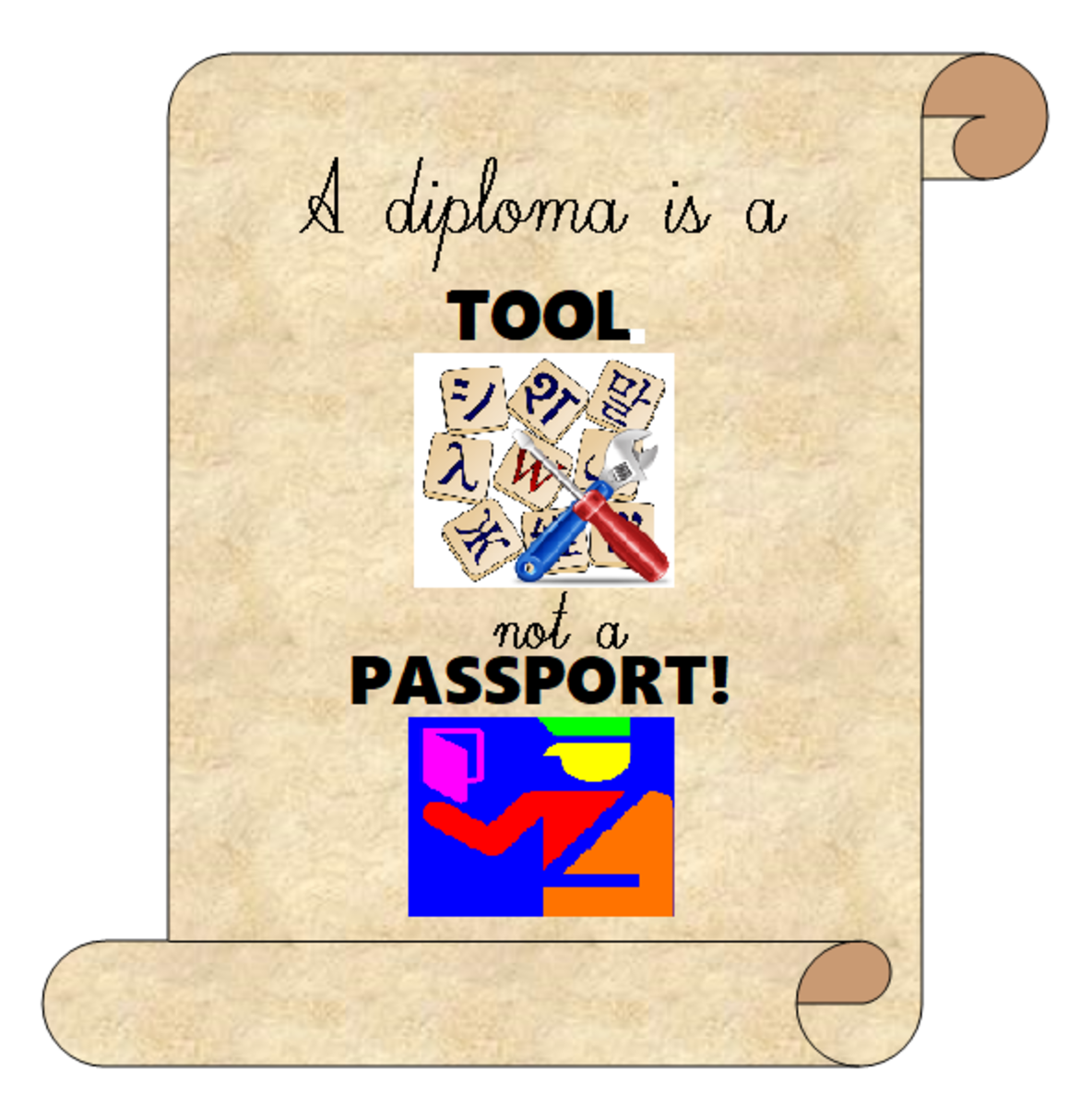How to Save Money as a College Student

Many college students are, for lack of a more glorified term, broke. They are struggling to pay the outrageous costs of a higher education, and therefore cannot afford the simple commodities that many people take for granted. Not to mention the fact that college textbooks practically cost more than a new car. So if you are one of these college students who is struggling to make ends meet and still enjoy a social life (which often costs money), then keep reading. Even if you are the parent of a college student, you can read this article and pass it on to your child.
Save Money Beforehand
It is a common saying that prior planning prevents poor performance. If you think about ways to pay for college (which is where 99.99% of your money will be going) ahead of time, then paying for the extra little things here and there once you are attending college won't be as big of an issue. Before the first tuition bill is ever mailed, you should have researched and applied to many scholarships. Even if your parents make a decent amount of money, there are still many scholarships out there (read about that here). Check with your school, the department itself, local organizations, clubs, national organizations, your church, and high school guidance counselor to find scholarships to pay for college. You will find that many of them are a $1000 award here, a $500 award there, but when you add them up, it really helps.
If you have a summer job, or have maintained a job for a while, set up a savings account with a decent interest rate. Talk to your parents or the local bank about possible checking accounts for college students which typically don't have the same fees associated with them, which will save you even more money.
Talk to your parents about how much they are willing to pay for your education. Some parents have saved money your whole life in a special college account, whereas others are firm believers that you should foot the whole bill. Either way, it can't hurt to ask. Even if they only pay $1000 a year, that's $1000 you have in your pocket.
Manage Your Money Once You Have It
Many students I have known actually make a decent income. They have one or two jobs and earn upwards of $8 an hour. Oftentimes they have held these jobs for their entire time in high school. Yet these same people, who you would think have thousands of dollars saved up are actually almost always out of cash. So what happens? They don't know how to save and manage the money they do have. They spend $100 on shoes, $50 a month on movie tickets, etc., and they don't realize their entire paycheck is disappearing. If you're reading this early, and college is a few years away, think about investing in something called a CD. This is something through your bank where you put your money in, but can't take it out (without penalty) for 6 months, a year or longer. Typically, you will also get a lot of interest in a CD. This prevents you from spending your money since you don't have physical access to it. Once college rolls around, you'll be able to withdraw the money, and will find that it has grown a lot.
Another trick to managing money before, during, and after college, is to use financial planners. Personally, I have been using an online planner known as "Mint" to track my expenses. You log in with all your different accounts (credit card, savings, checking, investments, etc.) and it creates awesome little graphs and charts that show you where your money is going. Once you know that you're spending $150 a month on dining out, it really helps you cut back. The biggest problem is when people spend a little money a lot of times. For example, if you buy a $3 coffee every day for a month, that's $90 a month on coffee alone. Mint helps you track this and offers suggestions and ways to save. If you're worried about security, there are a lot of articles on and off the site that praise it for being as, if not more, secure than your bank.
Deciding What You Really Need
You've probably been told this your entire life, but it is still true, especially in college: don't buy things you don't need. Stop going on trips to the mall with your friends if you can't resist spending $100 on clothes every time you go. Or here's a better idea: lock your credit card, debit card, and all but $15 in cash in your dorm. That way, when you get to the mall, you won't have the ability to purchase things you don't need. Avoid making impulse shopping trips and stay off of the internet stores. This part really takes a lot of self control, especially if you are a big spender. But if you combine this strategy with the financial management I mentioned above, hopefully when you see how much you have saved, it will help you from spending too much again.
I talked above about the daily coffee. Many college students love their coffee, but try brewing it in the dorm's kitchen rather than paying $3 for it at the campus dining hall. You'll save tons of money over the course of the entire year.
The best way to really tell if you need something is called the "10 minute rule." If you look at something in a store or online and think you want it, don't buy it yet. Leave the area for ten minutes, and avoid thinking about it. Then, if you still want it after ten minutes, it's probably something you could actually use. This doesn't work for every situation, but it has helped many college students (especially with a short memory) save money.
When You Actually Do Need It
There are some things in life you really do need to spend money on: food, college text books, clothes, etc. But instead of just buying the first item you see, look around to find it for a cheaper price. Instead of purchasing your textbooks from the campus bookstore, look online on Amazon.com, Chegg.com, or a book rental service. Chances are you'll save 10 - 20% or more off the cost of the same book at the campus store.
Instead of going out to eat a lot, which really adds up in terms of cost (and calories), try going to the local grocery store and buying some food that can be cooked in the dorm's central kitchen. You'll save a lot over the course of a semester.
When it comes time to purchase a new computer or software for your computer, check with the college IT department about savings for students. Many companies like Microsoft and Apple offer deals for students. For example, you can get Windows 7 for $30 if you are a student, as opposed to $100+ for everyone else. It never hurts to look around.
Go The Free Route
The computer is one place where you will find yourself spending a lot of money. Microsoft Office? $90 (for students). So instead of purchasing the product just because you know what it is, try some free alternatives. For example, there is a free program known as Open Office that does everything Microsoft Word, Excel, and Powerpoint do. Or, you could try Google Docs.
If you pay for your own cell phone plan, you could save a lot of money by switching to Google Voice.
I talk about how Google and Facebook can save you over $600 a year in a different article here. It really has some great tips.
Avoid The Credit Card Problem
If you cannot afford something, never ever ever pay for it with a credit card unless you are 110% sure you can pay for it at the end of the month. If you pay it off - no problems. If not, it accumulates interest and you'll wind up paying $200 for a $100 item if you let it go for several months.
Conclusion
In the end, college is going to be expensive. There's no way to avoid the costs that are associated with getting a degree. But by looking at how you spend money in other areas, and reducing the amount that you spend, you can set yourself up for a better future. Your loans will be paid off quicker, and you'll be able to start your new life when you graduate.