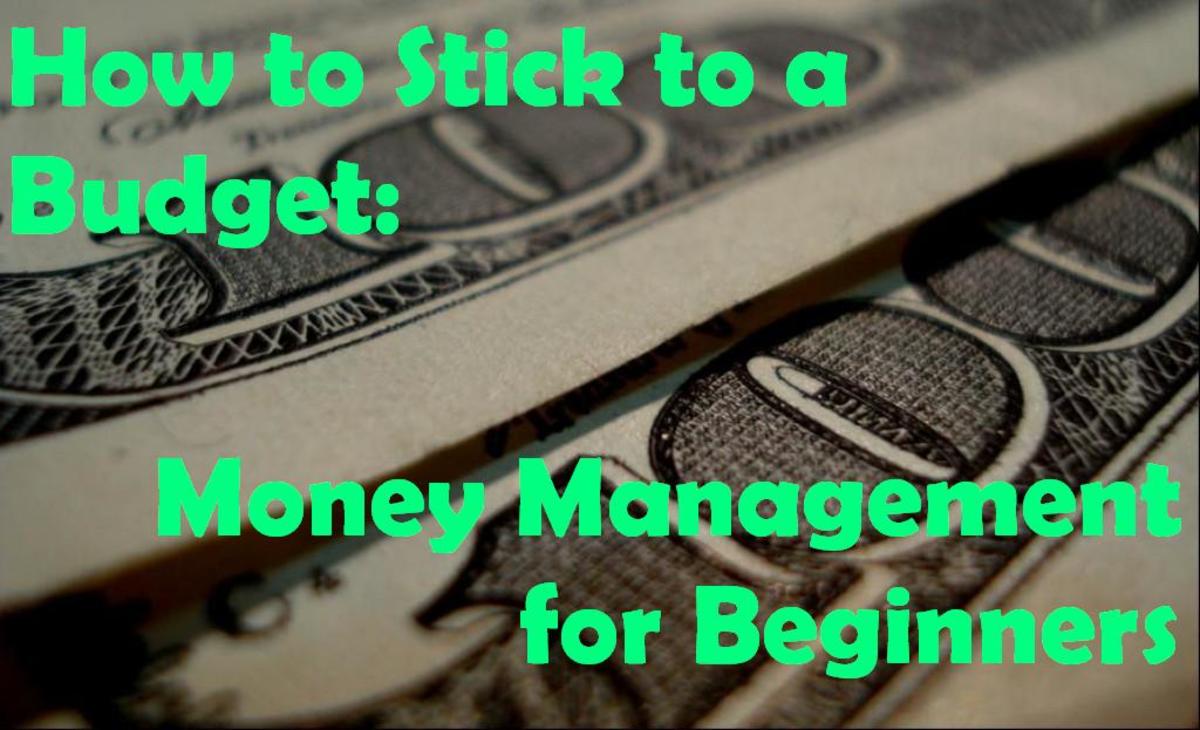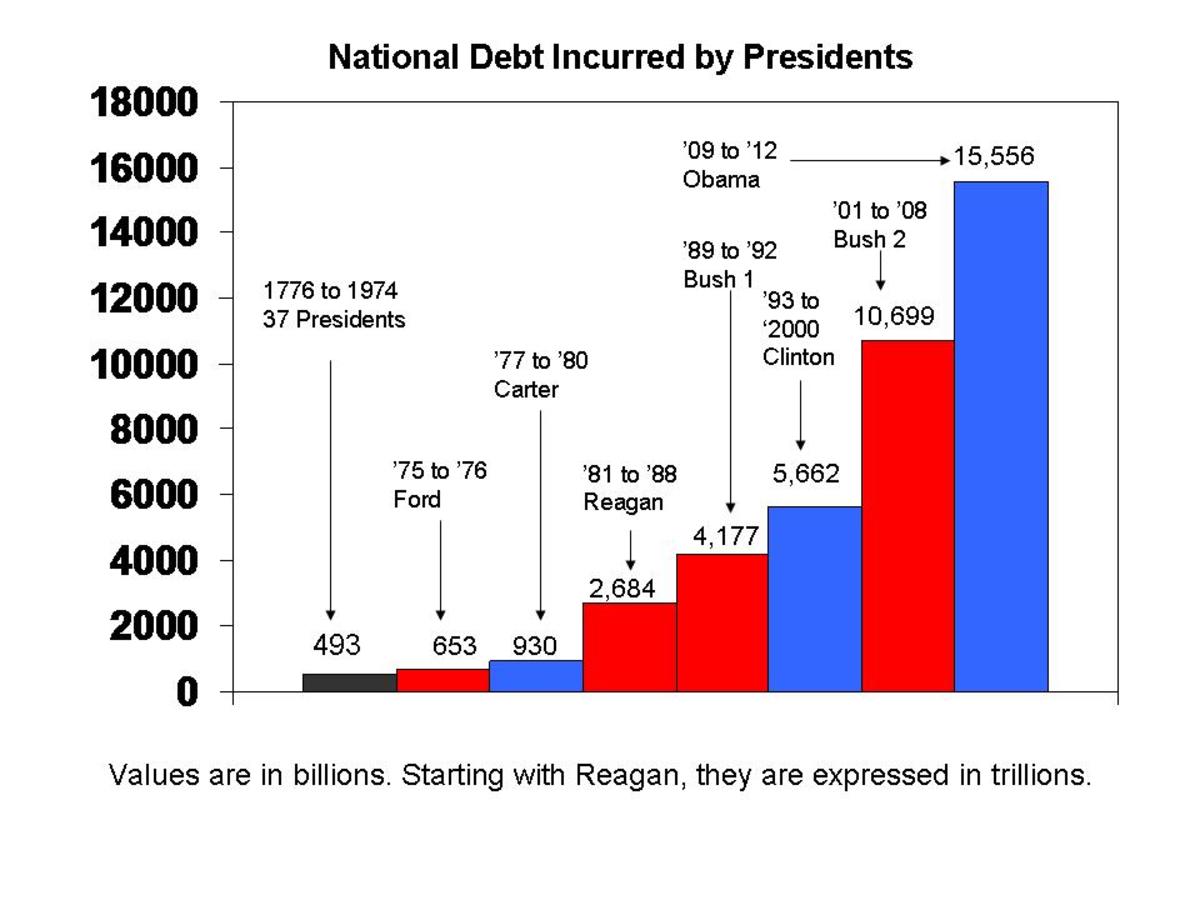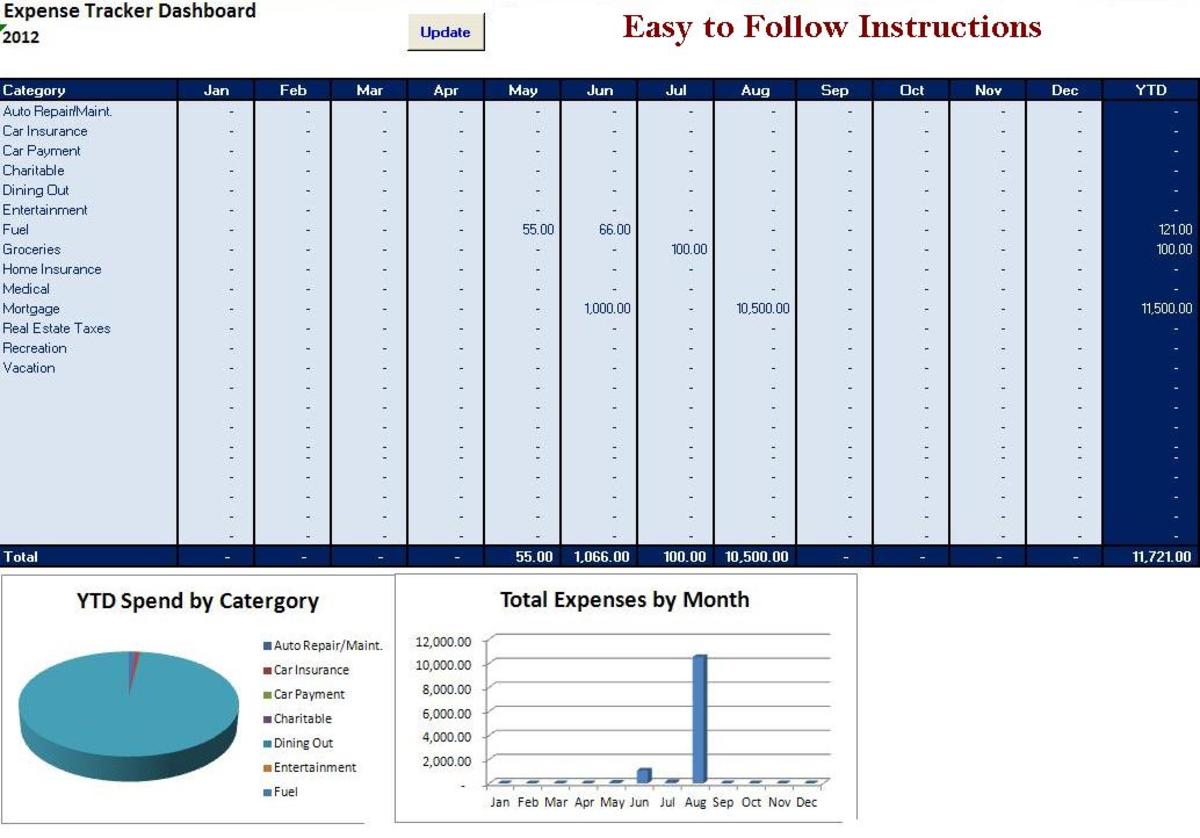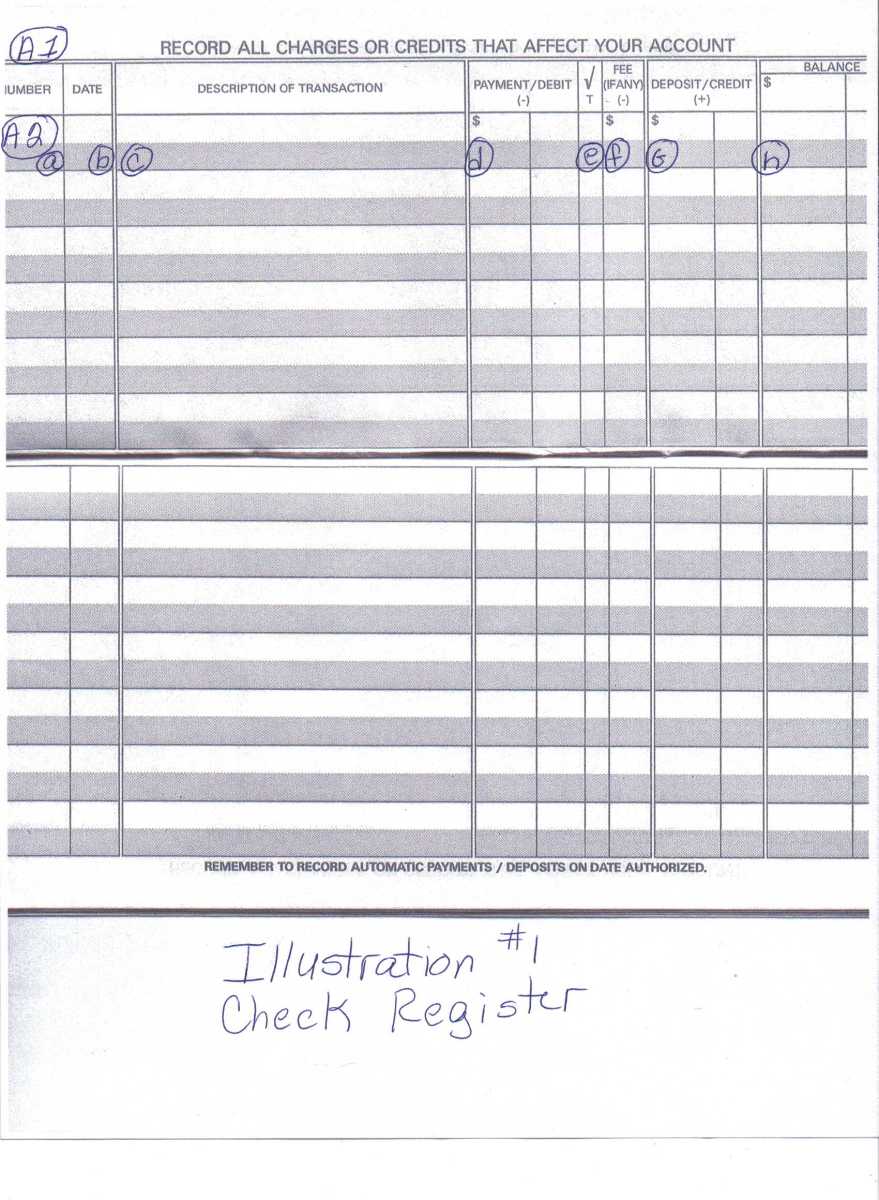How to make a personal budget more useful by categorizing information

No-one wants to spend more time than absolutely necessary on setting up and tracking a budget. So a quick and useful budget would have three headings: Income, expenditures and surplus/deficit. Right? No, very wrong.
Such a budget might have the merit of being easy to set up, and yes it does tell you if you are likely to have any spare cash at the end of your budget period. Yet it gives you no information about how your money is being spent, a particularly important consideration if you have a deficit and need to trim some areas of expenditure.
Just enough detail
So, plan to have enough useful details in your budget to make it an effective tool. Do not, on the other hand, get so carried away with minute particulars that your budget becomes so much of a burden that you discard it after the first month. The categories you really need to include will fall under three broad headings: Income, essential expenses and non-essential expenses. As well as working out the totals for these three categories, you will need a sub-total; this is the amount left after essential expenses. A final total showing whether you have a surplus or deficit is also usually included.
Income
In order to arrive at net income, some personal budget layouts suggest showing gross income and then deductions like tax and retirement fund contributions; this is unnecessary. Keep it simple by taking your net wage figure from your pay check and adjusting it to a monthly or annual figure.
Don't forget to include your partner's salary if you are making a household rather than a personal budget, and also add any savings interest or other investment income.
The advantage of having some detail under your income heading is that if your actual income falls short of your planned income, then you will be able to see where the problem lies, and rectify it if it is possible.
Essential expenses
These are the costs of things you really cannot manage to do without, such as a place to live, food, utilities, basic clothing and transportation. This type of expense is sometimes referred to as a 'non-discretionary expense'. A consideration of what is essential will vary from person to person. Create the categories that match your lifestyle because you need to see where most of your money is going.
The benefit of having a separate category for essential expenses is that you can see at a glance how much is left after you have covered them, which is the amount shown under the next heading.
Sub-total: Amount left after essential expenses
The point of separating essential and non-essential expenses is so that you can create this sub-total category. You should know how much you will have left to apply to life's little luxuries after calculating it; just deduct essential expenses from income to get your result. However, if the result is already a negative figure, then you are in trouble. You will need to trim some of the expenses you thought were essential, or get a second job.
Non-essential expenses
The more elaborate your lifestyle, the longer your list of non-essential expenses or discretionary expenses will be. Alcohol, cigarettes, eating out, movies, vacations, new clothes and electronics will probably be on your list. Although some might argue that the first two have to be in their 'essentials' group.
Your best guide to the classifications you need will be your monthly credit card statement. Take a look and see where your money goes, then make your list of budget headings for the non-essential expenses grouping. If you have created a heading to which you have allocated only a few dollars, consider merging it with another item. If you can keep your budget to a single A4 page it's going to be a lot easier to use.
The advantage of having a number of categories under this heading is so that you can apply the razor to some of them if your budget ends up in deficit. It's no good saying to yourself "I will cut down on all non-essential expenses". That doesn't work. What works is something along the lines of "I will go to the movies only twice this month, and postpone the new TV until January". Those promises are quantifiable because you have categories for them.
Final total
Of course, you must have the final total category. A budget that just listed your income and expenses without a result would be pointless. If you have a surplus, then you have the benefit of working out how much you can afford to apply to savings or reducing your mortgage each month, or how much more you can spend on your favorite treats. If you have a deficit, then you have plenty of categories to scrutinize and trim the fat.
Still not sure how to categorize your expenses? Take a look at a sample budget to get some ideas.
Monthly or annual budget
Your final decision is whether to have a simple annual budget or categorize it by month. The best approach by far is to split your annual budget into twelve separate months. Not every month will be the same because some bills come in only once or twice a year and you need to plan for that major bulge in your costs. Also, if you wait until the end of the year to track your performance against budget, the task will be too daunting and you'll never get started.
Go ahead. Set your budget now. Try to have enough categories to be useful, and not so many that you have to turn the page to see your final result. You'll be glad you did it.