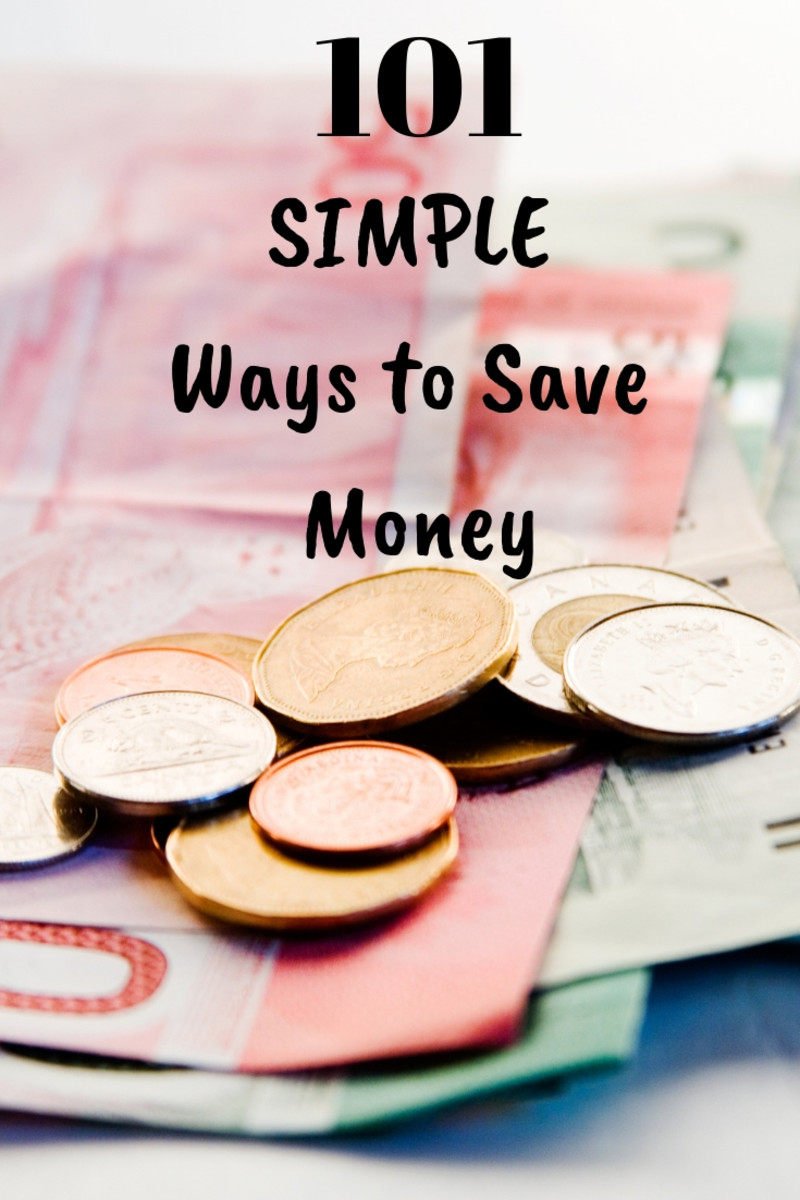How to Use Your Smart Phone Productively to Save Time and Money
Introduction
Smart phones are amazing devices that can do so much more than just making calls and sending messages. They can also help you save time and money in various ways, if you know how to use them productively. In this blog post, I will share with you some tips and tricks on how to make the most of your smart phone and achieve your goals faster and easier.
Tip #1: Use apps that help you manage your tasks and projects.
One of the best ways to use your smart phone productively is to use apps that help you organize your tasks and projects, such as Todoist, Trello, Evernote, etc. These apps allow you to create lists, set deadlines, assign priorities, add notes, attach files, collaborate with others, and sync across devices. By using these apps, you can keep track of everything you need to do, avoid forgetting or missing anything, and get things done efficiently.
Tip #2: Use apps that help you learn new skills and knowledge.
Another great way to use your smart phone productively is to use apps that help you learn new skills and knowledge, such as Duolingo, Coursera, Khan Academy, etc. These apps offer courses, lessons, quizzes, videos, podcasts, and other resources on various topics and subjects, such as languages, business, science, arts, etc. By using these apps, you can expand your horizons, improve your resume, and enrich your life.
Tip #3: Use apps that help you save money and budget wisely.
A third way to use your smart phone productively is to use apps that help you save money and budget wisely, such as Mint, Acorns, Ibotta, etc. These apps help you track your income and expenses, set financial goals, invest your spare change, earn cash back on purchases, and more. By using these apps, you can manage your money better, reduce unnecessary spending, and grow your savings.
Tip #4: Use apps that help you stay healthy and fit.
A fourth way to use your smart phone productively is to use apps that help you stay healthy and fit, such as MyFitnessPal, Fitbit, Headspace, etc. These apps help you monitor your calories intake and burnout rate , track your steps and heart rate , meditate and relax , and more. By using these apps , you can improve your physical and mental well-being , prevent diseases , and boost your energy .
Tip #5: Use apps that help you have fun and enjoy life.
A fifth way to use your smart phone productively is to use apps that help you have fun and enjoy life , such as Spotify , Netflix , Instagram , etc. These apps allow you to listen to music , watch movies and shows , share photos and stories , and more. By using these apps , you can entertain yourself , connect with others , express yourself , and more.
Now let us look at more specifically, how we can use our smartphone effectively for Shopping, Travelling, Reading and Communication
Shopping
Smartphone helps find the cheaper way of doing things. You can find the closest fee free ATMs. Smartphone shows cheapest price of the products. There are applications that collect data by crowd sourcing methodology such as GasBuddy application collects gas prices from subscribed users from the gas station and provide the information free for others to look and make informed decision. You can check price of the good with Amazon and eBay application by taking a picture of the bar code. Applications automatically looks the database finds the product and display its prices instantaneously
Smartphone organizes your life. You can closely follow up your grocery shopping list and then based on your shopping list; you can use application to take advantage of discount coupon.
Travelling
You can use turn by turn direction to get your destination via the shortest path or through toll fee path. You can view traffic information in Google maps and avoid traffic jam, therefore save time and money.
If you are getting to work by public transportation such as bus, ferry or train. You can use your smartphone spend your time efficiently and productively. See this hub for more detail.
You can deposit your check by using online banking application.Just capture the check image. Online banking application will tell you the value and deposit your check.
Check weather forecast before leaving the house. You will wear accordingly avoid any sickness.
Reading
Having internet connectivity and portability combined with search capability, smartphone is perfect for news consumption and reading digital book and online newspaper. Amazon build future platform by introducing Kindle and Kindle Fire then make Kindle e-reader available for smartphone. You can start reading at home in your PC, when you are on the road, you can continue reading in your smartphone where you left off.
Take picture of the things, you need to remember. It is faster than writing down.
Communication
Another benefit of the smartphone is to enable you to communicate in many ways. You can text to reach out someone outside of the country much cheaper than actually calling and talking to them. You can chat with them in Facebook with wifi connection will cost you nothing. Also, it is even better if you use Skype or Tango to have face time talk. As long as you are within your data plan or wifi connection, it will be free.