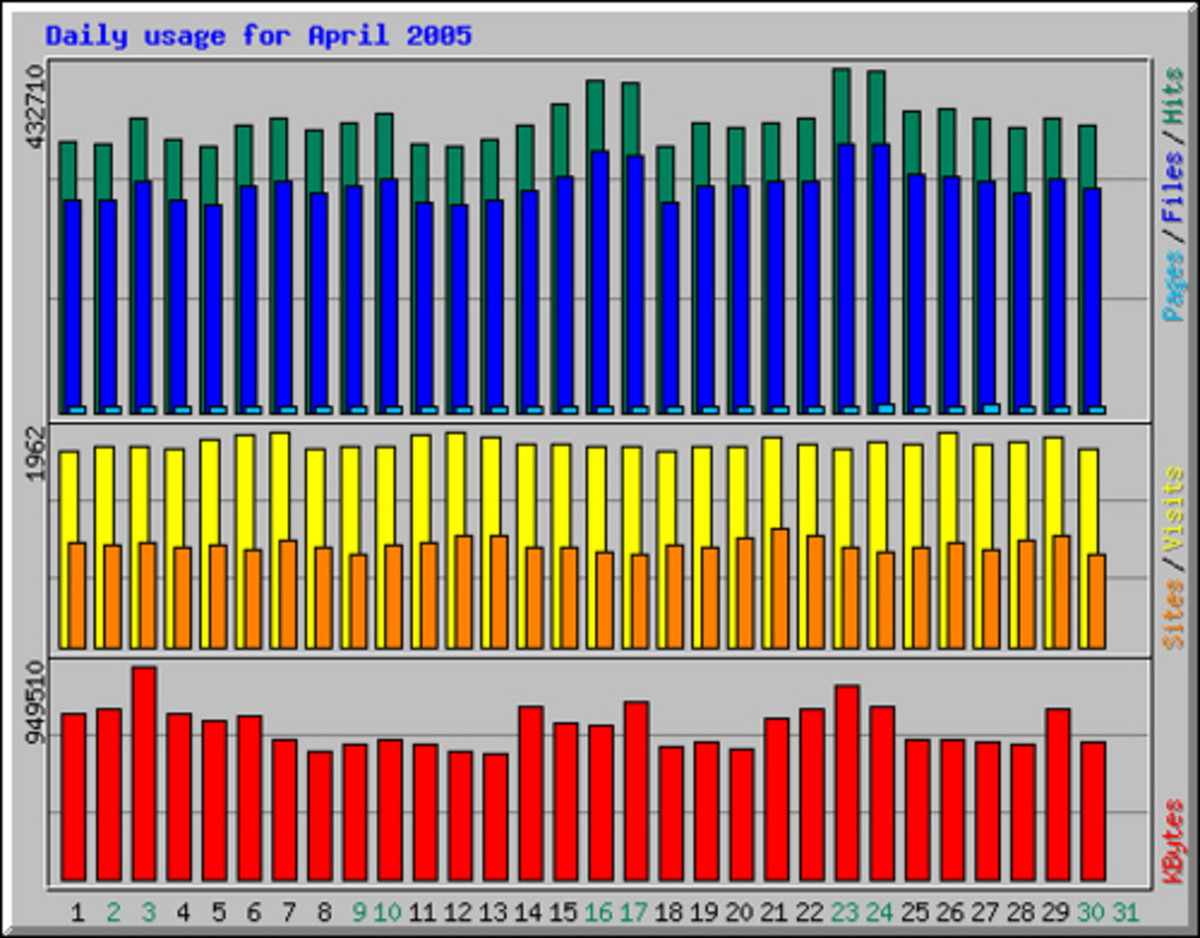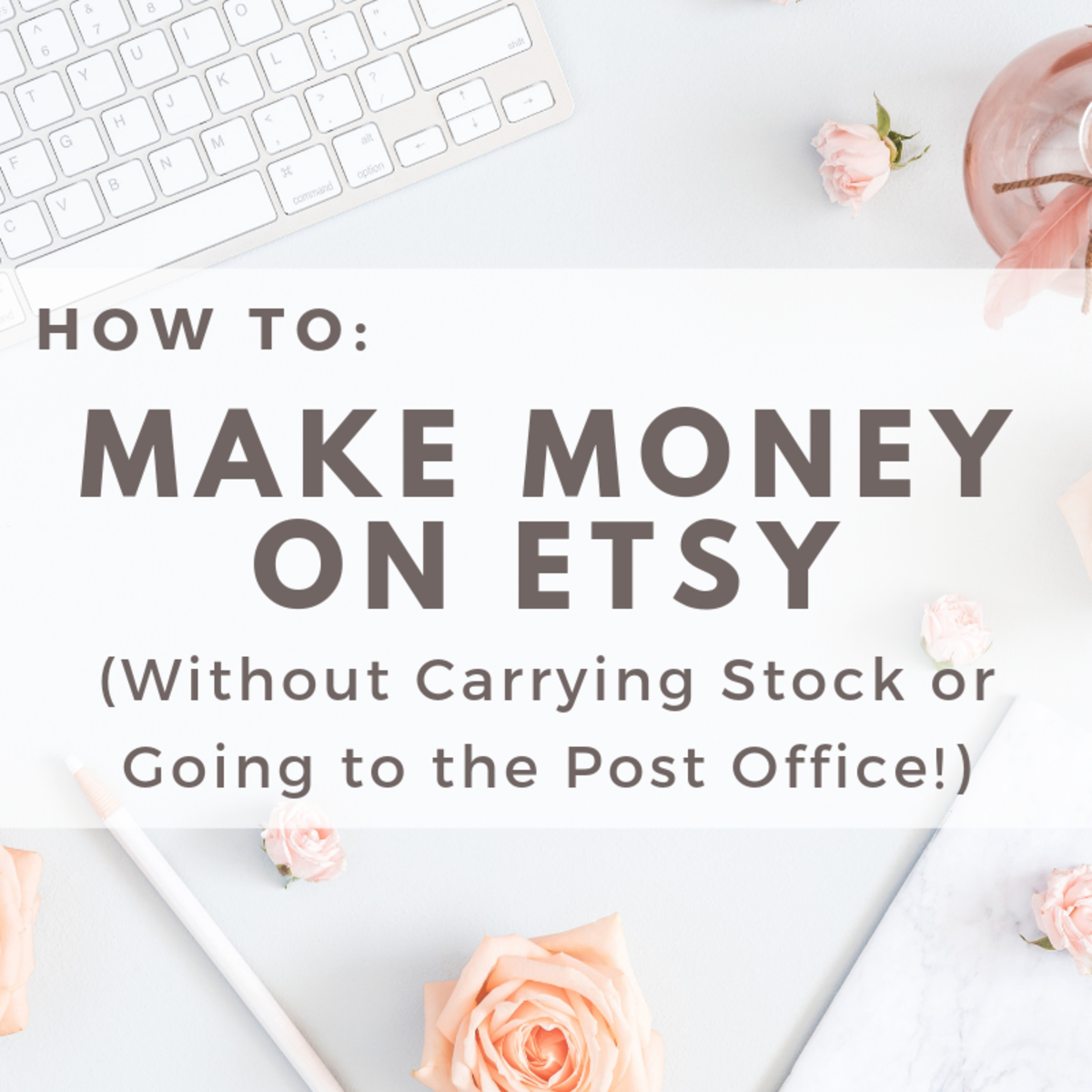Increase Website Traffic by Finding the Best-Selling Products to Write About
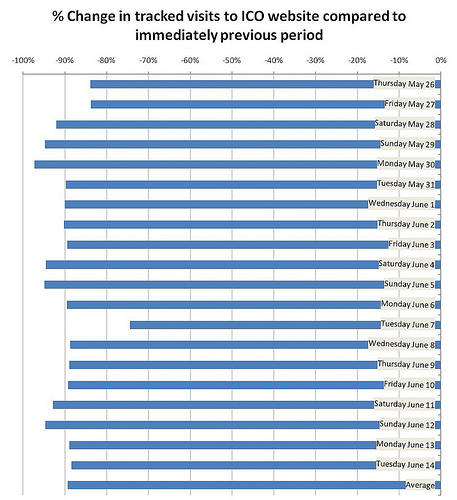
To increase website traffic to your pages, write only about the products that consumers are currently buying in large numbers. Since these products change constantly or by season, you cannot rely on any posted list that may become outdated after a couple of weeks. It’s better to research these numbers on your own using one of the following three methods.
© 2012 by Aurelio Locsin.
Google to Increase Website Traffic
As the world’s most popular search engine, Google is in an excellent position to reveal both what consumers are looking for and what they are buying at any point in time. To display those popular products, go to Google Shopping. Scroll down until you reach the bottom half of the web page, which lists two categories. The first is called Popular This Week and displays items that have been the hottest sellers for the week. The list generally changes every week. Below that are Seasonal Products, which shows the most popular products for the current season.
- Note that each category has arrows at the beginning and end of the display. Clicking either arrow moves the list in the chosen direction to display more items.
- For more information on an item, click it to display the product page as well as a list of online stores that sell the product.

Ebay
The world’s largest garage sale and auction house allows buyers not only to search for products but to watch them as well to track their sales. You can reveal these buyer preferences and increase website traffic by going to eBay Pulse.
- The Popular Searches category in the left column lists the top ten items that buyers are searching for. Clicking an item displays a page that list the products available in that category.
- Scroll to the bottom of the page to view the Most Watched Items, which displays the ten items being watched most by buyers.
- If you want to see top sellers in specific categories, click See More eBay Pulse Categories near the bottom of the page. The eBay Pulse Categories page appears. Click on the category and subcategory that you want. The eBay Pulse page for that category appears, which also lists the Popular Searches and Most Watched Items for your selection.
Shopping.com
Shopping.com only shows new items but is a component of eBay. The front page lists the most popular products in a category.
- The two arrows on either end of the list can scroll through all the available items.
- Click an item for more information such as the stores selling it, including eBay and Amazon. Note that many items also have rating system that reaches up to five stars.
The only problem with the Shopping.com page is that you cannot choose to list the most popular items in a specific category. In other words, the site chooses the popular products for you, which may not necessarily the products you prefer to increase website traffic on your page.