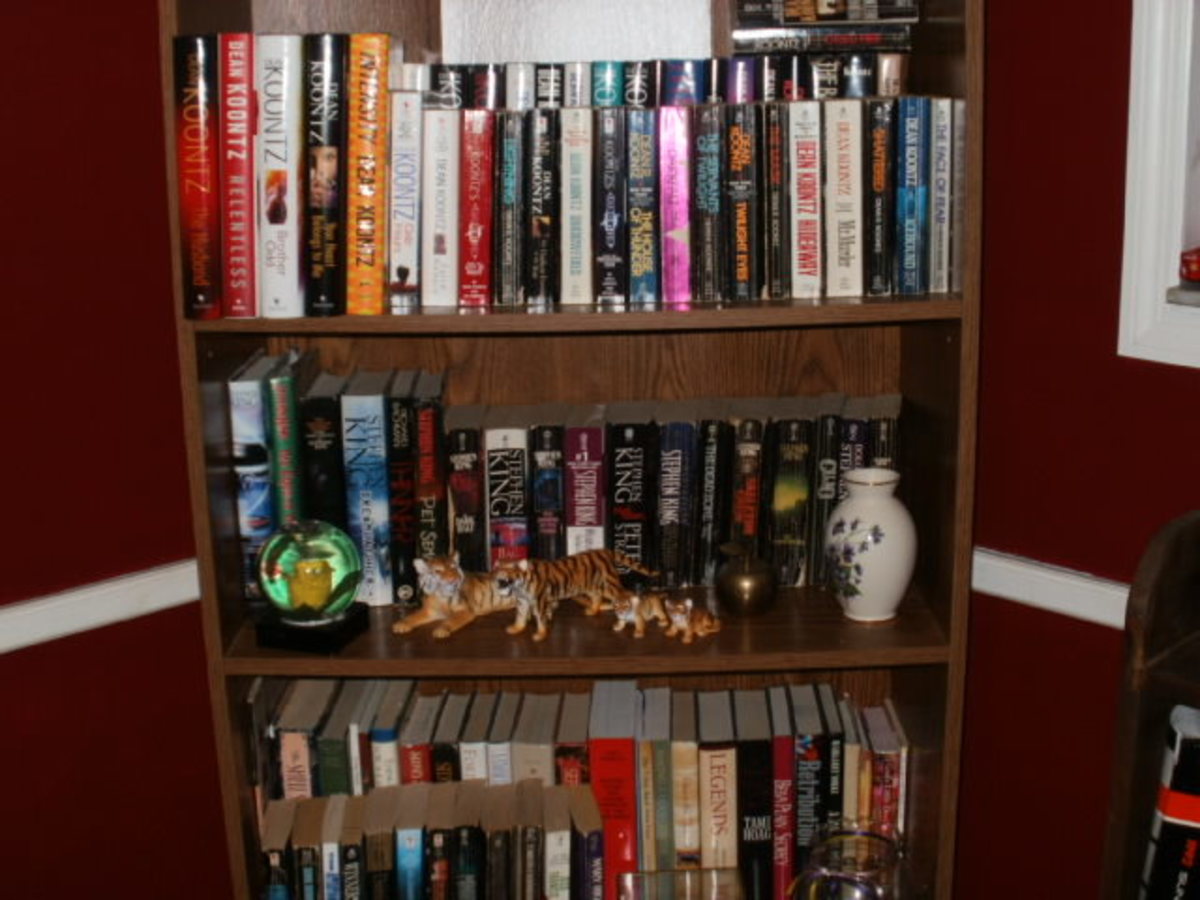Indexed in Google? How to Check
How do you know if your website or hub has been indexed by Google? And why should you care? This article explains the importance of being indexed by Google and then describes the steps to check your site's status.
What is Google, Anyway?
Google is the largest internet search engine in the world. Estimates are that 80 % of internet searches are done through Google. Google processes millions of search requests every day. They also provide online maps, e-mail, office productivity, social networking, and video sharing services. They have a search engine of the world's news sources. Because of this, Google is able to track what people are searching for and use this information to help advertisers.
Almost all of Google's revenue comes from advertising. Writers on hubpages, blogs, and web sites can sign up for Google AdSense as a way of earning money. The writers are paid when Google ads placed on their site are clicked by readers. Google Analytics can give web site owners insight into the actions of people visiting their site, such as how long people stay on the site.

What is the Google Index?
When people do a search on Google, it takes these queries and comes up with a list, along with a brief summary of each site. A brand-new hub or web site will not even be included in Google's list or index.
Are your pages indexed in Google? If not, even if your page is about blue, fuzzy, outer-space widgets, and then you do a Google search for blue, fuzzy, outer-space widgets, your page will not show up.
Naturally, authors want to find out when each new hub, blog, or website page is indexed.

How to See if Your Site is Indexed by Google
It often takes a few days for your new hubs, blogs, or web page to be indexed by Google. But it can take longer. Here are the steps to check to see if your hub is indexed.
- Go to the page that you want to check
- Copy your URL from your browser's address bar at the top of the page (it should be something like http://hubpages.com/hub/Space-Shuttle-Retirement)
- Temporarily paste it into Notepad or an open document
- Open a web page and go to Google.com
- Paste your URL into the search bar and click enter
- If your site comes up, it is indexed by Google. If not, try again in a few days.
How to See if Pages Indexed in Google?


How to Get Indexed in Google
How to Get Indexed in Google? The first step is to create a good hub, blog, or web site that is useful and full of good information. Don’t worry if your pages are indexed in Google right away: it may take a few days or even a week to be indexed in Google. Promote your site among your friends. When you first publish, you can use social networking to promote your new page, hub, or blog. Email a link to your friends and ask for their comments.
You can increase your search results by writing about a small niche topic, something unique. Be creative. I didn't just write about the space shuttle, I wrote about the end of the space shuttle program, also called space shuttle retirement. My hub page on Space Shuttle Retirement was on page 2 (search item #17) on the Google search for the keyword "Space Shuttle Retirement" after only one month. As more people visit your web site, it will move up in the searches.
After you get pages indexed in Google, your search traffic will increase. After you create more web site pages, add articles to your blog, or write more hubs on similar topics, you can link these sites to each other. This will increase your search engine rankings.
You may also decide to change or add keywords to increase the way that Google searches find your site. Use Google Analytics to see how people are accessing your site and what keywords they are searching for. You may find that people are doing searches for "blue hairy widgets" as well as for "blue fuzzy widgets". For this article, I found out that indexed in Google did better in searches than indexed by Google. A great thing about internet articles, websites, and blogs is that you can always update them with a few improvements at a later date.
Don't try to trick Google. Avoid doing the things listed below which can make Google angry at your site.
Video on How to Get Indexed in Google Quickly
Check Out Some of My Related Hubs
- How to Make Money Buying and Selling Websites
How much is a website worth? How do you determine the value of a website? Which websites are bargains? This article covers where to find websites for sale, what to look for in a website, how to value a website, and how to verify traffic and income fo - How to Sell eBooks and Where to Sell eBooks Online
A great way to make money online is selling eBooks. This article will show you where you can sell eBooks and audio books online and also where you can obtain articles to compile, modify, and use to... - Info: What is a Blog?
A web blog, or blog, is a place to share news and information. Blogs make sharing information on the web fast and easy. A blog is a collection of short news articles or pieces of information..Often, there is... - How to Write a Report
Do you stare at a blank computer screen or piece of paper and wonder how you're ever going to write a report, a hub, or any type of creative writing? Do you want to learn how to come up with writing that is...
Help for Your Internet Writing from Amazon
Don’t Make Google Angry!
Avoid practices which violate the Google terms of service and may get your page de- indexed in Google.
- Don’t copy work. Make sure your hub or web page is original.
- Don’t make a page whose sole purpose is to bring in AdSense ads.
- Don’t make a site full of key words and little or no content.
- Don’t get involved in link schemes that claim to increase your Google ranking with fake links.
- Don’t have friends or computer programs click on your site or ads.
- Don’t name your hub or website after misspellings of well-known sites and then pretend that you are the official site.

What is PageRank?
PageRank is used by Google to sate the relative importance of a site. PageRank shows how likely a person will find your site when using your particular key words. The least popular sites and new sits have a PageRank of 0 and the very best sites can have a PageRank as high as 10. The exact formula that Google uses to determine PageRank is proprietary.
If your site is important in a given area, then other sites will link to it. If sites about green widgets link to your site as the expert in blue widgets, your site will seem more important to Google.
Google may punish site owners who try to artificially inflate their PageRank by creating many message board posts with links back to their website. Don’t fall for companies that claim to be able to increase your PageRank by creating hundreds of links for you. This is called Google spamming and it will not help Google ranking- in fact it may get your whole site de-indexed. However, you can look for sites and blogs on similar or related topics, and contact their owners about linking your sites to each other. You may even write informative, original articles or blogs, that can link back to your page.
Video on Google SEO Tips and Strategies

The Google SERP Rank
The Search Engine Results Page, or SERP, is what shows up on your computer when you do a search. Google considers the PageRank and other factors when creating the Search Engine Results Page.
The more closely the words searched for match the words in your site, the higher your ranking on the Search Engine Results Page. You can increase the chance of your site coming up in a search by having your keywords in the URL, the title, and in the text. However, too many occurrences of a keyword will just look like spam.
Tip: Google even checks the text of your image titles and descriptions. So you can use keywords in the text describing your images and videos.
You can also increase your site’s chances of coming up in a Google search by focusing on a small area, also called a niche. You may find that there is a lot of interest in blue fuzzy copper widgets, and more people may read your hub about blue fuzzy copper widgets than if you wrote about widgets in general. Your keyword here would be “blue fuzzy copper widgets”.
When you edit the keyword section on the right of your hub, put in “blue fuzzy copper widgets” all together as one key word, even though it is made up of several words. The also enter “blue copper widgets” and other relevant combinations. You may also find that your site ranks for things you didn’t think about, like “old fuzzy copper widgets” or “pink fuzzy widgets”.
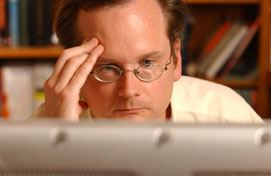
Other Factors that Affect Google's Rankings
Google likes big, established sites. If you want pages indexed in Google faster, it helps to be part of a larger site. This is good for hubbers because even if you have a one page hub it is part of hubpages.com, which has thousands of pages. This is also bad news for people with pages on small, individual web sites, because they have to compete with larger sites.
Google also likes sites that have been around for a while. It makes sense that a site that has been around for only a few weeks has more potential to be a scam site than a site that has been around more than a year. So established sites will have pages indexed in Google faster than new sites. This is also good for hubbers, because even though your hub is new, hubpages.com has been around for several years. A very good new web page all alone on the internet will not have many links unless it is part of a larger site, such as hubpages.

What is SEO?
Improving Google ranking is part of a growing area of study called Search Engine Optimization, or SEO. As you write more and learn more, you can one day have many good hubs that get high rankings and search results placement from Google.
As more people view your hub, your site's importance will increase. As you develop more hubs, you can have some of them link to each other and draw in even more traffic. The more you write, the more you will develop fans who enjoy reading your posts.
There is always more to learn on any subject. Don't let confusion about Google, PageRank, indexing, SERP, and SEO keep you from developing quality, original hubs. Write interesting, informative, or creative hubs and soon you will be amazed at how many page views your hubs have and by how many fans you have.
I hope this helped you. If you click "Join Carol the Writer's Fan Club" at the top right of the page, under my picture, then hubpages will notify you when I write a new hub. If you have any questions, there is a link for that, too.
Did This Hub Help you? Please Comment!
Link to Google for More Google Indexing Information
- Corporate Information - Our Philosophy
This describes the Google philosophy.