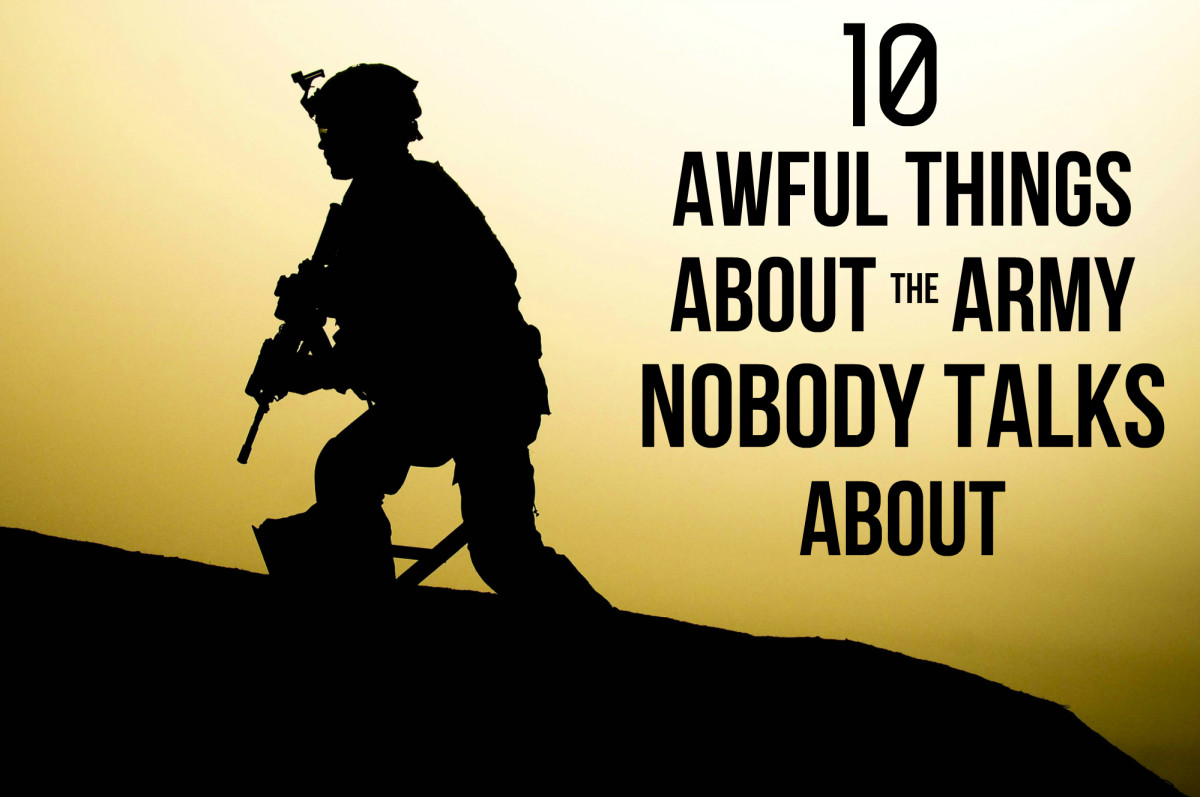Internet Safety - How to Avoid Identity Theft
Your Life is Wide Open

Conservative Posting
Identity Theft is a Real Threat
What would happen if you lost your identity – or more accurately, if someone stole it from you? It could happen so easily, so consider internet safety first. Spy ware may be transmitted through phony applications to your smart phone. Don't just download every ap that catches your eye – not all are legitimate. Be smarter than your smart phone, try to avoid picking up hitchhiking aps which only memorize your key strokes including your bank account number and you password. Wireless Internet or Wi Fi is great, but can also a trap, so try to outsmart the theives. It's easier to be cautious now than have to pick up the pieces of your life after the fact.
What do you have to lose? A lot. A shocking 9 million Americans were ripped off from identity stealing theives in 2010. The cost? $3,000 per person, on average. If you have been wisely shredding personal documents before throwing them away, thumbs up. However, this is not enough to prevent identity theft. The thieves have become more sophisticated, even predatory, so stay in the know and update yourself on some of the internet safety providing measures listed below:
Spy Wear Hidden Within the (Phony) Aps

Facebook, Smart Phone and WiFi Access
FACEBOOK –
Personal Information on the Internet is a No-No
Don't ever list your phone number, address or other personal information online. Once they have your address, identity theives place a change of address form at the post office. That is only the beginning of the nightmare. Kids, pets, and other common names can be used as passwords for banking id and passwords, so don't choose an obvious password. These are the types of clues that identity theives look for to try plugging into your bank account ....
Social Security and other Personal Information – Whether you are shy about the number of birthdays you have had, or not – don't let the whole number – date, month and year – be found on your information page. Hometown or place of birth is also something to edit out or place under Only Me. This information can actually make your social security number traceable. Identity thieves can access your credit cards on the internet and even apply for a home loan in your name. How scary is that!
Downloading Random Apps to your phone – don't do it. There is a chance that spywear is included in the Ap. How do they do it? The spywear functions record every letter and number that you type in, tracing your credit card numbers and passwords. This can be a real problem if you use your iPhone or Android smart phone to do online shopping. A good clue if you 've download a fake application is that your phone won't charge up and seems weaker than it was before.
After the Fact: How do you know if you downloaded a phony application? These trojan horse apps usually have simple, unassuming names (like “Chess“ or “Checkers“ or “Road Race“) because they are not the focus of the application – the spy ware is! Simple names and slow results are good clues for unauthorized programs designed to rip you off. Slow means it seems your battery doesn't last as long as it used to and it's harder than ever to get a connection. Remove any unnecessary applications from your smart phone – don't run the risk of being taken for a long, expensive and treacherous ride.
Mistaken Identity
Be Proactive!
The Apple iPhone is a little safer than other smart phone models because it has a watchdog application that scans and searches for predatory programs before enabling a dowload. It can still happen, but it will be a little harder for a phony ap to latch on.
Wireless Internet - WI FI at Public Places
This is a big trap. Since the connection is in the air at a public location, the information you transmit becomes readily accessible to those who are looking to rip you off. Better to log in with the 3G or 4G capacity built into your cell phone which are much more secure and harder to break into.
Internet Safety Means Don't Leave Clues Lying Around
Our lives are like tiny pieces of a puzzle. Leaving clues around provides temptation to identity theives who would love to get in on a piece of your action. Don't let it happen. Think of ways to increase your security. Using a stick instead of free WiFi is more secure. Don't put anything on Facebook that you don't want the whole world to know. Because, my friend, they probably already do. Like stealing candy from a baby, identity theives know how – and even if they like you, may find the temptation too hard to ignore.
- Apple's new iPad - 4G LTA compatible with Top Rated 9.7" 264 pixel per inch Retina
The new, best ever iPad3 (or simply new iPad) has been released with many new options for savvy consumers. With a price of $499, most student and professional consumers will find it non cost prohibitive with 4G technology for safer surfing.
- Hot New Apps for Apple iPhone or Android Smart Phone - Free for the Downloading!
Apple's popular iPhone has become commonplace because it is just so practical for users. There are new applications being developed constantly. Personalization help make it relevant, so check out the options to see if they make sense for you.
Online Etiquette
Are you cautious about how much you reveal over the internet
What DO They Have on You / Me? Find Out...
First, try doing a GOOGLE SEARCH
Just for fun, next time you go online, put your name as a Google search and see what you come up with. You may find your most recent comments on Facebook or other sites on the internet, some may be for better or for worse. If you think like a thief you may be able to protect yourself. What is your credit status? Where could an identity theif most likely attack you?
Once you determine your weaknesses, time to plug any and all potential leaks and change your personal preferences. Here are a list of safekeeping measures that may help you to avoid identity theft in the future.
Proactive Measures
To lessen the chances of identity theft of online scamming – do the following:
1. Change your password – the weirder the better – like a childhood nickname
2. Delete your hometown information – too personal
3. Don't show your school, job or town where you reside – USA or West Coast is plenty
4. Choose Do Not Show Birthday – let them wonder, ha ha
5. Use a nickname for a new password – like poopy pants – who would guess it?
6. Friends Only for your Facebook Posts – you can also create special groups of who can see certain posts and uploads. If you have 200 to 500 friends, choose a select group of 20-50 who are personal or intimate friends to share the inside of your house, the improptu family portraits and whatnot. There have been burglaries based photos posted on Facebook who were intrigued after seeing their friends' personal belongings.