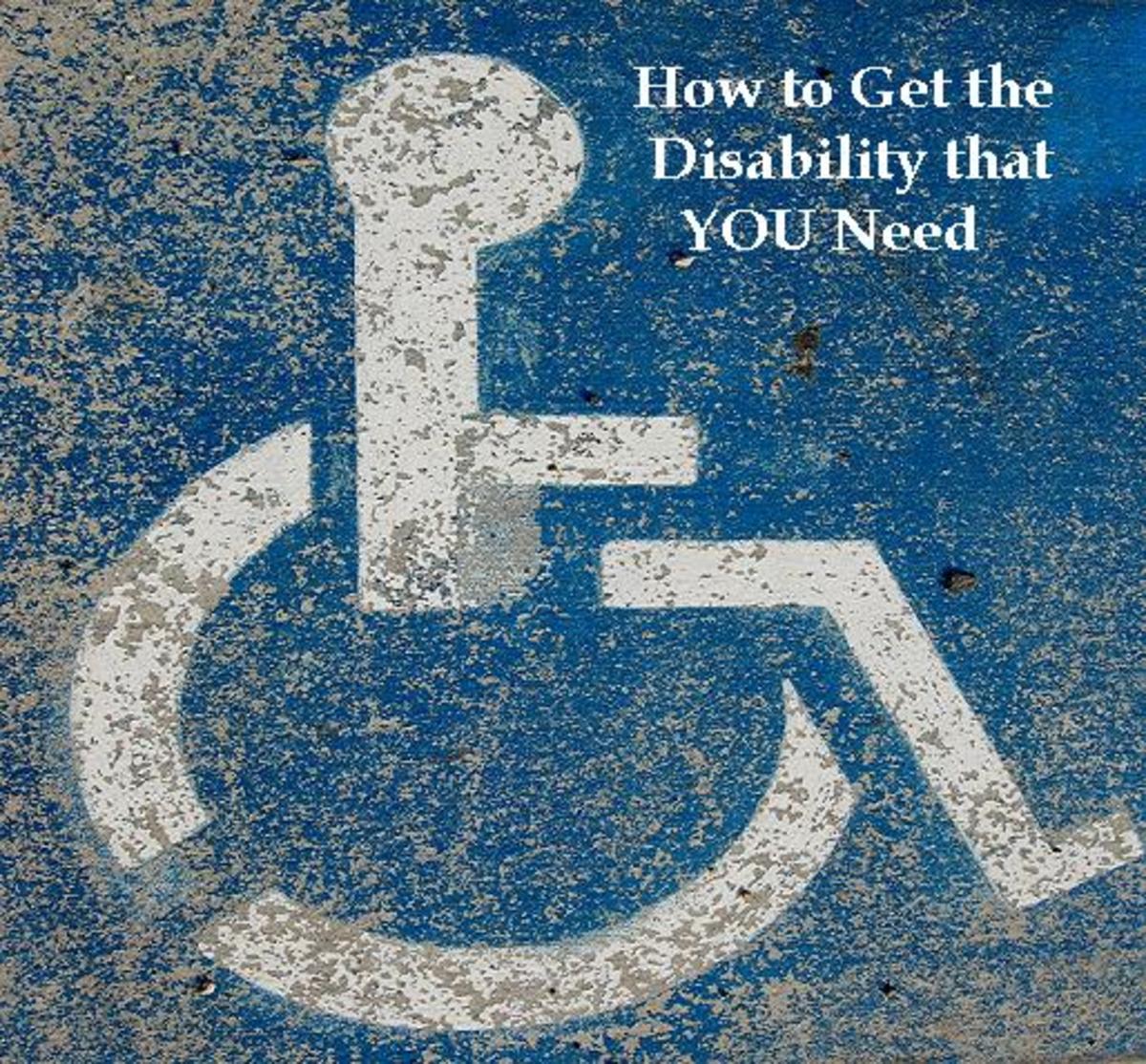Social Security Disability: Step 3 – The Adult Disability Report
How do I get Social Security Disability Benefits?
The Social Security Administration (SSA)'s website, www.socialsecurity.gov, contains almost all of the information you need. To obtain Social Security Disability, you will need to find out from the Social Security's website if you qualify. If you do, there are a few main reports you will need to do:
1. The Social Security Application
2. The Work Activity Report
3. The Adult Disability Report
4. The Function Report
Additionally, the SSA will ask for more information, and any information you have, such as your medical records, or can obtain, should be sent to them to speed up the disability filing process.
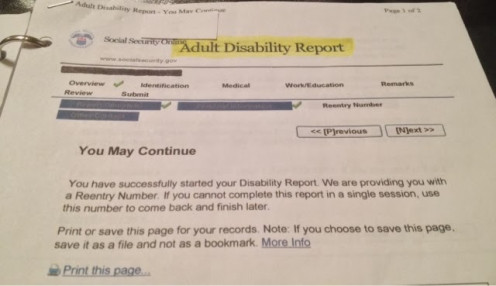
Social Security: The Adult Disability Report
The Adult Disability Report is the third major report that will need to be done for the Social Security Administration's Disability filing.
If you want to get ahead of the game, you will need to get several things together. Also, the more copies of your medical records that you can obtain to send to the Disability Determination Department, the better. It will make the process much faster.
Here are a few things to have ready ahead of time in order to start the Adult Disability Report:
- Information about a close friend or family member who knows of your condition
- The conditions and details causing you to be disabled
- Your height and weight
- All of the doctors you have seen including their full information: their address, their telephone number, their fax number, the dates you have seen them or plan to see them, all of the conditions each doctor has treated you for or has tried to treat you for, and all of the treatments provided to you
- All of the tests that you have had done including a list of the doctors who ordered them
- All of the Hospitals and/or Clinics you have been to, whether you were inpatient or outpatient, and all of the same detailed information that you provided in the "doctors" section
- All of the medications you have taken and are taking along with the names of the doctors who prescribed them to you
- Other medical records (ones that you cannot get your hands on or are unsure of their location) - just provide the basic information to the best of your knowledge
- Your education level - how high up in school you went
- Your job history (your titles, the type of businesses you've worked for, the dates of employment, the hours you worked per day, the days you worked per week, and the pay you received)
This is not a complete list, but if you have some of this information or all of it on hand, working on the report will be much easier.
Disability Workbook for Social Security Applicants

An Introduction to the Adult Disability Report
The most important thing you MUST do regarding the Adult Disability Report is record your D#! You will need it every time you log in to your Social Security Adult Disability Report. Don’t expect to finish the report in one sitting. It may take several weeks, so you always need to have that number handy.
- The first couple pages will ask you for your contact information, as well as ask you some personal identification questions, including another contact person who knows of the details of your condition or conditions. You will need to enter this person’s full address and phone number. (They will be contacted regarding your condition).
- Conditions: You will only have room to enter ten conditions, so include your most severe ones. You can add the others to separate “remarks” sections. You must also check off whether you have “more than 10 conditions.”
- General Health Information: The report will ask for your height, your weight, all of the conditions that cause pain or other symptoms, and whether you have seen a health care provider or received treatment for those symptoms. Also, you will need to indicate whether you have an upcoming appointment scheduled for physical conditions and/or mental conditions.

- Date of your first visit
- Date of your last visit
- Date of your next scheduled appointment
Medical
Doctors and Other Healthcare Professionals
For the next section of the Adult Disability Report, you will need to name each of your doctors treating your disability. For each practitioner, you will need to enter:
- Their Name
- Office or Clinic Name
- Complete Mailing Address
- Phone Number
- Patient ID#
- Medical conditions treated (This section can be long and gives you a chance to list the things that the other “Conditions” area may not give you room for)
- All treatments received
On those last two, really brainstorm before just submitting the report. Did they diagnose you with something? Why were you seeing them? Did they discover other things about you during your treatment with them that would be considered a condition now? Examples for mental health would be: Obsessive Compulsive Disorder, Borderline Personality Disorder, or Inflexibility. If you can think of it, write it down.
Note: If you have additional information on this practitioner or another Patient ID# with this practitioner, you will want to include that in the additional "remarks" sections.
When you get to the "Treatments Received" section, again, brainstorm. Did they give you medication? Advice? Examinations? Evaluations? Tests (written, oral, or physical)? Book referrals? Consultations? Worksheets? Hand-outs? Notes? Therapy? Coping mechanisms for your condition? Suggestions? Wellness care? Breathing exercises? How did they help you get better, or how are they helping you to cope with your condition?
You can add a total of ten doctors. The rest you will need to add to a “remarks” section elsewhere in the Disability Report. Also, you will need to send the complete medical records to the Social Security Administration for all practitioners. The SSA will attempt to obtain them, but you can speed up the process if you send them yourself. It really is worth it to try! Only concern yourself with relevant medical records.
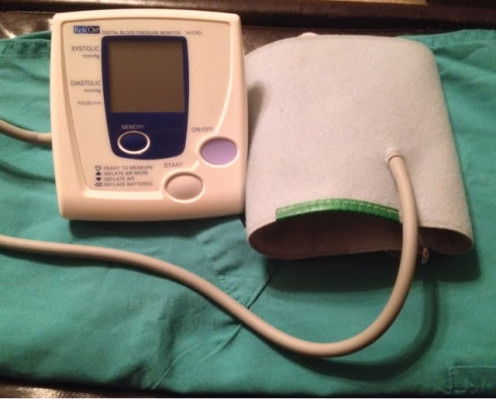
Tests
The next part of the report asks you questions about tests that have been performed on you. The Social Security Administration will need to know about every type of test you have had performed on you. You will probably want to look over your medical records in order to find this information. Here are the details of what they need for each test:
Tests
|
|---|
• Kind of test (for example: blood test)
|
• Date of the test
|
• Which doctor sent for the test?
|
• Has this test been ordered more than once?
|

Hospitals and Clinics
Just as it asked for the information regarding the doctors, the Disability Report will ask for information regarding your hospital and clinic stays. Here is the information you will need. Treat it in the same manner as you did the doctors.
- The name of the Hospital or Clinic
- The name of the Health Care Professional providing treatment there
- The complete mailing address
- The phone number and extension
- The Hospital/Clinic Record# or ID#
- Emergency Room Visits – You can list up to 3 dates for ER Visit 1, ER Visit 2, and ER Visit 3.
- Was it an inpatient stays? - You can discuss up to 3 inpatient stays. You will need the date of admission and the date of discharge for each one.
- Was it an outpatient visit? (Yes or No) - If so, when was the first outpatient visit, and when was the last? When is the next scheduled outpatient visit?
- Medical conditions (treat the same as the "Doctors" section)
- Treatments received (treat the same as the "Doctors" section)

Medicines
During the next part of the report, you will need to discuss all of the medications you have taken and what medications you are on. Here are the details of what they need for each medication:
Note: With many pharmacies, you can request a "history print-out" of your previous prescription purchases. This can help you a lot when you are doing this section. Simply log in or create a profile at your pharmacy online. Then, go into their online pharmacy, and look up your history.
Pharmacies typically keep your records for a decade. Check with your pharmacy to find out their policy. You can also obtain the names of old medications by looking through your medical records or by calling your doctor's nurse and having her do it. Find out what antibiotics or heart medication you took five years ago this way. (You can enter at least 50 medications).
Medications
|
|---|
• Name of the medication (including the dosage)
|
• The reason you are taking it
|
• Which doctor prescribed it or is prescribing it for you
|
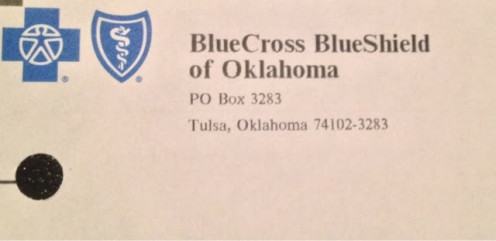
Have you filed the Adult Disability Report?
Other Medical Records
If you don’t know the details of "other" medical records, but you know somewhere out there, they are there, then you can enter that information in a special section in the Disability Report that the Social Security Administration will use to obtain those records:
- Organization Name
- Name of Contact
- Address
- Phone Number and Extension
- First Visit
- Last Visit
- Next Visit
- Case Number
- Reasons for Visits (Here you would include medical conditions that were treated for)
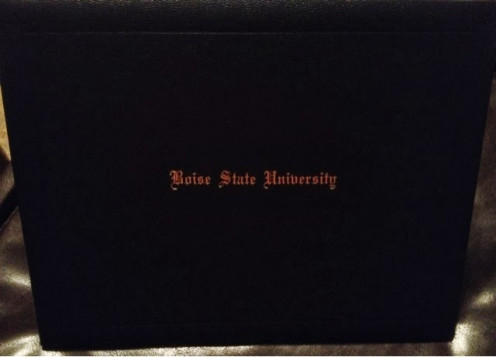
Work/Education
A big part of whether you are given disability or not is whether you can work or not, and if you can work, how much? You must enter whether you are currently working or not. You must include the date you stopped working and the reason you stopped working. You have a space to explain any other reasons. Other questions asked in this section:
- When were your conditions severe enough to stop working?
- Were there changes in your work activity before you stopped working, and what date did you experience those changes?
Education
After the basic work information is complete, the education section will appear. It is fairly simple to complete. The following questions will be asked about your education and training by the Social Security Administration:
- Highest grade of school completed
- Date completed
- Any special training, trade, or vocational school
- Special education

- Days per week
- Rate of pay
Job History
These are the job-related questions asked by the SSA:
#1. Have you had earnings greater than $500 since <date>?
#2. How many jobs have you had in the past 15 years?
Now, for each job you have held, you must fill out a form. Each form asks the following information:
- Job title
- Type of business
- Start date
- End date
- Hours per day
- Frequency of pay
This must be done for ALL jobs.

Remarks
At the end of the report is one full page for you to include remarks you could not make elsewhere or to explain things you want to explain better.
Electronic Signature
You must electronically sign a Medical Release Form and submit it with the Adult Disability Report. All of this can be done online, so it’s pretty simple. Just remember to save and exit often, so you don’t lose your work.
You are able to submit the Social Security Disability Report via the Internet. So simple! It’s just a lot of information! Just pull together your medical information, your job history details, and the details of the highest levels of education you have completed. By following the above checklist and having those items on hand, you will be able to complete the report quickly and timely. The quicker you complete the report, the faster SSA has to review it along with your medical records. Approximately 80% of applicants get denied the first time around, so don't give up! Hire a lawyer, continue to appeal, and go to court to discuss with a Judge your case if needed. Good luck!
Social Security Disability Applicants
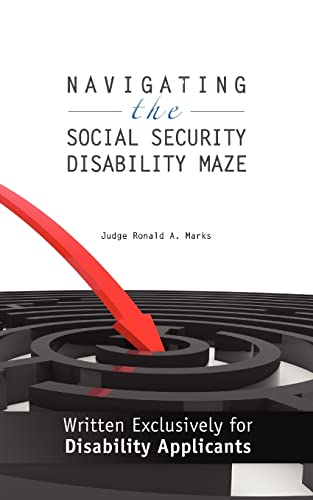
The Disability Reports
- Social Security Disability Insurance: Eligibility and Benefits
Filing for Social Security Disability is a challenge. Luckily, today most can be done online. Read about the eligibility required to claim disability. - Social Security Disability: Step One - the Disability Application
Learn everything you need to know about the first step in filing disability: The Disability Application. This form does take effort, but it is one of the easier forms. - Social Security Disability: Third Party Request & Function Report
The Third-Party Function Report and your Function Report are two of the last reports you will have to complete to finish your Social Security Disability paperwork. Learn how to complete these with ease. - Social Security Disability: Step Two - the Work Activity Report
One of the next steps after the Disability Application is to complete the Work Activity Report. This report discusses your work history since the day you became disabled. - Social Security Administration Disability Filing Information
Learn what reports are required in order to file for disability. Some of the reports included are The Work Activity Report, The Adult Disability Report, and The Function Report.
Disclaimer
Pictures: The images provided in this article were taken by Michele Jones.
HubPages: Feel free to ask a direct question regarding this article in the comment section. If you found this information to be useful or interesting, please:
- Rate it
- Share it
- Leave a Comment or Question
Thanks for stopping by!