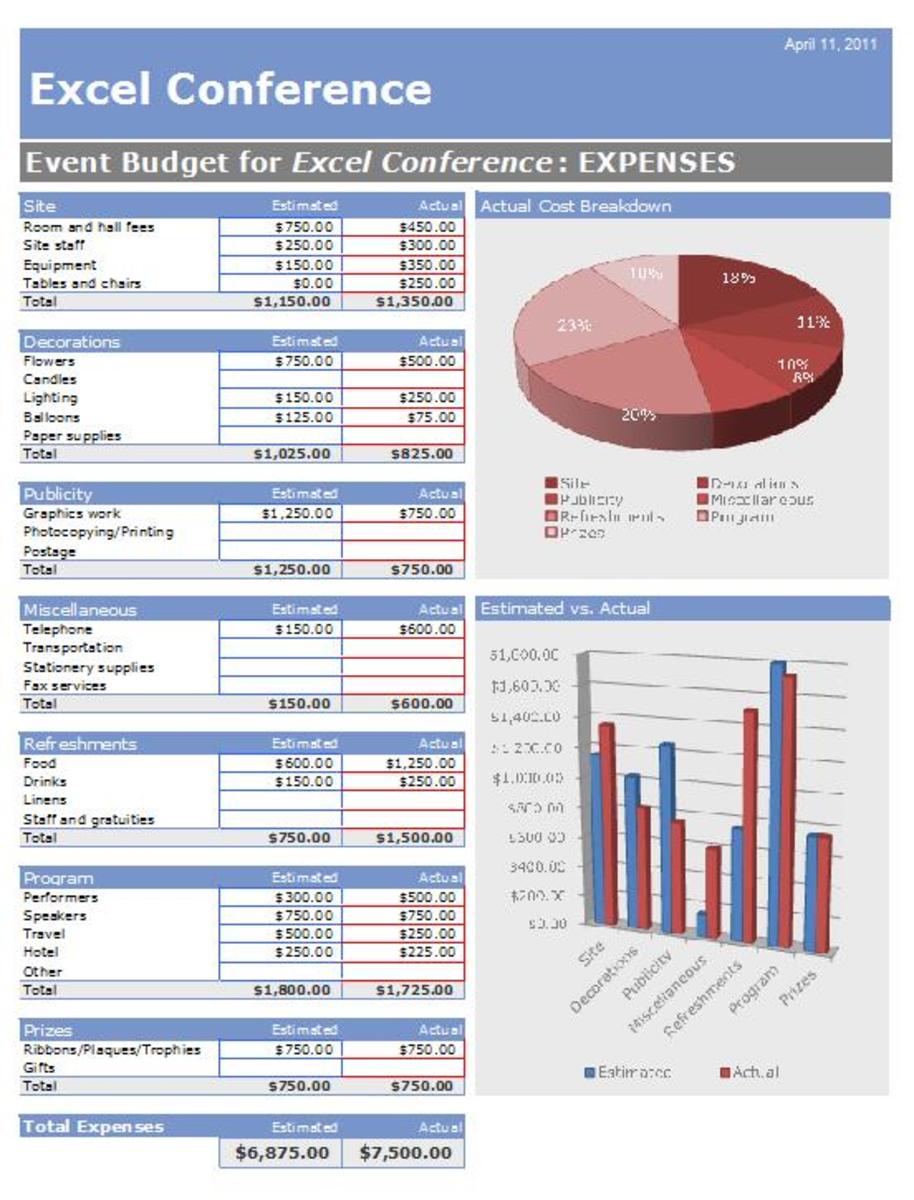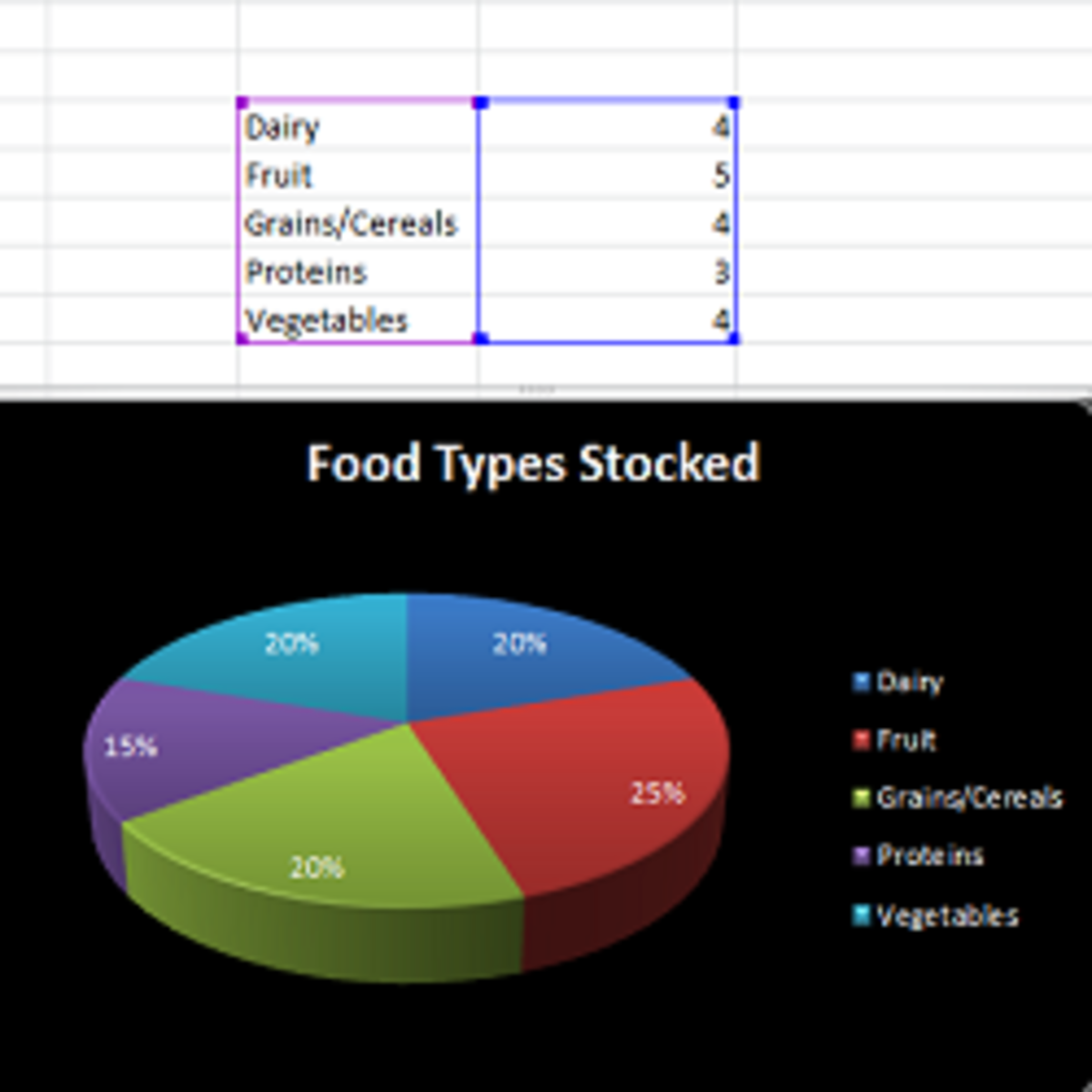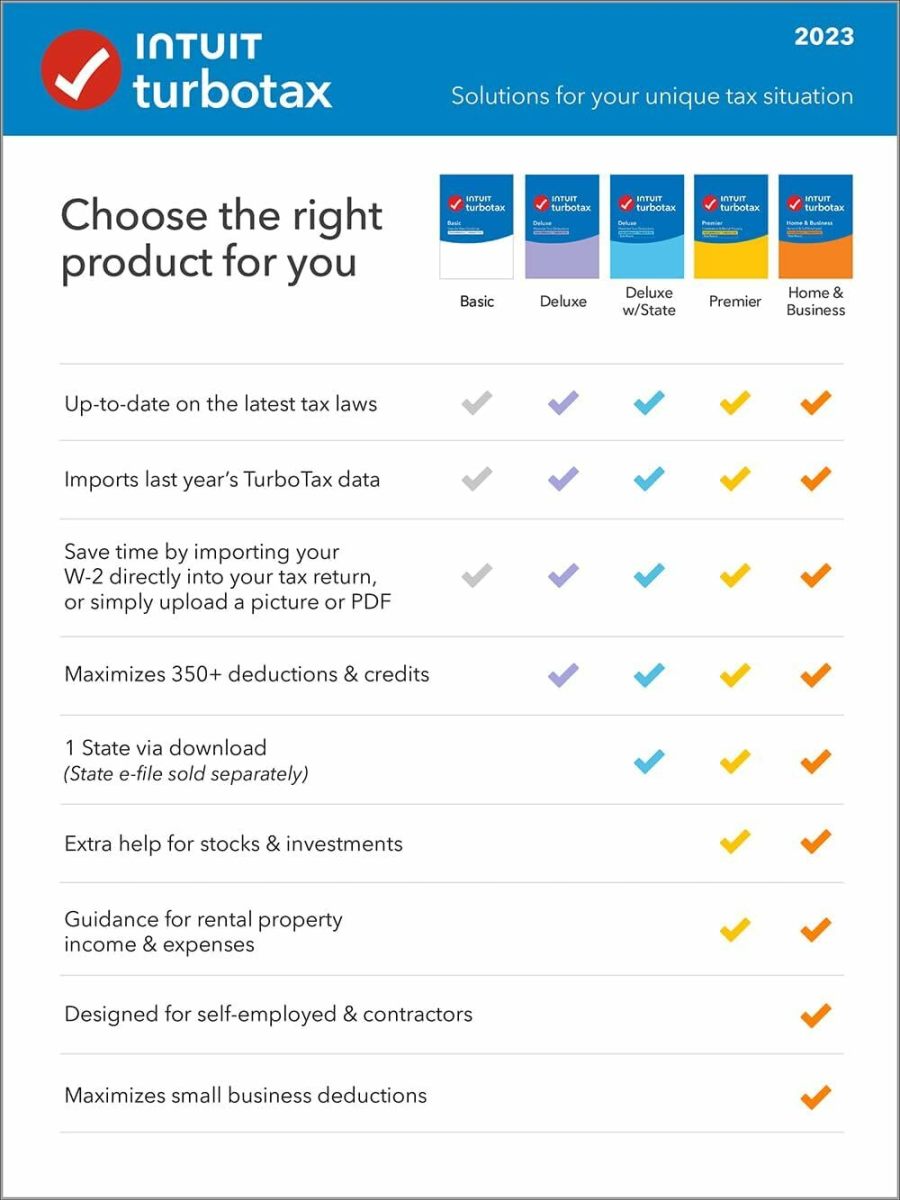Using Excel to Track your Finances
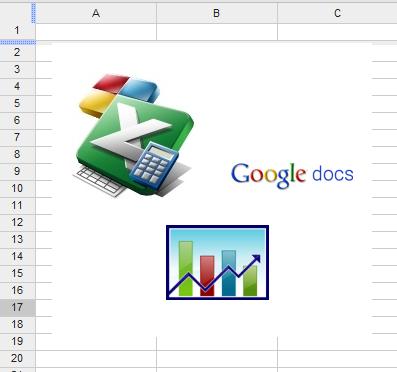
While there are many programs and companies out there to help you manage your finances (Quicken, Money, etc.) as well as websites such as Mint that will essentially track your finances automatically and send you updates, nothing seems to be as effective for me as a simple Excel spreadsheet. I prefer to use Microsoft Excel, but there are other spreadsheet programs available for little or no cost, such as OpenOffice or GoogleDocs, that will give you the same results. By putting your finances on “paper”, it is much easier to set and track goals, as well as to recognize progress or regression you are making in managing your personal finances and spending habits. It also forces you to spend a bit more time analyzing your financial situation, and makes you face any challenges you may have head on.
Managing Accounts
An Excel spreadsheet is an easy place to track all of your accounts in one place. You can create a sheet to track all of the places you do banking and maintain other financial accounts, and include a link to the website, your username, and a password reminder. You can also include things like your utility company and cell phone provider to ensure that you never miss a payment. By having all of the accounts listed in one place, you can ensure that you keep up-to-date on your transactions and avoid costly late fees. It's also an easy way to share your information with a spouse or family member if you need them to take care of your finances for any extended period of time, such as during a deployment.
One recommendation is to be extra cautious in where the file is stored and who has access to it. Since it contains all of your personal information, you want to make sure no one is able to find and open the file without your permission.
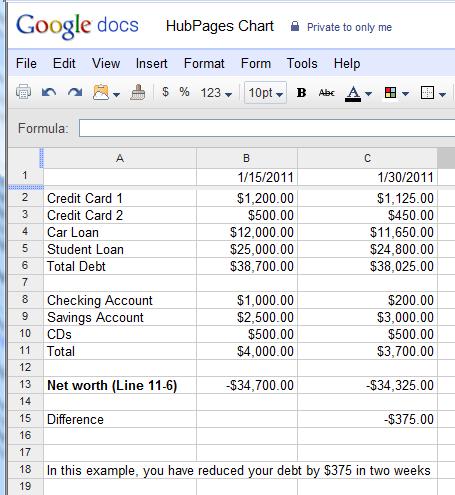
Tracking Payments
One of my tabs is a simple tracker for my car payments. It allows me to see what I have paid so far, what I have left to pay, and how much interest I am being charged. Seeing the progress I am making is motivating, and also encourages me to make extra payments, whether $10 or an entire month’s payment, so I can see the balance drop even further.
Making extra payments is an important step to reducing your debt quickly. By having your accounts in front of you on one chart, it is easier to see the best place to apply any extra funds that you may have available. It is also instantly rewarding to be able to see your savings balances rise and your debt fall as you make progress towards your goals.
Reducing Debt
In following the car payment example, you can do the same type of sheet for credit cards and other loans or debts. Or if you have a number of debts, it can be useful to put them all on one sheet and show a total of your net worth, including your debt and savings. I do this to give myself a good overview of my financial fitness. I update the balances on the spreadsheet at least every two weeks to get an inventory of where I am at, and as with listing your accounts, it helps to remind you of payments that need to be made. It also helps reduce spending, as you can see the amounts you spend added to your debt almost immediately.
A Video Demonstration
Personalization
While Excel may take a bit more work to use than Quicken or Mint, it is definitely the best way to way to track your finances if you are looking to customize your tracker to your personal needs. The online sites are often limited in how they present your information, and you can really set up Excel to only show you what you want to see.
However, it is often useful to use the other websites as a quick reference if you're wanting daily updates on where you stand. The excel in that case serves as a more long-term tracker so you can see where you've been and where you are headed.
Good luck in your journey to financial freedom!