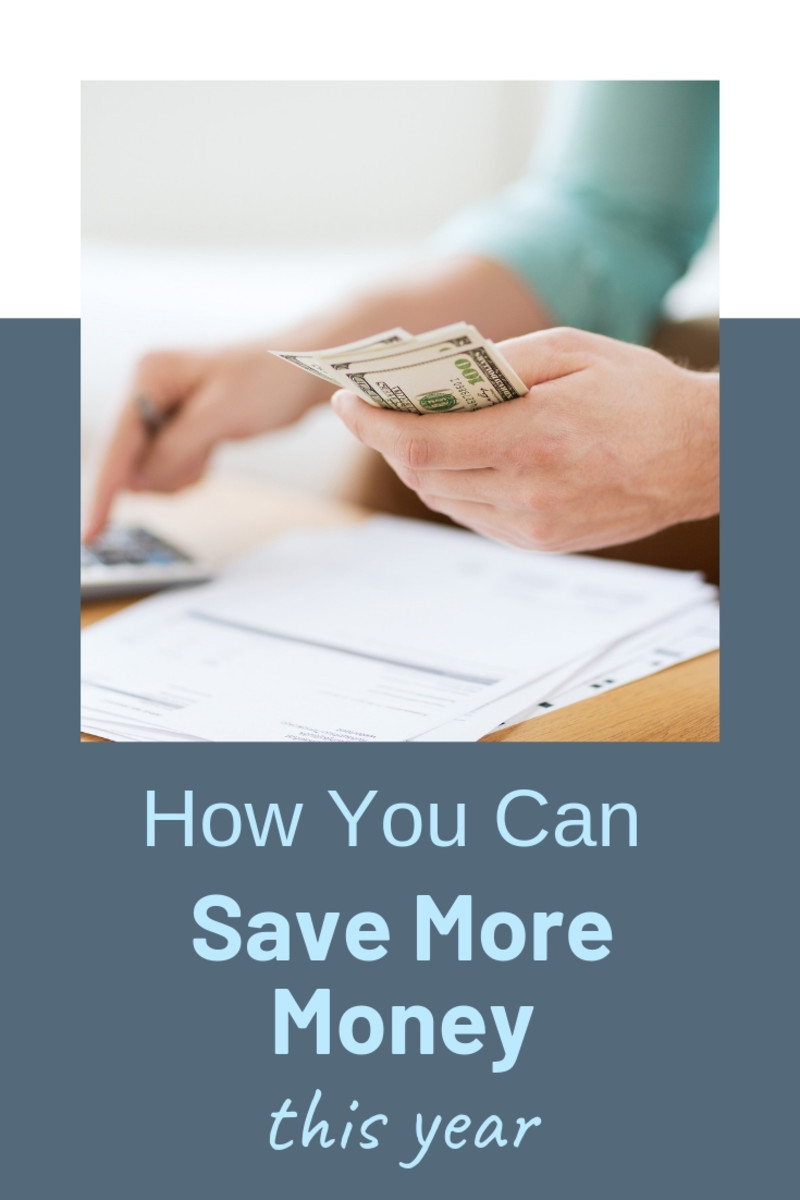How to Save Money on Your Cable Bill
Monthly Budgets Require Creative Finance

Americans Spend Over $200 on Entertainment Every Month.
It's no secret that we spend over $200 every month on entertainment - it may be a lot more than that if you add cable packages to it. It would only seem obvious than that if you had to save somewhere, entertainment should be the first to go. But, we work so hard for our money, when can we enjoy it?
Cable Prices Increase Every Year.
In a September 2016 article for Fortune says that the average cable bill rose 4% from $99 to $104. The article goes on to say that cable prices have continued to increase in the past faster than the rate of inflation - in some cases up to 8 times that amount.
The article continues that some attempts to cut cable completely turned out to be more expensive with other providers. Many have cut their 'pay TV packages' in order to lessen the impact of these prices - which means many have whittled their cable bills down to the bare-bones package of basic cable.
It just doesn't seem like Pay TV providers are getting the hint - on the one hand they are raising their prices while on the other, subscribers are leaving in droves looking for better value elsewhere.
Though Roku, Amazon, Nef-flix and other 'like' devices and services remain available to American families, value still plays an important part of their budget as does the availability of their favorite shows that are only available on cable - or are they?
So What is a Streaming Media Player and How Can it Help Me?
What is a streaming media player? It's a device that allows you to connect your TV to the internet to stream video and music from online services. Items such as Roku, Amazon Stick and Dragon Box are all media players that are able to stream both music and video.
My HD antenna cost me $30.

Here are a Few Alternatives When Considering Switching from Cable or Satellight
Features:
| ROKU3
| FIRE TV STICK
| DRAGON BOX
|
|---|---|---|---|
RAM
| 512MB
| 1GB
| DDR3 2GB
|
Flash Storage
| Unknown
| 8GB
| 8GB
|
Processor Core
| Dual Core
| Quad Core
| Quad Core
|
Connectivity
| WiFi or Ethernet
| WiFi Only
| WiFi or Ethernet
|
Surround Sound
| N
| Y
| Y
|
4K
| N
| Y
| Y
|
Free Premium Apps
| N
| N
| Yes, 4
|
3D Movies
| N
| N
| Y
|
Kids Content
| Paid Subscription
| Premium Shows are Paid Subscription
| All in 720p or better. Free.
|
All Sports, Sunday Ticket, Red Zone
| Paid Subscription
| Paid Subscription
| All in 720p or better. Free.
|
PPV Events, UFC, WWE, Boxing etc.
| Paid Subscription
| Paid Subscription
| All in 720p or better. Free.
|
Adult Content
| Paid Subscription
| Paid Subscription
| All in 720p or better. Free. Option to turn On or Off.
|
Warranty
| 30 days
| 90 day limited Warranty
| One year Warranty.
|
Support
| Third party support charges.
| Regional Support
| Support via FB 24/7, 1-800 and your personal seller. Also available, Movie/Show reviews by community - All free of Charge.
|
Monthly Charges for Premier Packages
| Yes
| Yes
| No.
|
It's pretty clear to see why I ended up with a Dragon Box. One price for the device, no monthly payments. The support is awesome!
The Dragon Box DB5
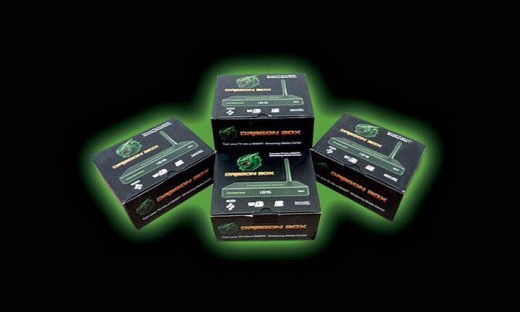
Confessions of a Media Streaming Trouble Shooter
When you get into the different apps that's available, you will find that they are not much different from the apps on your phone. Some of them are great and some of them are not so great and still, incredibly, some don't even work!
Streaming is a relatively new concept to most American families - there are more households that have cable or satellite than they do streaming devices. However, it is catching on quickly and it's only a matter of time before more technology is poured into streaming and better, more quality apps are created.
There are still problems with buffering, ceasing, flickering, app exiting, no sound, synching - I mean, the problems are endless but they are all outweighed by the many advantages that streaming gives you.
Nearly half of these technical problems can be avoided if you take the steps to ensure that your communications or WiFi is running efficiently. It's not to say that media boxes have their own problems, I'm just saying that a large percentage is due to a bad connection, downed stream, or the device needs to be re-set.
Here are a few things you can do to ensure a more flawless reception - especially before a big fight or event:
- Reset Your Modem. Get a modem that is fairly new - less than three years old. If you are streaming for all your entertainment, it's a best practice to re-set your modem weekly to give your modem a clean slate to springboard from each week.
- WiFi Providers. Know how much Mbps you need within your household to adequately perform for all your devices. Take a speed test to know where you stand to decide whether or not you need to step-up your internet speed.
- Ethernet over WiFi. If your streaming media device has a ethernet connection, use it. A hard-wired device always runs better than one that is connected over WiFi.
- Keep it Cool! It seems silly to mention this but I've had it happen more than a few times. Heat is the enemy for all electronic devices. Keep your media device, modems and routers free of clutter. Ensure that there is adequate air flow and that devices are not stacked one on another.
- Re-setting Your Device. If you have instructions to re-set your device (or if your device is able) there is no harm in re-setting at least once a week. Streaming is quickly becoming the American standard, driven by un-yielding monthly charges of service providers that have not adapted to the needs of their clientele. New and up-and-coming developers jump on the app building money train as new apps are created and established ones are updated with bigger and better changes.
How Much Cash Would You be Saving if You Cut Cable Now!

Why I Left Cable for Dragon Box Streaming
For years my wife and I have been playing that up-down game with the cable company - you know the one - we ask them if there's a lower rate because we can't afford it and they answer with, "well we can offer you a one year plan for this much..." Of course about a year ago all the plans came to an end and they wouldn't work with us anymore - when my wife told the operator that we couldn't afford it, the operator was non-plussed. We cut both our TV plan and premium WiFi to the very basic of both and was still paying $140 a month. I looked around for another WiFi provider but there were none at the time - I was stuck because we needed on-line access for my business.
I kept trying other WiFi providers without much luck until the summer of 2017 when I found one that recently extended their coverage to my area of the city. We had earlier picked up Netflix and Roku to supplement our basic cable and we also picked up a HD TV antenna for local networks. We were ready to cut the cord with cable.
In July we were gifted a Dragon Box by my daughter whom understood the dilemma we struggled through with cable and thought that the Dragon Box would make a great addition to our entertainment arson.
We were blown away with the ability of our new Dragon Box to not only stream movies that were 'still' in theaters but all the sports, Paid Per View access and big fights. We watched the Mayweather/MeGreggor fight for free - no monthly fees, just a one time purchase for the Dragon Box.
As you can imagine, we cut our Netflix bill and moved the Roku to the bedroom TV. Our new WiFi provider costs less than $40 a month - that's over $100 that we can add to our savings that we never had before. Guess what - I know so many people that have cable bills that range towards $300 every month. Can you imagine what families can do with an extra $300 a month - $3,600 a year?