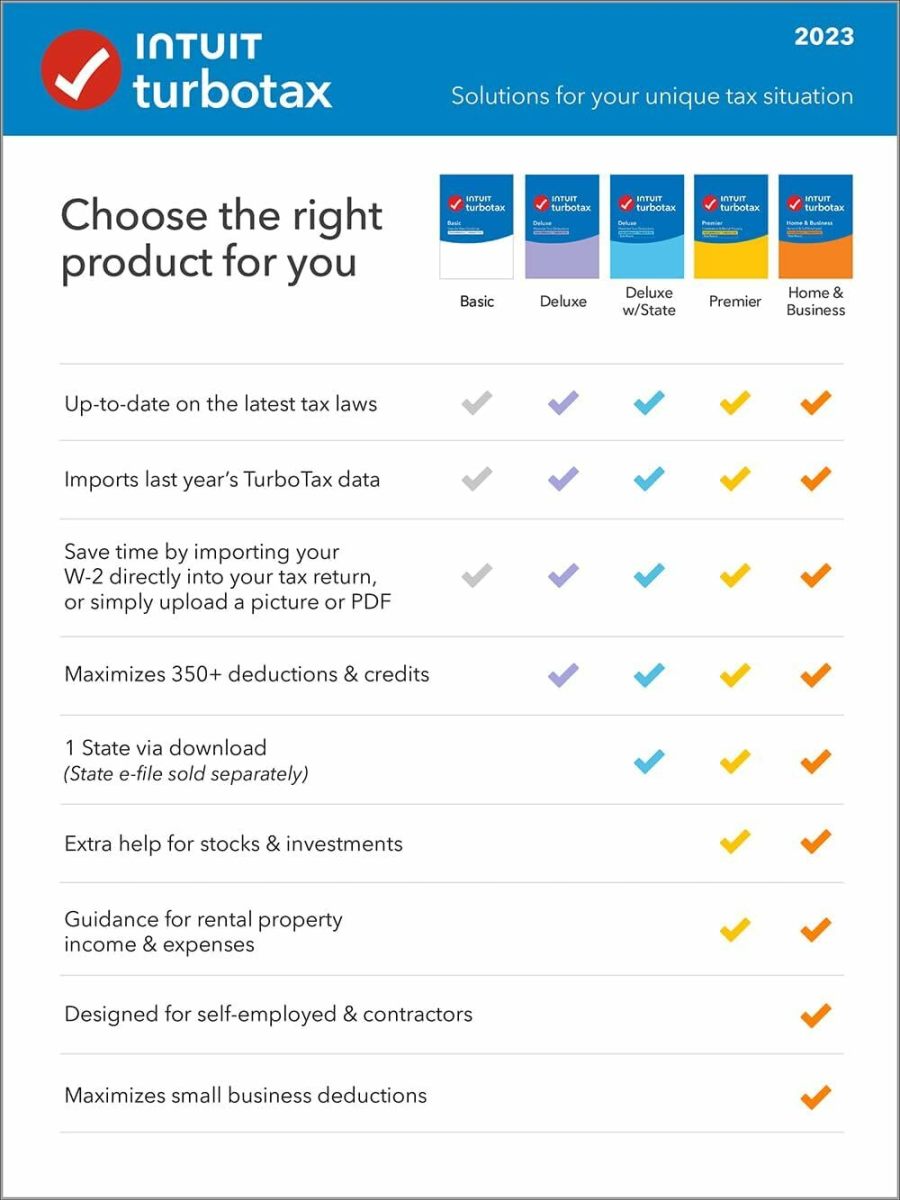YNAB - A long-term review
YNAB - an over-view.
So what is 'YNAB' ?,, well, YNAB (or to give it it's full name, You Need A Budget), is a home finance program that allows you to be in control of your finances rather than the other way around.
YNAB allows you to set up accounts from Banking and investment to loans and credit cards.
In it's simplest form, YNAB simpley allows you to enter your income and outgoings from your Bank statements in order to keep your own record of your worth.
In it's most complex, it allows you to create monthly budgets, allocate money to different 'pots' and create your own categories to keep a full record of everything you spend and receive. It is not a business grade accounting program like MS Money (now no longer supported, but available for a free download), Quicken, GNUCash or Sage, so there is no split accounting to deal with.
Neither is it a simple record-keeping system.
In the beginning....
YNAB is based on a 4-rule approach to budgeting and was created by Jesse Mecham after he married his wife Julie back in 2003. With the both of them being at school full-time, the need to keep an eye on how things were financially was great indeed.
Like the rest of us, he must have found that finance and budgeting software fell in to 2 camps. Either a simple 'log' for keeping track of income/expenditure, or full-on business-grade software that is over-complex and has many more features than a home user would ever need (or indeed use). And thus, 'YNAB' was born and the rest is history.
So, what is it actually like to use ?. Well, I first came across this software back in October 2010 after being made redundant the previous April. Living on benefits is no laughing matter and I really needed to know exactly where my money was going and spotted a mention of YNAB on UK-based consumer website 'MoneySavingExpert.com'. So seeing there was a free trial available, the program was duely downloaded and installed. Two weeks later and I was impressed enough to buy a keycode for it.
The things that impressed me were the free lifetime updates and the ability to install it on as many computers as you owned. There are downloads available for Windows & OSX (but not for Linux as yet (a major omission in my opinion)).
Using it - set-up.
Adding accounts is easy(ish), Simply click 'Add new account' and fill in the boxes. Job Done.
If you have decided to start your new account from the beginning of the year (actual or financial), you can either grab your statements and hand-enter each line, or, if you have online banking, you can (if supported by your bank) export each of your accounts and import then directly in to YNAB. Bear in mind though that Banks and Building Societies may offer a choice of formats to export to. I have found that the easiest to get to import is 'csv'.
If your financial provider allows export as a 'QCF' file for Quicken, then YNAB is supposed to be able to import these as well.
You can have as many accounts as you like and I have 8 accounts across 3 providers along with several credit cards, a mortgage and a couple of loans.
Mortgages, loans and credit cards all have their own account type selectable from a drop-down menu in the initial account creation pop-up, so you can easily sort-out lines of credit from mortgages and savings accounts. Accounts can also be removed which is ideal for handling loans as you can simply remove the account from your list once the last payment has been made (however, you will need to edit any accounts that you used to make payments from into the closed account).
Heck, there is even a category for Paypal (which I guess you could also use for other online payment systems such as iZettle and PPpay).
The important thing to remember is that the software does not link to your live accounts at your providers, so there is no risk that you may accidentally transfer money to a stranger instead of another one of your bank accounts.
If you do wish to use the software on more than one PC, you will need something like Dropbox to save your files into.
Using it - day-to-day.
The beauty of YNAB is that every entry is assigned to either a main, or sub-category, so when you venture in to the budget side of YNAB, you can easily see how much you are spending on running your car or eating out.
As you enter each transaction, YNAB begins to remember what you entered, so if you enter a 2nd transaction for the same payee, you only need to start typing and a list will appear for you to select from. If you are paying a credit card and you have the credit card account set up on YNAB, you can simply select the account from the list below 'Transfer to/from' in the payee box and it will automatically populate the credit card account with the same amount. Just like doing a real-life online transfer. You will of course, have to go to the account afterwards and confirm the credit, but this soon becomes second nature.
As you begin to amass lots of transactions, you can easily filter-out certain payees to see just how much you have received from/paid-out to by entering the payee name in the 'search' box at the top right of the account you are viewing. This will then show just a list of transactions involving that payee. This can come in useful if you need to isolate income from a certain benefit type, or employer. You can even enter a set of dates to further filter-down the info to, say, a certain Tax year, or, range of months.
Review your budget
In the lefthand pain there is a 'Budget' button. In the budget module, you can set how much money you need to allocate to different bills (i.e. Council Tax, car insurance, TV license etc.). That way, you can keep a track of how well you are keeping within your expected outgoings. The only issue I have is that you have to enter your budget for each month 1 month at a time, rather than being able to assign a fixed figure across a range of months. It is also hard to remember that you need to assign budgeted incomings as a '-' in order to start the amount in defecit. For outgoings, you just enter the figure as you wish to.
The budgeting tool is useful once you get to grips with it, but I do tend to forget about it.
Reports
Below the budget button is a reports button. This can produce a good representation of just how well you are sticking to your budget, or just what your actual worth is each month.
Did I find it useful ?.
Having tried 'Quicken' (when still available), 'MS Money' and 'GNUCash', I have personnally found YNAB to be one of the better packages out there. It is simple to use, allows you to create your own budgets and produces reports on how wealthy you are.
Oh, and the creators run online lessons in how to use the software and how to budget. All included in the purchase price.
There are many, many people using YNAB and I can see why.
For the record, I have no connection with YNAB other than as an end-user.

![Quicken Deluxe 2014 [Old Version]](https://m.media-amazon.com/images/I/41wgb-s6OOL._SL160_.jpg)