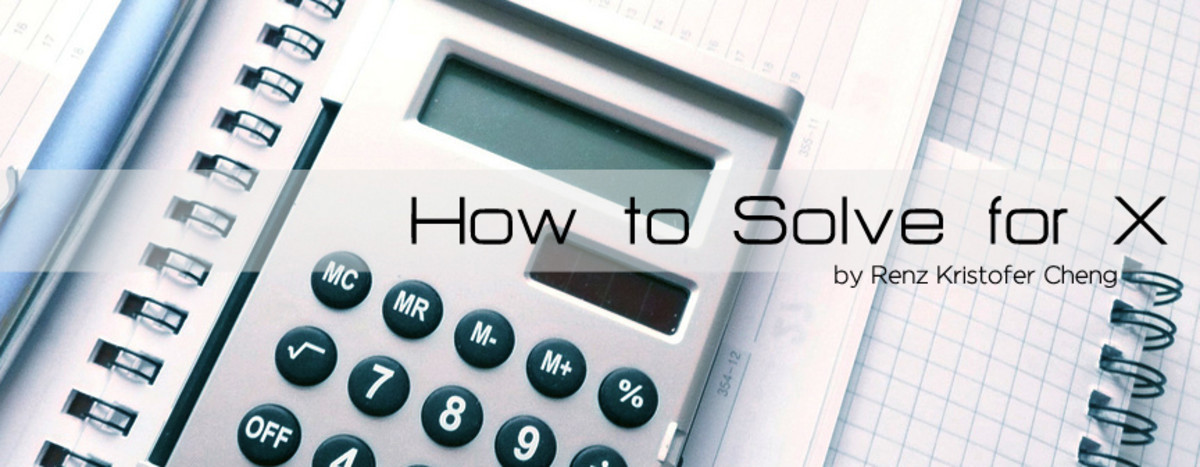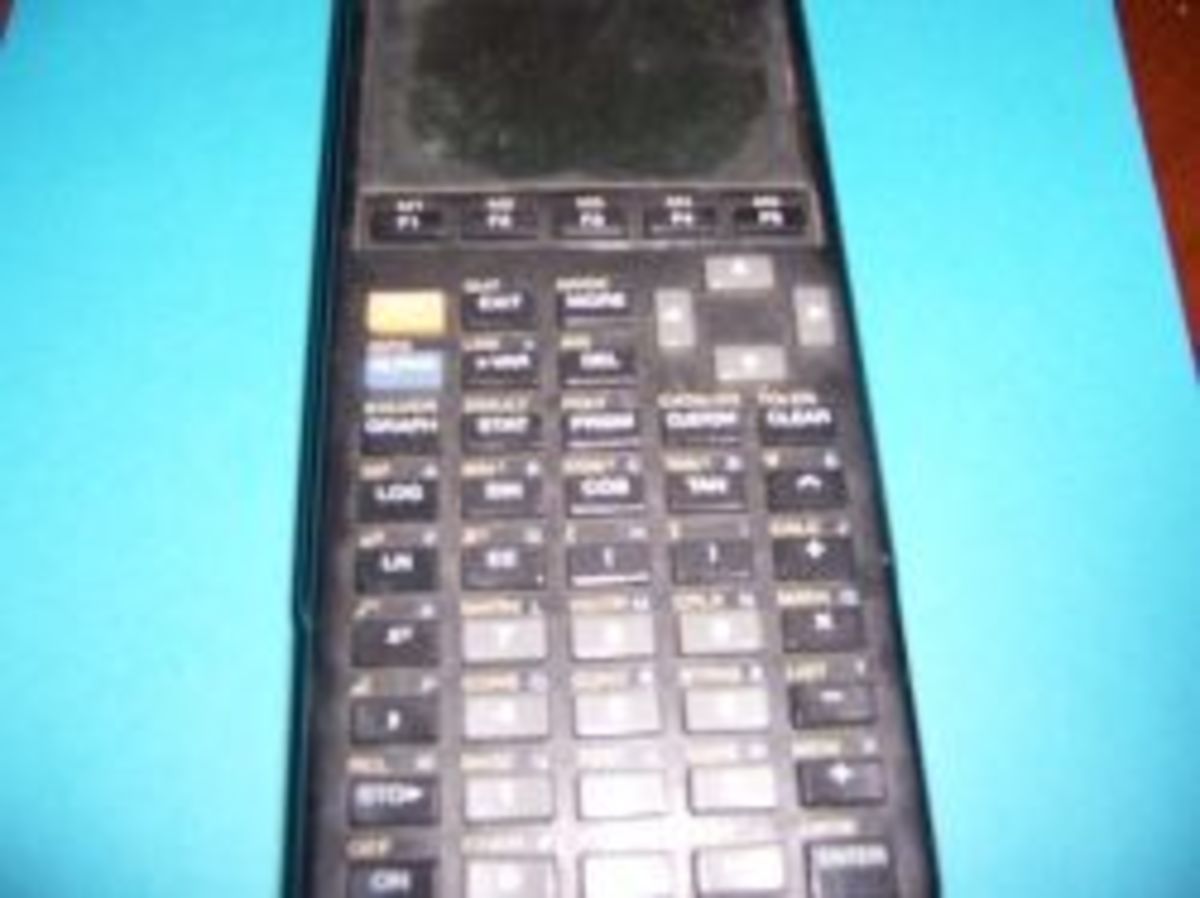Refinancing Calculator: Save Money on Your Mortgage

Will Refinancing Save You Money? Use a Calculator to Find Out Instantly
Might feel like a big decision to be able to refinance your mortgage. Are you really going to save money, or will the fees and closing costs wipe out the benefits? Should you do it now or wait for the rates to drop? How can you know that the figures are in your favor?
A refinancing calculator acts as your best friend in such a situation. You are no longer left to guess.
Just by using a refinancing calculator, you can be provided with an estimate of your new monthly payment as well as how long it will be until the closing costs are recovered, and whether a refinancing will be saving you thousands in the future.
We are going to cover the workings of refinancing calculators, the data required to be keyed in, and the interpretation of results in this guide.
If by the last one - you will not be sure about the merits of a refinancing case in your specific situation, you will surely have a way to use the calculator to reach the right decision.
What Is a Refinancing Calculator?
The refinancing calculator is a tool that assists you in making a decision of whether to refinance your mortgage or not and estimates your potential savings.
It takes your current loan details and compares them with a new loan proposal, including all the costs, interest rates, and terms of the loan.
Instead of doing the hard work, the calculator rapidly illustrates:
- Estimated monthly payment which is new
- The amount of interest you will be charged over time with the new loan
- Information on how long it will take to be back at the starting point with the closing costs
- Your total savings or debts during the loan period
It is a financial "what if" machine that helps you figure out the answers to questions like: What if I lower my rate by 1%? What if I convert from a 30-year mortgage to a 15-year mortgage?
Why Use a Refinancing Calculator?
Refinancing definitely does not come for free. You are usually charged closing costs, appraisal fees, and other miscellaneous fees. A direct refinance might turn out to be a bad deal for you if you do not check the numbers first with an accounting calculator.
A refinancing calculator protects you from that blunder as it indicates to you:
- Visibility: No guessed numbers are shown. You are provided with real figures.
- Potential for Savings: By refinancing, you will know if you spare $50 or $500 a month.
- Break-even Awareness: You will understand how much time it takes to become profit beyond the payment of the initial fees.
- More Efficient Decision-Making: Apart from what lenders tell you, you will have the truth shown to you.
Key Inputs for a Refinancing Calculator
For a calculator to do the job properly, it will need precise details about your current loan and the new one you want to take. These are the necessary inputs:
1. Current Loan Information
- Loan balance: How much you still have on your mortgage.
- Current interest rate: The rate at which you are currently charged on your mortgage.
- Remaining term: The number of years left in your mortgage.
- Monthly payment: The amount that is charged from you every month.
2. New Loan Information
- New interest rate: The rate at which you will do your refinancing.
- New loan term: Such as 15 or 30 years.
- Closing costs: The sum of fees that you will be charged for the refinancing process.
3. Optional Inputs
Some calculators enable you to put additional information:
- Property taxes
- Home insurance
- Extra principal payments
These help you to be aware of the total money flow in your household.
How to Read the Results
The refinancing calculator will provide you with several important figures once you press the calculate button. Numbers that follow are their explanations:
- New Monthly Payment: The new payment with which you may compare your old one is displayed here.
- Monthly Savings: The amount that is left by subtracting your current payment from your new one.
- Break-Even Point: The time in months it is required to get back your refinancing costs. Suppose if the refi saves you $100 per month and you have paid $3,000 in closing costs, then your break-even point will be 30 months.
- Total Savings: Maybe also the calculator can let you know of the savings you make during the loan period. This gives you an idea of the refinancing effect on you in the long run.
Example: Using a Refinancing Calculator
Let’s imagine:
- Current loan: $200,000
- 25 years left
- 6% interest rate
Current monthly payment: $1,288
You refinance to:
- 5% interest rate
- 25 years remaining
- $3,000 closing costs
New monthly payment: $1,170
Monthly savings: $118
Break-even point: 25 months
If you stay in the house longer than 25 months, refinancing makes financial sense.
Step-by-Step Guide to Using a Refinancing Calculator
- Gather your current loan details: Gather the information of your mortgage, including the balance, term and interest rate.
- Enter the numbers into the calculator: Plug in your balance, interest rate, and monthly payment to the refinancing calculator.
- Enter potential new loan details: Take the rate supplied by the lender and combine it with the term of the loan that you have in mind.
- Include closing costs: Do not miss the stage. Closing costs may be from 2% to 5% of the loan amount.
- Compare results: Get a look at the new monthly payment, total savings, and break-even point.
- Decide based on your future plans: If your intention is to move in two years while your break-even is in five years, then refinancing is not the way to go.
Common Mistakes People Make with Refinancing Calculators
Despite the fact that refinancing calculators are easy to handle, the mistakes made can result in wrong conclusion. Be cautious not to fall into the following traps:
- First, most errors are that people ignore closing costs - This can turn a nice-looking refinance into a loss.
- Next is comparing the wrong terms - It can happen that you extend your loan term to lower your monthly payments but eventually, you will pay more.
- Thirdly, people ignore how long they will stay - Refinancing pays off only if the homeowner stays beyond the break-even point.
- Last but not least, people do not check multiple scenarios - Of course, they should always test different rates and terms.
When Does Refinancing Make Sense?
Refinancing is not merely about getting a lower interest rate. It can also be a tool to reduce your monthly payment, convert your adjustable-rate mortgage into a fixed one, borrow against the equity of your home, or change the loan term to better fit your financial goal.
- Convert your loan from an adjustable-rate mortgage (ARM) to a fixed-rate mortgage which will give you peace of mind.
- Decrease your loan tenure (from 30 years to 15 years) and clear your mortgage in a shorter time.
- Reduce the amount you pay per month to have more money for other uses.
- Join your money problems if you take out another loan.
- Nevertheless, if your break-even point is distant or you intend to sell in the near future, refinancing would probably be a bad idea.
Tips for Getting the Most Out of a Refinancing Calculator
- Check rates from several lenders: Even a difference of 0.25% can be a savings of thousands of dollars.
- Experiment with different situations: Compare a 15-year loan versus a 30-year loan.
- Be realistic with your timeline: If you plan to move in three years, do not select a loan that takes five years to get off the ground.
- Make sure to take into account additional payments: If you want to pay more than the scheduled principal, make sure to update the schedule.
Conclusion
A refinancing calculator is one of the most valuable tools for those who are thinking of a mortgage refinance. The process is simplified and you are shown the amount of savings and the time when you will be breaking even.
After inputting your loan details, comparing different scenarios, and evaluating the figures, you are able to make a decision whether refinancing will help your finances or not.
Let me stress that the main thing is not getting the lowest monthly payment but ensuring that refinancing fits in with your long-term objectives.
© 2025 Aboah Okyere