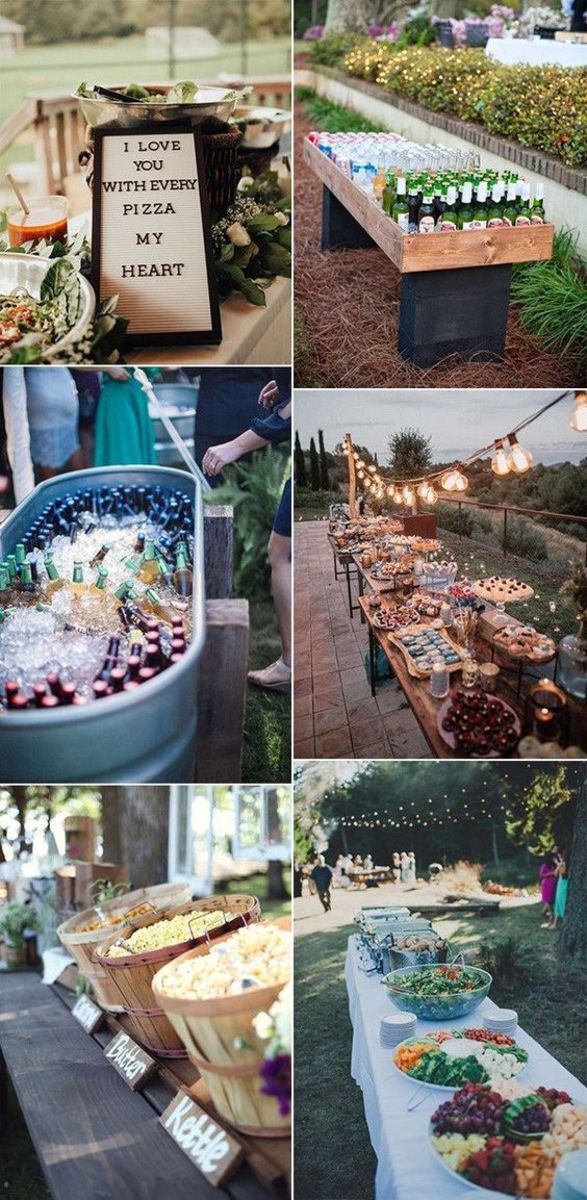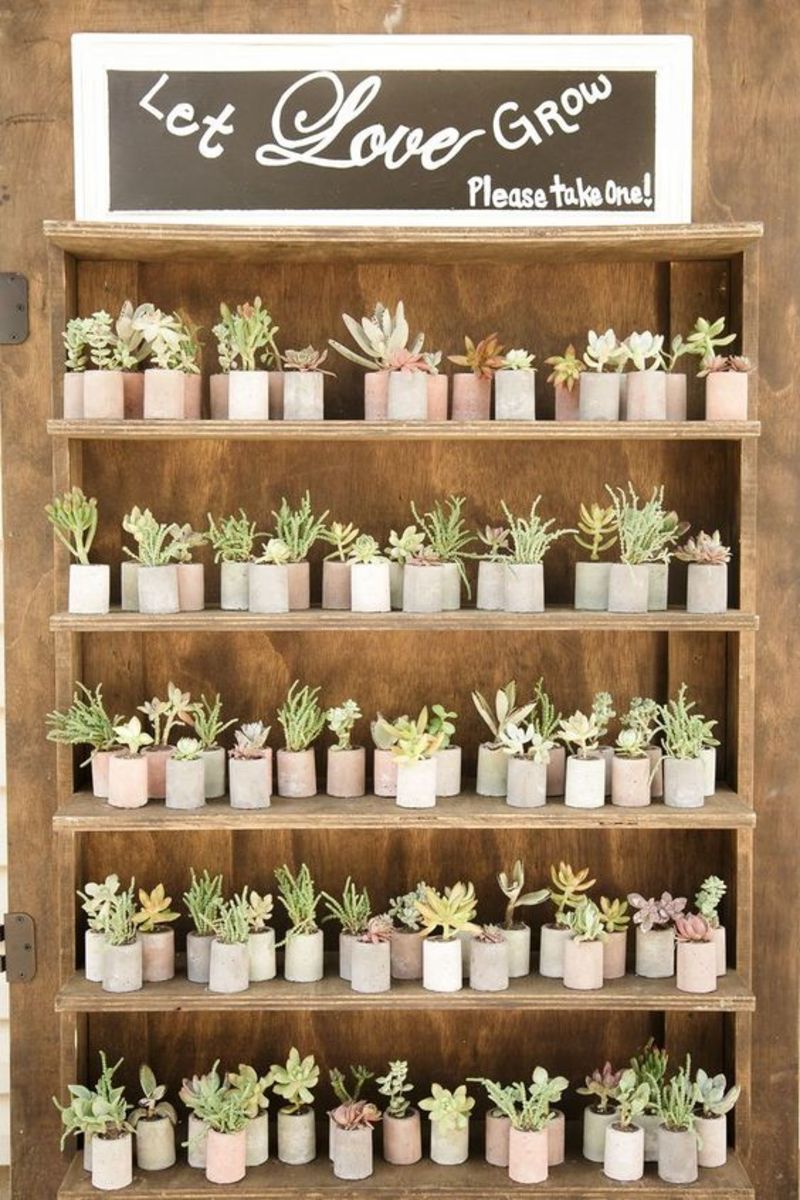What and How to Address Modern or Classic Wedding Invitations Using Font Envelopes
Congratulations!
Congratulations! You are getting married! Church? check. Reception Hall? check. Guests list? check. Addressed envelopes? uh-oh.
It seems easy enough....Write the address on the front, stick on a stamp, drop at the post office and your done, right? Sure, if your wedding means nothing to you. Invitations give your guests a material representation of your party or event to hold onto for years afterwards. It represents the style of the wedding, the importance of the event and believe it or not, the importance of the receiver. So if you want a pig roast wedding in the barn, scribble away. If you care enough about your event and the people invited, take the time to learn the proper way to write your invitations.

Get Your Invitations!
- Fun and Modern Wedding Invitations
Well, here you are, looking at wedding invitations. You've got your guest list or have at least begun to gather the names and are about to choose the right theme of invitation.
How To Address
Now, of course you do not have to follow all the rules that apply to the "etiquette" of writing out envelopes, it really depends on your personal style, but for the traditional wedding, follow these simple tips.
- Write out the FULL NAMES on the envelope. Preferrably Jon and Jane Doe compared to: Mr. and Mrs. Doe. This makes it personal.
- Use Roman numerals in names, rather than "the third" or "3rd." Example: Jon Doe III compared to Jon Doe 3.
- Make sure you have the correct address! It is such a disappointment to see a returned invite with markings and smudges from the postmaster. Verify addresses first.
- If possible, write in calligraphy, and in black. If this is not possible and you are planning on printing your envelopes from your computer, pick the right font for the style of your wedding and invites. If formal, use the Calligraphy font. For a more modern wedding, use the Modern font. By all means do not use a font that is unreadable or takes away from the theme of your event.
- If you have your stamps, adhere them to the top right corner of the envelope. Why now? Honestly, I have smeared the writing by waiting until after I wrote it out. So I suggest to do this first. If you are waiting to buy stamps until you drop them at the post office, that is fine. The envelope will have ample time for the ink to dry.
- It used to be that you must address the envelope so many inches in from the left. That has become a has-been technique.
- Start in the center of the envelope.
- Name of guest on first line
- Street address on second-
- If apt number- write out apartment and place third
- City and State on fourth line. Write out Saint unless it is appropriate not to. Such as Saint Petersburg compared to St. Petersburg. It appears more formal and professional. The zip code should be placed on the fourth line as well, directlly after the State.

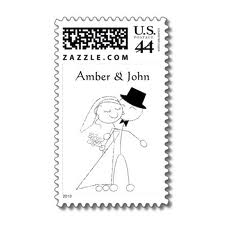
Ready To Send!
- Choose an attractive postage stamp that will complement the overall look of your invitations. There is nothing worse than going through all the work to make it look attractive and formal and then adding a "cartoon" stamp or something such as. Your post office offers a great variety of stams, ask what is appropriate for a wedding invite.
- Request your post office handles your invites with a rubber stamp compared to the machine. This is called "hand canceled." It will eliminate the smudging and black print from the machine.
- Mail your invitations at least six to eight weeks in advance of your event so that your guests have plenty of time to make plans to attend.
Now that the wedding invites are ready to go, enjoy the rest of planning your wedding. Best wishes and enjoy your day !