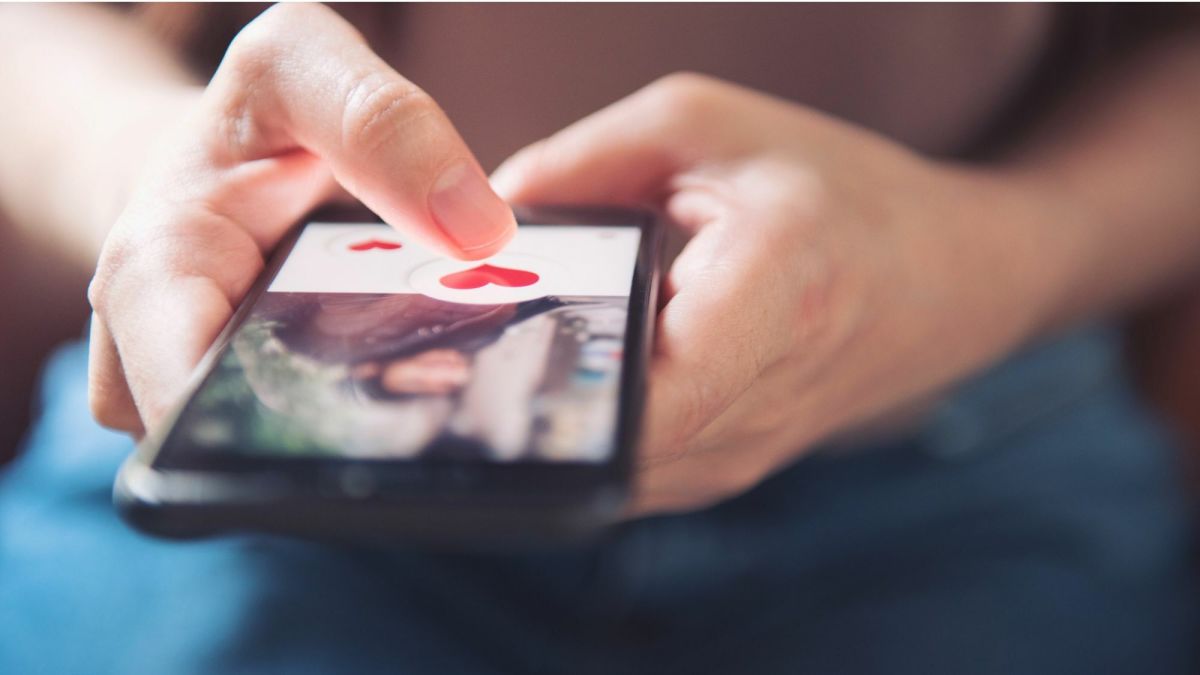- HubPages»
- Gender and Relationships»
- Dating & Online Dating»
- Online Dating
How to Answer a Singles Ad

Online dating is bigger than ever and I don't think there's a person on the planet who doesn't know someone who's tried it. Dating someone you meet online can lead to a very happy relationship and a lasting marriage if you approach it from the right angle. In some respects, online dating is easier than traditional dating because you send an email to someone without having to look them in the eye as they read it. In other respects, however, it's a good deal more complex, because you can't put physical chemistry to use, being that you're not in the same room and can't make goo-goo eyes at each other. Therefore, what you write in that first contact email can determine whether or not he or she will even read a second email. The following tips will help you put together a good first contact letter for those people you'd like to get to know better.
5. Tell them about yourself.
Tell them a bit about you, but don't make it your life story. Just add a few tidbits that weren't in your profile -- icing on the cake, if you will. You might be more specific about what you do for a living, or what your hobbies are; just don't make it sound like you are bragging. If you're a millionaire, save that info for later.
6. Don't get too wordy.
If it's your first contact, I recommend keeping your email between 75 and 100 words. Anything more than this will seem a bit desperate, unless there's just something so special about that person that you have to be verbose; but even then, I still recommend keeping it to the aforementioned wordcount. Make sure it's not too short, either -- getting a 5 word email from someone who claims to be interested is very annoying.
7. End with a question.
Ask them a question about themselves and this will prompt them (subconsciously) to want to reply. Ask them something interesting but not too serious and they will probably reply. Also be sure to mention that you look forward to hearing from them, as this also makes people more inclined to reply than just signing your name.
8. Sign your name.
I'm not suggesting you sign your full name, but it does work in your favor if you give them your first name. After all, neither of you are serial killers and the odds are quite slim that they'll figure out who you are just by seeing "Bob" at the end of the email. Signing your real name makes you more real, and real people get more replies than fake ones.
1. Read their profile.
is is important! Read the whole thing and make a mental note of what appeals to you. And something really should appeal to you, if you're going to be contacting a complete stranger. So make a note and be prepared to reference it in your email. If they haven't got any info in their profile (and some don't) this is a very good indication that they're not serious about online dating and you really ought to reconsider contacting them.
2. Set your email up.
When contacting someone through an online dating site, you want to pay attention to how you set your email up. Be polite but friendly; don't start out with "Greetings and salutations," unless that's how you really talk. Likewise, don't put anything dull and boring in your subject heading. You should start with something cheerful like "Hello CoolGurl!" (or whatever her nickname is). Exclamation points in the greeting usually come across well no matter what kind of person you're sending them too.
3. Tell them why you're contacting them.
Clearly, you find their photo(s) attractive, or you wouldn't be contacting them. Hopefully, you also find something in their profile interesting and attractive -- and that's what you're going to start with. If they're a private pilot, tell them you what you find exciting and interesting about it. If they work in radio, tell them what you'd imagine must be exciting and interesting about it. You're getting the idea here, right? Act interested in things that interest them.
4. Tell them they're attractive.
If you didn't find them attractive you probably wouldn't be contacting them, and an emotionally secure person should understand this. That said, most people do like to hear these things clearly from the start, so it doesn't hurt to mention that you found them attractive. However, instead of being cheesy and dull and just telling them that you think they're hot, pick out something specific to compliment them on. Tell her she's got lovely hair and eyes. Tell her she's got a great sense of dress style. Tell them anything you want to tell them as long as it's sincere and flattering.