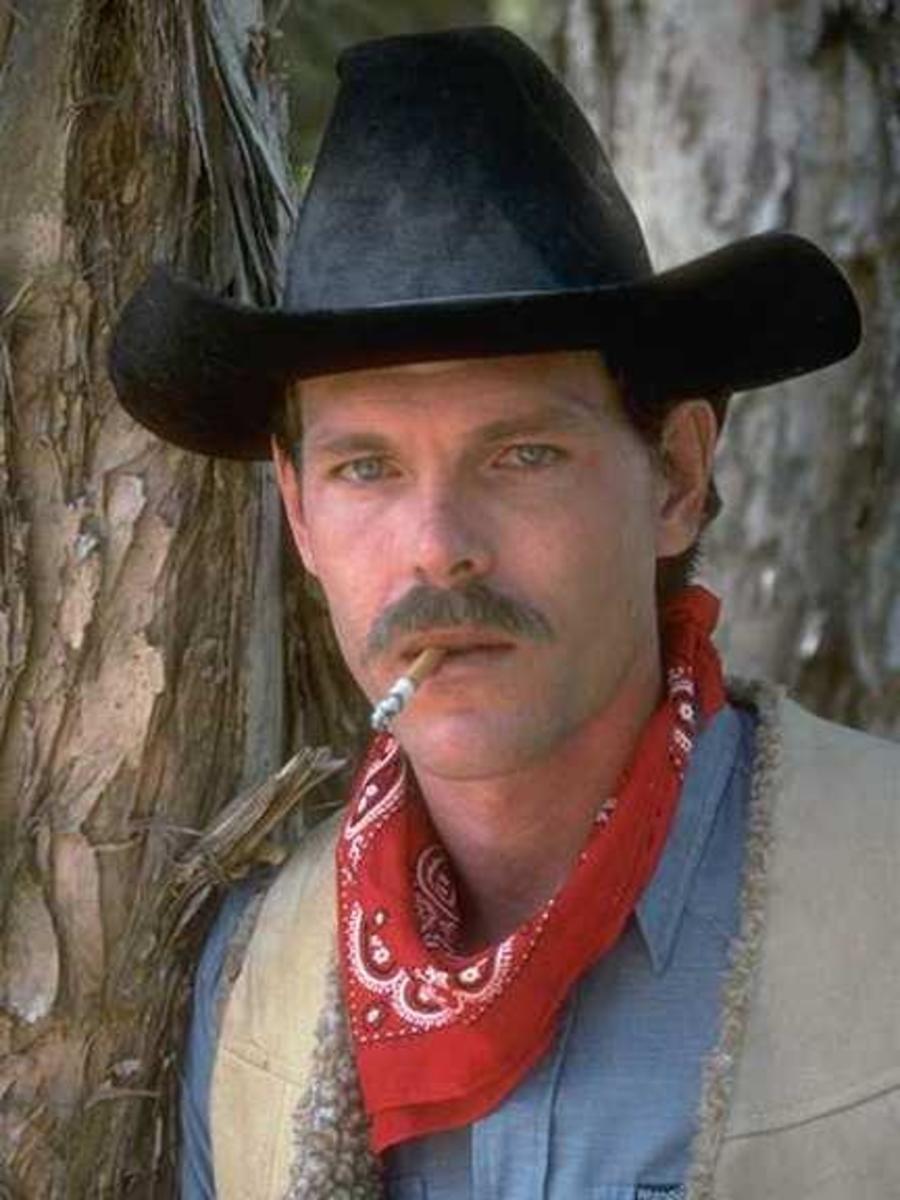- HubPages»
- Gender and Relationships»
- Dating & Online Dating»
- Online Dating
Online Dating: How to Research and Investigate Before Meeting

Online Dating Introduction
There's tons of online websites that allow you to meet others - and probably 100,000 times more horror stories about online dating "adventures".
The good news is that you can use the internet to do some research / "screening" your potential date and find an overwhelming amount of information about him or her!
Keep in mind that everyone looking for a date on an online dating site is going to want to show off the best parts of themselves on their profiles... which can often consist of outright lies. Never believe everything you read, even if the person comes across as highly believable.
INVESTIGATION #1: Screen Name
The very first thing you should do when you come across someone that could be a potential date is to research their "screen name" / "User ID". You can do this easily by going to Google Search and typing in the screen name with " on each side:
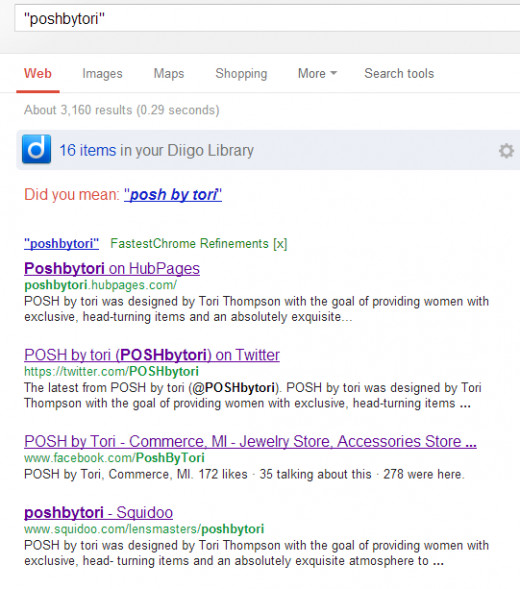
Notice how I searched for my own screen name "poshbytori" and a list of results came up that all relate to me. In fact, there's over ten pages of results!
Most people tend to use the same screen name (or similar variations of their screen name), so feel free to retry the same screen name with spaces, such as "posh by tori".
As you begin reading through your findings, take notes of other potential screen names.
If you find the user on multiple websites, take the time to read through their profiles or content. In specific, look for inconsistencies (age, location, marital status, place of employment, etc).
INVESTIGATION #2: Full Name Check
Never go out with anyone you meet online without knowing their full first and last name. Then preform the same search as shown in INVESTIGATION #1 using their name. Someone with a name like mine (Tori Thompson) will likely produce numerous results for other Tori Thompson's. You will want to go through the results.
Next, do the same search with nick-names. For example, if you are considering going on a date with someone named "William", do a search for "Will (last name)".
INVESTIGATION #3: Facebook & Other Social Sites
Be sure to take the time to look up the individual on Facebook and other social sites (LinkedIn, Google+, etc). Pay attention to details like their "relationship status" or photos.
To ensure that someone IS who they claim to be, do not hesitate to "Friend" them on a social networking website. If the individual refuses to accept a friend request it is likely because they wish to hide something, they do not have access to the account they claim to be or they do not have genuine intentions. Remind the individual that if things don't work out, they can simply "Unfriend" you.
After gaining access to the individuals profile, try your best to make sure it is legitimate and not a "catfish" (imposter / fake) profile. Look at the persons History / Timeline. If they just recently made the profile, have very few "friends", no "family" listed or photos that just seem bogus; have extreme caution.
INVESTIGATION #4: Photos
Using the same search method as listed in INVESTIGATION #1 and #2, do the same but instead search Google Images. You can do this by simply using the "Image Search" box located in the upper right:
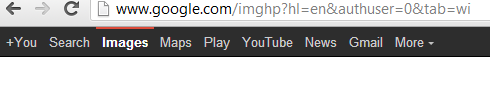
be sure to Image Search all of the above mentioned items: screen names / user names, full names, nick-names, etc. You may be quite surprised at what you will find! From wedding photos to Scammer alerts!
INVESTIGATION #5 - Phone Number
Using the same method as listed in INVESTIGATION #1, use Google to search the individuals phone number.
WARNING FLAGS:
1. If you find the phone number associated with other accounts. For example, if you believe you are talking to "Bill Smith" who lives in the city of Beverly Hills and you look up the phone number and it is linked to a Craigslist posting for "Jim" from Sacramento... be alarmed.
2. If the phone number is listed in the White Pages as a different name
3. If the phone number is associated with odd things, such as a business which the potential date has not mentioned. If it comes to light that the individual is only contacting you while he/she is at work, you must wonder why.
Dating Advice
INVESTIGATION #6: Setting Up a Date
When the time comes to set up a date, make sure you pick a PUBLIC place that you are comfortable with. If you plan to get alcoholic beverages, be sure to select a location close enough to home for you to catch a cab or have a friend come pick you up.
Be sure to have SOLID plans that are written in stone and notify a friend or family member of the plans. If the plans change for any reason, be sure to message or call the friend or family member to notify them.
Do not ever allow your date to pick you up from your home until you get to know them very well. If you are unable to drive yourself to the meeting place, either catch a cab or get a ride from a friend with a commitment from the friend to pick you up at a certain time.
WARNINGS:
1. If your "date" suddenly wants to change venues at the very last moment, they may be up to no-good.
2. If your date claims to have drank to much and asks to stay the night; offer them a cab.
3. If your date refuses to "make plans" and wants to meet somewhere, such as a parking lot. There is no reason you should not have plans in advance. Do not go on the date until plans are made.
INVESTIGATION #7: Photos Part 2
Exercise extreme caution if photos sent to you are all "disguised"; hats, sunglasses, party masks, Halloween costumes, etc. Make sure you get REAL photos. Someone who has bad intentions will want to hide their identity.
INVESTIGATION #8: Email Check
Make sure you get the individual to send you an email then, using the same investigation technique as in #1, Google Search their email address. If you find zero results, it is likely because the individual has created that email only for corresponding with you or other "dates" and it is not their primary email. Although this is not always the case, it is absolutely a "red flag".

INVESTIGATION #8: Ask Questions
One of the best ways to investigate is to ask questions and reference the answers:
"Where do you work?"
"How long have you worked there?"
"Did you go to college? Which one? What did you study?"
"What do you drive?"
"What are your hobbies?"
"Do you have children? What are their names?"
"How old are you?"
"What's your sign?"
"Where do you usually go for fun?"
The answers to these questions are important because it will help you validate the identity of the individual. If anything seems out-of-place, make sure you take the time to try to verify it. Not only will this help keep you safe but it will also prevent you from wasting your time.
INVESTIGATION #9: Free Person Look-Up
After you have asked questions, you can find a lot of answers using Zabba Search, Pipl, Wink and Zoom Info.
Keep in mind that internet records may not be 100% accurate. However, if an internet record greatly conflicts with an answer you received from your potential date; move forward with caution.
NOTE: When preforming searches, you will often uncover more screen names, aliases and more! Make sure you log them, especially if you are skeptical.