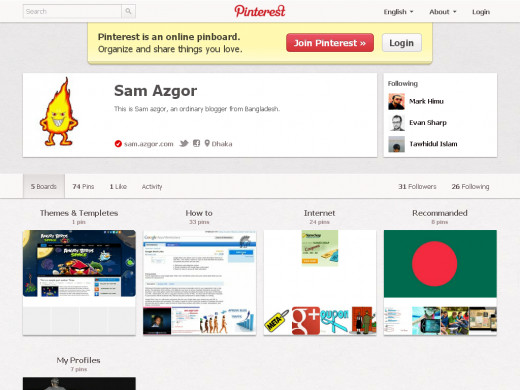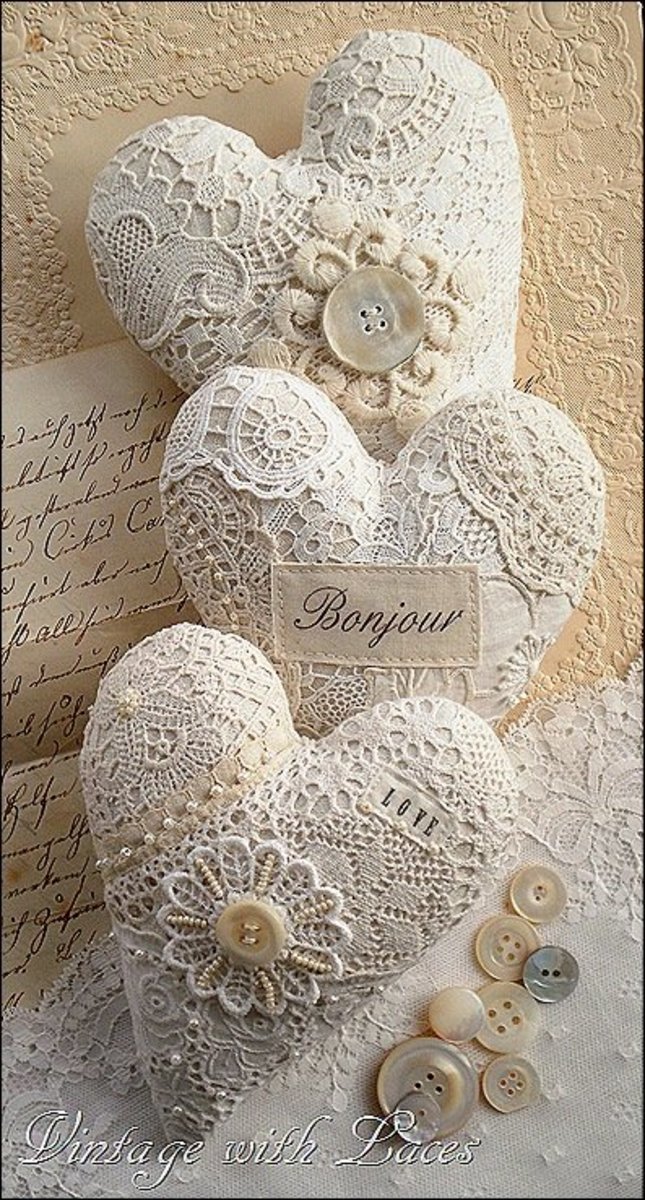- HubPages»
- Technology»
- Internet & the Web»
- Social Networking
What is Pinterest?

Unless you have been hiding under a rock, you've undoubtedly heard of Pinterest ;however, you might not know exactly what it is or what it does.
What is Pinterest?
Well, basically Pinterest is a social networking website that allows you to organize and share ideas through something called virtual pinboarding. Think that it this way: you're browsing a magazine and you see an awesome photo of a castle in Europe and it just so happens that you're going to Europe on your vacation next year; you might want to rip that page out of the magazine and stick it on your wall to remember the castle or you may even want to take the article with you on the trip. Pinterest allows you to do this, but in a digital way. When you find something interesting on the web, you can pin it using Pinterest and then organize your thoughts into individual pinboards based on categories that you select.
People are using Pinterest for all kinds of interesting things, like planning weddings, decorating their homes, and even sharing their favorite recipes. The possibilities literally are endless.
What is a pin?
Well, according to Pinterest's definition, a pin is an image that's added to Pinterest. A pin can be added from a website using the Pin It button or you can upload images from your computer. Each pin added using the Pin It button links back to the site it came from. Basically, what this is telling you is, Pinterest is a collection of images, whether it'd be inspirational, instructional, or whatever type of image that you want to upload. And basically, a pin is just a representation of the image and a little bit of information about it.
- How To Verify Blogger Blog On Pinterest
Have you ever noticed now you can verify your website or blog on Pinterest? In this article we are talking about "How To Verify Your Blogspot Blog On Pinterest.Com".
What is a board?
A board is nothing more than a set of pins. A board can be created on basically any topic, such as cool posters, recipes for dinner, or even a wish list. You can add as many pins to a board as you want. So on my profile here, you can see that I have already got five boards in place: How To, which contains 33 pins, Recamanded, which contains 8 pins etc.
If I happen to click on one of these board names, it takes me to that board and shows me all of the pins that are available to me in it. I can scroll up and down to see each individual pin. I can also click on the pin to jump into Lightbox mode to see the pin a little bit more clearly. Clicking outside of that takes me back to the pinboard. At any given time, you have the ability to edit and manage this board using the Edit Board button. You can also add new pins to this board at any given time as well. And you can add as many pins to this board as you would like. If you'd like to go back to your profile, just click your name and if you want to see your boards, they are right down here at the bottom.
So again, a board is nothing more than a collection of pins, and pins are individual things that you find interesting.