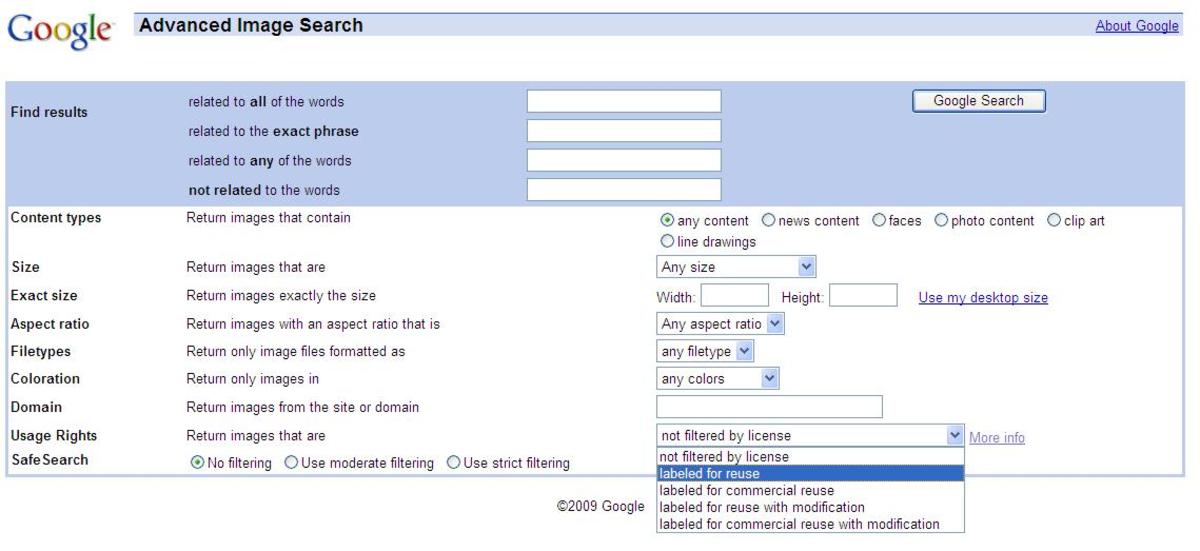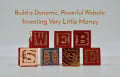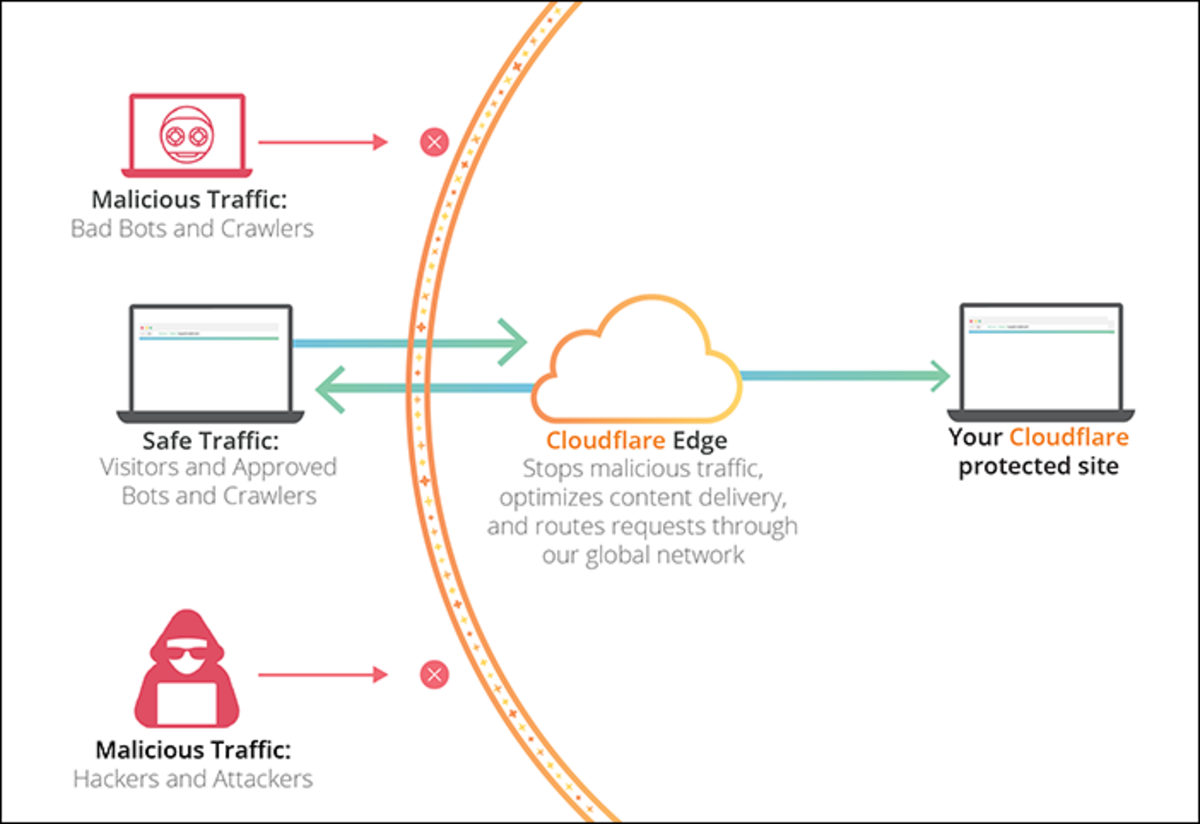4 Great HTML/CSS Validators – Free For Use
As the Internet has matured over time, so also clients, who commission website designers / developers to build websites for them, have matured. Most clients today are astute enough to ask for valid, error free HTML and CSS code used on their websites. Most clients today are familiar with the Internet driven – Tools – that can be use to check whether the HTML / CSS code used to craft their websites is both valid and error free.
Website designers today must be able to prove that the HTML and CSS code that they have used to craft a client’s web site is error free and valid.
Website designers must be completely comfortable using the same – Tools – that their clients will use to validate their HTML / CSS code spec prior uploading the same on their client’s websites. If these tools indicate errors these must be fixed first and then the code uploaded to the client’s website.
When these tools report – Error free – HTML and CSS code spec, the website developer is usually encouraged to display either icons or links on the web page stating that it’s HTML and CSS code is both error free and valid. When these icons are clicked the page’s code spec will be re-validated in real time and the results displayed in the site visitor’s Browser.
Most clients are really happy, when each of their web site pages validate correctly each time they are checked. Google also is very happy with web pages that have valid HTML and CSS code spec.
In addition, this helps build the reputation of the website developer as well. Hence, ensuring error free and valid HTML and CSS code is a win:win situation for both the client and the web site developer.
Creating web pages whose HTML and CSS code spec does not validate, will normally cause the web page to display, slightly to moderately, different when viewed across multiple Browsers.
For example, those who browse the website using FireFox as their Browser of choice may see a different looking page that those that use Safari. Those that browse the website using Chrome may see a different looking page when compared to those using Opera. The less said about Internet Explorer the better.
Hence, those website developers that ensure that their HTML and CSS code spec, validates consistently, will automatically deliver a consistent – Look / Feel / Behavior – of the website page across multiple Browsers. The creation of valid HTML and CSS code spec ensures that the website developer had used good coding practices and codes like a professional.
There are multiple resources available on the Internet for validating HTML and CSS code spec. Here are a few that work perfectly and are totally free to use. You try them out and then decide which one(s) work best for you.
Mozilla FireFox
The name of the tool is: Web developer.
This is a Mozilla FireFox addon created by chrispederick.
This addon, free to download, installs and delivers a tool bar in FireFox that permits the validation of the HTML source together with its associated CSS for any web page that is displayed in FireFox.
NOTE: This tool bar addon can be downloaded and installed within FireFox using Tools -> Addons.
The – Web Developer – tool bar added to FireFox is as shown in diagram 1.
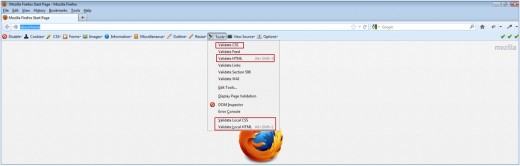
W3C Markup Validation Service

The W3C Markup Validation Service checks the markup validity of HTML, XHTML, SMIL, MathML, and other web documents. Simply enter the website URL in the textbox named Address, and click Check as shown in diagram 2.
Alternatively, do notice the – Two Tabs – at the top of diagram 2. The second tab allows a file to be uploaded for validation. The third tab allows code to be directly copy / pasted in for validation.
WDG HTML Validator
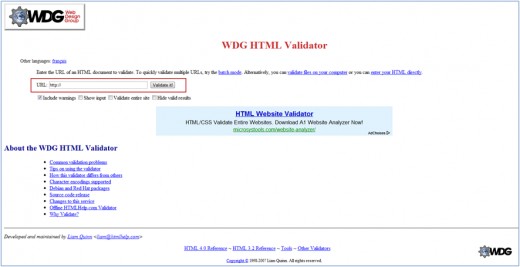
Just enter the URL of the webpage you want to check in the Address bar and Click Validate it!
Read the instructions on this page for additional information.
Validome Validator
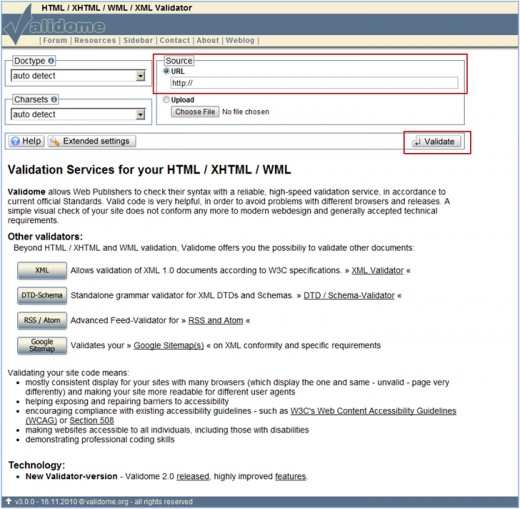
Just enter the URL of the webpage you want to check in the Address bar and Click Validate. Read the instructions on this page for additional information.
All you have to do is experiment with any of these validators and choose one that works for you. Now as a website developer you can assure your client that the HTML / CSS codespec uploaded to their website is error free and valid.
Ivan Bayross
Open Source Training and Software Tutorials