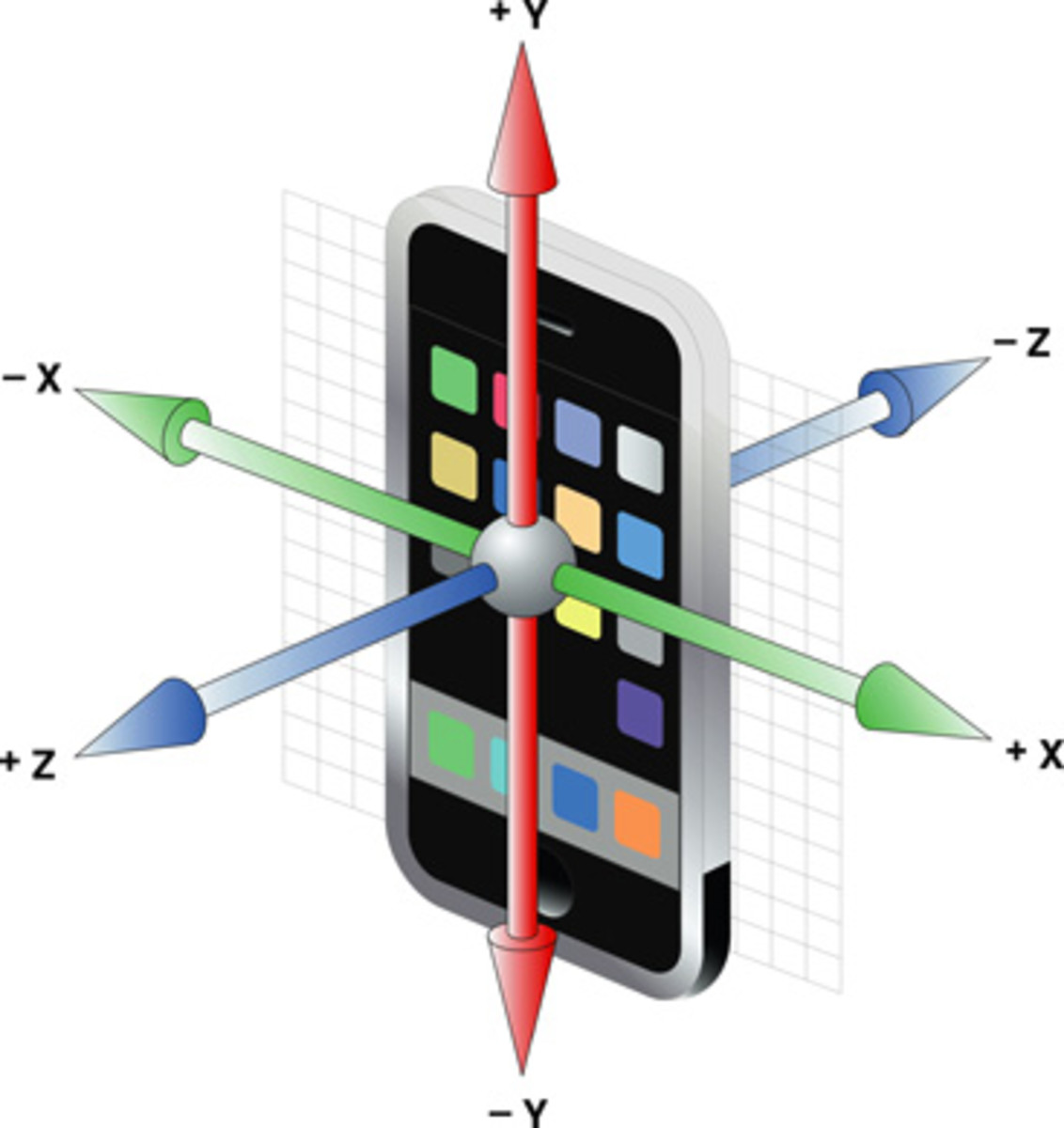How To Extend Your Laptop Battery Life - 6 Ways to Extend Battery Life In A Laptop Or Smartphone

How To Extend Your Laptop Battery Life For Longer Use
I know everyone that uses a laptop (mobile pc) has been in a lot of stress when your warning battery becomes drained and that dreaded beep and countdown begins; when you know your battery is about to die. When we first bought our amazing computerized devices the battery seemed to last forever but things changed.
As we grow and learn how to effectively use our devices and try out explore and conquer all the cool things we can, our batteries lose it's stamina. Let’s face it we depend on our devices more than people. As long as we have power we are in touch, occupied and in business.
Losing our battery power is like a great movie with a bad ending. You can never get used to it when it happens and it is very unsettling. It can also be embarrassing especially if the attention is all on you or you’re at a meeting giving a presentation! The solution is to get the most out of the power you do have by extending the life of your battery.
At this point I know you think carrying your power cord is the answer but you can be in a situation like many that don’t have access to an electrical outlet.
- On airplane
- In restaurant
- Car travel
- Meeting
- Outdoor event
How to Extend Laptop Battery Life Video
Extend Your Laptop Battery Tips
6 Tips Extend Your Laptop Battery
Here are some great tips to help in those situations. No I’m not going to say carry your power cord or to use extra battery packs. You know that already. I want to help you extend the use of your battery in a single use.
- Avoid high heat. Lithium ion battery are affected by heat and should be removed in extreme temperatures.
- Use a power setting that saves power- There are system and hardware settings in your mobile device that help you manage your power.
- Use Shortest Time To Turn Off Display Light- You know how your light dims when computer is inactive, you can shorten that time.
- Display Setting- Set your brightness to a reduced setting to save power. I bet you didn’t know that the brightness of your device uses more power than your computer hardware. If you don’t know how to dim your display go to your devices website.
- Use Device Manually- Instead of a keyboard or mouse use actual touch pad, pen, or your fingers. They may make your using your device easier but they are also a drain on your juice.
- Remove USB flash drive- Remove it whenever it is not in use because it is draining power you can use later.
I’m sure that there are more items some of you can think of to turn off or disconnect on your computers. No? What about that Bluetooth headphone? Turn off our Bluetooth! I just thought of another one! Your personal computer memory card and other integrated wireless devices also use power. Just to reiterate; whatever you are not using, turn off.
By the way for those with Smartphone’s that are dreading these steps. You probably are using “Battery Stretch”, “Easy Battery Saver” or some other app but guess what? Those apps use extra battery power to run. Don’t be fooled, take the necessary steps that work to use less power if you want longer use of your mobile device battery.
I hope these tips to increase the life of your mobile device battery will be a help to you in the near future. There may be things listed here that you may not know how to do right away but every bit that you can do will help.
Remember that you can always get your user guide and read the instructions to your devices setting that was a blur when you first bought your device, call your companies tech support or go to their website. Hopefully learning how to extend the life of your laptop battery or mobile device was useful.