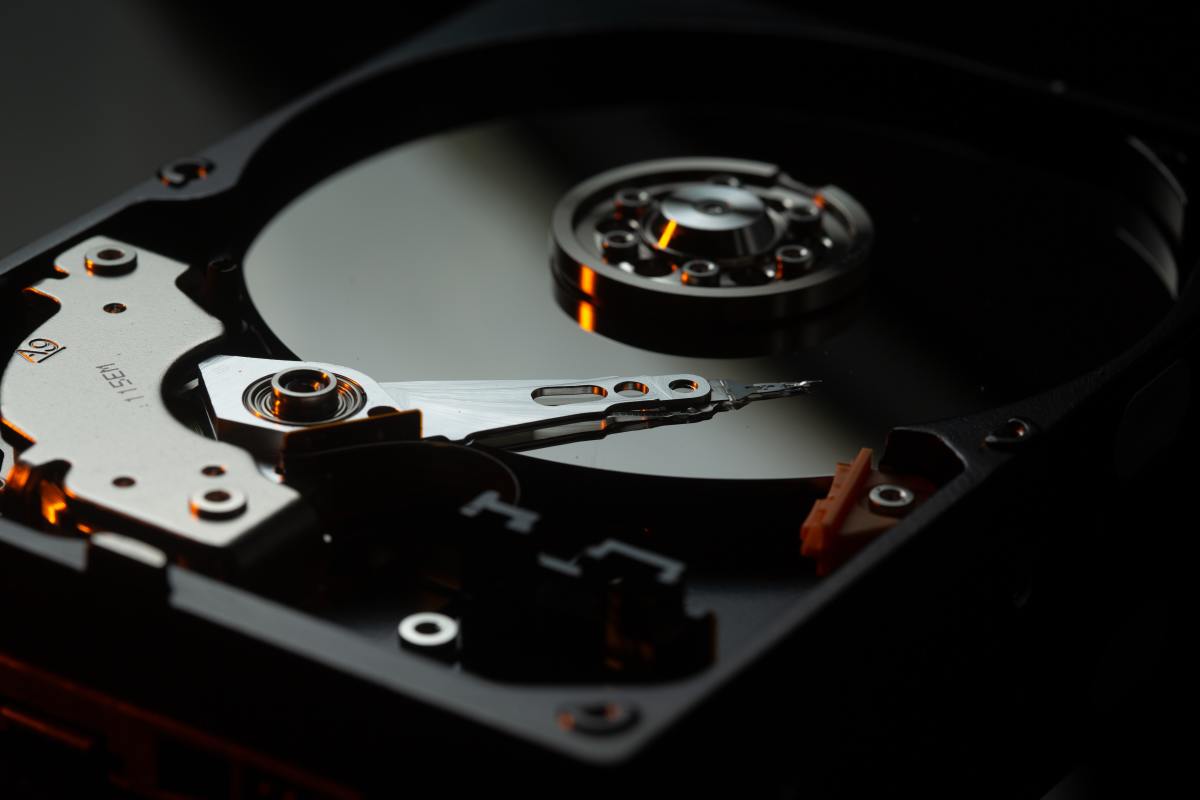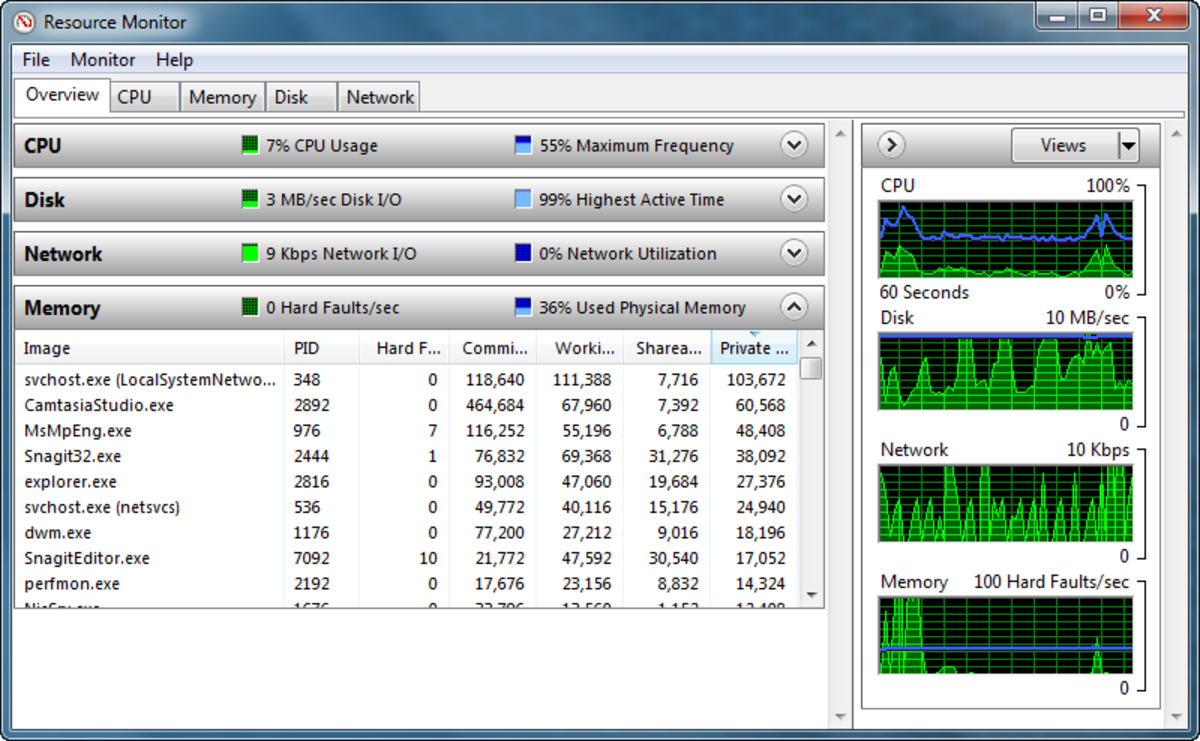500 GB External Hard Drives

What you Can Store on 500GB
- 140,000+ digital pictures
- 125,000 MP3s
- 125+ DVD quality movies
- 60 Hours of Hi-Definition Movies
Protecting Your Data
Over the last ten years or so, we have become more reliant on our computers for both work and play. In fact, most people have more than one computer in their household, and computers in the living room are more common place.
Recently, our dependance on computers have become more apparent with the popularity of digital cameras. We no longer have envelopes of negatives stashed all around our house, but rather gigabytes of pictures stored on our computers.
Do you have a backup of your pictures?
The truth of the matter is that most of us don't. In fact, for most people, if their computer would crash or if their hard drive died, they would lose everything. This can mean that you lose your pictures of your baby's first steps, your child's graduation, or pictures of a lost loved one. The sad thing is that they would be gone forever.
Thankfully, there are ways that you can protect your pictures (and other data on your computer) in the chance that your computer might be comprimised. Some people use DVDs or CDs to backup their pictures and files, but these storarge media are becoming less and less effective because we just have so much to backup.
With the decreasing prices of external hard drives, they are a better way to store your data. In most cases a 500 GB hard drive (as shown on this page) will be more than adequate for your storage needs and most of these drives come with simple backup software to make it easy for you to ensure everything that is stored on your computer is safe.
Follow some of these simple tips to make sure that your pictures and information are safe:
- Backup regularly and often.
- Store your backup off site. This could mean that you do your backup and give the hard drive to a friend to keep at their house. If your house burns down, then your data is still safe. Chances are both your house and theirs won't burn down at the same time.
- Multiple backups are okay. If you have the space, it makes sense to make multiple backups just in case you copy over an old one. This is especially important if you are not too computer savvy, or have little kids in the house (I caught my daughter coloring on some pictures in Paint Shop... but thankfully I had a backup of the originals).
- Replace your external hard drives every two to three years. Just like any other computer hardware, external hard drives have a finite shelf life. You should make sure to replace them regularly so that your backup isn't lost when the external hard drive fails.