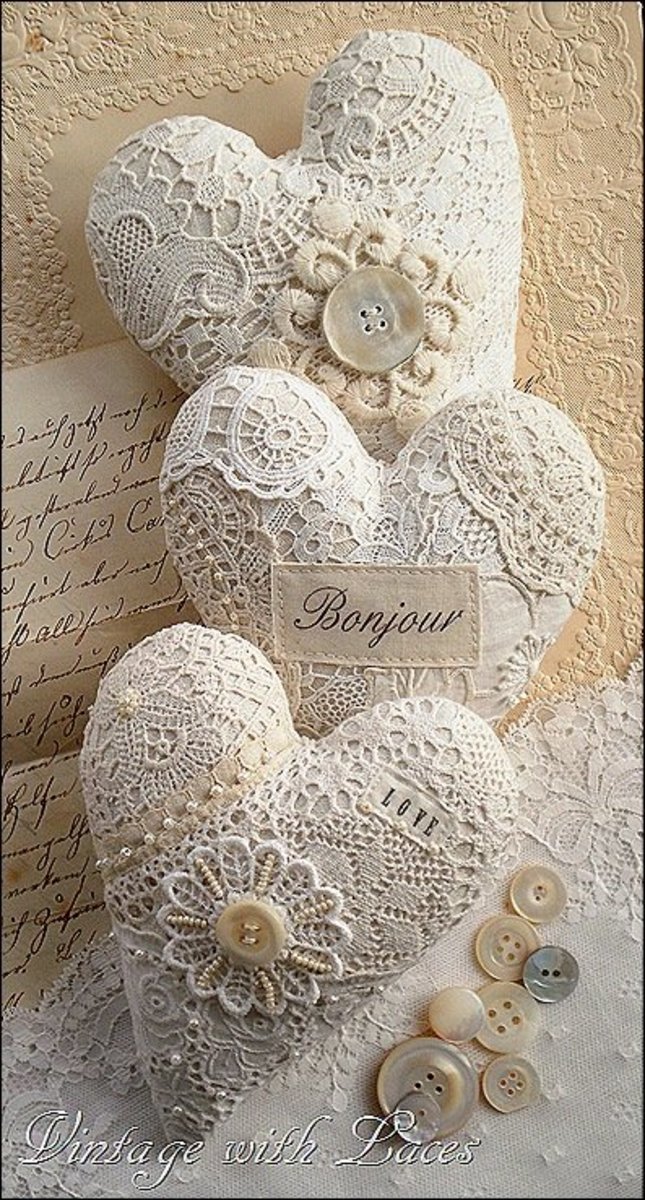A Simple Special Effect with Windows Movie Maker (WMM)

Special Software?
This morning I was reading a post from a young chap who had become interested making his own movies and was asking some questions about Video editing. His main problem was that he was using Windows Movie Maker - The free editing software that comes bundled with Windows - to edit his clips. He wanted to introduce aspecial effect, which was to "Make a spotlight appear from nowhere" and he was under the impression that this special effect couldn't be done with Windows Movie Maker, and so was looking for a free open source software that could handle the job.
I replied, letting him know that Windows Movie Maker Could do the job ( in fact virtually any video editor could handle this particular special effect), and showed him how to do it - but it got me thinking. I wondered how many people who use Widows Movie Maker were unaware of this special effect, which is so simple to produce, yet so impressive to witness.
And so, just in case, I thought I would write a hub about how anyone with the simplest of editors can produce this magical video special effect for use in their own productions.
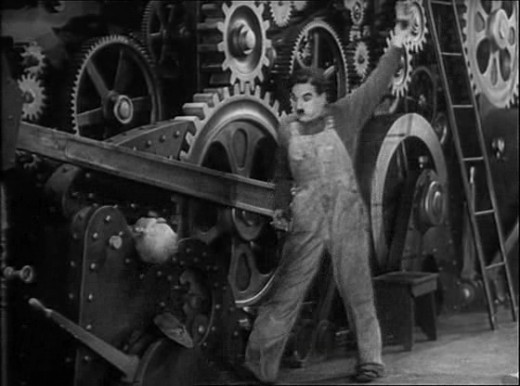
The Disappearing Act
Making things magically appear or disappear is one of the oldest (possibly The oldest) special effect in history of film-making and yet is the staple of many Sci-fi and Horror films and TV shows - Every Time Captain Kirk asked Scotty to "beam me up", he was using a modified form of the disappearing trick.
The trick - Sorry - Special effect, is surprisingly easy to produce and was almost certainly discovered by accident way back in the early days of film-making. Back in those days cameras were big unwieldy bits of machinery, not the hand-held mobile miracles of technology that we're used to today.
Invariably those cameras of old would have been firmly fixed on a tripod, and not moved for the whole of the shoot, So when footage of a background scene was cut together with footage of that same background with a character in front of it, the editor would have discovered something remarkable - Because the cameras viewpoint had not changed between the tow clips - and neither had the background - the only difference between the two scenes would be the appearance of the character, who would seemingly "pop" into view out of nowhere - and the movies first special effect had been discovered.
The same two film-clips edited the other way round would of course have the character magically "Popping" out of existence before your very eyes! Once this had been discovered, there was no stopping the film-makers who used it at every opportunity to shock and delight their viewing audience the World over. Every disappearing (or appearing) act you have ever seen in any movie is based on this simple special effect - And you can do it yourself with Windows Movie Maker
Doing it Yourself with Windows Movie Maker
So, if you fancy trying this special effect yourself, here's how to go about it. You will need a video camera and Windows Movie Maker.
First you will need to put your camera in a very secure position where it cannot move throughout the shooting process. A tripod is the ideal answer, but if you haven't got one then you will have to improvise. Try placing the camera on some high support (a wheelie bin for example) and hold it in place with a bean-bag - this should keep it snugly in position for the shoot.
Now shoot your video. Turn your camera on and just take a few seconds worth of footage of the background only. Now, without touching the camera, walk in front of the scene and take a few seconds of footage with you and the background. - That's it - You're done!
Putting it All Together
Now that you have your video, you are ready to create your special effect. Import your video into Windows Movie Maker and drag it to the timeline. You now need to cut your video into two clips -One of the background only, and one of you and the background. The little bit of footage where you are walking into position can be discarded.
Now, by simply placing these two clips side-by-side and running them, you will see the "popping" in and out of existence effect I mentioned earlier happening as one clip changes to the next. If the background clip comes first on the timeline - You appear out of thin air. If the background clip comes second - You Disappear.
This effect can be further refined by simply "Grabbing" one of the clips on the timeline and pushing it gently into the other clip. When you do this you will see a "fade zone" form between the two clips where one clip will fade into the other. The length of fade is determined by the size of this "fade zone". As the only difference between the two clips is you standing there, the only thing to fade is you - giving the impression that you are gently fading in or out of existence. Congratulations! - You are now master of the fading special effect!
Take a look at the video below which illustrates and explains the special effect we have discussed
Science Fiction Stuff!
Getting Really Creative
Once you have mastered the technique, with a bit of creative lateral thinking, you can produce stunning results with even simple software - Check out this next video which is a quick comedy sketch using this simple technique.

My Other WMM Hubs
- Windows Movie Maker the Free Video Editor
It always surprises me that some people do not know about Windows Movie Maker. Often when conversing with friends about movie making they will say something like "I'd like to try making my own movies, but the trouble is that editing programs are so e - Make Your Own Film - With Windows Movie Maker
Ever wanted to make your own movie but was put off by the price of Video Editors? Did you know that Windows Movie Maker is a Free video editor that comes bundled along with Windows? - Then read on...