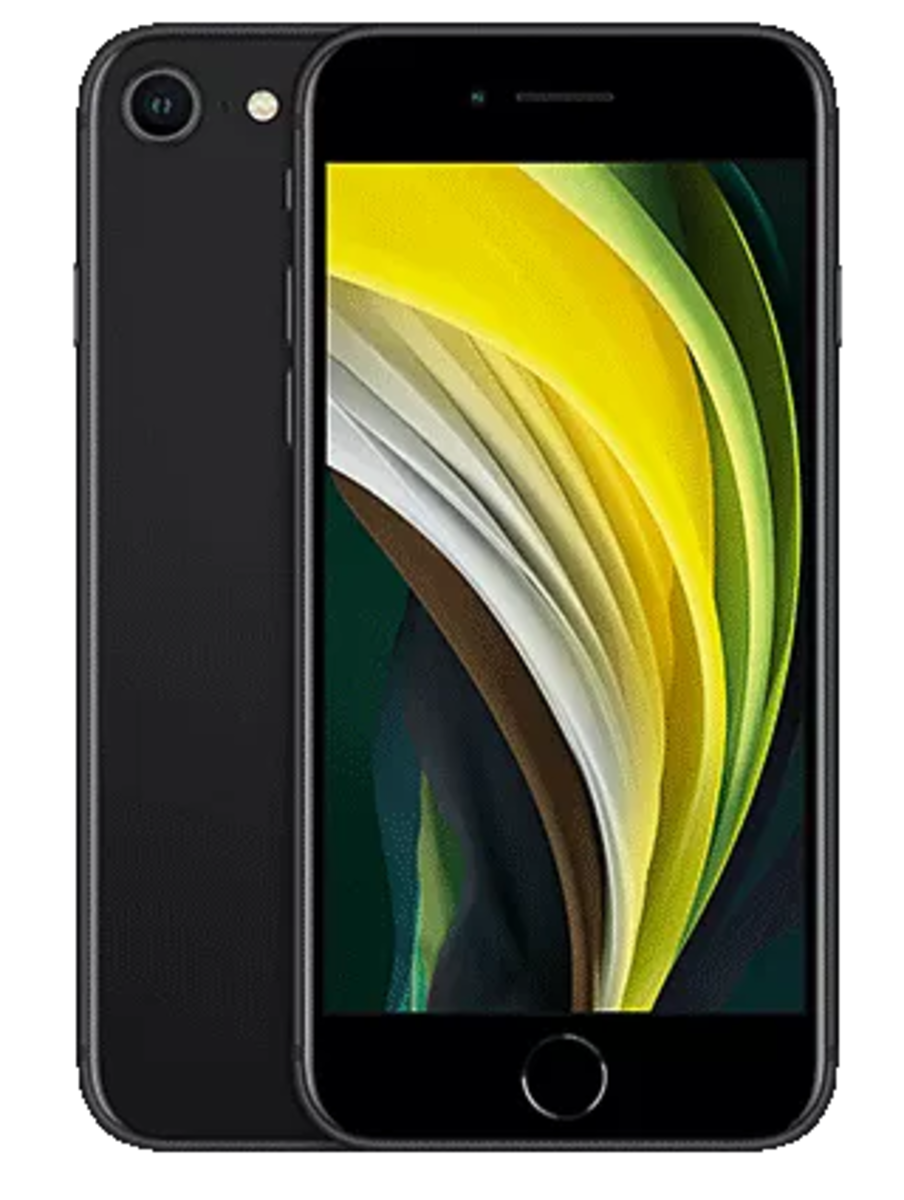AT&T and the iPhones Visual VoiceMail Problem
Since around January of this year, I began experiencing a problem with my jailbroken 3g iPhone. It seemed like I was getting no new voicemails for what seemed like forever. I found this out the hard way when I thought to call my voicemail by pressing 1 for a minute on my phone which then dials AT&T's Voicemail System. I found out I had 15 messages. So turns out the visual voicemail no longer was working on my iPhone. Naturally, I cursed the jailbreak for the problem. I tested my sim card on other phones and i had the same problems. hacktivated or not, the problem would not go away with whatever iPhone i tried visual voicemail on. It was something on AT&T's end that was not activating the push sms telling my iDevice to download a audio file from AT&Ts service.
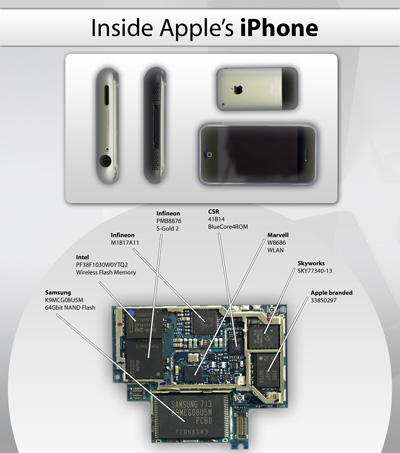
Or so I thought, I have finally found a way to fix this problem.
First, go to settings on your homescreen and remove all profiles you might have installed from Ben.M. next go to settings- reset and reset all network settings. Reboot your iPhone.
go into Cydia and add the sinfuliphone repo to your sources. (http://repo.sinfuliphone.com) Search for "MMS & tethering Settings" and install. Reboot your phone afterwards. Now under Settings, General, Network you should have CELLULAR DATA NETWORK option. under Cellular data, it it should already be set to wap.cingular for APN. Now this is where it gets tricky. if you had your visual voicemail not working before set the Visual Voicemail APN to acds.voicem (this is wrong on purpose) and go back and restart your phone. once rebooted, change this to ACDS.VOICEMAIL and reboot once again. Its a pain in the arse but this is how i finally got mine to work. now you should have MMS, Tethering, and Visual Voicemail in working order.