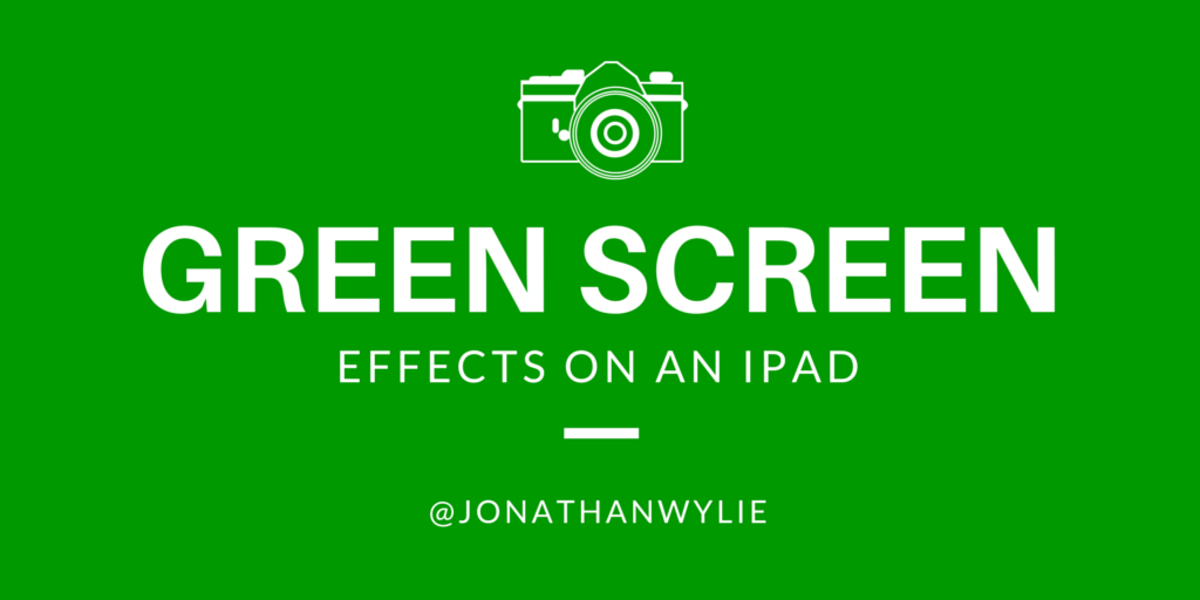- HubPages»
- Technology»
- Consumer Electronics & Personal Gadgets»
- Portable Electronics»
- Tablets
Acase 2nd Generation Slim Stylus - Stylus for Capacitive Touchscreens like the iPad and other Electronic Tablets
If your electronic tablet has a capacitive screen – which most of them do – you must either use your fingertip or a capacitive stylus. Pressure is not necessary but a tool that can interact with the screen via electrical impulses is. A stylus looks much like an ordinary pen or pencil except that the stylus has a soft rubber tip. Writing or drawing with a stylus does not always feel natural, but accuracy for some tasks is improved over using your fingertip.
What is a stylus? A stylus is used the way you would normally use a pen or pencil except that instead of writing on paper you write or type on a Touchscreen. The tip is soft and will not scratch the Touchscreen.
The Acase Capacitive Stylus is about the size and shape of a slim ink pen with a clip to fasten it to your clothing, a bag or case. The top of the Acase Stylus has the appearance of a push button but it is not functional except to attach a short lanyard to if you wish. The 2nd generation Acase Stylus has a slightly shaped tip and is available in Jet Black and Metallic Silver – both have black rubber tips.

Typing on an electronic device is an acquired ability. The on-screen pop-up keyboard is accurate as long as you know where to touch each letter. Typing on an iPad or other electronic tablet is not too bad, but the screen on an iPhone or iPod Touch is much smaller.
A stylus is not always necessary, and may actually take longer to finish your task, but there are situations when they offer a much better experience than with your fingertip. You may need to wear gloves while using your device. Your fingers may be chubby. Your fingernails may be long. Your hand–eye coordination may lack the accuracy you once had. You may like to doodle or you may need to edit photos.
The 2nd generation Acase Capacitive Stylus can overcome many of the problems mentioned above. The frustration and sometimes the embarrassment of predictive text can be avoided if your typing is accurate. When I bought my first iPhone it took a while to learn where to touch each letter. I assumed that touching it in the center was best, but I soon found that touching the letter over to one side worked better. Although I am able to type pretty well now, I see family members that still have problems and I know what they need for their next birthday.
Under normal circumstances typing with your fingertips will be faster, but under special circumstances a stylus will offer the best way to interact with your device. Depending on your needs or wants, there is probably an App for it. The combination of a great App and the instant on feature of an iPad makes jotting down an address or quick note easy – often in less time than typing. I don’t lose my notes now. What good are they if you can’t find them? That is why my stylus has a place in my purse right next to my ink pen.
If you need a gift for a fellow technophile you might consider an Acase Stylus. They are inexpensive – typically under $15. Boxwave iPad Styus is another option.


![Acase pen Active Sense Tip 2 mm ultra fine stylus Smartphone / Tablet for self capacitance occur expressions stylus for iPhone6 4.7 iPhone6 Plus 5.5 / iPhone5S / iPad Air/GALAXY S5 / Xperia Z2 / iPad mini / iPhone5 / Nexus7 2 2013 / Nexus5 / AQUOS CRYSTAL / ARROWS gray [Japanese regular Edition]](https://m.media-amazon.com/images/I/31W1KSvdb5L._SL160_.jpg)