- HubPages»
- Technology»
- Internet & the Web»
- Web Page & Web Site Development
Add Printing to BuddyPress Docs in Wordpress 3.5
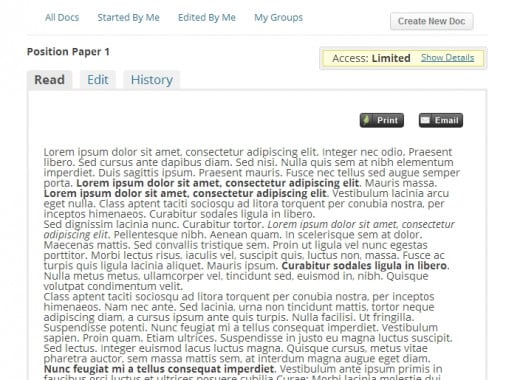
This article assumes you have BuddyPress 1.6.3 and BuddyPress Docs 1.2.9 installed on your WordPress blog.
Alright so you got BuddyPress Docs and you love that you can Read, Edit, and have Revisions for documents users upload to the site. However you'd really love a simple Printing button to your documents. Even the BuddyPress Docs community have brought up this request to the plugin creator at his github and though he had suggested there is a printer option on the rich text editor, he also pointed out this printer shortcode on the text editor isn't available to the non-editing viewer who simply wants to just print the document. There hasn't been a solution for this yet, and so I went looking at the some of the top free printing services.
Fortunately I've fond one of these services had a great WordPress plugin that does a great job of integrating with BuddyPress Docs! It's CleanPrint, get the WordPress plugin here
No manual modification needed. Just install it and make sure in the settings, CleanPrint is enabled on Posts, this will allow the documents to be printed and will add a nice button above your BuddyPress Docs.







