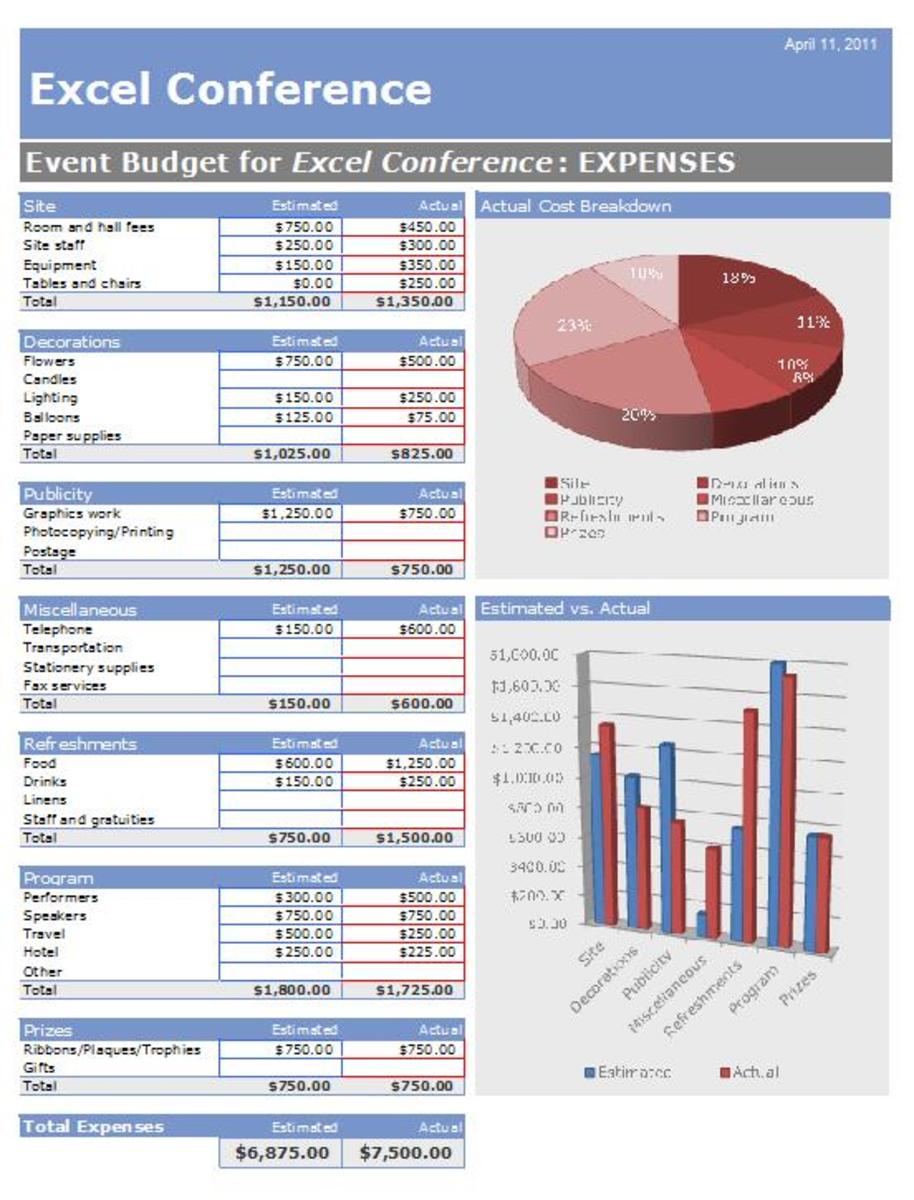Advantages of the Chrome Web Browser
Chrome is a modern web browser created by Google to allow the creation of rich web sites with interactive capabilities.
While Chrome uses some of the existing technology to create the user experience, it is already much more mature than other web browser in the market.
Chrome as an Alternative to IE and FIrefox
When Google Chrome was first release a little more than a year ago, it was viewed as just another option in a crowded market: the market of web browsers, the viewers that allow users to interact with web pages.
For a long time, the two dominant forces in the web browser market have been Microsoft and Mozilla Firefox, the descendant of the original Netscape navigator.
Microsoft, with its Internet Explorer, has set the pace of the browser market for a long time. Even since it came victorious from the browser wars in the end of the 90s, Internet Explorer has be the most used browser in the world.
The main reason for the dominance of IE reside in the fact that it was always free, and it is capable of show almost any web page. Microsoft has put a lot of effort into IE, specially in the first years.
Despite this, Microsoft IE is becoming an old browser that has received very few updates in the last few years. And the web, on the other hand, is improving every day, requiring more and more from the web browsers.
Mozilla Firefox started as an attempt to fill this gap in the market. Derived from the original Netscape browser, Firefox has an impressive number of people working on it. Netscape was the first successful browser for Windows, therefore it has a large tradition. Moreover, Firefox is an open software, what makes it possible for passionate programmers all over the world to improve it.
The main advantage of Firefox is system of extensions, where third party programmers can improve its functionalities. FIrefox currently has thousands of extensions, which make it even more useful.
Firefox has proved to be more secure than IE, and it has evolved faster. However, despite the many advantages of Firefox, there are still people that continue to use IE. Also, Firefox is a program that is somewhat slow compared to IE.
Features of Chrome

Chrome was created to fix some of the problems found on the development of Firefox. Also, chrome has introduced novel features that make using the more much more safe and fast.
One of these features is the automatic separation of tabs in the browser into operating system processes. The reason this is important is that we can use the operating system itself (Windows) to take care of the security of the information stored in each page.
For example, I can have a tab with my bank information, which playing a game on a page on another tab.Since Chrome uses separate processes, there is no way for the first page to influence the second, unless it can trick the operating system itself. It is a much more secure model than the one used by IE or Firefox.
This also improves the recovery from crashes in the system. If one of the tabs has a problem that requires closing itself, the other tabs will continue to work without any problem.
Another advantage of Chrome is its unparalleled speed. Google worked hard to make Chrome a very fast browser. One of the big advances has been in creating a system to run Javascript faster than anyone else. Javascript is the language in which most of the dynamic web applications are written.
This means that you can have more interactive applications, which will start faster. These applications can even be attached to an icon in the desktop, which will start chrome and load the application directly. And example is Gmail, the email reader provided by Google.
Conclusion
Firefox and IE are still the leaders in the browser market. However, the new Chrome browser is an interesting alternative to them.
With is speed and security improvements, Chrome has quickly become one of the main contenders for the majority on this market dominated by Microsoft.
I think Chrome presents a great set of features, and recommend everyone to try it. It certainly has a lot of impressive features, that can make the difference for you.
If you would like to use the web to create your own business, you should probably sign up to this free newsletter. It regularly provides information on how to use the web technologies to your advantage, and how to start your own business on the web.