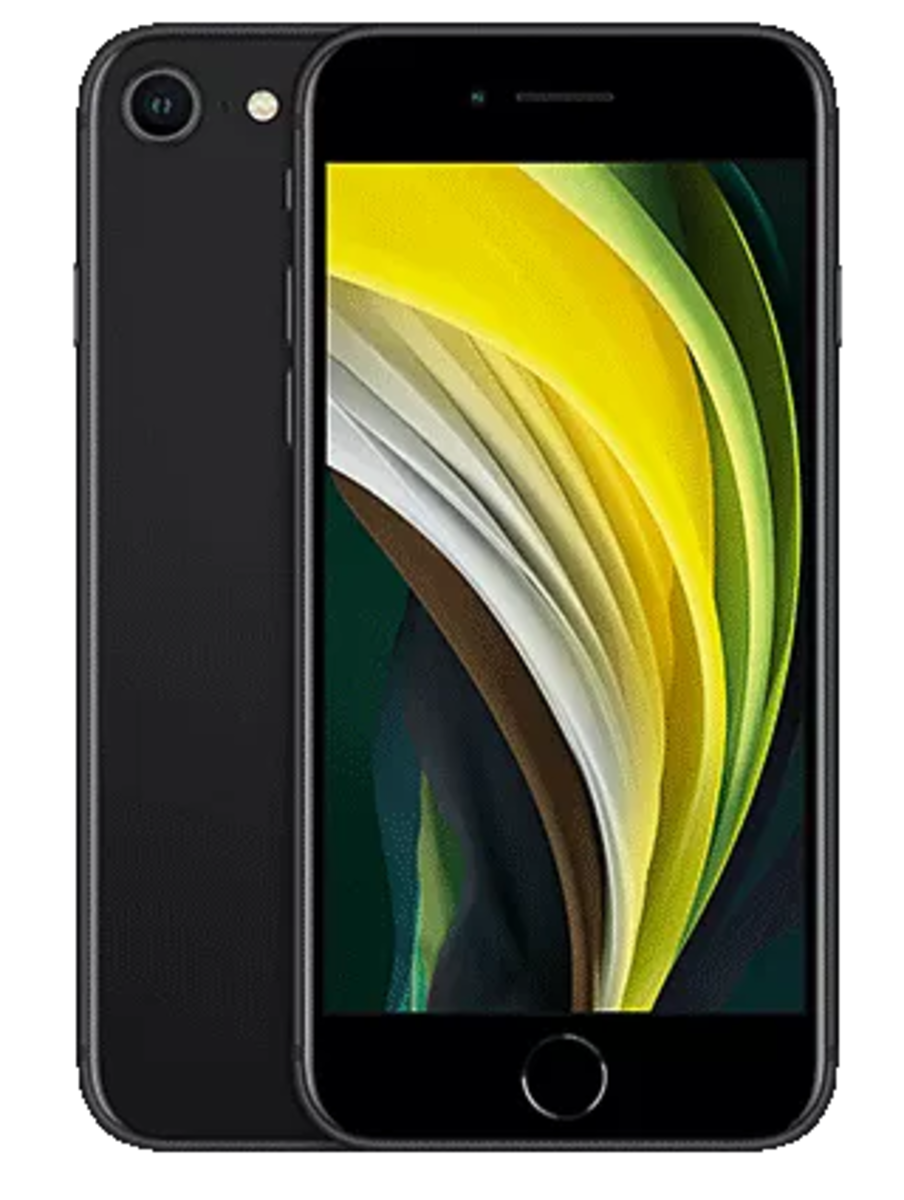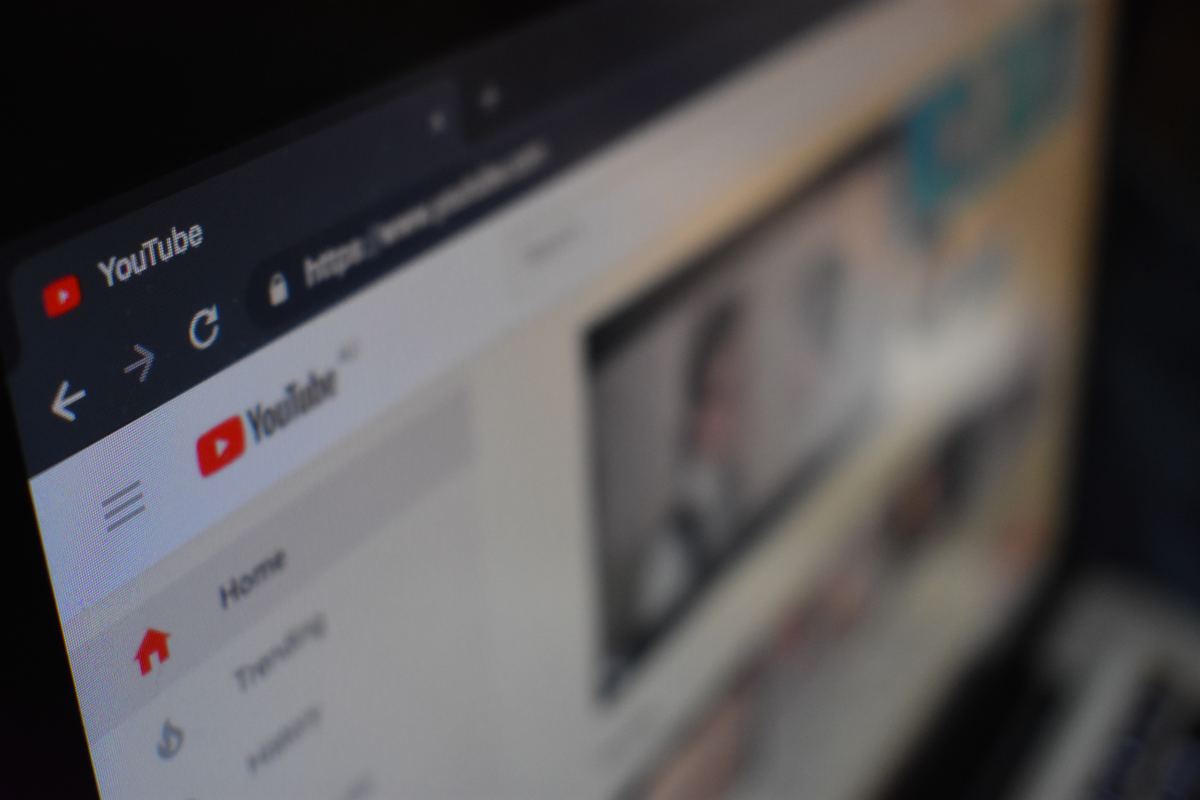Apple TV, A High Level Overview

For Christmas, my son bought the entire family an Apple TV, a rather generous gift from a child on a high school budget. Needless to say, the three Apple users in the house have been really enjoying it.
First off, we have two iPads, 2 iPhones, and 3 Ipod Touches in the house. Based on that, we can really take advantage of the new toy. The product itself is very small, as you can see from the included photo. That’s all there is to it, that little black box. Installation was very easy as it hooked up to an HDMI port on our Sony 55 inch television. Just behind the TV, we have Ethernet access to our DSL modem as well as WiFi connectivity so getting the Apple TV onto the internet was very easy.
So now that we got it all hooked up, the big question from everyone is what can you do with Apple TV? Since I’ve only been using it since Christmas, I won’t pretend to be an expert on it but I will share with you some of the neat things I’ve been able to do so far. If I really want to know all the ins and outs of the box, I need to get my 10 year old to explain them to me.
Overview
Apple TV gives you the ability to watch TV shows, and movies, listen to your iTunes music, and much more. It has a powerful A4 processor in it so playing videos and music are no problem for this capability packed box. You have the ability to pause, fast forward, or go backwards to see a scene again in case you missed something. Great for fast forwarding through credits and also for pausing when you need a food break!!
The Apple TV comes with a sleek little remote that allows your to move through a very simple user interface. There also exists the ability to control your Apple TV remotely with your iPod, iPhone or iPad. That comes in very handy.
Movies and Videos
No more running to the video store to rent movies. With Apple TV, you can rent movies realtime, right at your fingertips. Movie rentals start at just $2.99, and HD rentals start at $3.99. Once you rent a movie, you have up to 30 days to start watching it. Once you do start watching it, you can view it as many times as you’d like in a 24 hour period. With Apples iCloud (see my other Hub entitled Apple's iCloud) you’ll be able to view these movies on any of your devices, which is pretty neat.
In our house, we have Netflix. The Apple TV gives you direct access to Netflix from its menu so we’re able to watch whatever we want off of Netflix.
Photo Stream
The movie thing doesn’t excite me all that much. What I really like is the Photo Stream Access. Personally, I’m a big photo buff, always taking pictures at every event or party. I do have digital camera buy now the camera on my iPhone is of higher quality than my old handheld camera. What this means is that as soon as I take a photo with my iPhone, it immediately gets sent to the cloud (via iCloud) and can be readily seen on my large TV. I love being able to share my photographs with the family without having to send them attachments via email. Now we sit in the comfort of our living room and look at the great quality photos on our large TV. It doesn’t get any better than that!!
AirPlay and AirPlay Mirroring
No these are some really neat features. With Airplay, I can take whatever I have on my iPhone, iPad or iTouch, start playing it, then hit another button and it wirelessly gets sent to Apple TV. With the Airplay Mirroring, I can make whatever it is I’m doing on my iPhone, Ipad, or Ipod, (see additional Hub entitled iPad3?? What Will it Look Like?) automatically mirrored onto my large TV screen. This really comes in handy when I’m reading an email or looking at a web site and I want others to see. Instead of crowding around my small iPhone screen, simply start the Airplay Mirroring and everyone can see it on the large TV.
The problem we had in our hose on Christmas Day was that three of us would constantly take control of the TV with Airplay mirroring on each of our devices. It was a battle to see who could control the TV. The last one in gets it but only until the next person takes control.

Youtube
Apple TV gives your access to a few key internet sites for the sharing of content. The top three are YouTube, Vimeo, and Flickr. Since I don’t us Vimeo and Flickr, I’ll just talk about Youtube. Yes, you have access to the complete library of Youtube videos to watch and share on your TV. The kids are constantly finding crazy videos they want to show us, and now, instead of 3 or 4 of us standing behind a small iPod screen, we can simply watch it on the large screen TV.
I know I said I was a photo buff earlier, but I’m also a video guy. I have a decent video camera and I constantly take videos of my kids kids sporting events and other activities. I usually place these out on Youtube for others to see. Now with Apple TV, all my videos are immediately at my finger tips. No need to get out my computer and bring up my web browser to show someone one of my videos. No I just sit on my couch, use the little remote, and all my videos are easily accessible off Youtube, directly to my TV. It’s just wonderful.
Sharing Photos and Videos off my Windows PC
An additional really cool feature I found useful is called Homeshare. Using my Microsoft Windows laptop (yes that’s right, no need to own a Mac), I simply go into iTunes, slect the Advanced Menu, and click on “turn on homeshare”. I can then from the same menu, select which photos I want to share by selecting either specific photos or entire directories. I keep all my electronic photos on a removable storage device with plenty of disk space. I’ve got photos from 10 – 15 years back stored there. Well I just told Home share to share everything on the remote drive that is connected to my laptop.
Now back on Apple TV, there is a menu item entitled computers. Clicking it will display the computers currently home sharing. By selecting my computer, every photo from that external storage drive was now accessible on my TV. On New Year’s Eve, my wife and I literally spent hours going through old photos of our children. I’m talking hundreds and hundreds of photos. This would have been extremely boring to anyone but us but we thoroughly enjoyed our walk down memory lane, and watching our kids grow before our eyes in photos. The nicest thing about this, was the only thing I needed to do was sit back in my reclining chair, and using my remote, run slide shares of the various folders of photos that were in the other room hanging of my laptop.
Screen Savers
On last feature I want to share with you is the Screen Saver capabilitiy. Apple TV, when sitting idle, will take all the photos in your PhotoStream out on iCloud and adorn your screen with scrolling random photos. The transitions and styles are fully programmable by you. So anytime your Apple TV goes idle, a beautiful slideshow of photos of my children dances across the big screen.
Conclusion
I’ve provided you with most of the high level and interesting capabilities of the Apple TV. If you have Apple devices in your house, I would highly recommend you going out and purchasing one of these powerful little boxes. At only $99, this is not something that’s going to break the bank and you’ll get hours and hours of family fun and enjoyment out of it.