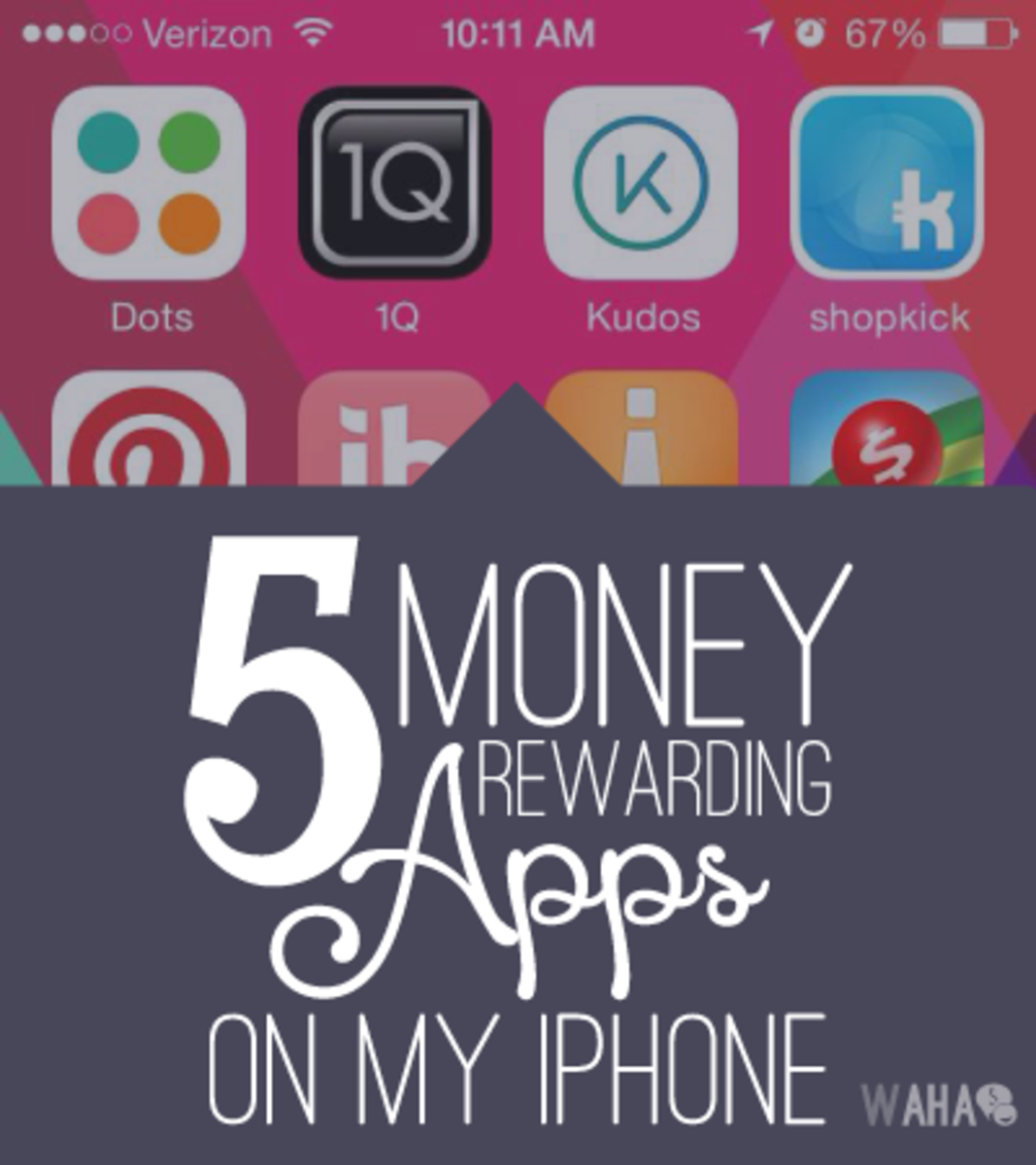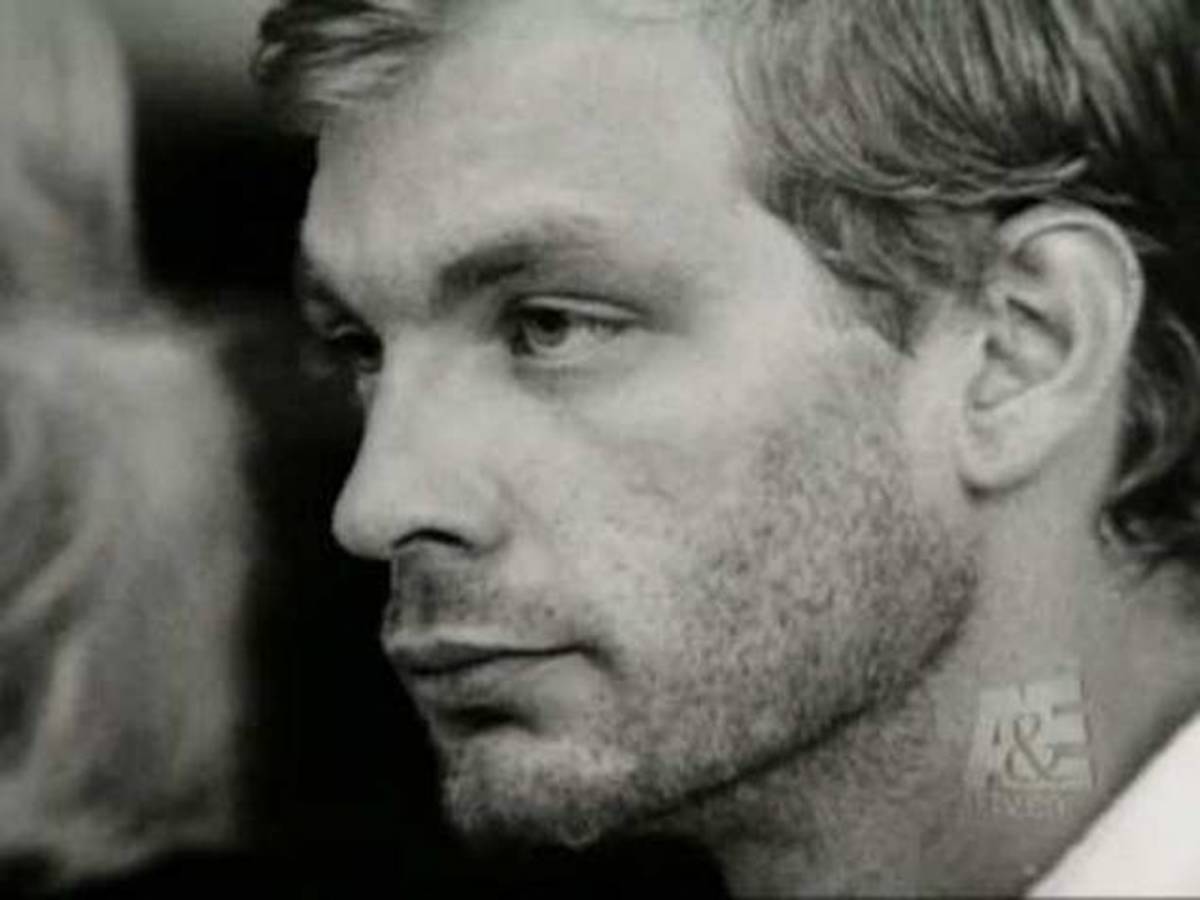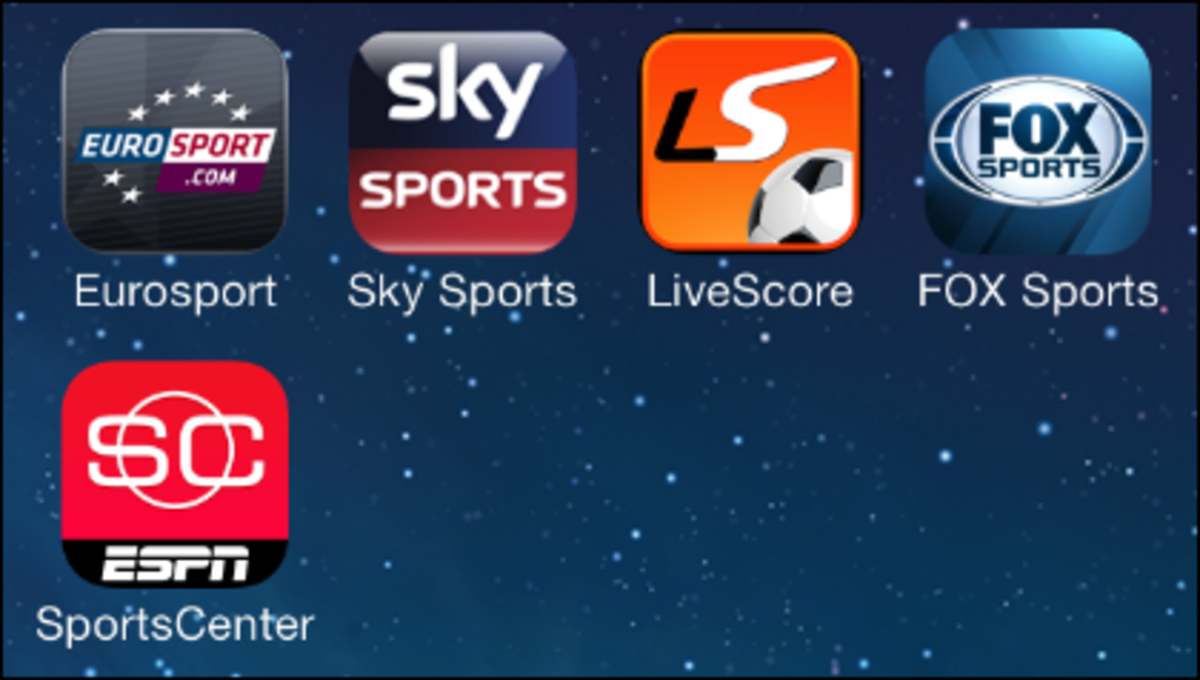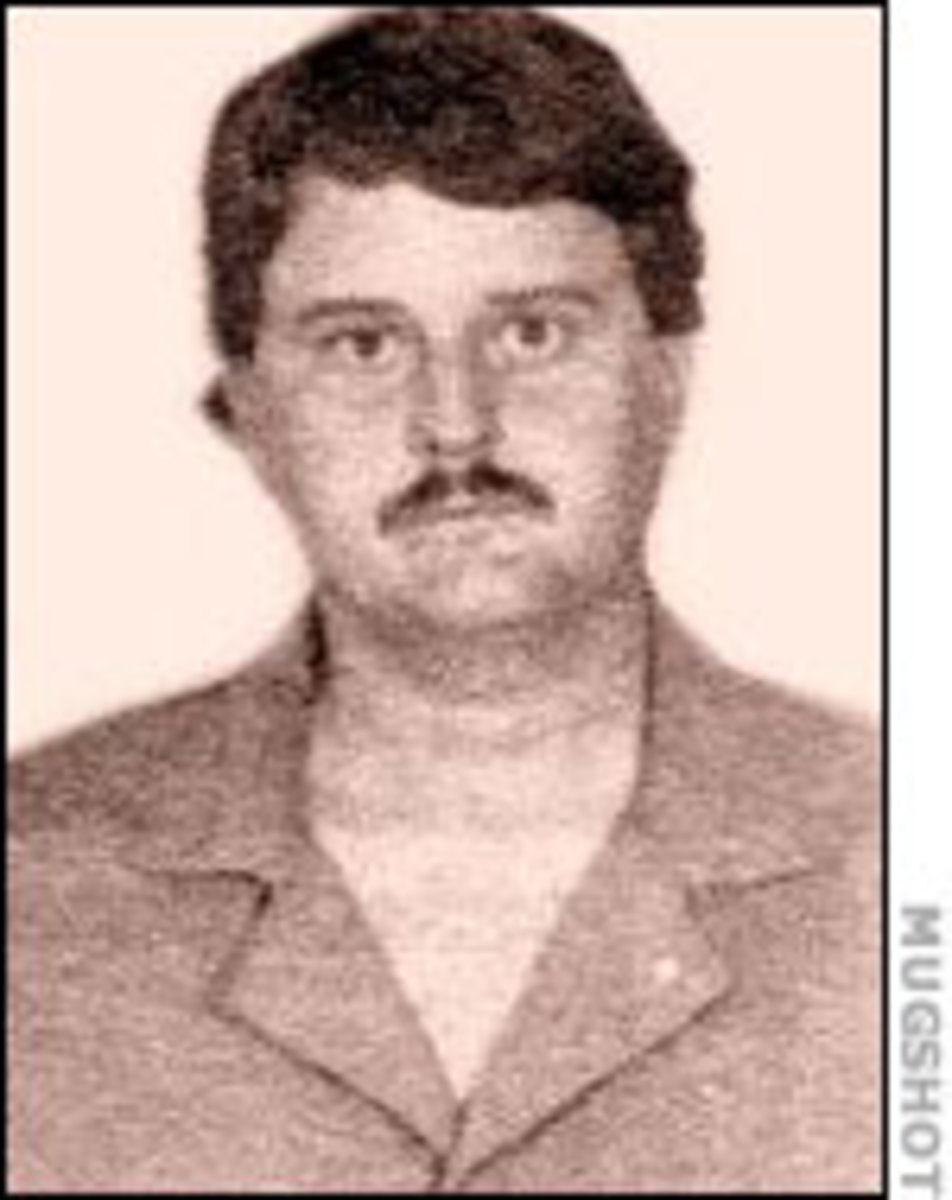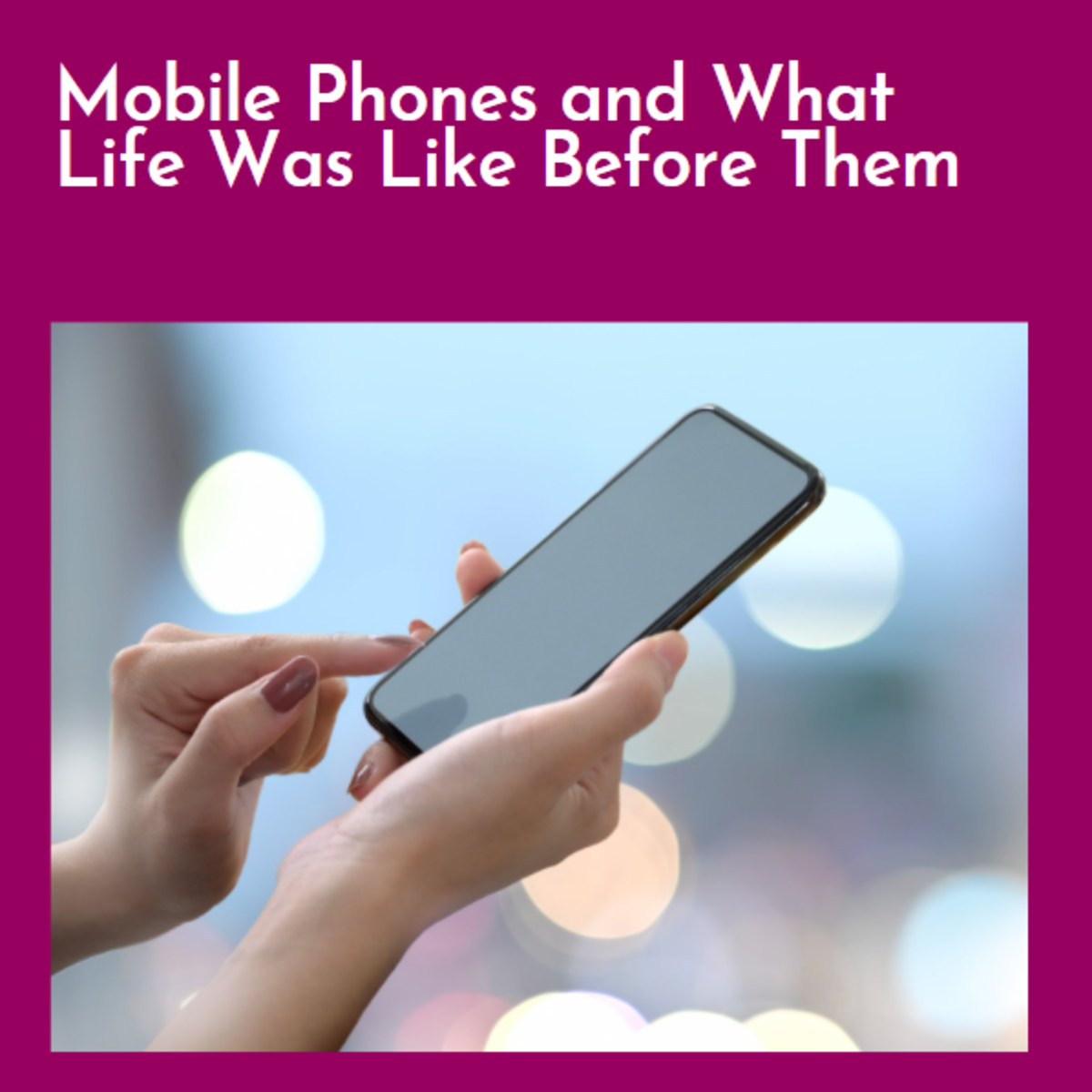Are Task Killers Necessary on Android?
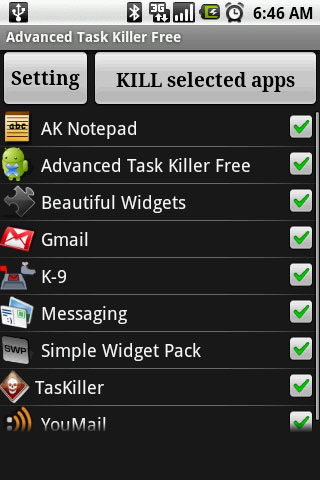
Currently, there is a huge debate among technology enthusiasts about the necessity of an application on Android known as a "task killer." These kinds of applications don't exist on the iPhone because the iPhone (until version 4) did not support multitasking, so only one app could run at a time. The whole purpose of a task killer is to close applications that are running, and therefore, it was only really needed on Android.
What Is a Task Killer?
There are several different applications in the Android Market that claim to be task killers. One of the most used is Advanced Task Killer, but several others have many downloads as well. Essentially, a task killer is an application that you install that is used to close (kill) other running applications. One of the big complaints about Android is that people open up the "running tasks" window (similar to the window that appears when you press Control Alt Delete on Windows) and see that many different apps are running, specifically ones that they aren't using. For example, I opened my task window and noticed that Calendar, Alarm Clock, Pandora, Navigation, and a bunch of other apps were running. I am not using them, nor do I want them in the background using battery. But some experts claim that I shouldn't worry about them, and because of a confusion with the way Android handles apps, they aren't actually running. I'll explain this in a minute. But back to the question: a task killer is simply an app that is used to end running processes (apps).
Why Would Someone Want a Task Killer
There are several reasons why you would want a task killer. First, if you're the kind of person that wants to carefully control what is running on your phone, a task killer allows you to end the things that you don't want. Second, if you want to save battery life and possibly speed up your phone, there are mixed reports that a task killer will stop running processes, and therefore save the life of your battery. Finally, you can use the task killer to close and restart applications that aren't responding, just like Windows Task Manager.
Why They Say Task Killers Are Bad
There are a lot of conflicting reports on the internet about task killers. Some people say they mess up the file system; others say that they don't really do anything, since some of the apps you close start back up as soon as you close them; others say that the task killer is bad since it will stop the processes that need to be running to give you notifications such as if you receive new email; and still others say that task killers are not needed because Android handles apps differently than people think. Android is essentially said to handle the running apps in the background. When you open the "running tasks" window, some of those tasks aren't actually running, they're just sort of in a dormant state, waiting to start again. If Android needs more memory elsewhere, it will close any unneeded apps on its own. Some people claim that if you close critical system processes, it will cause errors in the operating system.
So Do You Need One or Not?
So with all this information, how can you tell if you need a task killer or not? The answer is yes and no. I am going to describe why you SHOULD have one, and what to do with it.
I think that having a task killer is a good idea. If an application ever freezes, a task killer is an easy way to end it and possibly prevent having to restart your phone. A task killer can also help close stubborn apps that don't want to close and are thus eating memory and battery life. An example of this is Pandora that continues to run in the background unless you explicitly click quit from within the application. Many people think that just pausing the song that's playing and then clicking the "home" button closes the app, but it actually continues to run. In this case, a Task Killer would be a good way to make sure it is really closed.
But you should use a task killer with caution. Many of them offer an "ignore list," meaning that applications on that list won't be closed when you click "Kill all running tasks." On most task killers, you long tap the name of the application and then click "Add to ignore list." Start up your task killer and add all of the system apps to that list. That includes: Settings, My Uploads, Package Installer, Voice Dialer, Market, Bluetooth Share (unless you never use Bluetooth), Voice Search, Alarm Clock, Gmail, Messaging, Calendar, Browser, and any other things like "com.something." These applications must run in the background in order to allow you to receive text messages (Messaging) for example. Killing them could cause issues in your system and require a reboot of the phone.
Now, you can periodically check your task killer and end running tasks like "Music" if you aren't listening to music. It can't really hurt.
This is the best way to use a task killer. You don't want to become obsessed with killing apps every minute, but it's good to have in the background just in case.