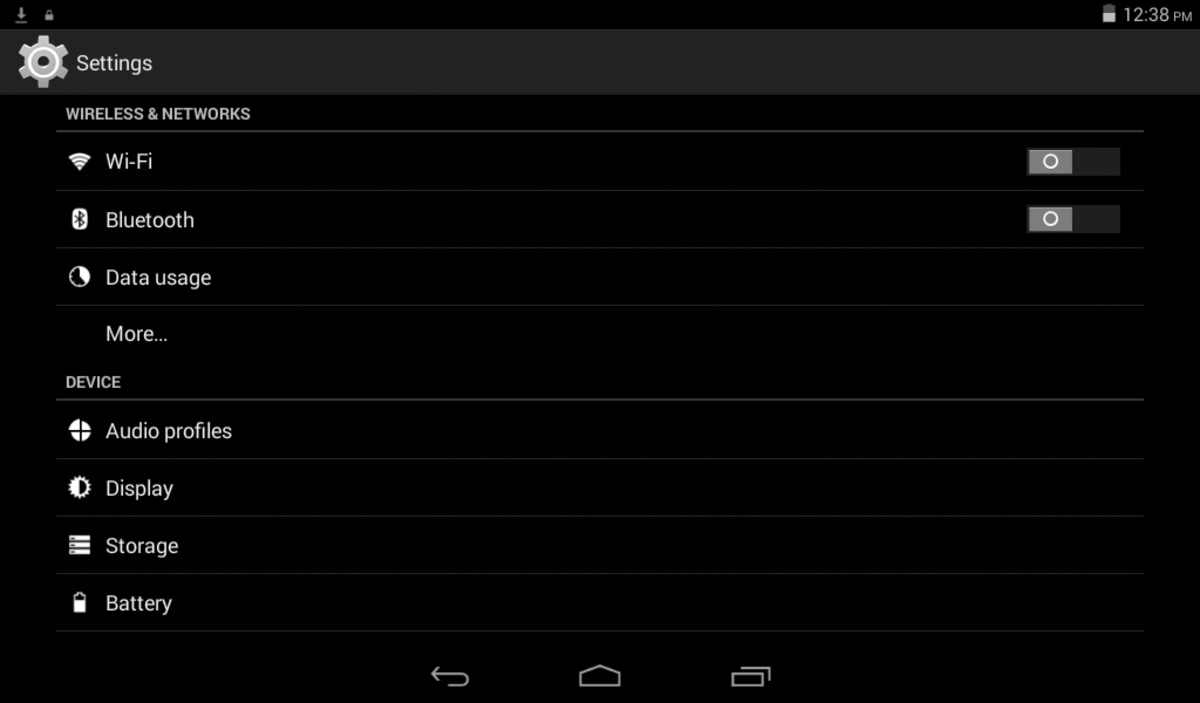- HubPages»
- Technology»
- Computers & Software»
- Computer Software
Auslogics Internet Optimizer: Speed Up Internet Connection for Free
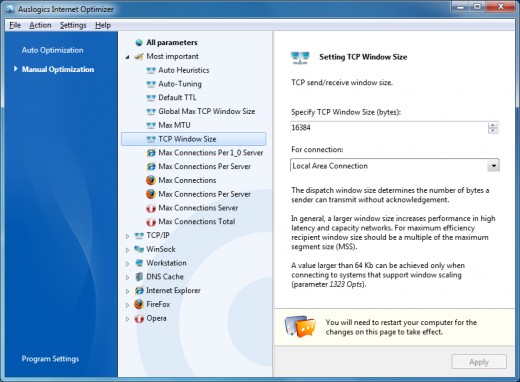
Speed up your computer with these products
How to make your Internet blazing fast
Are you satisfied with your Internet connection speed? Most of you with high-speed Internet access will say "Yes". But what if I tell you that it's possible to make it even faster? Auslogics Internet Optimizer is a program that can do just that. The best bit is that it can make your Internet faster and speed up computer performance for free.
There are hundred of tools on the Web that promise to transform your slow Internet connection into a fast one. Unfortunately, the majority of these programs promise too much and deliver too little. Of course, there are a few good ones, but their functionality is very limited as all they do is tune up TCP/IP settings.
But now there is a utility that really does what it claims to do - Auslogics Internet Optimizer. This tool has been around for quite a while, as it's part of Auslogics' paid all-in-one PC speedup and optimization software called BoostSpeed. But now the company decided to release Auslogics Internet Optimizer as a separate free utility. Let's have a look at what this software can do.
Features
This program can optimize both basic settings like RWIN and MTU and advanced settings for TCP/IP optimization as well as comprehensive speed up tweaks for Internet Explorer, Firefox, and Opera. Auslogics Internet Optimizer can be run in one of the two modes - automatic and manual. Unlike a lot of similar software, Auslogics Internet Optimizer doesn't just give you a button you can click and hope that the program won't mess up your settings - it gives you full control over what it's doing.
When you first launch the program, you are asked to specify your Internet connection type and speed. If you are not sure, there is a link to SpeedTest.net, which you can follow to check your actual speed. After you've specified your settings, you can proceed with optimization.
Automatic Internet connection optimization is designed for novice or average users. Even if you are not too technical and don't know how to tweak TCP/IP settings or adjust MTU and RWIN. The program will analyze you existing connection settings and will show you which of the can be optimized and in what way. You can then accept the changes. IMPORTANT UPDATE: currently the auto-optimization mode doesn't work very well and can a) make your Internet slower b) restore all your Firefox settings to default, including your add-ons settings. Best to use the manual mode for now.
The manual optimization mode is designed for advanced computer users and experienced tweakers. This mode gives the user full control over what's being optimized - a total of 88 different tweaks. And even if you tweak something incorrectly, you shouldn't worry - Auslogics Internet Optimizer backs up all changes and makes it easy to restore your original settings.
Does it actually work?
You might be wondering if this software actually works and if yes, how much can it speed up your Internet connection. The answer is that it depends. There are many things that can affect your computer and Internet speed. Some connections optimized by Auslogics Internet Optimizer show a massive 300% download speed improvements. Other connections (especially the fast ones) show as little as 6% more speed.
The verdict
Auslogics Internet Optimizer is a handy little free tool that can help you speed up your Internet connection. The extent of speed improvements depends on your connection, but the software is definitely worth a try.
More tips to speed up your PC for free
- Five Free Tools That Will Help You Speed Up Your Computer
Nobody likes having a slow running computer. These five free programs will help you make your PC fast again. - How to Speed Up Your Web Browser
Having a slow and unresponsive browser can be very frustrating. But it is possible to speed it up with a handful of simple tweaks. - Slow Computer? Here is How You Can Speed It Up
Learn how to speed up your slow computer in a quick and easy way.
© 2011 Snurre

![AVG Ultimate 2019 Unlimited 2 Years [Download]](https://m.media-amazon.com/images/I/91GYUHdmyZL._SL160_.jpg)