Awesome Avant Browser and Skin Maker!

12 Dec., 2009
After getting totally frustrated with Internet Explorer, and trying out a bunch of different browsers, Avant is the browser I finally settled on, and the one that I now use. It uses the IE engine, but is faster than Internet Explorer, lighter on system resources, is secure, much easier to customize, and has loads more features added onto the Internet Explorer Interface.
Avant Browser is built with MDI (Multiple-Document-Interface) technology. With MDI technology, fewer system resources are used, web page loading is faster, and all opened pages can be easily controlled at user's pleasure. And it is integrated with Yahoo/Google, the most powerful search engine in the world. Users can search the internet with Avant Browser directly, without opening Yahoo/Google's homepage. Or you can specify which Search Engine you prefer, as you will see below...
One of the features I love the most about Avant Browser is that if the browser closes improperly, it will store all the urls that are open, and when you restart the browser, all the sites you had open when the browser shut down are reopened.
How many times has your computer frozen up and you had to restart your computer in the middle of researching an important article, or in the middle of a vital process? And you lost all those great url's you were visiting when your browser was shut down? Wow! What a life-saver this feature is!
There are so many ways to customize this browser! It's easy to modify all of your browser settings with the click of a few buttons, including home pages.
You can easily add toolbars and application buttons to the browser (I added Roboform, King Kong Screen Capture, and Skype to mine, but I am probably not done yet.) You can specify which toolbars you want to use, and all your other settings, through the Avant Browser Options dashboard. Bookmarks, RSS Feeds, and History are all available at the click of a button.
Something else I have found really handy, because I make web templates, is that I can get a screenshot of an entire web page and save or print it. This makes it easy for me to get the preview pics of the templates for uploading onto a web site.
You can clear your browser cache, cookies, history, and temporary internet files right from the browser with a click of the button, something you can't even do with Internet Explorer! You can also access Internet Options directly from the browser
The browser has a built-in auto-fill tool for storing all your usernames and passwords and will fill them in automatically. You can fill in forms with a right click of your mouse.
Another feature that I really like, is that I can specify which search pages I want to be used for regular search, image search, groups, directories, and news searches, type in my search term, and go directly to the type of search I am wanting. That is awesome!
It has a built-in pop-up blocker and you can also decide to block flash animations and Active X's if you want to save bandwidth and shorten page loading time.
Another great feature of the Avant Browser, is that they have an Online Profile Manager, and you can store all your browser settings, favorites, and etc. on the internet, so you can access and use your own Avant Browser settings wherever you are, including favorites, RSS, and your personal configurations.
You can change the skins whenever you want. You can even learn how to make your own skins - it is really easy. I made hundreds of them and uploaded them to the Avant Browser Forum where you can see the skins I made in the "background skins" section... You can make your own skins, or you can download hundreds of them at the Avant Forum.
I have more or less just listed the features that I really like about this browser; it has many other great ones, but you will be able to see those for yourself when you download it. It has certainly made the internet easier, more efficient, and more fun for me. I'm sure it could for you, too.
This is truly a great browser, and I am more than happy with it. I highly recommend it to anyone! Take your time to learn how to use it, and you can customize it to where it truly fits your needs.
You can download Avant Browser 11.7 Build 42 and the latest version of the Avant Browser Skin Maker at the same time. I recommend downloading both, because you will be fascinated by the ability to change the skins of the browser, and will more than likely become addicted to making new skins like I did!
Get Avant Browser 11.7 Build 42 and Skin Maker: http://avantbrowser.com/
What are the System Requirements for Avant Browser?
You will need 300 MHz or higher processor, 128MB RAM or more.
The operating system should be Windows 2000/2003, Windows XP, Windows Vista or Windows 7.
Internet Explorer version 6.0, 7.0 or 8.0 should be installed.
For ideal performance: a user should have least Windows XP and Internet Explorer 7.0 or better.
Here are a few of the Avant Browser Skins I have made:









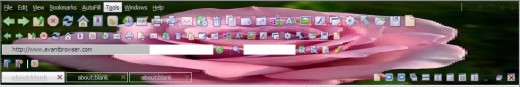












See my Avant Browser Skins:
I hope you have enjoyed reading about Avant Browser and seeing the skins.
You can see and download all of my Avant Browser Skins at Avant Browser Forum







