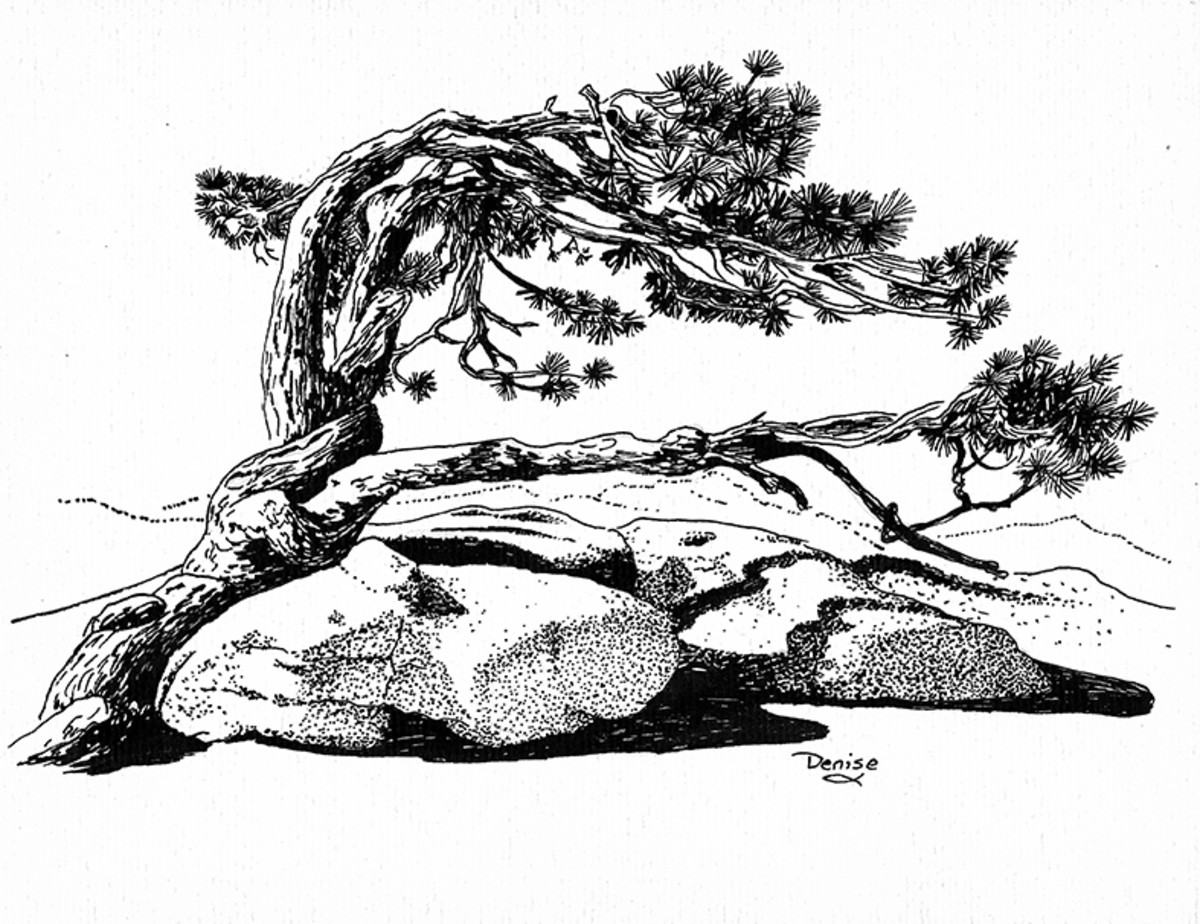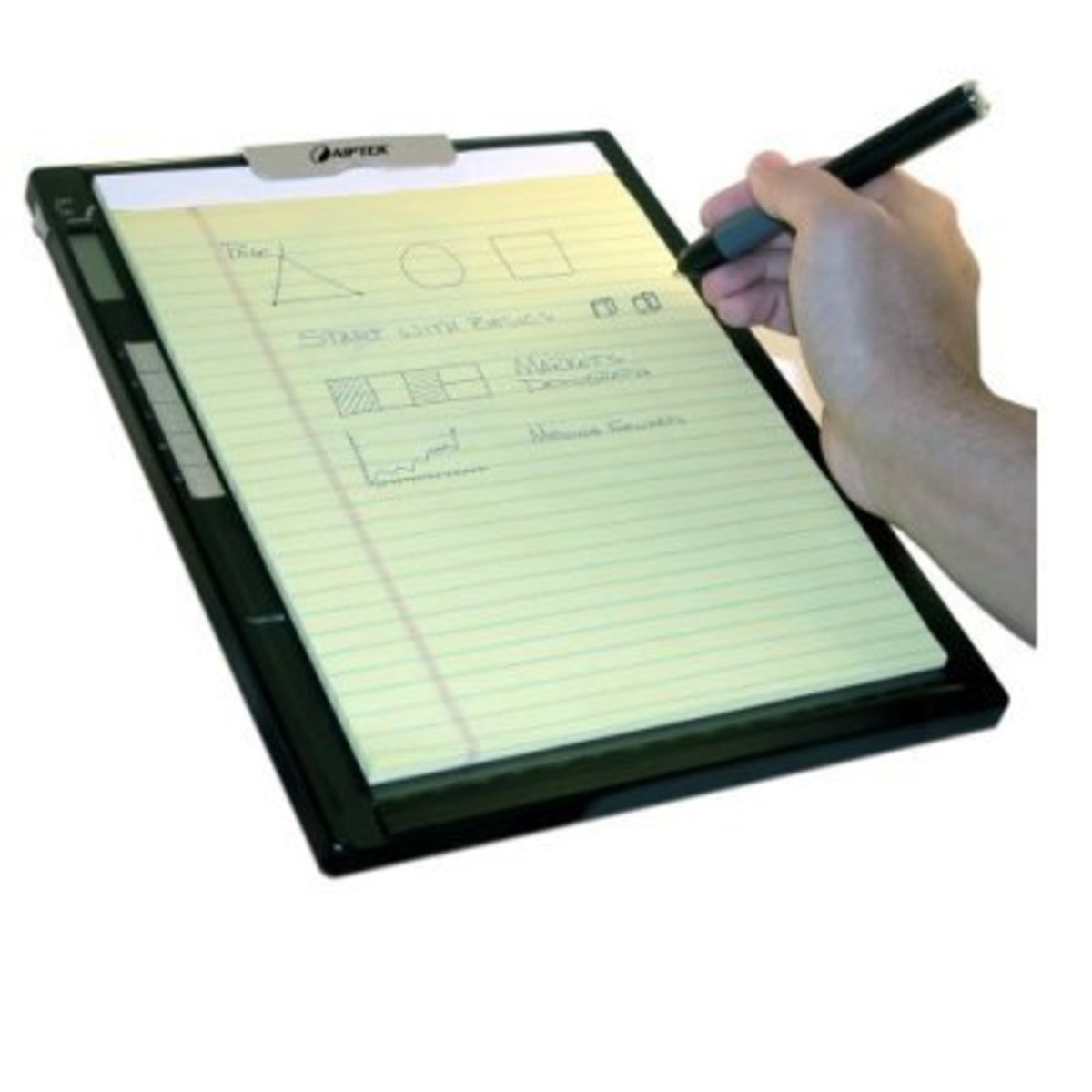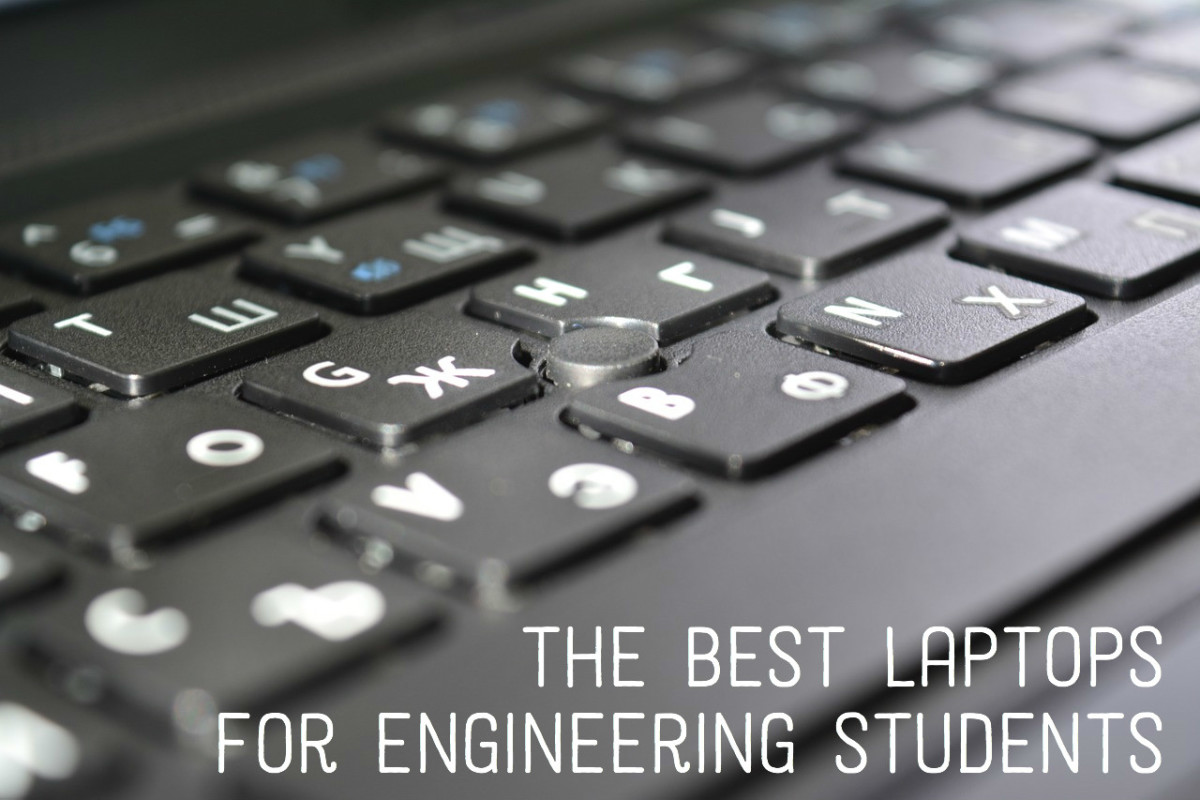- HubPages»
- Technology»
- Computers & Software»
- Computer Buying Guides
Bamboo Pen and Touch

Bamboo Pen and Touch Review
Here we are going to talk about the Bamboo Pen and Touch tablet by Wacom. One of the most common choices when it comes to getting your first tablet.
This hub is my personal bamboo pen and touch tablet review. Here I will talk about the tablet and my experience with m bamboo pen and touch so far.
In November I got my first tablet, the Bamboo pen and touch you could probably guess! I had been looking at tablets for about a year at the point and was heavily thinking about getting the Bamboo Fun tablet...
Drawing On A Tablet Is Not Like Paper
However as an early birthday present my mom and her boyfriend bought me a Bamboo Pen and Touch tablet. I wasn't sure about it at first since I did have my heart heavily set on the bamboo fun.
I was excited though so I unpackaged the tablet, went through the process of setting it up. Which is not very hard I might add. Simply insert the setup disk and follow along with the instruction screen that pops up. After setup you can go through a how to use your Bamboo tutorial. I went through the tutorial the first time, though it took me longer to get used to my tablet and learn how to use is then just going through the how to use tutorial!
I have been drawing practically my whole life. Always on paper, in the past couple years I had started to take up some small amounts of painting, but a tablet... was not like anything I have ever used before.
I thought it would be the same as drawing on paper and let me tell you it most certainly is not. However with practice you will get the hang of it and will probably love using your bamboo pen and touch as much as I do!
Learning to use the Bamboo pen and touch tablet was like having to re-learn how to draw! If you have never used a tablet before I am pretty sure you will feel the same way about it.

My Bamboo Pen and Touch Tablet Has Issues... (resolved)
Back to talking about the bamboo pen and touch tablet product. To be perfectly honest I have had some trouble with my tablet! It has stopped working 3 different times in the past almost 2 months I've had it. I will say that it has not had trouble in almost a month... maybe Wacom fixed or tweaked something that made it work again.
Here is the reason I think mine stopped working...
It was shipped in the same box as my mom's new laptop. The box wasn't handled with care and she got a broken laptop! She had to have her laptop replaced so my bamboo pen and touch tablet may be slightly wacky from that since I have not heard of many of people with my problems.
Another thing is that I may have just gotten my tablet at a bad time, Wacom was tweaking drivers, and like I said for the first moth it stopped working a few times but then has been just fine for almost a month now.
Here is what my tablet did:
The touch feature of the Bamboo pen and touch tablet was still working fine, however the pen was not working at all. There is a button on the tablet you can push to turn touch off or on, and when my tablet stopped working the menu for this stopped coming up as well.
Here's what I did to fix it:
I went into add/remove programs in my computer and I completely removed the Bamboo tablet software, then I restarted my computer. After that I reinstalled the bamboo tablet software like I had done when I first got the tablet ad it worked just fine.

Bamboo Touch Tablet Pen Feature and Touch Feature
The Bamboo pen and touch tablet has been a decently good product overall. For the inexpensive price of the tablet I am actually very happy with my product.
The Bamboo pen and touch tablet works very well, the pen is easy to use though sometimes I hit the buttons on the pen by mistake while drawing. This may or may not be a problem for you, I am right handed and I do hold my pen a little strangely.
The touch feature is great, though I do not use it very often because I prefer a pen I can hold I think that I could get used to it quite easily and that anyone who is looking for a touch feature in a tablet will be happy with the bamboo pen and touch.

Bamboo Pen Nibs and Pen Holder
I head that the nibs on the end of the pen wore down very quickly using the tablet, this could be true for you or not depending on how much you plan to use it. Here is what I found.
When I first got my Bamboo pen and touch tablet I used it everyday for the first month. When I say everyday, I mean I sat at my computer drawing for between 8-14 hours every single day. At this rate yes my nib wore out quite quickly. It took me about 3 weeks to go through the first nib. I was glad that there are a few replacement nibs included in the package. Once the included nibs run out you can buy nibs on the Wacom website for about $5.
However now that I am not finding as much time to draw and only am spending maybe an hour a day using my tablet, the nib is holding up much much better and I do suspect that at this rate of drawing a nib would last a couple of months.
Another note thing I was worried about is that the product information says that there is a fabric loop to hold the pen in place. Now me personally, I have a cat. A cat who loves to chew things apart. I was wondering how long that fabric loop would be round to keep my pen with my tablet. However I was very pleased to find out that the fabric loop is very good quality.. the kind my cat cannot chew off. ;)
Overall I am very happy with my Bamboo Pen and Touch tablet, and would recommend it to anyone who is looking into getting their first tablet. I love my tablet, and I think that for the average user you will be quite pleased with it yourself, especially for the low cost of the bamboo pen and touch.
Where to Buy Bamboo Pen and Touch?
You can buy it in many places actually. I live in a very small town so i can't find it in my town but pretty much any larger town you should b able to find it in a store near you. Or if you can't there you can order it from several places online. Amazon is one of the most common places to order from. Another is COMPusa.