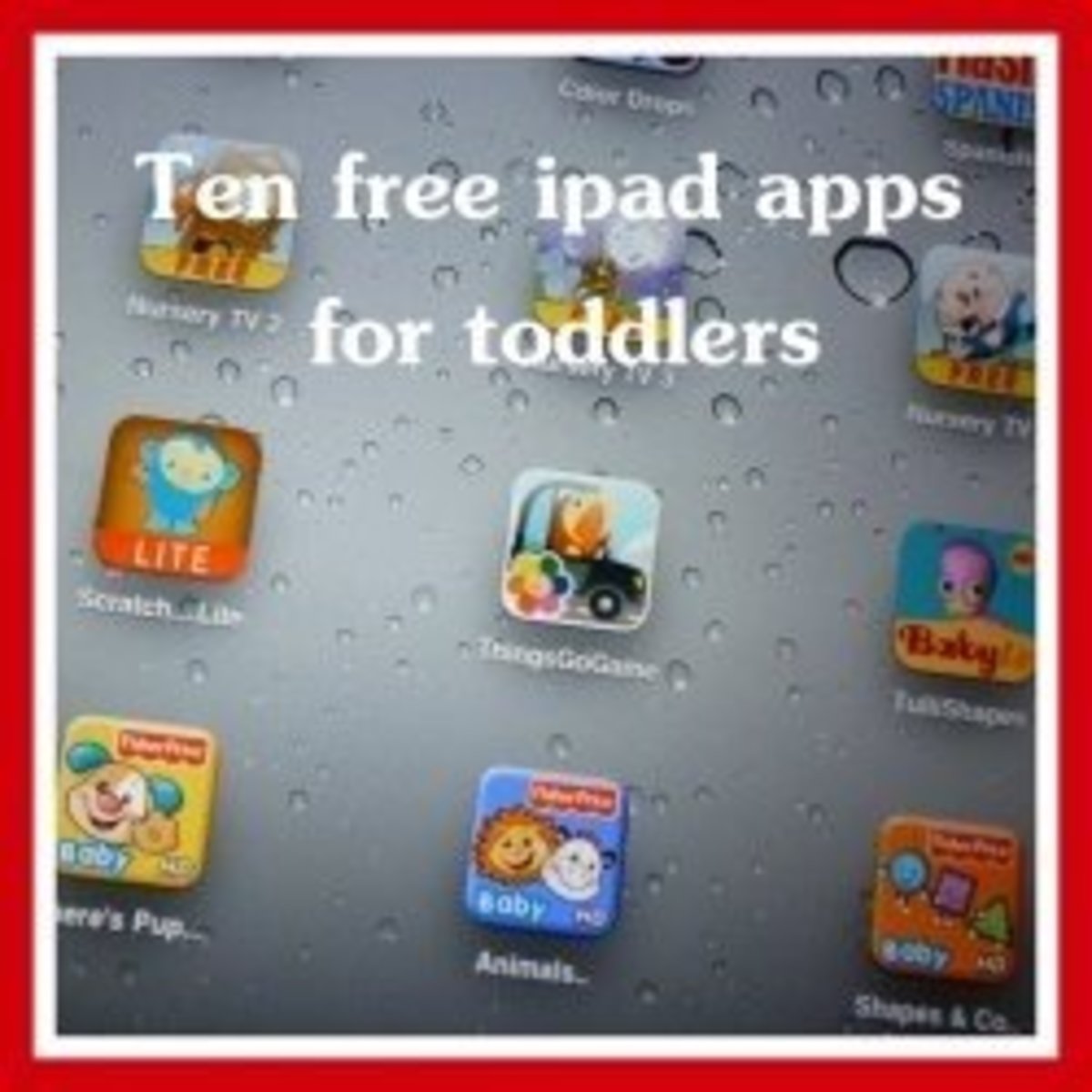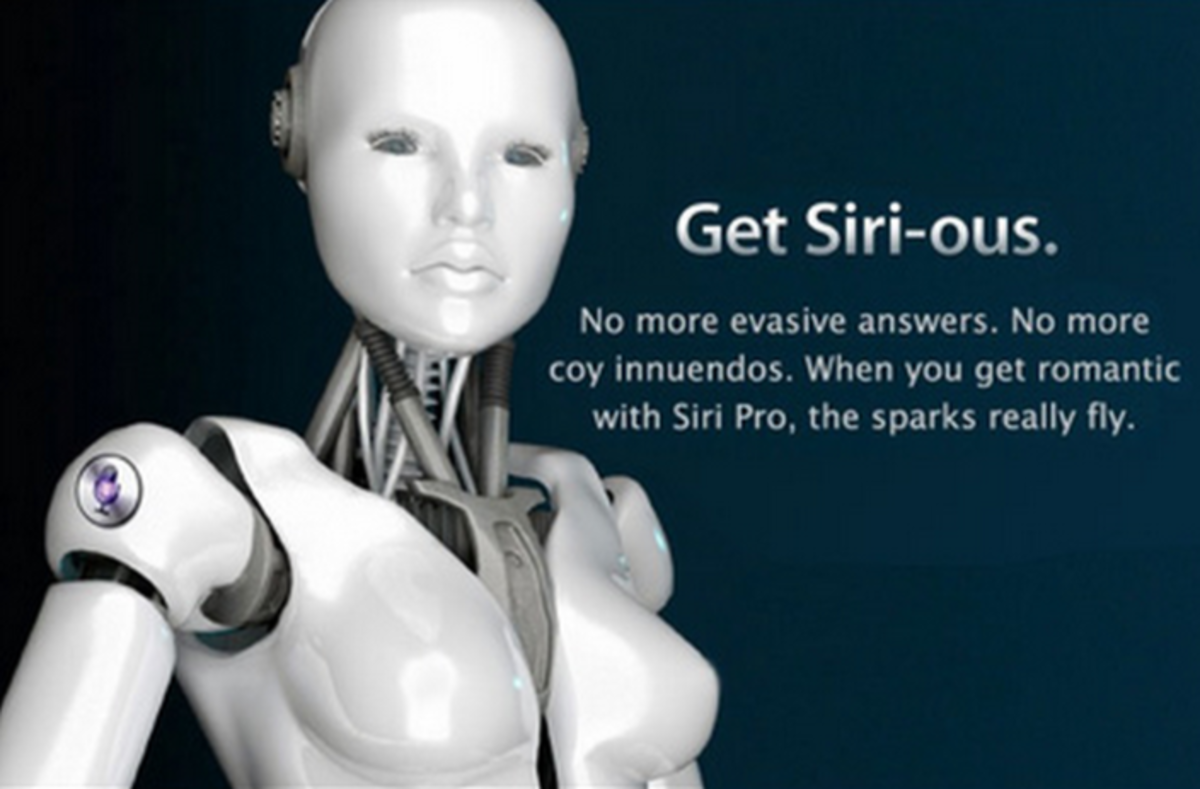- HubPages»
- Technology»
- Communications»
- Smartphones»
- iPhone
Best 5 FREE apps for Apple iPhone to download

It seems that having that wonderful iPhone is not enough we all look out for the next best app that we can download and use. I have listed in this hub 5 free iPhone apps that you can download and use.

1 - Instagram
This very retro-style photo application, It’s a fast, beautiful and fun way to share your photos with friends and family. You could use to quickly snap a picture, choose and apply a filter to transform its look and feel, then post to snap Instagram. You very easily share it on Facebook, Twitter, and Tumblr too – it's as easy as pie as they say. The best bit is its free and you can download by going to the Instagram website and then clicking on one of the options shown on the right.
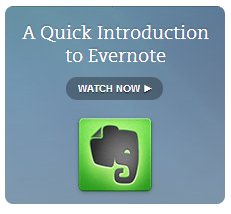
2 - Evernote
On the iPhone free app list, Evernote is an efficient and usable app, enabling you to rapidly scan your notes and also create new ones. For those busy people it is a very good tool to keep track of everything. As their website says “Capture anything, save your ideas, things you like, things you hear, and things you see.” Go head over to their website and download your Evernote Free iPhone App. To learn more click on the link below the icon on the right.
3 – AroundMe
Now this is a fascinating tool ‘AroundMe’ it figures out your location and then lists local points of interest like Banks, Restaurants, Parking, Pubs & Bars, petrol stations and more. It is a handy free iPhone to have installed when in unfamiliar surroundings especially when you travel allot on business. Just head over to their website or the Apple store and download it.
4 - eBay Mobile
For those of us who are eBay fanatics then this free eBay iPhone app is the best to download. On using this app, the app is fast, has the ability to save searches, and enables you to create listings. So what you waiting for go an download this iPhone app and tap into the world's largest bazaar, with this app you can buy and sell items, compare prices, access powerful search tools and so much more all from the iPhone. You can get from the Apple Store or eBay site itself.
5 – Gmail iPhone App
For those of us with Gmail accounts, it’s nice to be able to access our emails on the go easily and quickly. This little freebie app gives the best of Gmail in your hands. You might say "But Gmail works in Apple Mail anyway, so why do I need this app?” And you’d be correct in that, but it works really poorly, only making accessible recent messages. The Gmail app provides a rounder experience, enabling you to search for, thread items, star and label items to your heart's content. You can download this free app from Apple Store or Google website.
Thanks to all these Smartphones we are able to do so much more, access a wealth of information and learn new things which would not have been possible only a decade ago. These wonderful gadgets enable us to stay in touch using methods which no one thought about before the advent of these gadgets like the iPhone. What makes it even better is that anyone can download these free apps to make life that much easier.
You may also like to read...
- Which Smartphone to buy – iPhone or HTC?
The operating system allows your Smartphone to come alive and allows it to run productivity applications, games and other advanced features. Smartphone’s like iPhone, Blackberry, HTC, Samsung and other brands all feature one or another version of ope - BlackBerry Z10: 5 things I like and 5 things I don't
The new smartphone BlackBerry Z10 is re-launching BlackBerry as a serious contender in the extremely competitive Touch Style Smartphone market. In this hub I wanted to share 5 things I really like about the BlackBerry z10 Smartphone and 5 that I don' - Five Best iPhone Bluetooth headsets
If you don’t mind looking like a pretentious wanker and annoying the life out of everyone in earshot, a Bluetooth headset is a must-have accessory for your Apple iPhone. After exhaustive research, hundreds of hours spent people watching and... - iPhone Tips and Tricks (iPhone 3G, 4, 4S)
How to take a screenshot with the iPhone? How to zoom in the Camera? Read on to find out more about the iPhone!