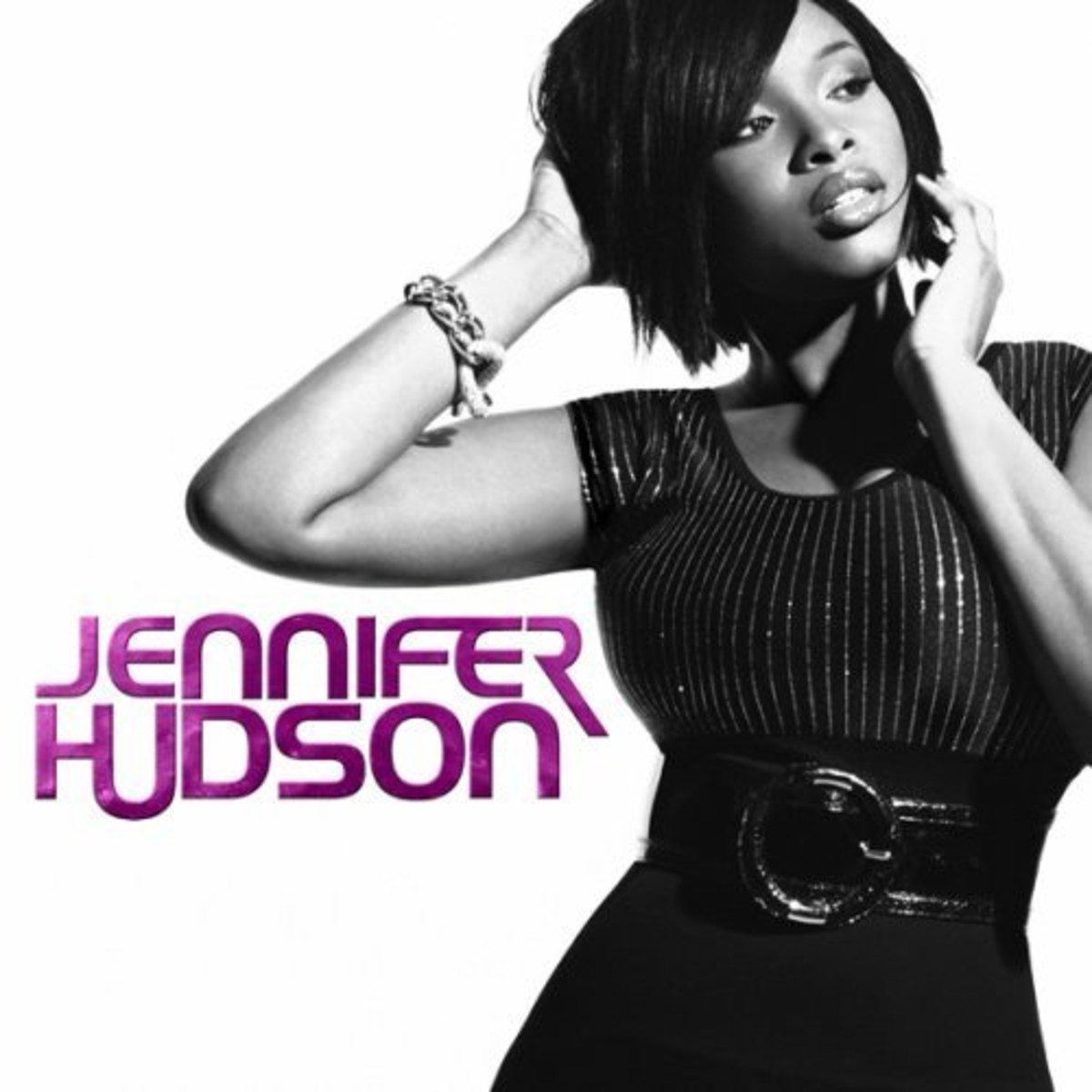- HubPages»
- Technology»
- Computers & Software»
- Computer Buying Guides
Best Digital Pen 2016
Traditionally digital pens have been used to create digital drawings, as a more precise mouse replacement. Recently advances have allowed digital pens to be integrated with other technologies, like digital voice recorders and USB memory sticks. Creating very powerful portable devices. They can now, for instance, be used to take notes which are recorded onto the pen and then downloaded to your PC when you get back home. This is faster, easier and less disruptive than taking notes with a laptop.
In best digital pen 2016 I will shortly review 4 very different digital pens, with different price tags.
Livescribe 2 GB Pulse Smartpen
Recording everything you write and draw, the Pulse Smartpen also records audio and then links what you wrote to what you said. You have the ability to tap on notes or drawings to revisit what was said at the time while you were writing. These notes can then be neatly transferred to your computer where organizing them and searching for key words is very easy.
Once archiving has been done, you can even transform your notes and audio into movies or presentations – allowing you to share it online with the world. The Pulse Smartpen has 2GB memory, LiveScribe desktop software, a 3D recording headset, a 50 sheet dot paper lined notebook, a USB mobile charging cradle and a case with 1 black fine point ink cartridge. It works with Windows XP 32-bit SP2 or later, Windows Vista 32/64-bit operating system or Mac OS X 10.5.5 or later. You will also need 300 Mb free disk space and an internet connection.
There are some amazing video reviews of the product on Youtube. Users mentioned they would like to see are better battery monitoring as the current meter is a little inaccurate, ink level monitoring could also help, a compact tool for removing spent ink cartridges and perhaps a micro USB charger.
The pen only works with dot paper, which you can buy or print onto regular paper from their website.
By connecting the pen to your PC, the LiveScribe Pulse Smartpen will synchronize your documents and recordings allowing for a replay on your desktop, converting to PDF documents, printing and saving. The most impressive feature must be the applications that are available for your pen. The pen allows installations of dictionaries with English-Spanish language capacities, translating words as you write them.

Dane-Elec DA-DP1-01GC5-R Z-PEN Wireless USB Digital Pen
The Dane-Elec DA-DP1-01GC5-R is also ideal for professionals and middle managers alike as it digitizes anything you do manually and uploads files to your computer through a USB port input. Now you can save, edit, search, and send vital notes from important meetings that usually get lost between the yellow tablets. These meetings, usually disrupted by laptops, are now hassle and distraction free.
I found the digital pen's interface to be intuitive. It has scores of different software neatly stored on a flash drive receiver. Handwriting–to-text conversion is executed by MyScript software. Set up and use is easy as well as registering the MyScript Notes software. The pen viewer supports both Linux and Mac with VMWare Fusion Windows running on the MacBook Pro.
Imagine having your handwriting samples digitized in minutes. You can re-fill your Z-Pen easily as Pilot PhD Multi refills or Fischer pressurized universal refills, both fit. The only drawback according to users is the lack of an off-switch, leaving you to take batteries out and store it in the receiver cap to save power.

Livescribe 4 GB Echo Smartpen
This is the newer, sleeker and more powerful version of the digital pen I reviewed above. Unfortunately it is also more expensive, which is why I am looking at both models.
You can replay audio anytime, anywhere with a simple tap.
It's ideal for meetings, conferences, or classes being mobile and compact but smarter than conventional pen-and-paper. You can search for words and send your notes sharing them with classmates, focus groups and forums. Pencasts (as they are affectionately known) can be sent via email or even embedded into websites or a Facebook page.
Users swear by LiveScribe Smartpens because they go the distance with the capacity to records 200 full hours of class/meeting time audio. It has proved to be reliable in for instance litigation practices. Compared to other Smartpen models the Livescribe Echo Smartpen is slimmer but has twice the memory capacity of the original. With them getting more affordable, an investment in a Smartpen like the LiveScribe 4GB is attractive to every student or professional.
Audio fidelity is excellent allowing different settings for different environments like lectures or office meetings.
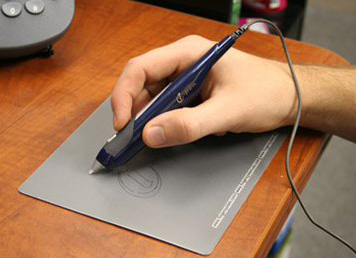
I-Pen Digital Pen Writer IPen Optical USB Mouse Input Device
With the I-Pen they have gone for a mouse pen hybrid. Unlike the other pens we looked at this one does not use ink and it has a cable running to your computer. The I-Pen utilizes optical navigation technology which is lightweight, durable, and accurate in diction. Besides writing, creative work that was difficult with a mouse is now a cinch. Modes you can choose from is 'mouse mode' for point-and-click marathons or even a wild-west type quick draw in 'pen mode' - all through clicking a button.
The I-Pen Digital writer and mouse is ideal for laptop usage and places where there is limited space as it requires a very small surface to write on. Custom paper optimized for your I-Pen is the Finger WhiteTM pad. During presentations you can write a note, mark, draw, and keep all interactions for later reference. You can scribble on websites page copies like as you would have done on a newspaper ad in the classified section. Other amazing uses include leaving messages on your desktop, save inputs to email later, write a letter that converts your handwriting into typewriter text and even place your signature on your latest online sales letter.
Satisfied customers say the I-Pen Digital Pen Writer I-Pen Optical USB Mouse Input Device trumps a mouse anytime of the week and eliminates aching wrists. Customer support from I-Pen themselves is outstanding with fast support response and quick replacements. It raises productivity in every user's daily work. The I-Pen is great for digital artists, replacing your mouse (highly recommended) and of course video games making it great for third-person PC games.
Hopefully best digital pen 2016 has helped you find the right digital pen for your needs. You may also enjoy reading and best ASUS netbook 2016 and best all-in-one computer 2016.