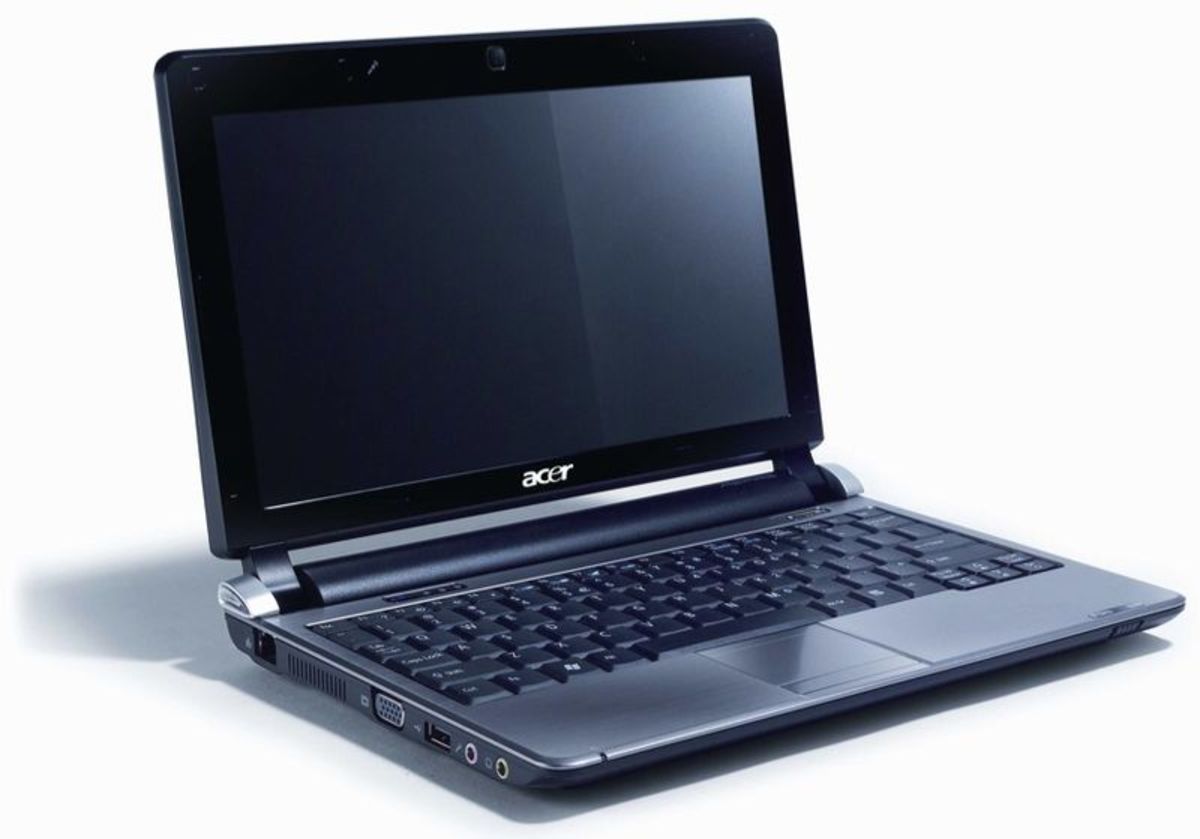- HubPages»
- Technology»
- Computers & Software»
- Computer Buying Guides»
- Buying Peripherals
Best External Hard Drive 2016
Just about everyone has a computer these days. Unfortunately many don't backup but their vital data until it's too late. In 'Best External Hard Drive 2016' we will look at the 2 types of external hard drives. Portable and stationary hard drives. We will also look at the question of disk space and cost.
One of the advantages of shopping online for your hard drive is that prices tend to be cheaper and many sites will throw in free shipping, depending on how much you spend.

Iomega Prestige 1 TB USB 2.0
When it comes to external stationary hard drive the Iomega is far ahead of it's closest competitor. The drive ticks all the boxes: reliability, value for money, easy of use, speed ...
We reviewed the 1 TB Prestige and not the 2 TB one, because it's the best selling model.
With the price of memory these days, there is no reason for a person not to have an extra hard drive or two to back up their system or for storing things such as photos or videos.
This hard drive is a great way value as you get a terabyte of memory space for not a lot of money. You can’t get a computer store to recover your data after a crash for the price of this drive.
This hard drive plugs into your USB port for simple use, as your computer will recognize it with the plug and play software. The hard drive is done in a stylish dark silver brushed finish and comes with a stand to put the hard drive on. It comes with Iomega Protection software as well as a three year warranty. The unit comes preformatted for Windows, so you can truly plug it in and be working right away.
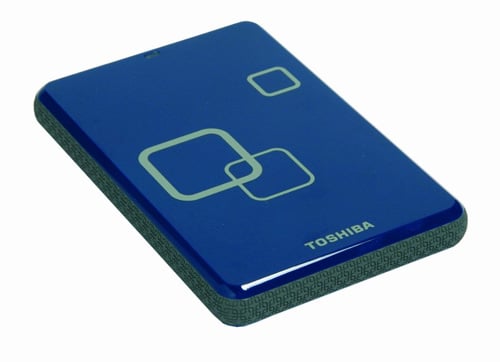
Toshiba 1 TB USB 3.0 Portable Hard Drive
This drive is all about portability. You can slip it in your bag and carry all of the data on your PC around with you.
This hard drive comes with 1 TB of memory as well as a backup and recovery system and password protected data encryption. There is an internal shock sensor to help to protect the drive as this hard drive does have movable parts within it. It is easily powered through a USB port for easy mobility.
If you feel this will be traveling with you, you need to know it is only an ounce, and the dimensions are .5 x 3.1 x 4.7 inches. As a result, this could be the ideal external hard drive if you want to take it back and forth to school or work and don’t want to carry multiple flash drives or CDs. Make sure to buy a case when you purchase this mobile hard drive as they are padded and will protect the hard drive in case it is dropped or you set your bag down a bit harder than normal.
One of the nice features of this drive is the fact that it comes with a 3 year warranty, which is standard on Toshiba drives. Many other external hard drives on the market only come with a one year warranty.
Toshiba 320 GB USB 3.0 Portable External Hard Drive
This hard drive runs on USB power, so it is simple to plug in and start backing up files or transferring data to this hard drive.
This is a small unit, so is ideal for taking with you when you need to transfer large amounts of data. To get an idea of the size, it is not much larger than an iPod and it weighs only an ounce, so it won’t slow you down if you carry it in your pocket. If you expect to travel with it a fair bit, make sure you get a carrying case with some padding for protection.
For those who aren’t sure how much 320 GB is, it is equivalent to 458 CDs or 71 DVDs. It would be great to store large collections of pictures or music on, as those can use up a lot of space very quickly.
This system comes with backup software, which you can use to setup automatic backups. Make sure the backup includes the date in the file name, to make it easier in case you ever have to restore from a backup so you know when it was done. This also prevents overwriting each backup, as most people prefer to have a couple back ups available to them at all times.
One of the nice features of this hard drive is that it runs quietly and isn’t distracting when working with it. There are two rubber feet on the bottom to help absorb shocks and allows some grip so it won’t slide around. There is a blue light to indicate that it is plugged in and running.
You might also like to read How do I free up space on my hard drive.
Hopefully this has given you some ideas as to what you should get when you want to buy an external hard drive online. While there are many options for hard drives, these are some of the better ones out on the market. You will want to make sure that you purchase one of these before you have a hard drive crash, as they do not last forever and many people have their entire lives on their computer.