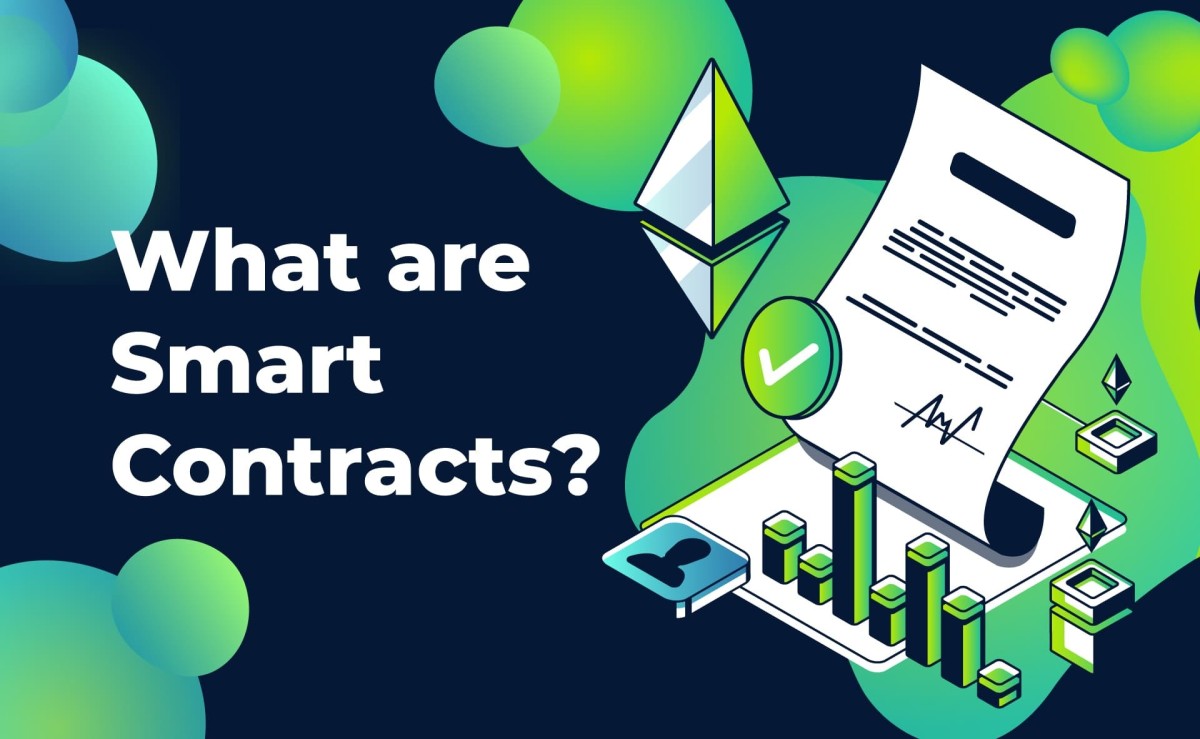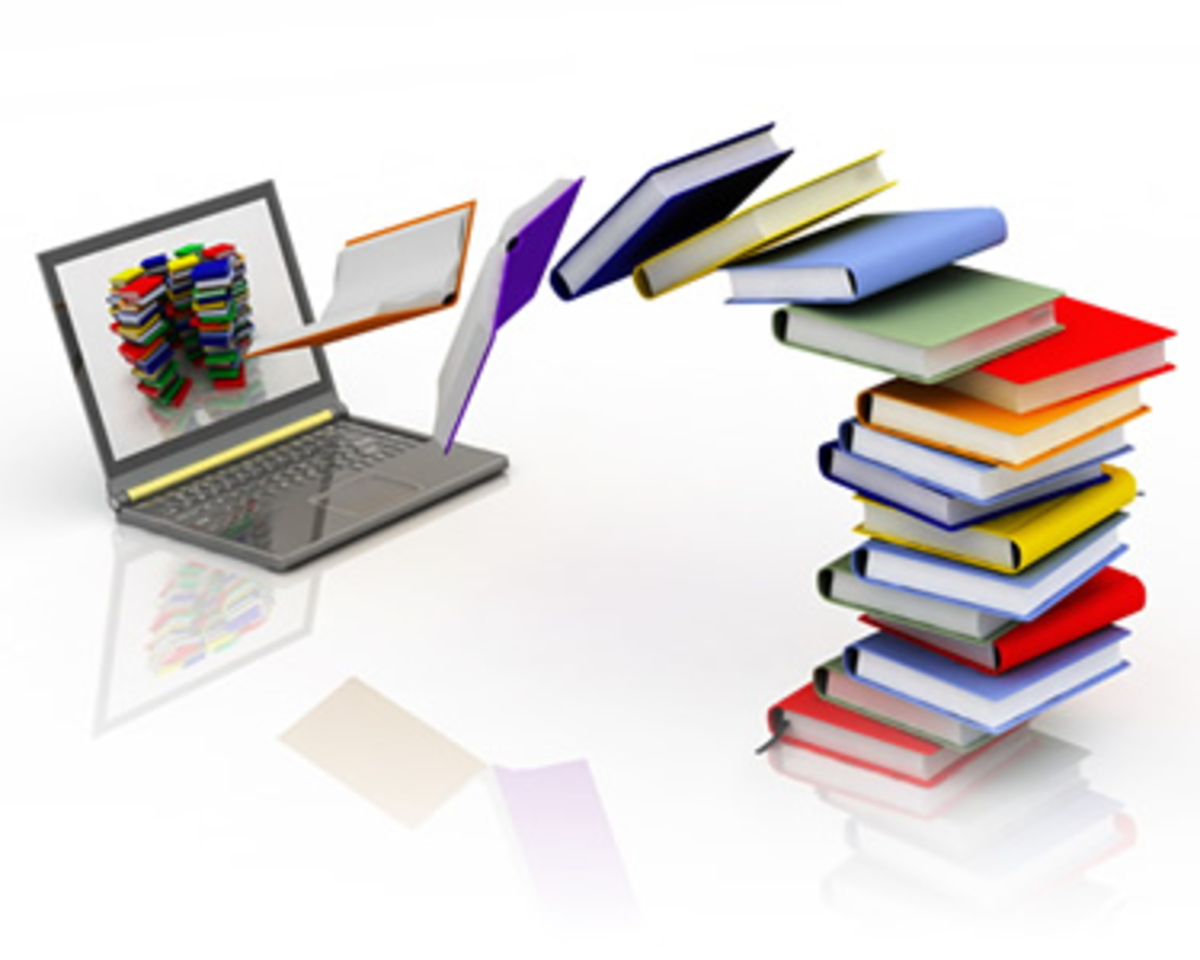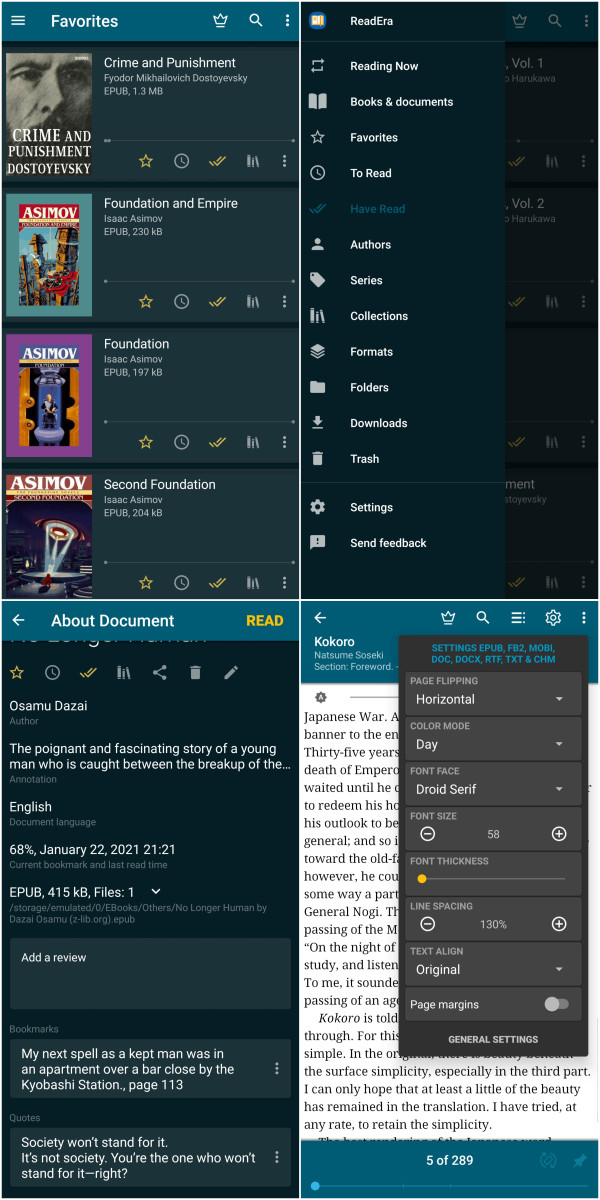- HubPages»
- Technology»
- Communications»
- Smartphones»
- Android Phones
Say Goodbye to Paper and Hello to Digital Documents

Paper of the Past
Paper has been a part of our society for so long, everything we read (almost) or write is done on paper. If you had an idea that you wanted to remember, you wrote it down on a piece of paper and stuck it in your pocket or purse. Someone gave you their phone number? They would hand you a business card or jot it down on a piece of paper. Common practice has been to carry around a small notebook for notes and to keep track of day to day things. Paper is at the very core of our society and we would not have advanced to the point we are at if paper had never been made.
Paper in the Present
Today paper is in less demand than ever before. With the invention of computers and the ability to electronically send information, paper began its descent into history. It will still take a long time for paper to dwindle away but it will happen given enough time. Look at the world we live in today. Smartphones have replaced so many things. You no longer need a little black book with names and numbers safely stored away. If someone wants to give you their contact information, you enter it straight into your phone, no paper or business card required. With the advent of near field communication (NFC), you don’t even have to type it in yourself. NFC allows you to simply put your phone next to theirs and the data ‘beams’ itself to your phone. Pictures and other information can be beamed the same way from device to device. This technology makes a paper planner or phonebook obsolete. Just grab your smartphone or tablet, sync it with your computer or cloud software, and you are good to go! Google offers Android phones unlimited free syncing of contacts, emails, calendar events and tasks. Google Drive offers 15GB of free storage, so there is one place to backup your documents for free. A quick Google search will turn up many others like Dropbox or Copy.com. Most offer free storage up to a certain limit.
What About Books?
Many people worry that actual paper books will go away. I don’t think they will, given how many people love the feel and smell of actual books. With ebooks you lose out on the tactile sensation of turning pages, holding the book and smelling those wonderful old paper pages, but that doesn’t mean ebooks aren’t useful and fun to read. Personally, as much as I love books, I have switched almost completely to ebook reading. They are so much easier to carry around and store than actual books. They are also cheaper than paper books. Again, the smartphone holds my ebooks as well as my tablet. They sync back and forth, so my reading place is always up-to-date on each device.
What about important documents and contracts?
These days paper documents and contracts are handled via pdf and transmitted by email instead of courier to be signed by the parties involved. Pdf stands for Portable Document File and this file type is the brainchild of Adobe Systems. With a pdf you can create an exact duplicate of the paper document and send it via email to be digitally signed by the recipient. This digital file is a legal document and no paper was used. You see what I mean about paper becoming obsolete? As this technology grows and advances, paper will be a thing of the past.
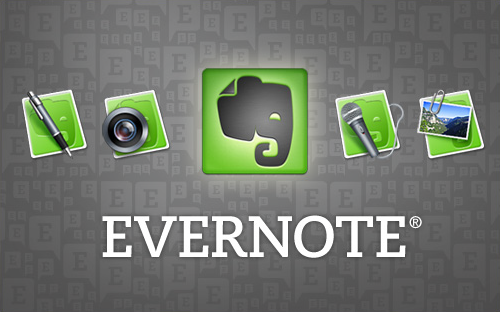
How about textbooks in school?
At this time, electronic textbooks are not common in public schools in the U.S. However, in 2011 President Obama stated in his State of the Union address that he wanted all students to be able to learn from digital textbooks. Then in February of 2012 the Department of Education and the Federal Communications Commission got together with a few tech organizations and created a ‘Digital Textbook Playbook’ to encourage the growth and use of digital textbooks in grades K-12.
So, given time we won’t even be using paper books in public school anymore. Many colleges are already using digital textbooks. With programs such as Evernote, it makes it so easy to save, and collaborate on, notes, ideas, drawings, recipes, anything and everything, to the cloud. You can access this information from any internet connected device. Again, no paper needed.
Paper in the future
As the world turns and society progresses even farther down this technologically driven road, the outlook for paper production is not good. This doesn’t have to be a bad thing though, think of all the trees that can be saved each year if we aren’t destroying them to make paper! How much less space landfills will need because the amount of paper trash will be so much less! Just imagine the possibilities of a world with no paper waste.
Paperless Society? Really?
Many people feel that this concept, of everything becoming digital will never happen. Think about this though: If your medical records can be stored and accessed securely (so much so that it is required to make all medical records digital), why would it be impossible for all other documents to be handled in the digital realm instead of analog (actual paper in your hands)?
Conclusion
So how do you study a digital document and mark important information? Read the next article in this series to learn more about digital documents and how to work with them.
© 2013 Victoria Kirkpatrick