Blogging: How to post daily on your blog

Why is constant content important?
You'll tell me "I don't need to write daily" and it's OK, if your readers are used to this. Anyway, no matter what schedule you choose for your posting, you need one. Do not write 5 articles today and then nothing for weeks. Your traffic will plummet and you'll never get any blogging success.
Here is why posting constantly helps your blog:
- it looks active and everybody (google included) love active sites. Whether you post an article every Sunday or every 2 days, people and the search engines understand there's a schedule and will accept it. A blog that has no content for weeks/months will make everyone thing the owner has stopped caring about the content.
- it's easy for your visitors to get used to your writing schedule. Do you have blogs you visit daily only to find there's nothing new? How many days till you remove them from your bookmarks? If said blog had a posting schedule (even if not daily), let's say one article every Monday, you'll go visit it on that exact day and look forward to the next Monday for a new insightful article.
- it's easy for you to fight the writer's block and organize your editorial efforts. At the end of the day we care about us, don't we? And we all face the dreaded writer's block. Well, not anymore. Just having a nice schedule gets your creative juices flowing and maintaining the blog is getting easier. Be organized in your work and you'll be more efficient.

You CANNOT blog daily!
Or whatever schedule you'd like to keep for your blog.
It doesn't make sense, does it? I am trying to teach you how to be able to post daily or at least have your own schedule and yet now I come and tell you it's impossible.
For many of us blogging is not the main job and our lives are surely separate (and should be) from our blogs. This means that, if you planned on posting a nice article this morning, it might not get published.
You're probably having some family trouble, maybe there are some important deadlines with your job, maybe you got the flu and feel sooo sick you can only watch some TV and wait for that dreaded Tylenol to have an effect, any effect to make you feel better.
The most important thing when it comes to being a serious blogger is to understand that, while you'd love to push out content in the exact days you'd like to, it won't happen all the time. So prepare for some extra backstage work to still be able to deliver your readers the content they expect in the exact time they're used to reading new articles.

Say hello to your content 'map'
"What should I write about today?"
If the life/job/health issues weren't enough, just when you thought you can write this day's article, you're stuck again. The writer's block is hitting you at the worst time.
Instead of blindly writing about anything, make sure you know exactly what your blog is really about. I know, you should have decided on the main topics when you started out, but, if you're on a general blog, you probably just started writing.
This is why it's a good idea to take a piece of paper or open a notepad file and write down the MAIN TOPICS you are covering on your blog. In my case they'd be something like this: money (saving, frugality, freelancing), travel, reviews (movies, TV shows, books), miscellaneous life events and comments, blogging, forum management etc.
If we are talking a clear niche (say forum management) you'll probably have something like: forum start/installation tutorials/articles, forum platform reviews, content management, community, traffic, revenue etc.
Keep your topics in mind, you'll need them later, when you're creating your POSTING PLAN.
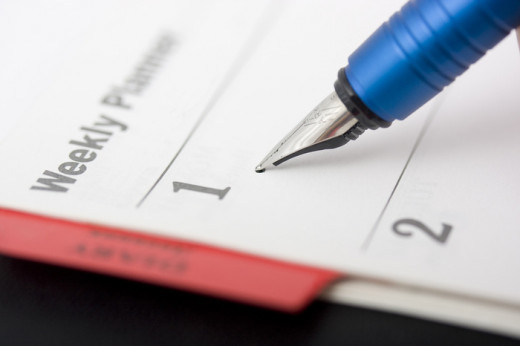
And here is our posting plan
I am trying to post daily on my main blog, so the plan is made on a week basis. Here is how it looks like:
- Monday - Business, Freelancing, Saving
- Tuesday - IT, Tech, Tutorials, Books
- Wednesday - Travel
- Thursday - Life, Misc.
- Friday - TV shows, Music, Movies
- Saturday - Travel
- Sunday - The Sunday Vote, Life
What do I need to have prepared for Monday? Ah, an article about running a small business/working as a freelancer, about saving money and frugality. If it's Tuesday I'll probably have a tutorial prepared for my readers or a book review.
The benefits of having such a plan are clear:
1. it's easier to fight your writer's block, when you have a topic at hand. Instead of 'what should I write about today?', you'll think "what should I write today about FREELANCING?" and you are probably closer to finding an inspiration, since you have a narrow topic to think about.
2. it prevents your readers from becoming bored. Have you tried to write about one topic only for days? I did this years ago, when we started traveling more. It was our first trip (6 months, so not quite a trip) in NYC and I was so thrilled about it, I'd post daily about it. In 4-5 days my comment rate/traffic started to slow down, just because my readers were so sick of reading about my New York adventures. So I started planning my travel articles for 2 separate days and it all got back to normal.
3. and posting scheduling is easier this way.
Posting schedule - use this feature your blog platform has
I cannot talk about the people who use blogspot/wordpress.com free hosted blogs (I presume they also have the scheduling feature), but self-hosted wordpress blogs clearly provide this nifty way to provide your readers with the right content at the right time.
We're getting back to my point at no.1, that you cannot post daily. This is why, when you have the time, you'll post 3-4 articles maybe and then SCHEDULE them for the right days. I usually set them for 1AM in the morning, so, when my readers are awake (no matter the hour), they can read something new with their morning coffee. Needless to say this has really increased my traffic/readership.
The plan/topic map we had prepared previously come to work hand-in-hand with the schedule feature. I have posted a blogging related article today and it will appear on my blog on Tuesday, a travel article is prepared for Saturday etc.
So, when the day comes, instead of stressing out and creating a bad article (just to have something posted), my articles are prepared in advance, I have checked them and made sure they're OK. And, if I have some more ideas in the next days, I can edit them.
Posting schedule is probably the most important feature to use in your blogging career. Have good content prepared and delivered on schedule. And yes, you guessed it, if you're away for 2 weeks on a vacation, with a bit of an effort prior to leaving, you can have posts scheduled, while you're sipping your wine in a nice location. Instead of losing traffic/readership while you're away, your blog keeps on publishing your content and keeping the community appeased and active.
Drafts, ideas, notes
Finding inspiration is so easy when you have a good plan at hand. You'll be able to focus on your travel category for instance and prepare some well thought articles, or write about dermatology or whatever your niche is.
By keeping your topics at hand and even assigning them for special days/weeks, you'll find that blogging is really easy. It can take you even 20-30 minutes to whip out a great article, just because you can get in the 'zone' and deliver the content.
Another thing to have in mind is to keep writing down the ideas you have.
Our mind has a 'nice' habit of throwing ideas at us, but also forgetting about them in the next hour. Have you ever got such a wonderful article idea just to find it impossible to remember what it was exactly. 'I had a great idea, but can't remember it now, all I remember is that it was great', this happened to me quite a lot in the past.
So I write drafts - sometimes just the titles 'how to get better comments on your blog articles', 'how to keep your forum spam-free' etc. It helps me find my inspiration easier when I see these articles, than having to come up with new article ideas, especially on a tight deadline.
Keep a regular notebook handy, the drafts system in your blog or a file on your computer where you write down the ideas AS SOON AS YOU GET THEM.
Don't let a productive day go by
Just as there are days when you find it impossible to get any work done, there are also days when you're productive and can write 10 articles, if needed. What's stopping you? If you have the time/disposition to create new articles in a day, don't let the time go to waste. Sit down at your computer and prepare your articles. Just use the drafts/schedule system and you can tweak them afterward or just get them ready to be published on a certain date.
Sure, you'll get days when something catches your attention and you feel like you need to blog about it. Blogging is not only posting 'canned' content, so do write articles as you have the inspiration. In this case you'll have the scheduled article and maybe a new one you are posting. No one said it's wrong to have more than one article in a day, it's wrong to have no activity for days (and not to have set a certain schedule).
Since having this schedule in place I feel like my blogging has improved tremendously. I sometimes have articles prepared in advance (especially when I expect to have a busy week at my web design business). Since I cannot ignore my deadlines and clients, my blog would come second and days may pass until I find the time/disposition to write.
But, with the schedule in place, I can write on Saturday/Sunday (my not so busy days) and be covered till Wednesday. I can squeeze in some time during the week to cover the next days, but I do start on Monday with fresh content on my blog and being able to work with my clients with no interruption.
Whether you blog daily or on a more relaxed schedule, it can still be easy and fun
Your readers demand constant content. Some are OK with a weekly blog post, others are used to reading daily articles on your blog. No matter what schedule you choose, being consistent is THE KEY to success.
By employing these little tricks you can make blogging fun again and use your energy properly. Write articles, when you are inspired (and have the time to do it), prepare some in advance, tweak them over the days and have them scheduled at the right time. Your readers will just notice you have a constant flow of interesting and diverse articles, while your traffic and readership will grow.
So, your turn now: how does your posting schedule look like? Do you plan articles in advance? How many posts/day do you prepare?
More about blogging
- Blogging: How to keep your resource consumption low
Learn how to use up less resources and be able to have smaller (less expensive) hosting plans for your blog. - Articles about blogging
A wide selection of articles about blogging.








